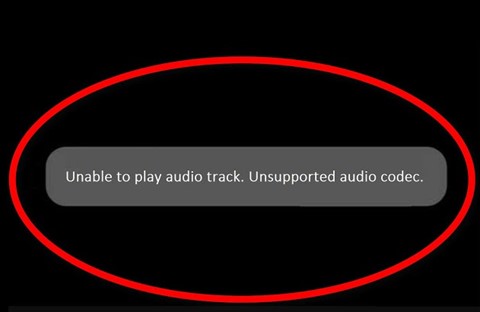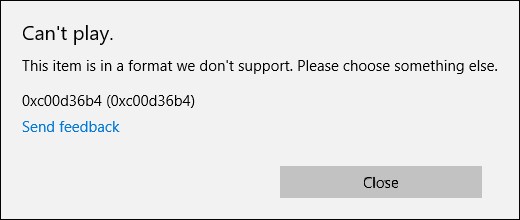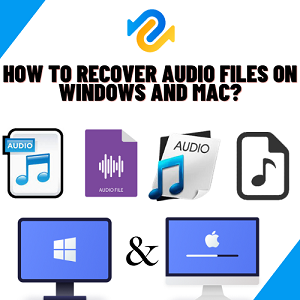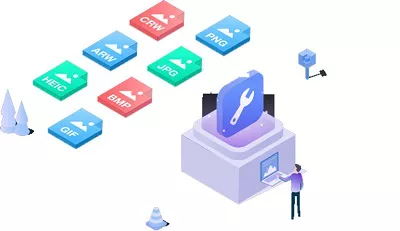Audio Restoration Software: The Top 5 Picks for 2026
Not sure which audio restoration software to pick? Check out our top 5 picks of 2024 for high-quality sound fixes. For a top recommendation, consider 4DDiG Audio Repair.
Imagine you're jamming to your favorite playlist, creating epic remixes, or recording a masterpiece, only to discover damaged audio files. You desperately need audio restoration software but find yourself lost in a sea of choices. Don't worry.
Check out our review of the top 5 contenders, where we provide detailed explanations of their features, advantages, and disadvantages. Additionally, we've included essential factors to consider when selecting audio repair software to make your decision easier. Now, let's see which software is ideal for you to salvage your audio files.

Part 1. List of the Best Audio Restoration Software
Here are the top 5 audio restoration software options for fixing damaged or distorted audio files in 2024. To help you make an informed choice, we'll provide a detailed overview of each, including their features, advantages and limitations.
Top 1. 4DDiG File Repair - Our Choice
First up on our list is 4DDiG File Repair . This audio repair software boasts a user-friendly interface and an AI-powered engine that intelligently identifies and repairs various audio imperfections. Whether you need to eliminate unwanted noise, improve clarity, or restore missing frequencies, 4DDiG File Repair has you covered. But it doesn't stop there, this versatile tool can tackle even the more challenging audio issues, such as severely distorted audio and audio playback issues caused by corruption and more.
Key Features:
- Automatically repair corrupted, damaged, unplayable and unrendered audio files.
- Eliminate noise distortion and audio transmission issues.
- Automatically fix multiple audio files in various formats like MP3, FLAC, AAC, WAV, etc.
- Provide a post-repair preview for audio files.
- Work with audio from all types of recording devices and downloads.
- Compatible with both Windows and macOS.
Here's how to use 4DDiG File Repair to restore your corrupted audio files:
-
Download and open 4DDiG File Repair on your PC. Hit "Audio Repair," and tap "Add Audio" to load your corrupted audio files.
FREE DOWNLOADSecure Download
FREE DOWNLOADSecure Download

-
Press "Start Repair," and the software's advanced tech will fix up your audio. After it's done, hit "View Results" to preview the fixed files.

-
Play the repair audio to double-check. When you're all good, select what you want to keep and hit "Export Selected." Choose where to save them on your PC.

Top 2. iZotope RX Elements
Next in line is iZotope RX Elements, an audio restoration and repair toolkit. It's used to restore damaged audio and remove background noises such as hums, clicks and mouth noises in post-production, music production, and content creation. With its user-friendly interface and a comprehensive set of tools, RX Elements is an ideal choice for content creators and home studios seeking fast and effective audio restoration and audio file repair solutions.
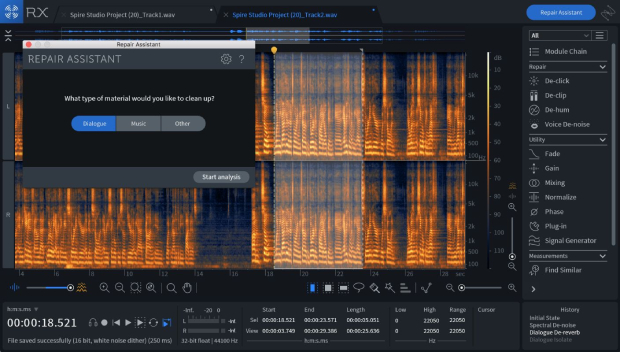
Key Features:
- Voice De-noise: Remove unwanted background noise and hum from vocal recordings.
- De-clip: Repair audio clips and distorted recordings.
- De-click: Eliminate clicks, pops, and other impulsive noise from audio tracks.
- De-hum: Minimize or removes low-frequency hum and rumble.
- Dialogue De-reverb: Remove unwanted reverb in dialogue recordings.
- Pros
- Cons
-
- Compatible with both Windows and macOS.
- Fast and high-quality audio repair.
- Best for reducing background noise.
- Remove echoes and noise from dialogues and vocals.
-
- Expensive for only audio repair.
- Limited advanced features
- Not for novice users.
Top 3. Adobe Audition
If you're looking for a cost-effective option, Adobe Audition is a great pick. While it's renowned for its audio recording and editing capabilities, Adobe Audition also serves as audio restoration software. It allows you to restore damaged audio files, clean up voice audio and remove unwanted sound noises like cracks, rumbles, etc. With this tool, you can easily improve the sound quality of your audio by combining effects and fine-tuning frequency ranges.
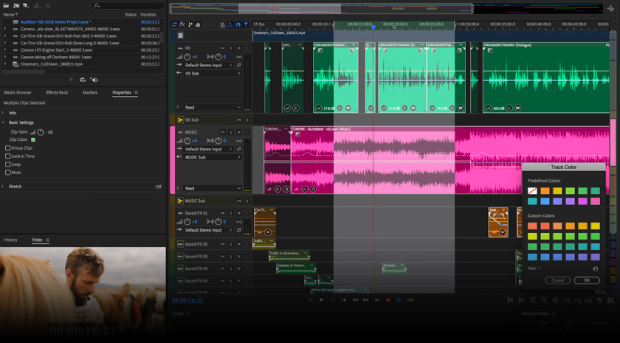
Key Features:
- Reduce background and broadband sounds.
- Eliminating clicks, pops, and other audio artifacts.
- Remove ambient and unwanted noises and tape hiss.
- Repair clipped or distorted audio and eliminate hum and electrical noise.
- Provide Spectral Frequency Display to edit audio in specific frequency ranges.
- Pros
- Cons
-
- Offer a variety of audio creation, mixing, editing, and fixing tools.
- Adjust audio quality in real-time.
- Remove beeps, hisses, and background noise.
- Real-time effect processing
-
- Mostly focused on noise reduction rather than damaged audio repair.
- Require manual tweaking.
- Can be overwhelming for novice users.
- Complex for simple audio tasks
Top 4. Audacity
For those who demand free audio repair software, Audacity is a go-to choice. This open-source software comes with flexible restoration tools that enable you to repair distorted audio, reduce background noise and improve audio quality. It is easy to use as it's beginner-friendly and comes with dynamic range compression and low-pass filters.
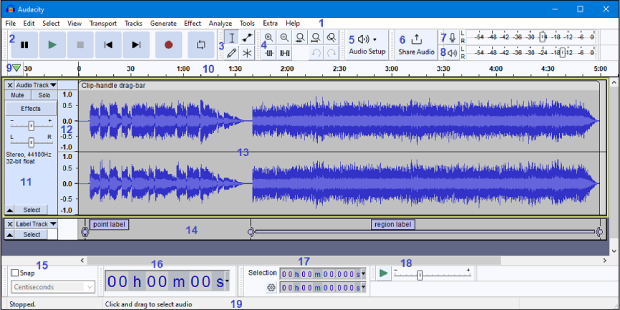
Key Features:
- Reduce constant background sounds such as hum, whistle, whine, buzz, and "hiss."
- Tweak noise reduction level and sensitivity and frequency smoothing.
- Repair clipped audio.
- Get rid of distorted sound in a certain part of the audio spectrum.
- Edit multiple audio formats such as MP2, MP3, AIFF, WAV, and FLAC.
- Pros
- Cons
-
- A wide variety of effects and plugins are available to repair audio.
- Free and open-source software.
- Audio editing and mixing tools are available.
- Compatible with Windows, macOS, and Linux.
-
- The Repair feature is meant for small audio sections.
- Not for professional use.
- There are no comprehensive audio repair features.
Top 5. CEDAR Studio
CEDAR Studio is a high-end audio restoration and processing software suite designed for professional audio repair and enhancement. It allows users to quickly eliminate a wide range of noise problems and improve the sound quality of their audio. CEDAR Studio provides advanced tools and algorithms, making it an essential tool for audio engineers, musicians, and post-production professionals' audio restoration needs.
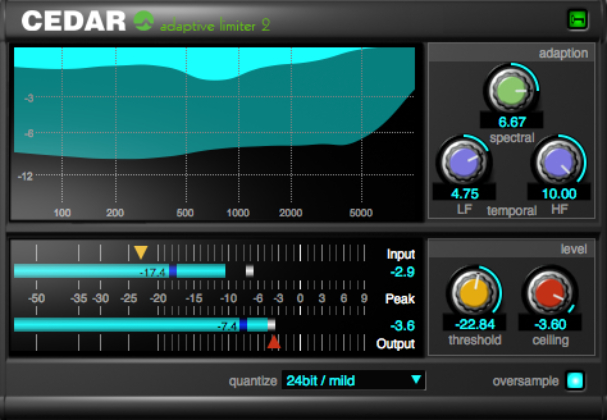
Key Features:
- Dig deeper to eliminate crackles, distortion, and clicks from audio.
- Remove scratches, thumps, bumps, and hiss from the sound clips.
- Eliminate unwanted buzzing and humming sounds.
- Pros
- Cons
-
- High-end audio restoration capabilities
- Restore audio's integrity and improve sound clarity.
- Eliminate clicks with the minimum of fuss
- Automatic dehissing.
- Automatic backups.
- Real-time processing
-
- Expensive subscription, which can be in thousands of dollars.
- Specialized for professional use
- Resource-intensive and may require robust hardware
- Complex for simple audio tasks
Part 2. How to Choose the Best Audio Restoration Software
When selecting the best audio restoration software for your needs, there are several key features and factors to consider. These considerations will help you make an informed decision and ensure that the software aligns with your audio restoration goals:
1. Noise Reduction Capabilities
Look for software that can handle common audio issues like background hiss, hum, clicks, and crackles. Some advanced ones even deal with more specific problems like vinyl record pops or tape hiss.
2. Real-Time Playback and Preview
During restoration, a real-time audio feedback and preview feature is crucial for making immediate adjustments and fine-tuning the process.
3. Batch Processing
A batch processing feature saves time by simultaneously applying the same restoration settings to multiple audio files.
4. User Interface and Ease of Use
Choose user-friendly software with a manageable learning curve featuring clear controls, well-organized menus, and easy navigation.
5. Audio Formats Supported
When choosing, ensure that the selected software supports a wide range of audio formats.
6. Price of Software
Consider your budget, as there are both free and paid audio restoration software options. Paid software offers advanced features and support, while free options can be effective for basic tasks.
Final Verdict: After looking through all 5 audio repair tools, we've come to the conclusion that 4DDiG File Repair excels in all these features. It's incredibly user-friendly, so you won't need to endlessly tweak settings to get your audio right. Moreover, this budget-friendly software is simple and specifically designed for audio repair. You won't have to splurge on high-end software with many features you won't use if your primary goal is audio restoration.
Part 3. FAQs about Audio Restoration Software
Q1: What is audio restoration software?
An audio restoration software enhances audio quality by eliminating unwanted noise and imperfections, yielding cleaner, more professional-sounding recordings.
Q2: How does audio restoration software work?
Audio restoration software analyzes audio waveforms, employing noise reduction, de-clicking, de-humming, and de-crackling algorithms to identify and reduce unwanted noise. Users can fine-tune settings to restore audio while preserving the original quality.
Q3: What kind of noises can be improved in the audio restoration process?
Audio restoration software can improve a wide range of noises, including:
- Background hiss or noise, crackles, and static.
- Clicks and pops caused by scratches or imperfections on the recording media.
- Hum, electrical interference, distortion, echo, and reverberation.
- Wind noise in outdoor recordings and unwanted microphone handling sounds.
Wrapping up
In our review of the top 5 audio restoration software in 2024, we've covered free, paid, high-end, and user-friendly options. However, our top pick for no-nonsense audio repair without breaking the bank is 4DDiG File Repair. It does the heavy lifting with its smart algorithms, saving you time on manual tweaking. Moreover, it has a high success rate and is user-friendly, so rescue your audio files effortlessly without any learning curve!
💡 Summarize with AI:
You May Also Like
- Home >>
- Audio Repair Solutions >>
- Audio Restoration Software: The Top 5 Picks for 2026
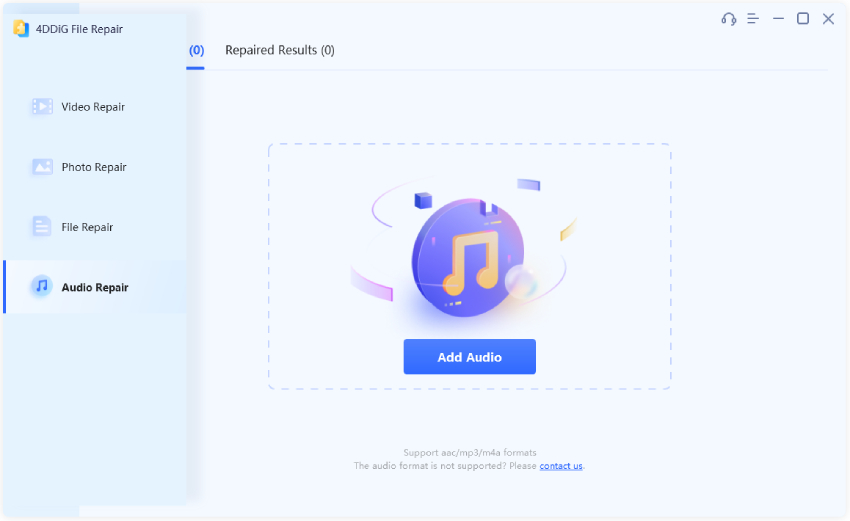
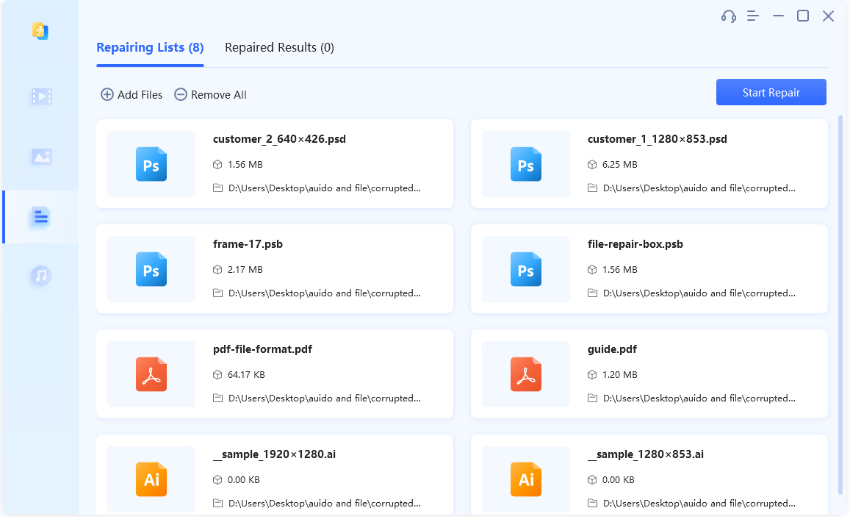
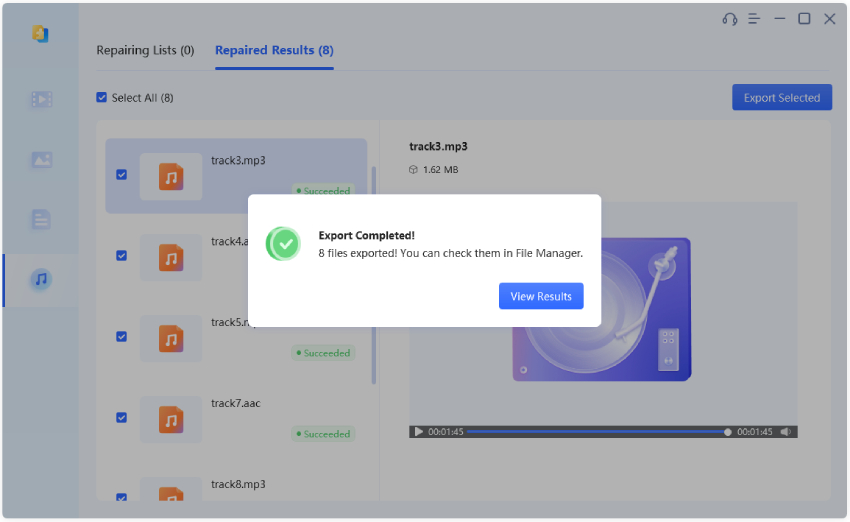
 ChatGPT
ChatGPT
 Perplexity
Perplexity
 Google AI Mode
Google AI Mode
 Grok
Grok