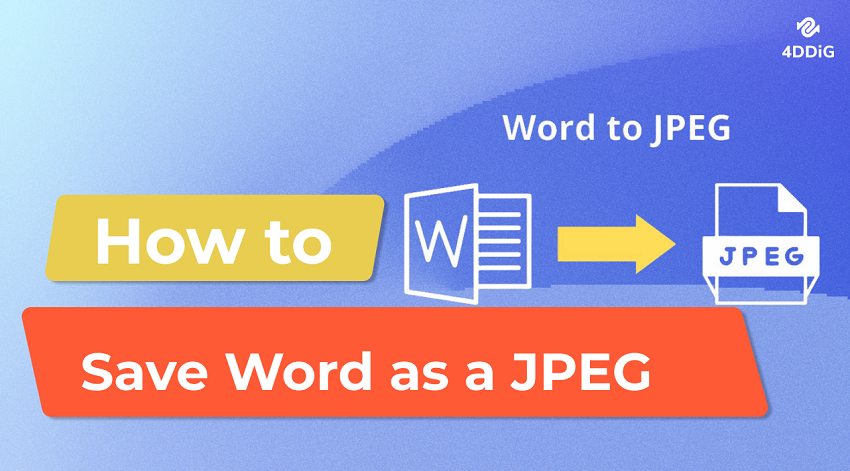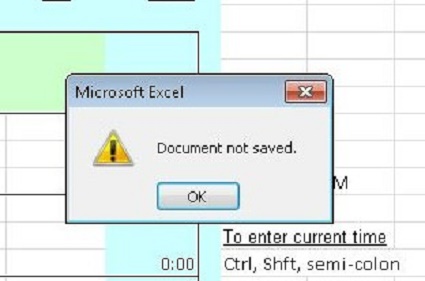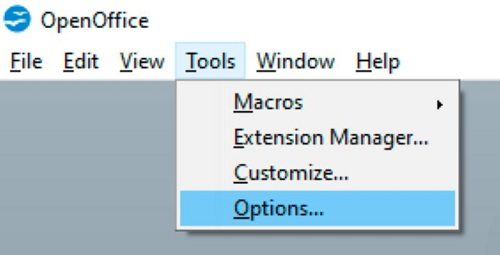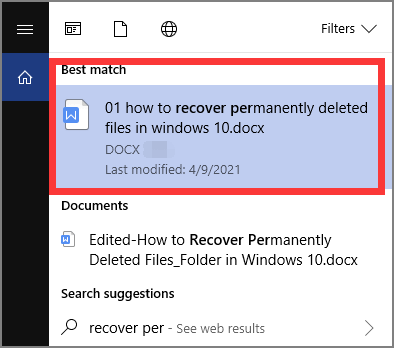Top 5 Best Free Document Recovery Software in 2026
Document loss can be a nightmare, especially when crucial files vanish without a trace. Thankfully, in today's digital age, numerous free recover deleted files free options are available to help salvage your lost files. This comprehensive guide will explore the top 5 best free document recovery software solutions for 2026. From analyzing their features and user experiences to answering common questions, by the end of this article, you'll be equipped with the knowledge to choose the right tool to recover your lost documents effectively.

Part 1: Is there Free Document Recovery Software for Lost Files?
In digital mishaps, losing important documents can be a distressing experience. However, amidst the frustration, there is a glimmer of hope in the form of free document recovery software. These tools are designed to scan storage devices and retrieve lost documents, offering a ray of light in a dark situation. But how effective are they, and can they truly recover your precious files? Let's delve deeper into this topic to find out.
Part 2: What Is the Best Free Document Recovery Software?
Now that we've established the existence of free document recovery software, it's time to explore the top contenders in this space. From Tenorshare 4DDiG to TestDisk, Recuva, R-Studio, and Puran File Recovery, each software offers its own set of features and functionalities. Let's dive into the specifics of each tool to determine which one reigns supreme in the world of free document recovery.
Top 1: 4DDiG Free Data Recovery Software
Document loss can be a distressing experience, leaving individuals scrambling to recover their valuable files. Whether it's due to accidental deletion, formatting errors, or system crashes, the loss of important documents can disrupt productivity and cause unnecessary stress. In such situations, having access to reliable document recovery software becomes crucial. However, with numerous options available in the market, finding the right solution can be overwhelming. Users often face challenges in determining which software offers the best combination of features, ease of use, and effectiveness in recovering lost documents.
Amidst the sea of document recovery software, 4DDiG Free Data Recovery emerges as a beacon of hope for users grappling with document loss. With its intuitive interface and powerful scanning capabilities, 4DDiG offers a comprehensive solution for recovering lost documents with ease. Unlike many other free data recovery tools, 4DDiG stands out by offering users the ability to recover up to 2GB of data absolutely free. This generous data recovery limit ensures that users have ample room to retrieve their important files without any financial burden.
Features:
- 4DDiG Free Data Recovery software not only provides document recovery but also offers file repair features.
- No paid subscription is necessary as 4DDiG offers free of charge data recovery from anywhere such as extrnal hard drive, local disc, or recycle bin.
- It supports a huge number of file types and a wide range of storage media.
Secure
Download
Secure
Download
- Pros
- Cons
-
- 4DDiG Free Data Recovery Software offers such a speedy and efficient scanning process that not only recovers your documents but also saves your time.
- Free version of 4DDiG Data Recovery Software allows you to recover sufficient data i.e. upto 2GB. This limit is enough for you to get your precious data back in no time using this software.
- No technical knowledge is required. Users of all backgrounds can use it conveniently due to easy and user friendly interface.
- It comes with capabilities to recover numerous types of files and documents. Hence, this product is a comprehensive solution to your document recovery problems.
-
- The free version of 4DDiG Data Recovery Software is enough for most users. However, there are some advanced features and functions that are available in paid version only.
User Experience:
The intuitive interface and robust scanning capabilities have garnered praise from users worldwide, making 4DDiG a top choice for document recovery needs
-
Choose a Local Disk
After installing and launching Tenorshare 4DDiG Windows Data Recovery, you'll encounter the home interface displaying options for Data Recovery and Advanced Options. In our scenario, select the local disk where your data loss occurred from the list of hard drives, then click Start to initiate the scanning process. Alternatively, you can specify target file types in the upper-right corner before starting the scan.
-
Initiate the Scan on the Local Disk
4DDiG promptly begins scanning the selected drive thoroughly for any missing data. You have the flexibility to pause or stop the scan at any point if you've already identified the files you wish to recover. The scanning results are organized into categories such as Deleted Files, Existing Files, Lost Location, RAW Files, and Tag Files under the Tree View. Additionally, you can switch to File View to examine file types like Photos, Videos, Documents, Audio, Emails, and more. Furthermore, you can utilize the search function or apply filters to refine your search criteria, which are accessible on the right side of the panel.
-
Preview and Retrieve Files from the Local Disk
Upon identifying the target files, you can preview them to ensure they are the correct ones before proceeding with the recovery process. It's crucial to avoid saving the recovered files to the same partition where the data loss occurred, as this could lead to disk overwriting and permanent data loss. Instead, opt for a secure location to store the recovered files safely.
Top 2 Free Document Recovery Software: TestDisk Data Recovery
TestDisk Data Recovery is another noteworthy contender in software to recover deleted files. This open-source tool is renowned for its versatility and compatibility with various file systems and storage devices. With its command-line interface, TestDisk allows advanced users to customize their recovery process according to their specific needs.
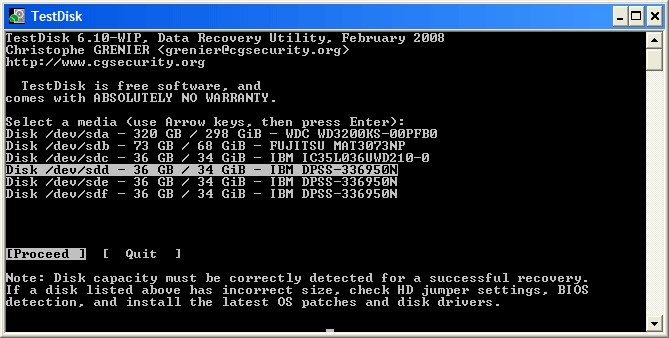
Features:
- Open-source software with extensive documentation
- Compatibility with various file systems and storage devices
- Command-line interface for advanced customization
- Support for partition recovery and disk cloning
- Pros
- Cons
-
- Versatile and customizable recovery options
- Compatibility with a wide range of file systems
- Free and open-source software with no hidden costs
- Extensive documentation and community support
-
- The command-line interface may be intimidating for novice users
- Limited graphical user interface compared to other tools
- Steeper learning curve for advanced features
User Experience:
Users have found TestDisk Data Recovery to be a powerful tool for recovering lost documents, particularly for those with technical expertise. Its versatility and compatibility have garnered praise from users worldwide.
Top 3 Free Document Recovery Software: Recuva
Recuva is a popular choice among users seeking an intuitive, user-friendly software to recover deleted files solution. Developed by Piriform, Recuva boasts a simple interface coupled with powerful scanning algorithms, making it suitable for users of all skill levels. Whether you've accidentally deleted a document or formatted a drive, Recuva aims to recover your lost files with ease.
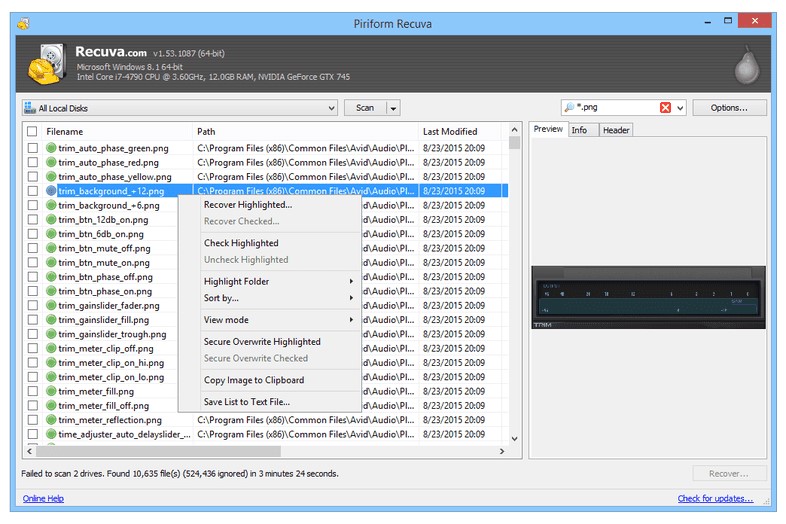
Features:
- User-friendly interface with intuitive navigation
- Deep scanning option for thorough document recovery
- Ability to recover files from damaged or formatted drives
- Preview feature for viewing recoverable documents before restoration
- Pros
- Cons
-
- Simple interface suitable for beginners
- Deep scanning option for comprehensive file recovery
- The preview feature allows users to recover documents selectively
- Free version available with basic document recovery capabilities
-
- Limited to basic document recovery features in the free version
- Some advanced features require upgrading to the paid version
- Customer support options may be limited
User Experience:
Users have lauded Recuva for its simplicity and effectiveness in recovering lost documents. Many have praised its user-friendly interface and comprehensive scanning options, making it a top choice for document recovery needs.
Top 4 Free Document Recovery Software: R-Studio
R-Studio is a comprehensive deleted file recovery software free download full version with advanced features for recovering lost documents. While primarily paid software, R-Studio offers a free version with limited capabilities. The free version allows users to scan their storage devices and preview recoverable files before purchasing the full version. R-Studio supports various file systems and storage devices, making it suitable for recovering documents from various sources.
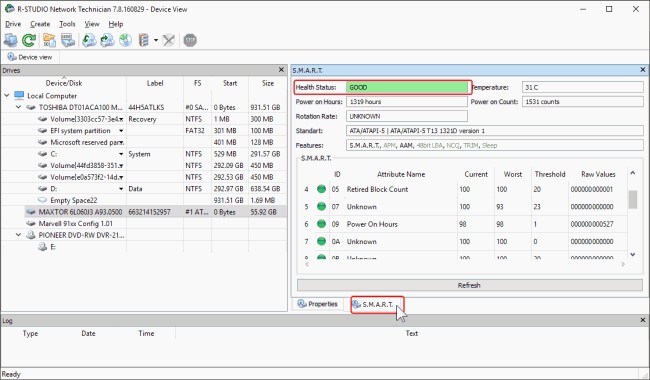
Features:
- Advanced data recovery capabilities for retrieving lost documents
- Support for various file systems and storage devices
- Preview feature for viewing recoverable files before restoration
- Comprehensive scanning options for thorough document recovery
- Pros
- Cons
-
- Advanced features for comprehensive document recovery
- Free version available for evaluation before purchase
- Support for a wide range of file systems and storage devices
- The preview feature allows users to recover documents selectively
-
- Limited features in the free version
- The full version requires purchasing a license
- Steeper learning curve compared to other tools
User Experience:
Users have found R-Studio highly effective in recovering lost documents, even in challenging data loss scenarios. Its advanced features and comprehensive scanning options have received praise for their reliability and efficiency.
Top 5 Free Document Recovery Software: Puran File Recovery
Puran File Recovery is a lightweight and easy-to-use tool for recovering lost documents. With its simple interface and quick scanning capabilities, Puran File Recovery aims to make document recovery a hassle-free experience. The software supports various file systems and storage devices, allowing users to recover documents from various sources.
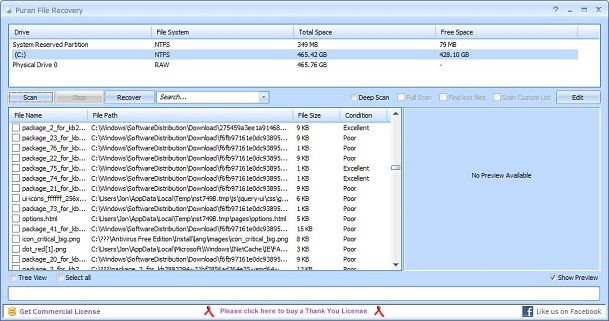
Features:
- Lightweight and easy-to-use interface for hassle-free document recovery
- Quick scanning option for fast results
- Support for various file systems and storage devices
- Preview feature for viewing recoverable documents before restoration
- Pros
- Cons
-
- Simple and intuitive interface suitable for beginners
- Quick scanning option for fast document recovery
- Support for a wide range of file systems and storage devices
- The preview feature allows users to recover documents selectively
-
- Limited to basic document recovery features
- Some advanced features may be missing compared to other tools
- Customer support options may be limited
User Experience:
Users have praised Puran File Recovery for its simplicity and efficiency in recovering lost documents. Many have found the software effective in retrieving files, even in challenging data loss scenarios.
Part 3: FAQs about Free Document Recovery Software
Q 1: Is Tenorshare 4DDiG Free a Free Document Recovery Software?
Yes, Tenorshare 4DDiG Free offers a genuinely free document recovery solution, allowing users to recover data at no cost.
Q 2: How do We Test Free Document Recovery Software?
We test free document recovery software based on ease of use, scanning capabilities, file recovery success rate, compatibility, and user feedback.
Q 3: How do I recover permanently deleted files from my SD card for Free?
You can use free document recovery software like Tenorshare 4DDiG Free to recover permanently deleted files from your SD card. Launch the software, scan the SD card, and select the files you wish to recover.
Conclusion
Best software to recover deleted files software offers a lifeline for users grappling with losing important files. From the intuitive interface of 4DDiG Free Data Recovery to the versatility of TestDisk, Recuva, R-Studio, and Puran File Recovery, each tool brings its strengths. Whether you're a novice user or a tech-savvy enthusiast, a free document recovery solution suits your needs. By understanding these software options' features, pros and cons, and user experiences, you can confidently choose the best tool to recover your lost documents and safeguard against future data loss incidents. Remember always to back up your important documents regularly to prevent data loss.
💡 Summarize with AI:
You May Also Like
- Home >>
- Windows Recovery Solutions >>
- Top 5 Best Free Document Recovery Software in 2026
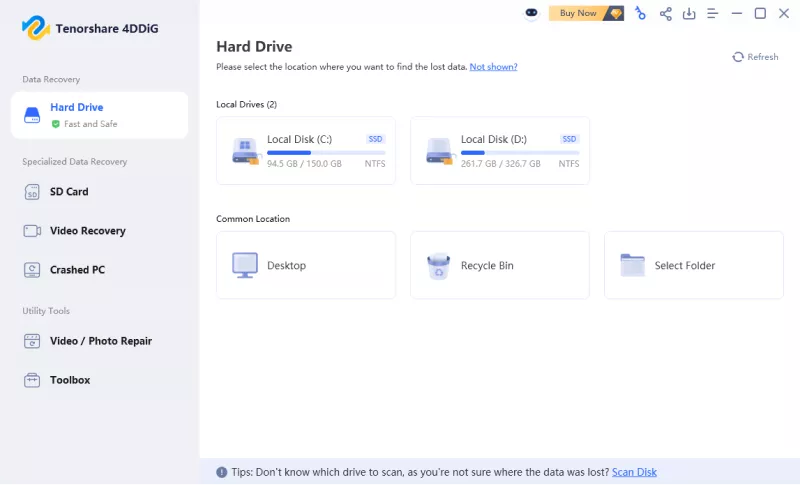


 ChatGPT
ChatGPT
 Perplexity
Perplexity
 Google AI Mode
Google AI Mode
 Grok
Grok