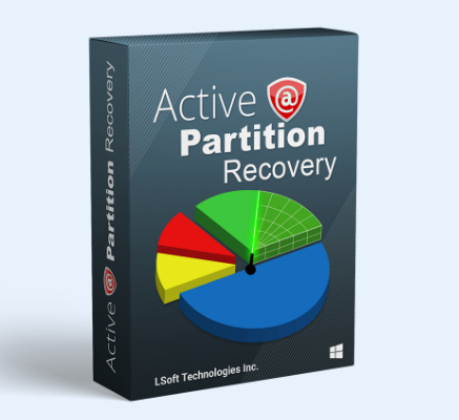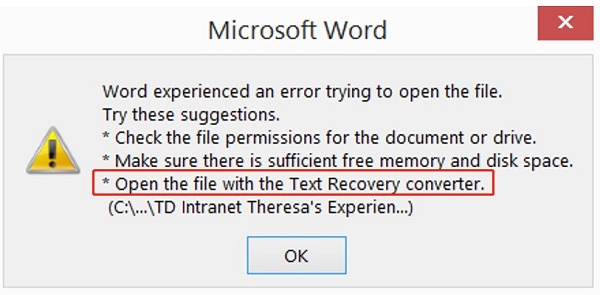Top 10 Best Free Unlimited Data Recovery Softwares
In the modern world, data is the most important thing in our digital gadgets, from handheld devices to computers, external drives, etc. Losing data can be a huge setback due to accidental deletion, system crashes, or formatting.
However, several data recovery software offer free unlimited data recovery. In this article, we’ll be discussing the top 10 best free unlimited data recovery software that you can use to perform data recovery effectively.

Part 1: Is there a Free Unlimited Data Recovery Software?
Numerous data recovery software lets you recover data on hard drives, USB flash drives, and SSD cards. However, some come with limited data recovery restrictions, and the full version requires a paid subscription.
We’ve picked up the best free unlimited data recovery software that offers the best solution without asking you to pay for anything. Keep reading this guide to explore them.
Part 2: What're the Top 10 Best Free Unlimited Data Recovery Softwares
Get back your deleted/lost files with these 10 best free unlimited data recovery software. We’ve outlined these programs in the order of performance, features, and ease. Using the data recovery software below, you can recover videos, photos, audio, documents, and other files.
Top 1: 4DDiG Free Data Recovery
If you’re looking for the best unlimited data recovery software for free that can produce effective results with a 99% data recovery rate, the 4DDiG Free Data Recovery is the one you should opt for. 4DDiG Free Data Recovery Software is a user-friendly and innovative recovery tool designed for individuals to recover lost and deleted files with a one-click process.
This tool can recover deleted and lost files such as videos, photos, audio, documents, and more. The preview features of 4DDiD Data Recovery allow the user to preview the recovered files before hitting the recovery button, making it convenient to recover only the selected files that you need.
The 4DDiG Data Recovery tool has all the basic and advanced features essential for the free unlimited data recovery software. The 4DDiG Data Recovery is the best free unlimited data recovery tool. The wide range of features, innovative user interface, and various support formats make it a versatile and go-to recovery tool.
Secure
Download
Secure
Download
-
Download and install Tenorshare 4DDiG Data Recovery. Launch the program, choose the Recycle Bin, and click Start to proceed.

-
4DDiG scans the selected drive for missing data. Pause or stop the search anytime. Explore categories like Deleted Files, Existing Files, Lost Location, RAW Files, and Tag Files in the Tree View. Switch to File View to inspect Photo, Video, Document, Audio, Email, and more. Use the search or Filter on the right panel for specific files.

-
After discovering target files, preview and recover them to a secure location.

Top 2: TestDisk
If you’ve encountered a corrupt partition on your computer, all of the data stored on the partition segments will be unreadable and will become useless. In this situation, you need a tool like TestDisk to read and fix the corrupt partitions. It’s a free open-source software for Windows, Linux, and Mac platforms.
When it comes to the functionality of the TestDisk, it’s quite practical and one of a kind available for users facing the corrupt partition problem. However, it can easily fix your partition table, making it readable again for your operating system.
TestDisk supports many file systems, including exFAT, ext2, ext3, ext4, HFS, JFS, FAT32, and NTFS. However, if the corrupted partition includes the media files, the user can use its satellite software, PhotoRec. Overall, TestDisk does a great job in terms of functionality and performance. The only downside is that users may be slightly disappointed in its command-line interface.
TestDisk is the best free data recovery software unlimited to fix corrupt partitions and media files. The review of this tool is positive since no complex installation process is required, making it convenient to use.
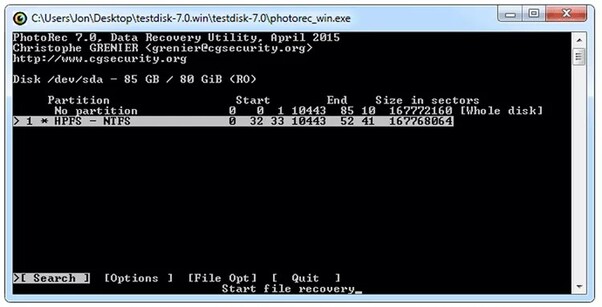
Top 3: Windows File Recovery
Windows File Recovery is an unlimited data recovery software for free built by Microsoft and available on the Microsoft AppStore. It was released in 2020, making it the youngest tool on the list. Still, the name attached to it gives significance and prominence among the other dominant recovery software.
Windows File Recovery comes with all the basic and innovative features of modern recovery software, such as the ability to recover all types of files, recovery modes, and filter-based data recovery. With only two negative reviews on the Microsoft App Store, it gives a rating of 4.5/5.
Since it’s available on the Microsoft app store, it’s easier for the users to download and install it. However, its negative side is that it has a command line interface. Microsoft needs to work on its interface to make it user-friendly.
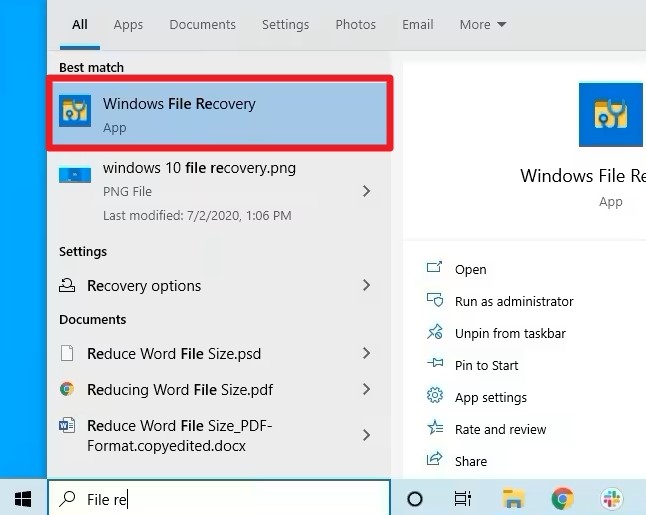
Top 4: PhotoRec
If you’re looking for a data recovery tool, especially for photos, PhotoRec is the power tool. It’s free software distributed to the General Public License, meaning anyone can use it and modify it without any restrictions.
PhotoRec has a simple command line user interface yet powerful functionality that supports all modern and old file systems for a wide range of operating systems, including Windows, Mac, Linux, and MacOS.
It’s a great tool for power users to recover deleted/lost photos and media files. Users unfamiliar with the command line interface may find it daunting to use it. However, one of the best things about the PhotoRec is its accessibility. It’s a free recovery software and comes with all the features unlocked.
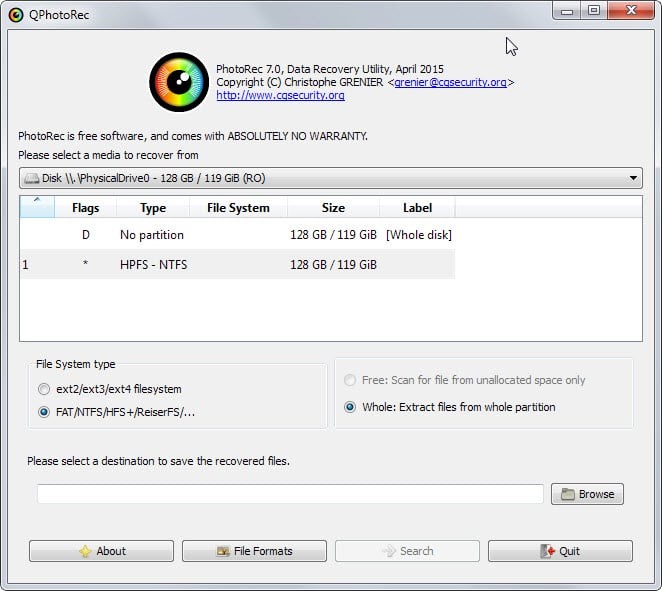
Top 5: Data Rescue 6
Data Rescue 6 is a powerful data recovery software developed by Prosoft Engineering. It is designed to help users recover lost or deleted files from their hard drives, SSDs, and other storage devices. The software is equipped with advanced scanning algorithms that can locate and restore a wide range of file types, including documents, photos, videos, and more.
One of the main advantages of Data Rescue 6 is its comprehensive file support, allowing users to recover a diverse range of file types. The software also provides a clear and intuitive interface, making it easy for users to navigate the recovery process. However, the recovery process can be time-consuming, especially when dealing with larger storage devices.
The overall rating of Data Rescue 6 is quite good when it comes to the effectiveness of the data recovery. The general user experience directly deals with the pros and cons of this tool, and on many review sites, users have complained about the time it takes for the recovery process to complete.

Top 6: Recover My Files
Recover My Files is a very old-fashioned tool with a very old-looking interface. It might make you feel you’re using something from two decades ago, but it does the job pretty well.
The biggest edge of the Recover My Files tool is that it’s compatible with Windows 10, 8, and 7, and it works perfectly fine with NTFS5, NTFS, FAT 32, FAT 16, FAT 12, HFS and HFS+ (MAC) file systems. On the other side, the most prominent con of the Recover My Files tool is that it doesn’t work with Windows 11 and is quite outdated, with no regular updates.
Ratings of Recover My Files are generally good, but not so great because of its old interface and the fact that many users haven’t heard about it. The software is quite old but does the job pretty well. On many review websites, Recover My Files is the go-to recovery tool for many users.

Top 7: iCare Data Recovery Free
ICare Recovery develops the software and offers a free version with basic data recovery capabilities. It supports the recovery of a wide range of file types, including documents, photos, videos, and more, from hard drives, external drives, memory cards, and other storage media. iCare Data Recovery Free features a straightforward interface, making it accessible to users with varying technical expertise.
One of the main advantages of iCare Data Recovery Free is that it’s compatible with Windows 11/10/8.1/7/Vista/XP/2000. Another feature is its user-friendly interface, which allows users to initiate the recovery process easily. However, the only con we could find is its limitation of recovering 30 files per day with the free basic version. You can recover 1GB of data before purchasing the paid version with the paid one.
Overall, iCare Data Recovery Free has received positive feedback for its accessibility and basic data recovery capabilities. It is a viable option for users seeking a straightforward solution for common data loss situations. For users looking to recover large amounts of data with the free version of it, this tool might be the worst tool they could ever find online.
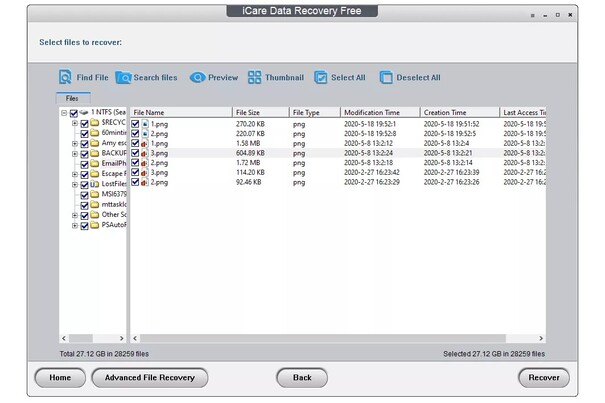
Part 3: How Does Unlimited Free Data Recovery Software Work
When you hit a delete button on the computer, the selected files will go to the recycle bin before they’re deleted permanently. The recycle bin keeps the files there until you manually empty them, which will cause a permanent data loss.
Generally, when the data is permanently deleted from the computer storage, the operating system deletes its path where it was stored. Thus, the deletion of the file makes it inaccessible. The operating system keeps the path hidden until the new files overwrite the data.
The recovery software, equipped with unique features and smart algorithms, plays around with the binary numbers of the path. The tools make the possible sequences of the binary numbers to find the deleted files. All free unlimited data recovery software has this functionality on the backends, but not all can produce the same effective results.
Conclusion
In this article, we discussed the top 10 best free unlimited data recovery software. Our research and testing show that 4DDiG Free Data Recovery Software is one of the best free unlimited data recovery software with amazing features and excellent functionality and performance.
💡 Summarize with AI:
You May Also Like
- Home >>
- Windows Recovery Solutions >>
- Top 10 Best Free Unlimited Data Recovery Softwares



 ChatGPT
ChatGPT
 Perplexity
Perplexity
 Google AI Mode
Google AI Mode
 Grok
Grok