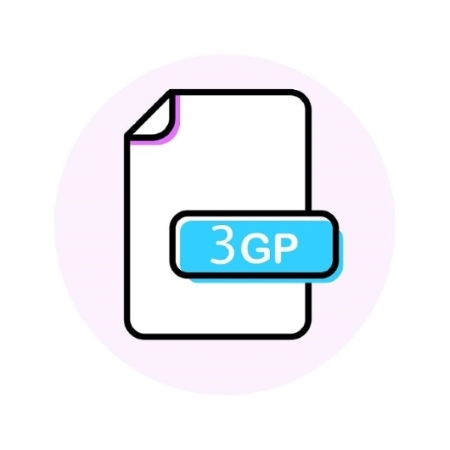Computer File Recovery Software Free Download|2026 Best Choice
Download the 4DDiG Windows Data Recovery to retrieve and restore an unlimited amount of deleted/ lost or corrupted files for free. The self-explanatory user interface and two scanning modes enable you to recover any type of lost, and deleted files within no time.
Losing data on your computer is one of the most stressful things. That’s why the operating system has the feature to back up valuable data. However, your next go-to recovery solution is the computer data recovery software even if that goes wrong. There are various data recovery software that allow you to recover your lost/deleted data. This page will cover the best computer file recovery software free download that allows you to recover and restore permanently deleted file for free.

Part 1: What Can Computer File Recovery Software Free Download Do?
As the name suggests, these are computer programs designed to help recover deleted/lost, corrupted files from storage devices such as external/internal hard drives, USB flash drives, and memory cards. These software are equipped with a smart algorithm, capable of digging into the system to find the traces of deleted or corrupted files and get them back as they were before.
The Internet is flooded with computer file recovery software, but most of them require a paid subscription and even if they let you run the recovery process, they demand buying the subscription of the tool to allow file recovery. At this point, if you don’t proceed with this, it’ll shrink the chances of data recovery, making it difficult for even top-notch programs to retrieve it.
Not all computer file recovery software free download can recover all types of files. It’s important to find the right one that supports the specific file format that you’re trying to recover. Using incompatible software can shrink the data recovery chances, and lead to complete data loss.
Part 2: Computer File Recovery Software Free Download
4DDiG Free Data Recovery is a kind of its kind computer file recovery software that lets you recover your deleted/lost or corrupted files from any storage device with a one-click operation. It’s super user-friendly and offers an easy-to-use user interface, perfect for even novice users.Using 4DDiG computer file recovery software free download you can recover deleted files from external/internal hard drives , SSDs, USB flash drives, hard drives, and memory cards. It supports various data loss scenarios such as formatted drive , corruption, malware, and virus.
Key Features:
- Quick & Deep Scan Modes
- Supports 2000+ file types
- Preview option before recovery
- No Paid subscription is required.
Secure Download
Secure Download
Here’s how to recover files using 4DDiG Free Data Recovery:
-
Launch the program, choose the storage device, and start the scanning process.

-
You can stop or pause the scanning whenever you identify the desired files. You can also use the filter option to narrow down your search.

-
Once the scanning is completed, you can preview the files. To recover the files, select them, and hit the Recover button.

How to Get USB Data Recovery Software Full Version Free Download
Part 3: How to Avoid Further Computer File Loss
Preventing data loss on your storage device is as important as recovering it after data loss. It’s always better to follow the precautionary measures in advance to avoid data loss in the future.
Here are the essential ways you can avoid computer file loss:
Create Backups
One of the effective strategies to avoid data loss on your computer is to take regular backups of your valuable data. Windows offers features to take a backup of your data and restore it in case of data loss situations. However, these backups are also vulnerable to system crashes, malware, or viruses which can disrupt the entire computer storage including backup files.
To prevent this, you can use external hard drives, USB flash drives, or other storage devices to use as a backup of your data. You can also use cloud storage services such as Google Drive or Dropbox to schedule the automatic online backups.
You can just upload your data to the cloud storage, and it’ll get stored on the server. You can access this data from anywhere in the world from the computer, making the accessibility convenient, saving time and effort to carry storage devices. Since files stored on the cloud storage are end-to-end encrypted, they’re safe and secure.

Install AntiVirus
Installing reliable antivirus software is also essential to ensure malware or viruses don’t get into your system. Malware and virus attacks are quite common and can severely cause data loss. Keeping a reliable antivirus can help protect the computer from these attacks.
Stop Using the Computer
In case, there’s a data loss situation, it’s important to avoid using the device immediately until it’s recovered. Using your computer after data loss can add new data, and raise the chances to overwrite the deleted files, making it difficult to restore.

Keep the OS & software updated
This is also a crucial preventative measure that many users don’t consider as important. In most cases, the data loss is caused by the OS crash, or software crash, disrupting the valuable data stored on the storage device.
Keeping the operating system and software up to date will avoid system crashes, minimizing the chances of data loss on the computer. This also ensures a smooth and secure user experience of programs, and operating systems on the computer.

Safe Removal
Ejecting external storage devices like USB devices, hard drives, and SSDs from the computer without safe removal can also cause data loss. The abrupt disconnection causes data corruption, leading to permanent data loss. Develop the habit of using the “Safe Removal” option before disconnecting the storage device from the computer.
Part 4: Computer File Recovery Software Free Download FAQ
Q 1: How can I recover files on my computer without software?
You can recover the files on your computer by first checking the recycle bin and restoring them. If the deleted files aren’t there, you can restore them using the backup options like File History. Lastly, you can use the chkdsk command to recover the deleted files on the computer.
Q 2: Is Windows File Recovery free?
Yes, Windows File Recovery is a completely free data recovery tool by Microsoft to recover deleted, and lost files on Windows. It’s compatible with Windows 10, and later versions of Windows. However, using it requires command-line knowledge to run a recovery process.
Q 3: Is there a computer file recovery software with no limit?
Yes, 4DDiG Windows Data Recovery offers file recovery without any limitations. It’s a free data recovery software that allows users to recover an unlimited amount of deleted/lost data from storage such as devices external/internal hard drives, USB flash drives, and memory cards.
Final Words
Recovering deleted and lost computer files was never easy, but computer file recovery software has made it possible for anyone to get the hold back on the lost files within a few minutes. 4DDiG Free Data Recovery is a reliable, and user-friendly computer file recovery software that offers unlimited file recovery to recover deleted files. Whether you’re learning how to format micro SD card for Camera on PC or recovering deleted files, 4DDiG is the best choice.
Secure Download
Secure Download
💡 Summarize with AI:
You May Also Like
- Home >>
- Windows Recovery Solutions >>
- Computer File Recovery Software Free Download|2026 Best Choice

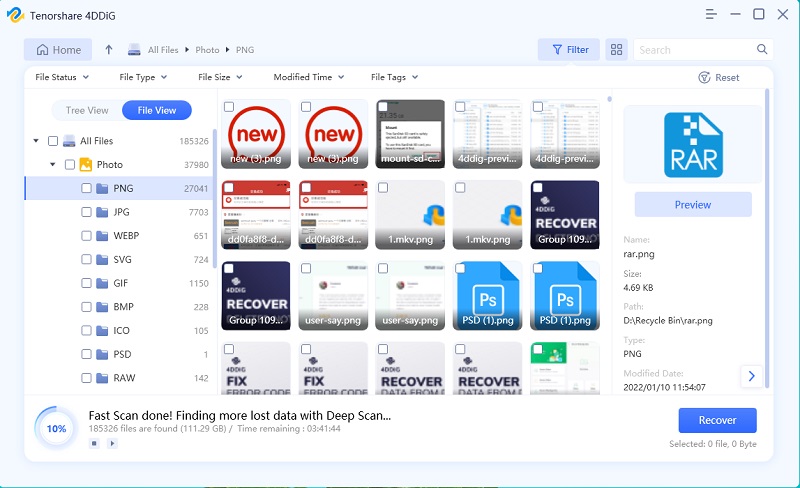

 ChatGPT
ChatGPT
 Perplexity
Perplexity
 Google AI Mode
Google AI Mode
 Grok
Grok