3GP Recovery: Best 3GP Video File Recovery Software
Does everything happen to you? Does your 3GP files disappear all of a sudden from your phone or PC? Well, it is inevitable; 3GP files are very susceptible and can be overwritten by anything. Although sometimes formatting your SD card accidentally can give you a headache when you have some important files in the 3GP file format.
Well, there is nothing to worry about because 3GP recovery is possible using some of the best methods, including the best 3GP file recovery software that we are going to explain here.
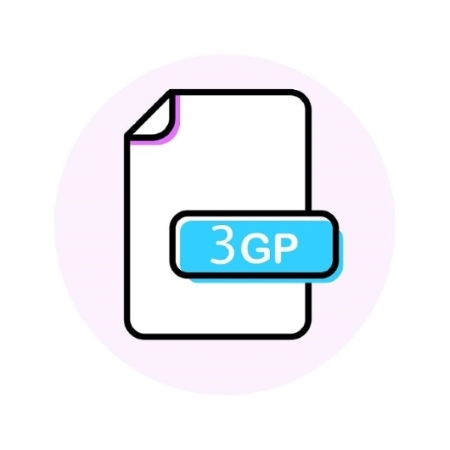
Part 1: What is 3GP Video?
3GP is a video file format supported by 3G-enabled devices. It consists of video streams in the H.263 or H.264 codecs and audio streams based on AMR or AAC. 3GP is ideal for lossy compression of video data. It is a file that is very popular because of its small file size and strong mobility, especially when it is played on mobile phones.
So if you accidentally lost your 3GP video, don't fret; we have brought some of the best 3GP recovery methods. Following are the ways you can successfully accomplish 3GP recovery.
Part 2: How to Recover 3GP Videos Efficiently
Presenting you with the best software you need at the moment. 3GP Video Recovery Software is the most renowned and recommended software for data recovery. It will provide you with some great features that will help you recover 3GP videos efficiently. Moreover, you don't have to be an expert for it; all you need is some computer knowledge to recover it, thanks to the friendly interface of 4DDiG Data Recovery.
Here are the key features of 4DDiG Data Recovery:
- Supports and recovers every type of file format.
- Recover it from the SD card, PC hard drive, USB, and more.
- Repair corrupt and crashed files.
- Friendly user interface with 100% safe.
Secure Download
Secure Download
If your lost 3GP video is saved in your computer or external storage device, then the next steps are applicable to you.
If your 3GP video is saved in the SD card, you need to remove the SD card and connect it to the computer through a card reader.
-
Download and launch Tenorshare 4DDiG. Choose Enhanced Video Recovery and click Get Started.

-
Select the 3GP format and click confirm.

-
Once the scanning is started, the software will start recovering your files one by one. After finished, select the 3GP file you are looking for and click on recover. Then, select a path to save the recovered files.

Secure Download
Secure Download
Part 3: Possible Causes for 3GP Video File Loss
There are diverse causes of 3GP video file loss. Sometimes we do it accidentally, but it happens most of the time, although there are some system errors as well that cause the files to be deleted. Some of the possible causes of 3GP video file loss are:
- There is a possible chance that your 3GP video file is damaged by some virus in your system.
- Bad sectors like damaged hard disks are another possible reason for the 3GP video file loss.
- Accidental deletion of files. Sometimes we format the whole SD card accidentally.
- Access to SD is not accessible, which causes the deletion or corruption of files.
- There is also a chance that your 3GP files are corrupted due to compression.
Part 4: How to Get the Best Free 3GP Recovery Software
If you want to get the best free 3GP recovery software, then say no more. Tenorshare 4DDiG is not only the best recovery software, but you can get it for free. You can recover your 3GP recovery software for free.
-
Download and launch the 4DDiG data recovery software, and click on the share icon.

-
There you will find free data recovery software on your social media. For Facebook or X (Twitter).

-
Once you log into it, you can recover up to 100 MB of 3GP files for free.

Conclusion
So if you ever encountered a lost 3GP video file problem, using 3GP Video Recovery Software is the best way for 3GP file recovery. It is very common to lose such files; you don't have to panic at all. Sometimes the old memories are saved in 3GP file formats, and when we lose them, we get so panicked. But thanks to technology like Tenorshare 4DDiG,. There is nothing to be panicked about. Using Tenorshare 4DDiG will relieve a lot of stress from your shoulders.
FAQs about 3GP Recovery
Q1: How to open a 3GP file?
You have to download some software to open it. For windows, you can use MPC-HC, PotPlayer, Windows Media Player or VLC Media Player. For Mac, you can use QuickTime Player or VLC Media Player.
Q2: Do 3GP recovery software really work?
Yes, recovering deleted files may be a shocker for some, although it is 98% possible. Using software like 4DDiG Data Recovery software, you can recover any type or format of file in no time.
Q3: Are 3GP recovery tools safe?
Yes, recovering tools is safe to use. Go for authentic or verified software will provides 100% of your data.


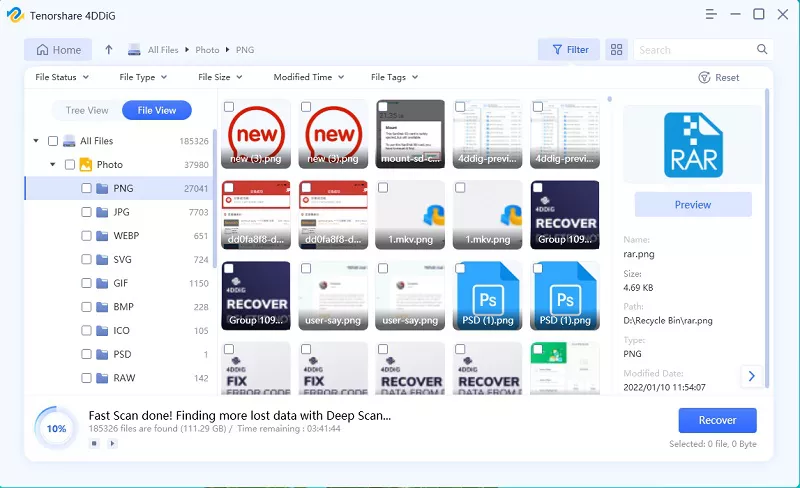
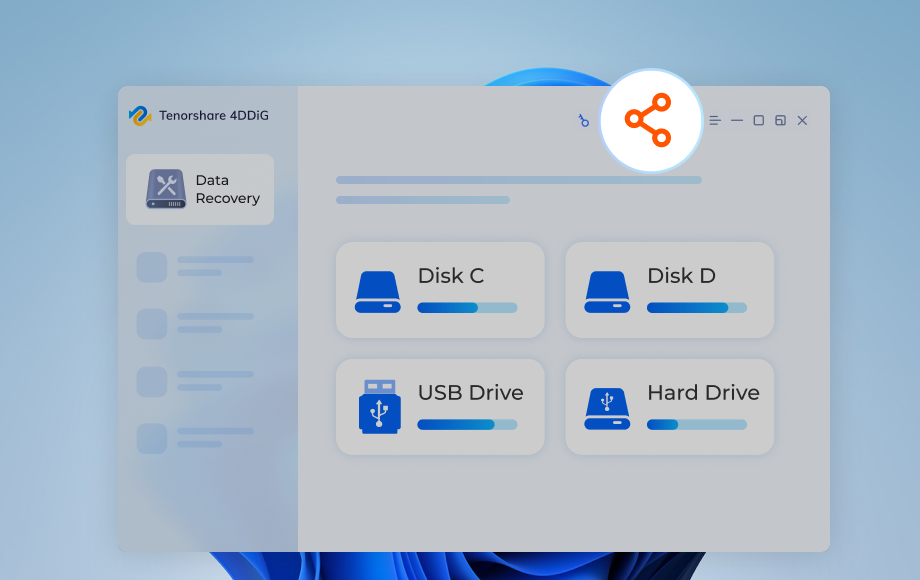
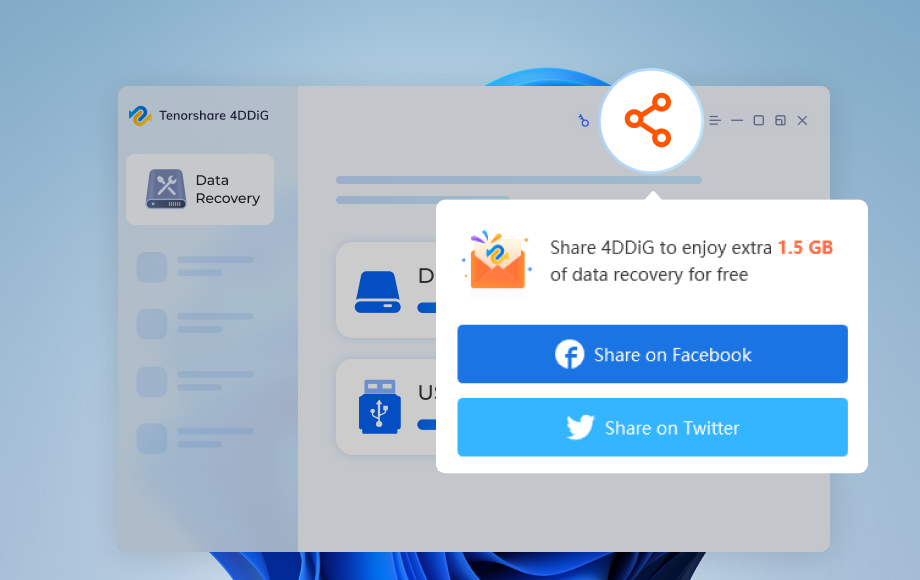
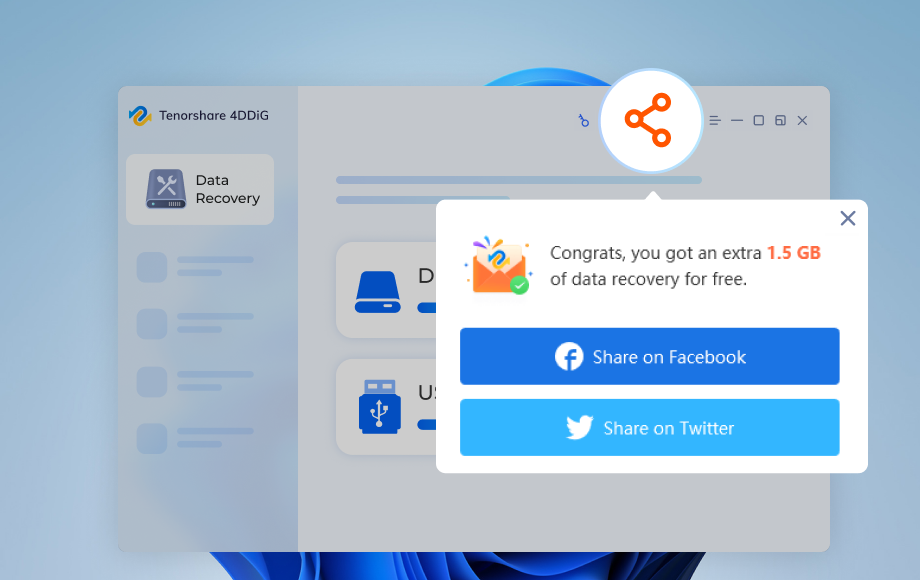
 ChatGPT
ChatGPT
 Perplexity
Perplexity
 Google AI Mode
Google AI Mode
 Grok
Grok





