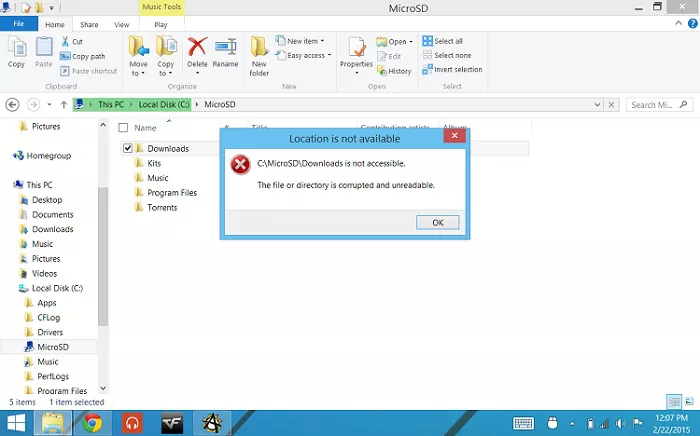What's Best Free File Recovery App in 2026
Have you ever accidentally deleted a crucial file or formatted an entire drive by mistake? Data loss happens, and it can be a major headache. While professional data recovery services exist, their hefty price tag might not be ideal for everyone.
This guide explores the world of free data recovery software, a great option for budget-conscious users or those facing a one-time data loss situation. But before you dive in, there are some key things to consider. We'll delve into the limitations of free tiers, offer best practices for maximizing your chances of recovery, and unveil our completely revamped list of the best free data recovery software options available in 2026. Let's get started!

Part 1: Top Free File Recovery Apps and their User Experience
Data disasters happen. But before you reach for your wallet, let's explore the world of free file recovery apps!
Top 1: 4DDiG Free File Recovery App
Data loss can be a heart-stopping experience, but fear not! 4DDiG Free Data Recovery swoops in as your knight in shining armor, offering a powerful and completely free solution to retrieve your lost files. Whether you want to recover permanently deleted photos from google photos , emptied the Recycle Bin a tad too enthusiastically, or formatted a drive by mistake, Free 4DDiG Windows Data Recovery is here to the rescue.
4DDiG Free Data Recovery understands that data loss can be stressful. That's why it boasts a refreshingly user-friendly interface. With just a few clicks, you can navigate your chosen storage device and initiate the scan. The software guides you through the process, making it accessible even for novice users.
4DDiG Free Data Recovery stands out as a reliable and user-friendly free file recovery app for anyone facing data loss woes. It offers a remarkable balance of powerful features, a user-friendly interface, and, most importantly, a free price tag.
Secure
Download
Secure
Download
-
Launch 4DDiG Free Data Recovery. The main interface will display a list of available storage devices. Select the drive or partition where you lost your files. This could be your hard drive, an external USB drive, or a memory card.

-
Once you've chosen the location, click on the "Scan" button.The scan results will populate the interface. You can filter the results by file type or date to narrow down your search. 4DDiG Free Data Recovery allows you to preview files before recovery, ensuring you're retrieving the correct ones.

-
Once you've identified the files you want to recover, simply select them and click the "Recover" button. Here's a crucial tip: Do not save the recovered files to the same location where you lost them. Choose a different drive to avoid overwriting the recoverable data.

Top 2: Tenorshare UltData-Free File Recovery App to Download
In the realm of data recovery, Tenorshare UltData stands as a beacon of hope for those facing accidental file loss. This free file recovery app empowers users to retrieve lost data from various storage devices, including hard drives, USB drives, memory cards, and even mobile phones. With its user-friendly interface and robust scanning capabilities, Tenorshare UltData simplifies the recovery process, making it an invaluable tool for both novice and experienced users.
Tenorshare UltData's strength lies in its versatility, catering to a wide range of data loss scenarios. Whether you've mistakenly deleted important files, encountered system crashes, or experienced hardware failures, Tenorshare UltData is your dependable ally in restoring lost data
Top 3: Wise Data Recovery
Wise Data Recovery is a popular free data recovery software that offers a clear interface, convenient filters, and data quality indicators. It utilizes a quick scan to locate and recover deleted files efficiently. The user experience is intuitive and suitable for both beginners and experienced users.
Wise Data Recovery is a free file recovery app that helps you recover deleted files from various storage devices, including hard drives, USB drives, and memory cards. It supports a wide range of file formats, including photos, documents, videos, and audio files. Wise Data Recovery offers two scan modes: Quick Scan and Deep Scan. Quick Scan is faster and can recover files that were recently deleted, while Deep Scan can recover files that have been deleted for a longer period of time.

Here are some of the key features of Wise Data Recovery:
- Free to recover up to 2GB of data: Wise Data Recovery is completely free to use for recovering up to 2GB of data. If you need to recover more data, you can upgrade to the Pro version.
- Supports a wide range of file formats: Wise Data Recovery can recover a variety of file formats, including photos, documents, videos, audio files, emails, and more.
- Two scan modes: Wise Data Recovery offers two scan modes
- Preview files before recovery: You can preview files before you recover them to make sure that you are recovering the correct files.
- Portable version available: Wise Data Recovery is available as a portable version that you can run from a USB drive. This is useful for recovering data from computers that cannot be booted into Windows.
Overall, Wise Data Recovery is a great free file recovery app that can help you recover lost data from a variety of storage devices. It is easy to use and supports a wide range of file formats. If you are looking for a free file recovery app, Wise Data Recovery is a great option.
Top 4:Recuva Free File Recovery App
Recuva is widely regarded as one of the best free data recovery software tools available. It offers advanced options and a secure delete feature, making it a comprehensive recovery toolkit. The software supports various operating systems and can recover files from hard drives, external drives, and memory cards.
Accidentally deleted an important file? Lost precious photos due to a system crash? Fret not, for Recuva, a robust free file recovery app, is here to the rescue. With its intuitive interface and advanced scanning capabilities, Recuva can effectively retrieve lost files from various storage devices, including hard drives, USB drives, memory cards, and even digital cameras.
Unleashing Recuva's Data Recovery Prowess
Recuva's strength lies in its versatility, catering to both novice and experienced users. Its straightforward interface guides you through the recovery process with ease, making it a breeze to locate and restore your lost files. Whether you've emptied the Recycle Bin or encountered data loss due to hardware failures or software malfunctions, Recuva is your dependable ally.
Additional Recuva Features for Enhanced Recovery
Recuva's arsenal of features doesn't end there. It boasts additional functionalities to streamline the recovery process:
- File Preview: Before restoring, preview files to ensure you're retrieving the correct ones.
- Secure Erase: Permanently eliminate unwanted files, preventing their recovery.
-
Portable Version: Run Recuva from a USB drive to recover data from non-bootable computers.

Top 5: DMDE Free Edition
DMDE Free Edition is a portable app that excels in handling corrupted or damaged drives and recovering all types of files. It offers a user-friendly interface and a wide range of recovery options. The software supports various file systems and is compatible with both Windows and Mac operating systems.
In the realm of data recovery, DMDE Free Edition stands out as a beacon of hope for those seeking to retrieve lost files without breaking the bank. This robust free file recovery app offers a comprehensive set of features to combat data loss scenarios, making it an invaluable tool for both home users and tech enthusiasts.
Unveiling DMDE Free Edition's Capabilities
DMDE Free Edition empowers users to restore lost data from a wide range of storage devices, including hard drives, USB drives, memory cards, and digital cameras. Its intuitive interface and straightforward operation guide you seamlessly through the recovery process, ensuring a smooth and effortless experience.

Part 2: User Experience of Free File Recovery Apps
When choosing a free file recovery app, user experience and compatibility are important factors to consider. The software should have an intuitive interface that makes the recovery process easy and straightforward. Additionally, it should be compatible with different operating systems to cater to a wide range of users.
Some of the best free data recovery software mentioned earlier, such as Wise Data Recovery, Recuva, and 4DDiG Windows Data Recovery, offer user-friendly interfaces and are compatible with multiple operating systems. This ensures that users can easily navigate through the recovery process and retrieve their lost files regardless of the device they are using.
Moreover, portability is another aspect to consider. Some free file recovery apps offer portable versions that can be installed on a USB drive or other removable media. This allows for on-the-go recovery, making it convenient for individuals who need to recover their files while away from their main computer.
Part 3: Limitations and Considerations for Free File Recovery Apps
While free data recovery software can be a lifesaver in many situations, it's important to be aware of the limitations and considerations associated with these tools. Here are some key points to keep in mind:
- Restrictions on data recovery limits: Many free file recovery apps have limitations on the amount of data that can be recovered for free. It's crucial to understand these limitations and assess whether they meet your recovery needs.
- Evaluation of recovery success rates: Free data recovery software may not have the same success rates as their paid counterparts. It's recommended to choose software with positive reviews and a track record of effective file recovery.
- Data security and privacy concerns: When using free data recovery software, it's essential to consider the security and privacy of your recovered files. Ensure that the software provider has proper measures in place to protect your data during the recovery process.
FAQs
Q 1: Is data loss a common occurrence?
Yes, data loss is a common occurrence in today's digital world. It can happen due to various reasons such as accidental deletion, hardware failure, software glitches, or malware attacks. Having a reliable data recovery solution is essential to retrieve lost files and minimize the impact of data loss.
Q 2: Are professional file recovery apps expensive?
Professional file recovery apps typically come with more advanced features and specialized support. While they may have a price tag associated with them, there are also free file recovery apps available that can effectively recover lost data. The key is to find the right balance between cost and functionality based on your specific recovery needs.
Q 3: What are the key considerations before using a free app?
Before using a free file recovery app, it's important to consider factors such as user experience, compatibility with your operating system, recovery success rates, and any limitations on data recovery. Assessing these factors can help you find the most suitable free app for your data recovery needs.
Q 4: How does a free file recovery app cater to budget-conscious users?
A free file recovery app caters to budget-conscious users by providing them with a reliable tool to recover their lost data without the need for a financial investment. These apps offer varying levels of functionality and can effectively retrieve deleted or lost files, providing a cost-effective solution for data recovery.
Conclusion
This article has provided an overview of the best free file recovery apps in 2026, focusing on their features, user experience, compatibility, limitations, and considerations. By understanding the capabilities and limitations of these tools, users can make informed decisions when it comes to recovering their valuable data. Remember to always back up your data and consult professional services,such as Free 4DDiG Windows Data Recovery if you encounter more complex recovery scenarios.





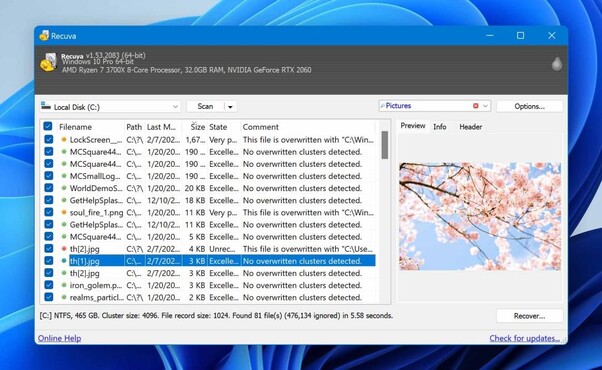
 ChatGPT
ChatGPT
 Perplexity
Perplexity
 Google AI Mode
Google AI Mode
 Grok
Grok