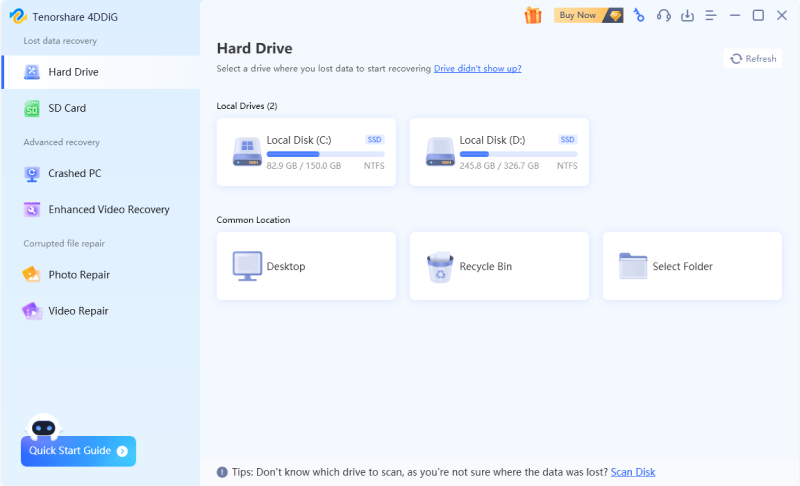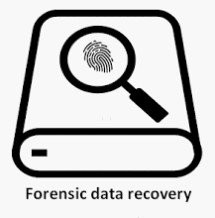The 5 Best Free File Recovery Tools
Whenever you delete something on a PC, it is located in the recycle bin and stays there until you delete it manually. This feature in Windows helps users from accidental deletion of important data. However, what happens when you empty the recycle bin? That’s where you need a free file recovery tool to help you retrieve the deleted and lost files. If you start searching for file recovery tools, there’s an endless list of offers. This guide will help you pick the best file recovery tool for your data retrieval on Windows.

Top 1: 4DDiG Free File Recovery Tool
In the list of 5 top best free file recovery tools, 4DDiG Free File Recovery tool stands out as a robust, comprehensive data recovery tool to retrieve lost, and deleted data. It offers a one-click solution to recover all of your lost, deleted or corrupted data within no time.
4DDiG Free Data Recovery is the best file recovery freeware equipped with deep scanning capabilities, making the data recovery process quick, and efficient even in the most challenging scenarios such as severely damaged or corrupted data.
It offers an intuitive, user-friendly, and self-explanatory user interface, which makes the complex data recovery processor streamlined, and easy for non-technical users.
Secure
Download
Secure
Download
Here’s how to use the 4DDiG Free File Recovery tool to recover lost, and deleted files efficiently:
-
Download, and install the 4DDiG Free File Recovery tool on your computer, and install it. Launch the software, and you’ll be presented with the recovery options. Select the disk from which you want to recover the data, and hit the Start button.

-
It’ll immediately start the scanning on the selected drive to retrieve the files. You can pause or stop the scanning at any moment when you find the desired files. However, you can also narrow down your search to the targeted files by using the filter option.

-
Once the scanning is completed, you’ll see a hundred of the recoverable files. Click on the file to preview it. Once you’re ready to recover the files, select them, and hit on the Recover button.

How to Recover Deleted Files from USB without Software [2026]
Top 2: Puran File Recovery
Puran File Recovery is one of the excellent free file recovery tool for data retrieval on Windows. It offers many advanced options needed for the data recovery process. It’s easy to use, and simple to navigate through the features and options. However, the user interface of the program is a bit outdated which might be a deal breaker for users not used to such a layout.
An outdated layout might be a bit technical or difficult for novice users to understand and get the most out of the tool. Though the tool offers a lot of advanced options, helpful in retrieving data in scenarios like recovering data from formatted disks.
One of the distinguishing features of Puran File recovery is the support for CDs/DVDs and mobile phones which your computer recognizes and picks. This unique feature of the software increases its application, and ability to recover data in diverse scenarios.
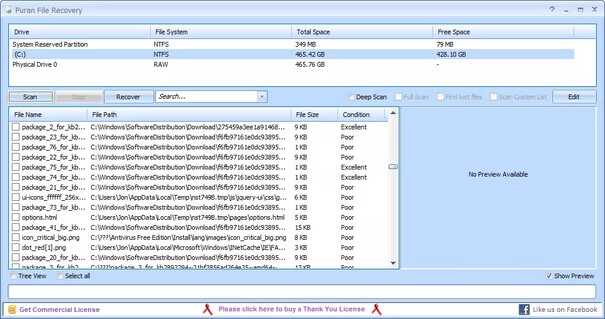
Top 3: Glarysoft File Recovery Free
Glarysoft File Recovery Free is another good free data recovery software for Windows. It doesn't offer many options for data recovery such as deep scanning or file repairs. However, it's easy to use and gets the job done.
You only need to choose the drive to scan for the deleted files, then select the ones you wish to recover. You can restore the files while the scanning process is running, a pro feature which you won't see even in higher-ranked programs. You can also stop the scanning at any moment.
It also has a filter feature to sort recoverable files by file type, time deleted, size, and name. Moreover, you can also choose the files based on their extensions, making it easier for you to pick the desired files out of hundreds.
Overall, it’s an effective data recovery tool equipped with all basic features. However, one drawback we noticed during installation is the attempt to install additional software.
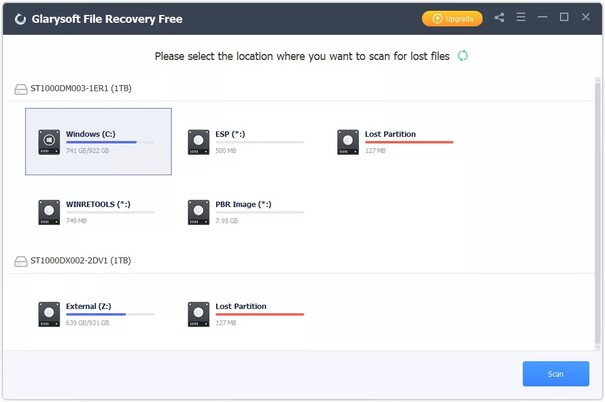
Top 4: iCare Data Recovery Free
iCare Data Recovery offers two options to scan the drive, a quick scan and a deep scan. As the name suggests, the quick scan implies the rapid scan on the selected drive and it might not find everything. The deep scan takes longer but is likely to find all deleted files.
One of the fantastic features of this file recovery software free is it allows you to preview the text, and image files before you recover them to a storage space. This makes it easier to retrieve the desired files efficiently.
Plus, it supports hundreds of file types, and it recovers every type of deleted, and lost files on various storage devices. One downside of this program is that the user interface seems outdated, and doesn’t have the option to pause the scan process so you can resume it later.
All Windows users can download, and install this data recovery software as it's compatible with all Windows versions including Windows 11, 10, 8, and 7.
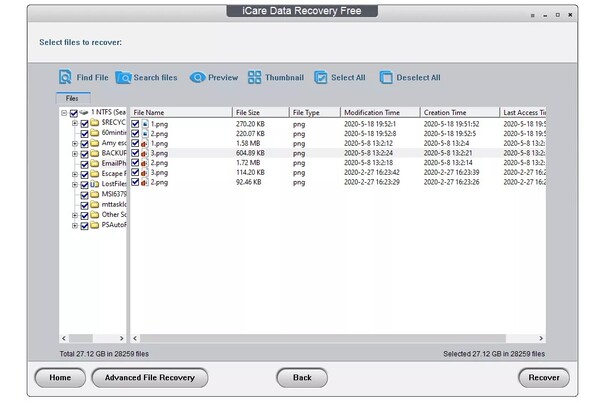
Top 5: FreeUndelete
Free undelete is another solid data recovery program for restoring lost, and deleted files without breaking a bad. It is specifically designed to recover the files that were accidentally deleted from USB Drives, hard drives, and memory cards. It offers straightforward, and easy-to-use interference like other high-ranking programs.
One of the outstanding features of free recovery software is the simplicity of the user interface. You don’t need to navigate through a lot of steps. It just takes 3 steps: launch the program, initiate the scanning process, and select and recover the desired files. This also means it doesn't offer advanced scanning features like 4DDiG Free Data Recovery does.
The tool is good for basic recovery tasks, but not effective in recovering the files that were lost due to complex issues like formatting or data corruption. If you’ve accidentally deleted something and emptied the recycle bin, FreeUndelete can help you recover it quickly.
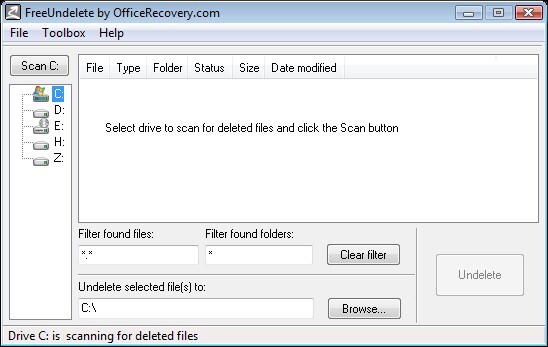
FAQs
Q 1: Is there actual free data recovery software?
Yes, there are several free data recovery software that let you recover lost and deleted files. 4DDiG Free Data Recovery tool is a solid data recovery available to perform free data recovery. This software provides premium software features like deep scanning and preview.
Q 2: Is there any free unlimited data recovery software?
Windows File Recovery is a free data recovery program, available on Microsoft Store that offers unlimited data recovery. Since it’s Windows native data recovery software, there’s no data recovery limit, you can recover large files without any concerns.
Q 3: How to recover permanently deleted files for free?
Permanently deleted files can be recovered through various ways on Windows. The efficient way to recover deleted, and lost files is via using data recovery tools which minimize the effort, and efficiently scan the files for you. Try 4DDiG Free Data Recovery for free data recovery.
Conclusion
Losing important data or even a single file can have devastating consequences. If you’re an employee it can get you fired, or if you’re a boss, it can reduce your company’s profit. However, with the help of data recovery tools, you can easily retrieve lost and deleted files. In this guide, we discussed the top 5 free file recovery tools. We tried to differentiate them for you, so you can pick the best according to your needs. If you’re looking for the best data recovery software, 4DDiG Free Data Recovery is the tool you should opt for.
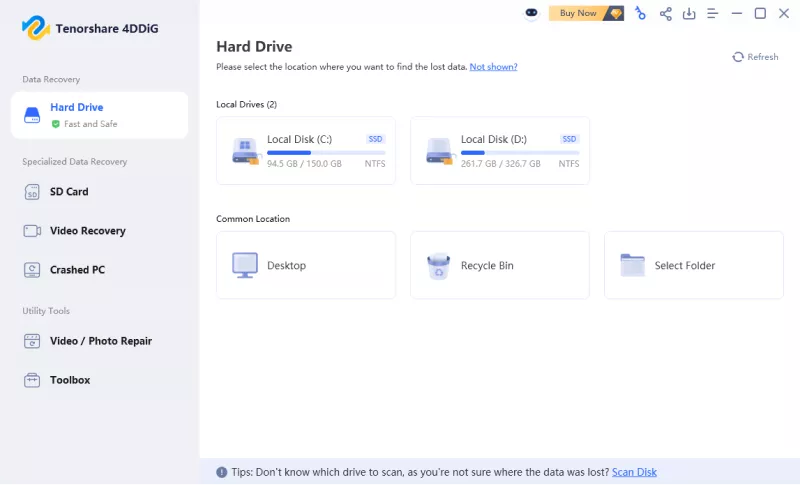


 ChatGPT
ChatGPT
 Perplexity
Perplexity
 Google AI Mode
Google AI Mode
 Grok
Grok