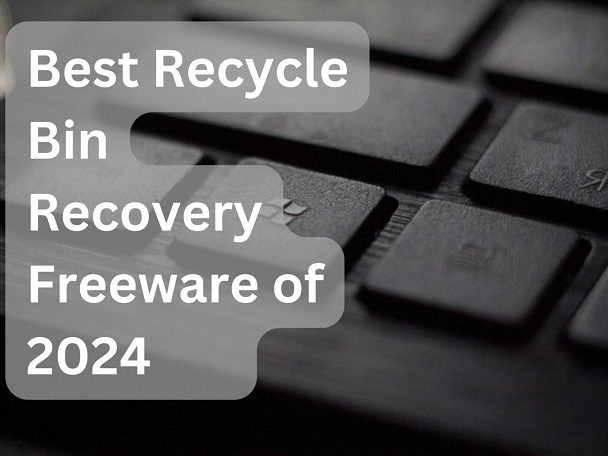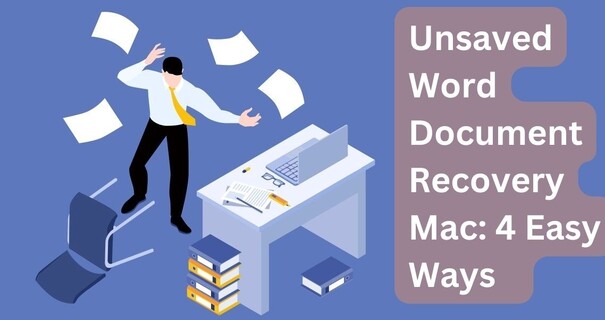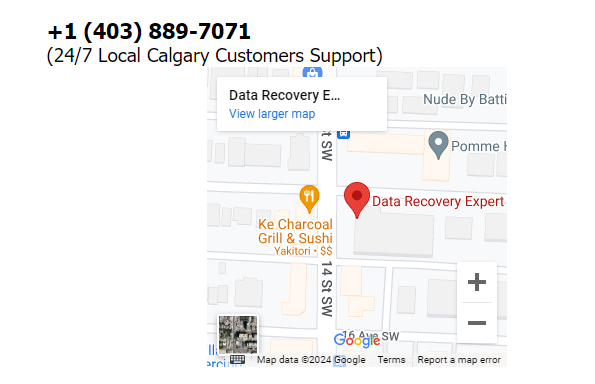Best Free File Recovery Software [100% Free]
Whether it's accidental deletion, formatting errors, system crashes, or even malicious attacks, the loss of valuable data can be distressing. Understanding why files are deleted is essential in comprehending the necessity of file recovery. Factors like human error, software glitches, hardware failures, and malicious intent contribute to data loss. Consequently, the need for reliable file recovery software becomes paramount. In this guide we are going to learn about few best free file recovery software or tools that can help you get your lost data easily.

Part 1:Keys to Choosing the Best Data Recovery Software
Here are few of the key factors you need to check before choosing the recovery software.
- Effectiveness: The foremost consideration when choosing data recovery software is its effectiveness in recovering lost files. Look for software with a high success rate in retrieving a wide range of file types from various storage devices.
- Safety and Security: Choose data recovery software from reputable developers to ensure the safety and security of your recovered files.
- Advanced Features: Consider software that offers advanced features such as previewing recoverable files, selective file recovery, and deep scanning capabilities. These features enhance the efficiency and customization of the recovery process.
- Customer Support: Select software that provides reliable customer support services, including documentation, FAQs, tutorials, and responsive technical support channels. In the event of any issues or queries during the recovery process, prompt assistance can be invaluable.
Part 2: Best Free File Recovery Software (6 Top Softwares)
Here is a list of the top 6 software tools that are going to help you recover your lost data.
1.4DDiG Free Data Recovery (Windows & Mac)
4DDiG Free Data Recovery is a powerful and user-friendly software designed to help users recover lost or deleted files from various storage devices with ease.
Key Features:
- Wide Compatibility: Compatible with both Windows and Mac operating systems, making it accessible to a broad range of users. It supports the recovery of data from various storage devices, including hard drives, SSDs, USB drives , memory cards , and more.
- Versatile Recovery Options: Offers versatile recovery options, allowing users to recover a wide range of file types, including photos, videos, audio files, documents, emails, and archives. Whether the data loss is due to accidental deletion, formatting, partition loss, or system crash, 4DDiG Free Data Recovery can help retrieve the lost files effectively.
- Preview Functionality: Enables users to preview the recoverable files before proceeding with the recovery process. This allows users to selectively recover specific files or folders, saving time and disk space.
- User-Friendly Interface: The software features a user-friendly interface that guides users through the recovery process step by step.
Secure
Download
Secure
Download
2.Recuva (Windows)
Recuva is a popular and trusted data recovery tool developed by Piriform, known for its user-friendly interface and powerful recovery capabilities. Designed to recover deleted files from various storage devices, including hard drives, USB drives, memory cards, and more, Recuva offers a simple yet effective solution for retrieving lost data. Whether it's accidentally deleted photos, documents, videos, or any other file types, Recuva aims to help users recover their valuable data with ease.

Review:
Recuva stands out as a reliable data recovery tool, thanks to its straightforward interface and robust features. Its intuitive design makes it accessible to users of all levels, from beginners to advanced users. One notable feature is its deep scan option, which thoroughly searches for lost files, even in damaged or formatted drives.
3. R-Studio (Windows, Linux, Mac)
R-Studio is a comprehensive data recovery software available for Windows, Linux, and Mac systems. With its cross-platform compatibility and advanced features, R-Studio offers users a powerful solution for recovering lost or deleted files from various storage devices.

Review:
R-Studio stands out for its versatility and efficiency in recovering data from different operating systems. Its intuitive interface, combined with deep scanning capabilities, makes it a reliable choice for both novice and experienced users seeking to retrieve their lost files swiftly and effectively.
4.SoftPerfect File Recovery (Windows)
SoftPerfect File Recovery is a Windows-based data recovery software designed to help users retrieve lost or deleted files from various storage devices. With its user-friendly interface and efficient recovery algorithms, SoftPerfect File Recovery offers a straightforward so

Review:
SoftPerfect File Recovery stands out for its simplicity and effectiveness in recovering lost files. Its intuitive interface makes it easy for users to navigate through the recovery process, while its powerful scanning algorithms ensure a high success rate in retrieving deleted files. Although it may lack some advanced features compared to other data recovery software, SoftPerfect File Recovery excels in its ease of use and reliability, making it a valuable tool for recovering lost data on Windows systems.
5.TestDisk Data Recovery (Windows, Mac)
TestDisk Data Recovery is a cross-platform open-source software designed to help users recover lost or deleted partitions and files from various storage devices. Available for both Windows and Mac operating systems, TestDisk offers advanced data recovery capabilities coupled with a command-line interface, making it a powerful tool for recovering lost data due to accidental deletion, formatting, or partition loss.

Review:
TestDisk Data Recovery is a robust and reliable tool for recovering lost partitions and files on both Windows and Mac systems. Its command-line interface may be daunting for novice users, but its extensive documentation and community support make it accessible to users of all levels. TestDisk's deep scanning and partition recovery capabilities make it particularly useful for recovering data from damaged or corrupted drives.
Overall, TestDisk Data Recovery is a valuable tool for users seeking a powerful and versatile data recovery solution across different operating systems.
6.MiniTool Power Data Recovery Free (Windows)
MiniTool Power Data Recovery Free is a Windows-based data recovery software that provides users with a comprehensive solution to recover lost or deleted files from various storage devices. With its intuitive interface and powerful recovery capabilities, MiniTool Power Data Recovery Free offers users a user-friendly and efficient way to retrieve accidentally deleted files, formatted partitions, or lost data due to system crashes.
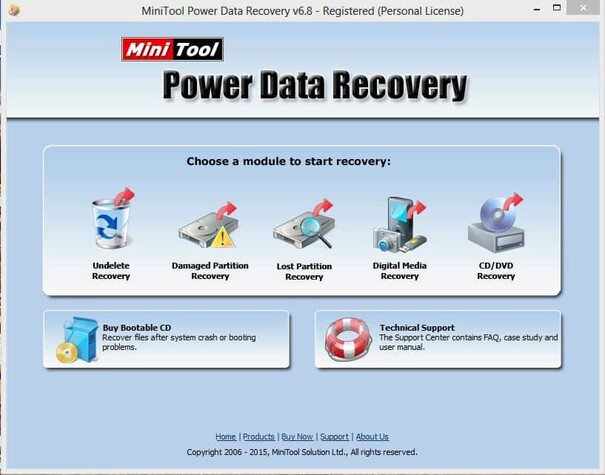
Review:
MiniTool Power Data Recovery Free is a standout choice for Windows users seeking a reliable and easy-to-use data recovery solution. Its simple interface guides users through the recovery process step by step, while its advanced scanning algorithms ensure a high success rate in recovering lost files. Additionally, the software offers a range of recovery options, including recovery from deleted partitions, damaged drives, and even lost partitions. Overall, MiniTool Power Data Recovery Free is a valuable tool for Windows users looking to recover lost data quickly and effectively.
Part 3: Free File Recovery Tool Comparison Chart
- Data Recovery Software
- Platform
- Built-in Data Recovery
- Free Version
- Free Version Pro Version
- 4DDiG Data Recovery
- (Windows & Mac)
- Yes
- Free version with 2GB
- Subscription Based
- Recuva
- (Windows)
- No
- Free plan with No Customer Support
- Subscription Based
- R-Studio
- (Windows, Linux, Mac)
- No
- No
- Subscription Based
- SoftPerfect File Recovery
- (Windows)
- Yes
- No
- Subscription Based
- TestDisk Data Recovery
- (Windows, Mac)
- No
- Free Version Include Scanning Only
- Freeware
- MiniTool Power Data Recovery Free
- (Windows)
- Yes
- Free Version Include Scanning Only
- Subscription Based
Part 4: How to Use Free File Recovery Tool
Here is how you can use 4DDiG Free Data Recovery tool to recover any data lost from your computer.
-
Launch 4DDiG Data Recovery and select the desired location from where you want to retrieve your data.

-
Choose the file type and you want to recover from your system. Then it will start to scanning.

-
tart the scanning process, allowing the software to meticulously search for the lost file.

Secure
Download
Secure
Download
4DDiG Data Recovery ensures efficient retrieval of your valuable data in no time. All you need to do is to follow these steps and you will restore your data.
Conclusion
When facing the daunting task of data recovery, having a free file recovery tool can make all the difference. Among the myriad of options available, 4DDiG Free Data Recovery tool stands out for its comprehensive features, user-friendly interface, and high success rate in recovering lost or deleted files.
With its versatility across various operating systems and storage devices, coupled with its efficient recovery algorithms, 4DDiG proves to be a reliable and effective solution for users seeking to retrieve their valuable data swiftly and securely.
FAQs about File Recovery Tool Free
Q1: Is there a free data recovery software that actually works?
Yes, there are several free data recovery software options that are effective, and provide help up to some extent like free scanning and recovery up to a certain memory limit.
Q2: Is there any free software to recover my just deleted files from Windows 10?
Yes, there are a number of free software that can recover recently deleted files from Windows 10. You can check free versions online.



 ChatGPT
ChatGPT
 Perplexity
Perplexity
 Google AI Mode
Google AI Mode
 Grok
Grok