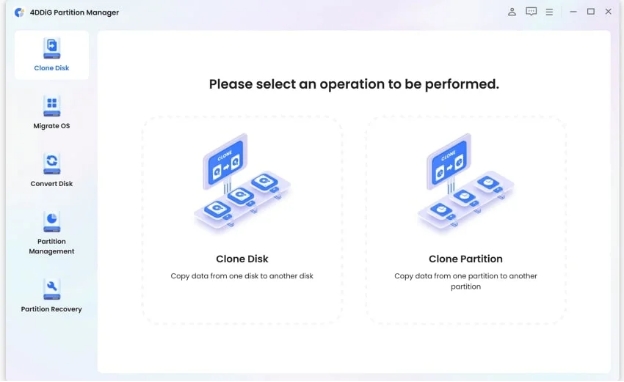Braw File: All the Things You Want to Know
BRAW stands for Blackmagic RAW. It's a high-quality video format that captures stunning, lifelike images. You get all the details without losing quality, thanks to its lossless compression. In this guide, you'll learn all about BRAW files. We'll explore what they are, how to work with them, and even how to recover braw file if things go wrong such as video format not supported .

Part 1: Definition of Braw File Format
Unlike traditional RAW files, BRAW combines the benefits of RAW recording with more manageable file sizes. You get the same image quality and flexibility but with improved performance. This balance makes BRAW ideal for professional filmmakers and content creators alike.
BRAW files maintain the full dynamic range and color depth of your camera's sensor. You can adjust settings like ISO, white balance, and exposure in post-production without losing quality. This flexibility gives you more control over your final product.
Part 2: How to Recover a Corrupted Braw File Using Professional Recovery Software?
BRAW files are essential for many filmmakers and content creators. However, accidental deletion or corruption of these valuable files can be devastating. This is where 4DDiG Windows Data Recovery steps in. It is a powerful solution for recovering lost BRAW files.
This tool is specifically designed to handle large, complex file formats like BRAW. Its advanced scanning algorithms can detect and recover BRAW files from various storage devices, including SSDs, HDDs, SD memory cards , and USB drives. This versatility is crucial for videographers who often work across multiple storage media. The scanning process can locate file fragments and reconstruct BRAW files, even if they've been partially overwritten or corrupted.
Secure Download
Secure Download
Here's how to use 4DDiG Windows Data Recovery to recover your lost BRAW files:
-
Select Recovery Location
Launch 4DDiG and choose the drive or device where your BRAW files were lost. This could be your computer's hard drive, an external SSD, or a memory card. Click " Scan " to start the process.
-
Scan for Lost BRAW Files
The software will perform a deep scan of the selected location. You can filter results by file type to focus on BRAW files. The scan progress is displayed, allowing you to pause or stop when your files are found.
-
Preview and Recover
Once the scan completes, preview the recoverable BRAW files to ensure they're the ones you need. Select the files you want to restore and choose a safe location to save them. Avoid saving to the original location to prevent data overwriting.
Tip
You can choose to save the recovered data to local disk or cloud storage.
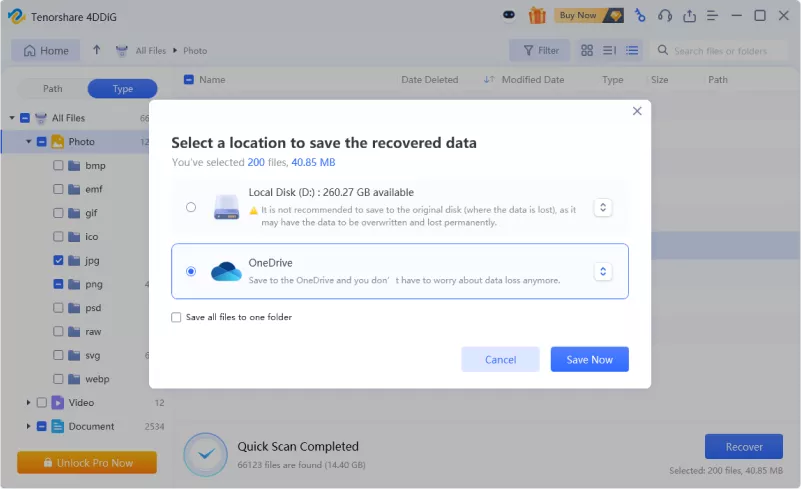
Part 3: Braw File: The Advantages & Disadvantages
BRAW files have revolutionized video production, but like any technology, they come with pros and cons. Let's explore the advantages and disadvantages of BRAW to help you decide if it's the right format for your projects.
- Advantages of BRAW Files pros
- Disadvantages of BRAW Files cons
-
-
Superior Image Quality: BRAW captures stunning, lifelike images. You get high dynamic range and rich color depth, preserving the full potential of your camera's sensor.
-
Efficient File Sizes: Despite their high quality, BRAW files are smaller than traditional RAW formats. This efficiency saves storage space without compromising on image fidelity.
-
Flexible Post-Production: You can adjust various parameters like ISO, white balance, and exposure in post-production. This flexibility allows for greater creative control during editing.
-
Enhanced Performance: BRAW files are designed for smooth playback and editing. You can work with them on a wide range of hardware without constant rendering or proxy creation.
-
-
-
Limited Camera Support: BRAW is primarily designed for Blackmagic cameras. You may face compatibility issues if you're using equipment from other manufacturers.
-
Specialized Software Requirements: Not all editing software supports BRAW natively. You might need specific tools or plugins, potentially complicating your post-production process.
-
Learning Curve: If you're new to BRAW, you may need time to adjust. Understanding its unique features and workflow can be challenging for those used to other formats.
-
Proprietary Format: As a proprietary codec, BRAW's future development is tied to Blackmagic Design. This dependence may concern some professionals looking for more open standards.
-
Part 4: FAQs about Braw File
Q: Can you open BRAW files in Premiere?
Ans: No, you can't open BRAW files directly in Premiere. You'll need to use a plugin like BRAW Studio or convert the files to a compatible format first.
Q: How to convert BRAW to MP4?
Ans: Use Blackmagic's DaVinci Resolve to import your BRAW files. Then export them as MP4 using the Deliver tab. This process maintains high quality while creating a more universal format.
Q: What is BRAW file format?
Ans: BRAW is Blackmagic's proprietary RAW video format. It offers high image quality and flexibility in post-production while maintaining smaller file sizes compared to traditional RAW formats.
Final Thoughts
When facing data loss, tools like 4DDiG Data Recovery can help recover your precious BRAW footage. Remember, while BRAW files aren't directly compatible with all editing software, they offer unparalleled post-production control.
Secure Download
Secure Download

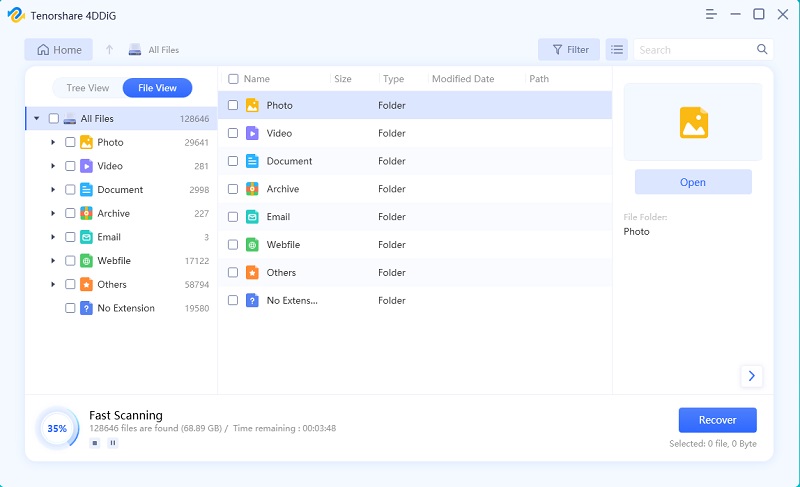
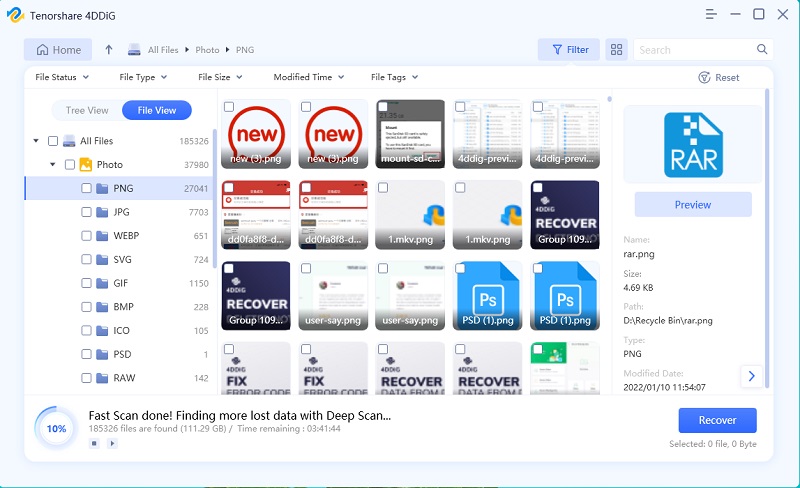
 ChatGPT
ChatGPT
 Perplexity
Perplexity
 Google AI Mode
Google AI Mode
 Grok
Grok