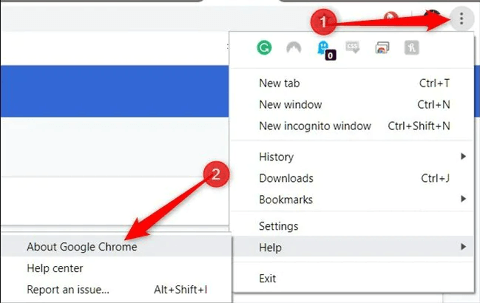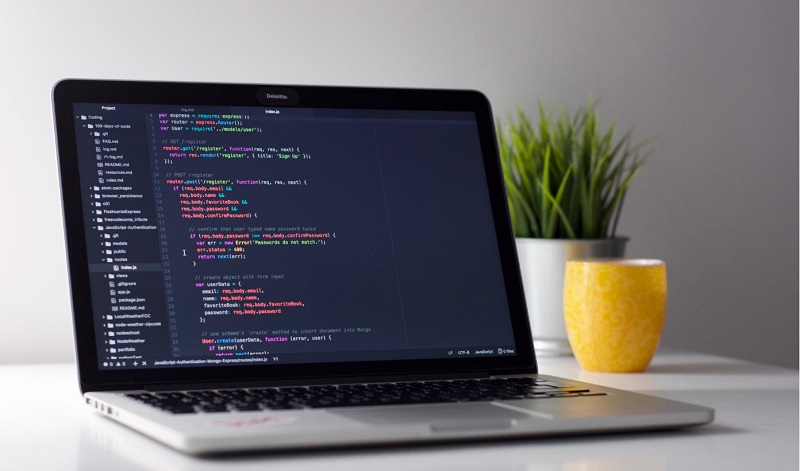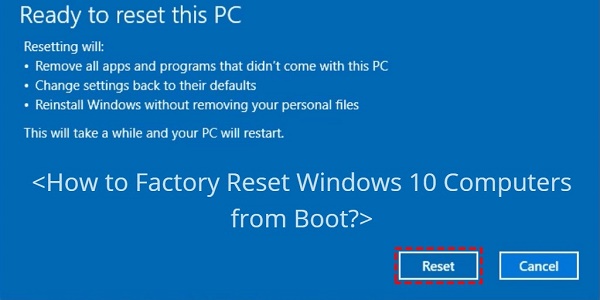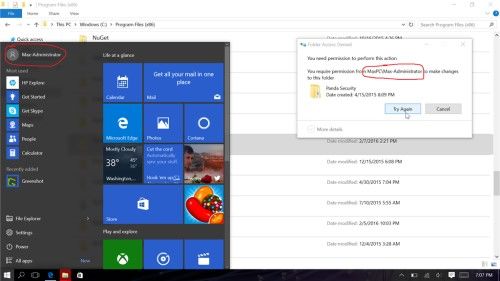How to Easily Perform Unlimited Recovery
Have you ever lost some crucial files just by deleting or formatting them or through system crashes? Worry no more! This blog takes you through how to simply recover the lost files by use of the best software in data recovery. Have you heard of data recovery unlimited software? What if you could recover unlimited deleted files, even from encrypted drives or crashed PCs?
Yes you can do this with data recovery unlimited software. With this powerful tool, you can easily retrieve your lost files, photos, videos, and more. But with so many options out there, how do you choose the best one? That's where we come in. In this article, we'll introduce you to the top data recovery unlimited software and guide you through the process of using it effectively. Read on to learn more!

Part 1: Is there a Data Recovery Unlimited Software?
Yes, there is! Data recovery unlimited software does exist, and it's a powerful tool that can help you retrieve your lost data without any limits. Just imagine getting an unlimited amount of your lost files—no matter how they got lost. This is what the unlimited data recovery software ensures. It has been designed in such a manner that it can handle all the problems related to the loss of data, be it accidental deletion or formatting or the system crashing down. With this software in place, you can remain assured of your data never being lost forever.
Part 2: What's the Best Data Recovery Unlimited Software?
When facing data loss, the reliability and efficiency of the recovery tool you choose are crucial. 4DDiG Data Recovery excels in these areas, making it a standout choice for unlimited recovery needs.
One of the standout features of 4DDiG is its ability to recover data from a wide range of scenarios. Whether you've accidentally deleted files, formatted your hard drive, or even if your PC has crashed, 4DDiG has the tools to help you get your data back.
4DDiG isn't just about basic data recovery. It also offers advanced features that set it apart from other data recovery software. For example:
- AI-Powered Recovery: Enhances the accuracy and speed of data retrieval, even from severely damaged files.
- High Compatibility: Works with most of the devices and storage media that includes HDDs, SSDs, USBs, and memory cards.
- Secure Process of Recovery: It guarantees the security of your data in the process of recovering lost data to avoid further loss.
Secure
Download
Secure
Download
With these advanced features, 4DDiG provides a comprehensive and efficient solution for unlimited data recovery.
-
Once you open 4DDiG Data Recovery, pick the place where your missing Word document used to be. Then, click "Start" to begin the search. You can also choose specific types of files to make the search faster.

-
4DDiG will look everywhere in the location you picked to find your Word document. You can pause or turn off the search if you see the file you want sooner. The program groups the files it finds by type, making it easier to browse and find what you need.

-
After the search finishes, you can take a peek at the files 4DDiG found to see if your Word document is there. Pick the document and click "Recover" to save it somewhere safe. Important tip: don't save it back to the same spot where you lost it, choose a different drive to avoid accidentally erasing the document again.

Part 3: How Does 4DDiG Data Recovery Unlimited Software Work?
When files are deleted, whether through an accidental press of Shift+Delete or by emptying the Recycle Bin, they aren't permanently erased immediately. Instead, the system simply marks the space they occupied as available for new data.
This is where 4DDiG Data Recovery Unlimited Software comes into play, utilizing this principle to recover what seems to be lost.
Here’s how 4DDiG tackles various data recovery challenges:
- Accurate Search and Scan: 4DDiG starts by thoroughly scanning your device, using advanced algorithms to locate any recoverable data. It efficiently handles everything from simple file deletions to complex data loss scenarios like formatted systems or corrupted partitions.
- Preview Before Recovery: Once the scan is complete, 4DDiG displays a preview of recoverable files. This feature ensures you only restore the data you need, saving time and storage space. Whether they’re documents, photos, or videos, you can check their integrity before completing the recovery.
- Create WinPE Bootable Disk: For systems that cannot boot, 4DDiG allows you to create a Windows Preinstallation Environment (WinPE) bootable disk. This lets you run the software from a USB drive to recover data from a crashed PC without needing the operating system to start.
- Advanced Repair Options: 4DDiG doesn’t just recover files; it also repairs them. This includes damaged images and videos, which you can preview post-repair to ensure the files have been restored to their original state.
- Unlimited File Recovery: The software supports the recovery of an unlimited number of files from various devices, including hard drives, SSDs, USBs, and memory cards. This is ideal for extensive data loss situations.
- Encrypted Drive Recovery: 4DDiG can recover data even from encrypted drives, ensuring that your sensitive information is not lost even in complex scenarios.
- NAS Data Recovery: Network Attached Storage devices are supported too, which is essential for businesses that store data across networks.
- Remote Consultation and Assistance: For more challenging or technical recovery operations, 4DDiG offers remote support to guide you through the process, ensuring that you have expert assistance if needed.
Through these comprehensive steps and features, 4DDiG Data Recovery Unlimited Software ensures that your data is not only recoverable but also secure and intact throughout the recovery process.
It stands as a reliable solution for both individual users and businesses, making data loss a temporary setback rather than a permanent loss.
Part 4: How to Easily Perform Unlimited Recovery via 4DDiG Data Recovery?
Now that you know how 4DDiG Data Recovery Unlimited software works, let's walk through the simple steps to perform unlimited recovery on your Windows PC. With just a few clicks, you'll be on your way to getting your lost files back.
- Download and install 4DDiG Data Recovery on your computer. Once launched, you'll see the main interface with options for Data Recovery and Advanced Options.
- Select the drive or location where you lost your data. This could be a local disk, external hard drive, SD card, or specific folder. Then, click "Start" to begin scanning.
- 4DDiG will thoroughly scan the selected location for any recoverable files. You can pause or stop the scan at any time if you spot the files you need.
- Browse through the scan results, which are organized into categories like Deleted Files, Existing Files, Lost Location, RAW Files, and Tag Files. You can also switch to File View to see specific file types like photos, videos, documents, and more.
- Preview the files you want to recover to ensure they're the correct ones. Select the files you want to recover by checking the boxes next to them.
- Click the "Recover" button and choose a safe location to save your recovered files. It's best to save them to a different drive to avoid overwriting the original data.
That's it! With these simple steps, you can easily perform unlimited data recovery using 4DDiG Data Recovery software.
Part 5: Frequently Asked Questions
Q: How do I recover permanently deleted data?
Ans: To recover permanently deleted data, use 4DDiG Data Recovery software. It can scan your device for lost files and recover them, even if they were deleted using Shift+Delete or emptied from the Recycle Bin.
Q: What's the cost of recovery services unlimited?
Ans: The cost varies by provider, but 4DDiG offers a Pro version at $45.95 per month for unlimited data recovery. This gives you access to all of the software's features and allows you to recover an unlimited amount of data.
Q: What's the "Unlimited Recovery"?
Ans: Unlimited Recovery refers to 4DDiG's ability to recover an unlimited amount of data from your devices. No matter how many files you've lost or how large they are, 4DDiG can scan and recover them all.
Final Thoughts
Data loss can be a nightmare, causing stress and frustration for anyone who experiences it. Whether it's accidental deletion, formatting, or system crashes, losing important files and precious memories is devastating. That's why having a reliable data recovery solution like 4DDiG Data Recovery program is crucial. With its advanced algorithms and unlimited recovery capabilities, 4DDiG makes it easy to retrieve lost or deleted files from a wide range of scenarios. So don't let data loss stress you out - download 4DDiG Data Recovery today and experience the peace of mind that comes with knowing your files are always recoverable, no matter what happens.Try 4DDiG and say goodbye to the stress of data loss forever!



 ChatGPT
ChatGPT
 Perplexity
Perplexity
 Google AI Mode
Google AI Mode
 Grok
Grok