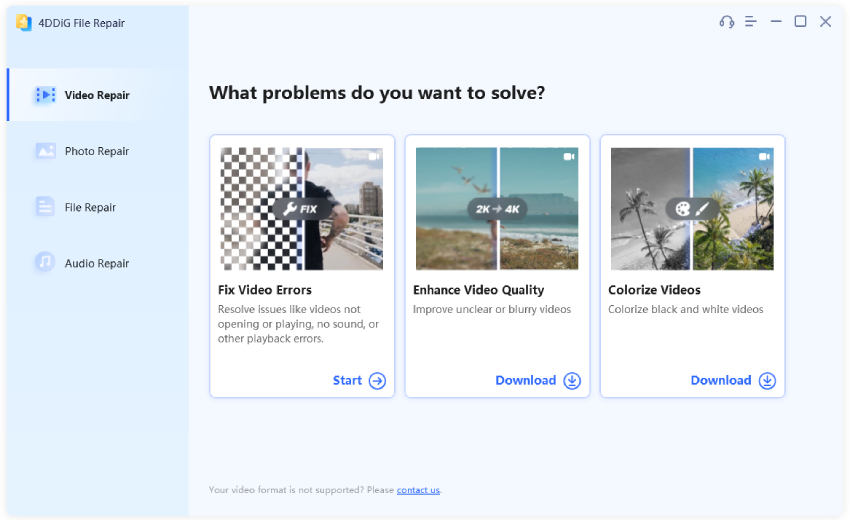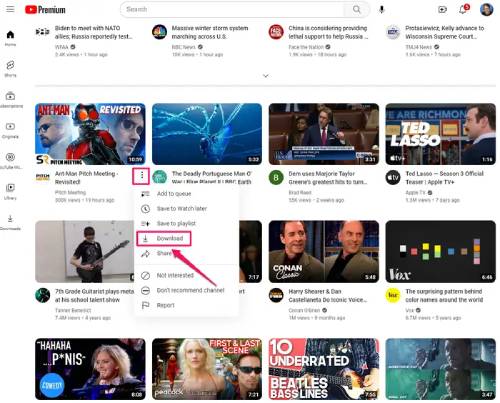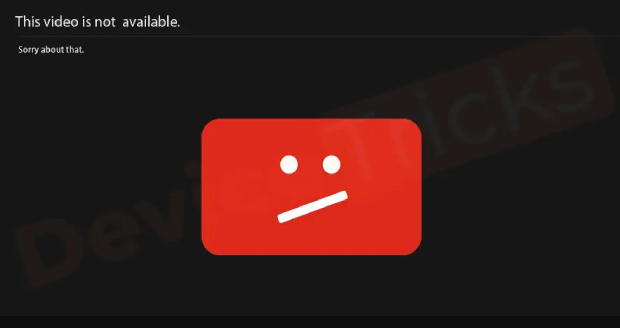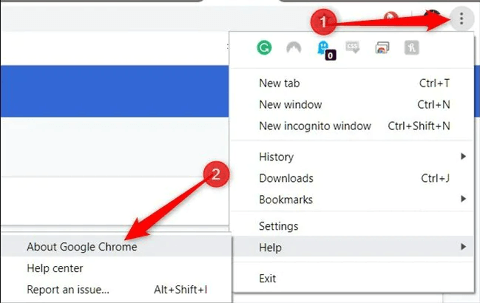How to Download YouTube Shorts on PC/iPhone/Android?
Learn how to easily download YouTube Shorts and watch them offline anytime, anywhere. And don't miss out on 4DDiG Video Repair, which can help resolve issues like downloaded YouTube Shorts not playing properly.
YouTube Shorts are basically a shorter version of any video, typically less than 60 seconds long. Accessible via the YouTube platform on any device, they offer quick entertainment while scrolling. But what if you stumble upon a captivating Short that you want to share?
The good news is, you can download YouTube Shorts and share them with your friends effortlessly. Whether you're using an Android phone, iPhone, or PC, there are built-in downloaders or third-party tools available for this purpose.
This article will guide you on how to download YouTube shorts with these tools. So let's get started!

Part 1. How to Download YouTube Shorts on PC
While YouTube Shorts were primarily designed for mobile devices, and there wasn't a direct built-in feature within YouTube's interface to download Shorts onto a PC, there are tips and tricks you can use to download YouTube shorts for offline viewing. Let's dive into the details.
☞ What To Do If YouTube Shorts Don't Play on Desktop? Solved
Way 1. Download YouTube Shorts with Foreplay Chrome Extension
Foreplay is a Chrome extension that allows saving Shorts from YouTube with just one click.
Without the need to manually copy or paste links from the YouTube platform, it is the most efficient and easiest way to download YouTube shorts.
Here's how you can use it.
-
Look for Foreplay Chrome Extension in the Chrome Web Store and click “Add to Chrome.”

- Log in to Foreplay, then open YouTube and find the Short Video you want to download from.
-
The Foreplay Chrome Extension will inject a save button directly on your screen. Simply click the blue “Save to Foreplay” button.

-
Now click the Download icon on the left, this will allow you to save the YouTube Shorts locally.

Way 2. Download YouTube Shorts via Online YouTube Short Downloader
There are many online platforms offering free YouTube Short downloaders that allow it you to download YouTube Shorts with ease.
Below, we've picked three options and provided instructions on how to download a YouTube Short using each of these downloaders. Take a look at them.
☞ How to Fix 403 Forbidden Error on YouTube Online Savers Quickly
1. SaveTube
SaveTube YouTube Shorts Downloader is a free online tool that enables you to download and convert YouTube Shorts videos to MP4 or MP3 music formats. Also, there are no limits to the number of YouTube Shorts you can download.
Now follow the simple steps below to save a Youtube short.
- Go to YouTube Shorts Downloader - SaveTube from your browser.
-
Simultaneously, open the YouTube Short which you wish to download, click on the 'Share' icon present on the bottom right, and copy the link.

-
Paste the copied link in the space provided on the main page of SaveTube and click on 'Get Video.'

- Finally, click Download and the Short you want will then be saved on your computer.
2. Publer
Publer provides a social media photo & video downloader with which you can download photos and videos from various platforms such as YouTube, Instagram, TikTok, Facebook, etc.
Here's how you can use this platform to download YouTube Shorts in HD and share them natively on your social accounts.
- Go to Publer - Media Downloader from your web browser.
- In the space provided under 'Download YouTube Shorts', paste the address link of the YouTube Short of your choice.
-
Once done, click on 'Download' and the platform will provide the option for you to save the short video to your device.

3. SSYouTube
SSYouTube is another popular choice for all your YouTube short video download needs. It provides a free and fast way to convert and download YouTube videos in HD, 1080p, and even up to 4K resolution. Here is how to use it:
- Go to SSYouTube.com from any web browser of your choice.
- Copy and paste the link of the YouTube Short you wish to download in the input field.
-
Click on download once you have pasted the link. The tool will provide various options with different format (MP4, MP3) and resolution (4k, 1080p, 720p).

- Choose your preferred video quality and click the Download button.
Part 2. How to Download YouTube Shorts on iPhone & Android
If you're browsing YouTube Shorts on your mobile device, this section provides instructions on how to download YouTube Shorts on iPhone/Android. You can explore any of the methods given below.
Way 1. Download YouTube Shorts Video via YouTube App
You can directly download videos including Shorts from the YouTube app onto your mobile device, provided you have a YouTube Premium subscription. The process for download YouTube short video download is as follows:
- Subscribe to YouTube Premium if you haven't already.
- Open the YouTube app on your phone and tap your account logo.
- In the "History" section, find the Shorts you want to download and tap the three dots below it.
- Select 'Download video' from the given options.
-
Select your preferred quality and tap "Download."

Once you do this, the YouTube Short will start getting downloaded.
Way 2. Download and Save YouTube Shorts Videos via ShortsNoob
ShortsNoob is a great online platform that can be accessed through your phone. It allows you to quickly and easily download Shorts in any video quality you prefer.
Here's how to download YouTube Shorts of your choice using ShortsNoob.
- Find the YouTube Short you want to download in the YouTube app.
- Tap on the 'Share' icon and then select 'Copy Link'.
- Go to Shortsnoob on your browser and and paste this link into the provided space.
-
Click on the download icon, select the video quality you want, and click on 'Download'.

The YouTube Short you picked will then get downloaded on your phone.
Part 3. How to Fix YouTube Shorts Not Playing?
If you've used any of the methods mentioned above to download YouTube Shorts but encounter playback issues, it's possible that the video file is corrupted and requires repair.
The best tool for repairing any media file, including YouTube Shorts, is the Tenorshare 4DDiG Video Repair tool.
Features of Tenorshare 4DDiG Video Repair
- Easily fix corrupted videos that are not playing, display black screen, choppy, lagging or stuttering
- Enhance video quality of any video up to 8K
- Colorize black and white videos
- Support repairing multiple videos at one go
Let's check how it works to fix YouTube Shorts are not playing due to corruption.
-
Download and launch the 4DDiG Video Repair tool on your Windows PC or Mac.
FREE DOWNLOADSecure Download
FREE DOWNLOADSecure Download
35% OFFExclusive Time-Limited Offer
4D-35-VIP
COPYCopy and Paste at Checkout to
Get the Official Version of 4DDiG
-
From the main interface, select 'Video Repair' from the left pane and click on 'Add Videos' to upload multiple corrupted YouTube Short videos at once.

-
Upon uploading, press the bottom-right 'Repair All' to start fixing the unplayable YouTube Shorts in bulk.

-
Peview the repaired videos to ensure they play without issues. Then you can export this repaired Shorts to the location of your choice on your device.

You can then access the repaired YouTube Short and even share it with whomever you want.
YouTube Short Download FAQs
Q1: How can YouTube Shorts be downloaded?
You can either get a premium subscription of the YouTube app and download the Shorts directly from YouTube or you can even paste the URL of the Short on many YouTube Short downloader platforms available online.
Q2: Is downloading YouTube Shorts legal?
In a general sense, it is illegal to download Shorts or any videos from not just YouTube but any other social media sites without having the permission of the owner of the copyright.
Q3: What is the best YouTube Shorts downloader?
There are plenty of good YouTube Shorts downloaders like ssyoutube, Publer, and YT Shorts Save Tube, to name a few.
Conclusion
The easy-to-follow methods described above can be really useful when you wish to download YouTube Shorts for effortless access in the future.
You can either download the Shorts directly from YouTube, use a Google Chrome extension or a YouTube Short downloader like the one mentioned in the above sections.
Additionally, for resolving any issues with corrupt YouTube Short downloads, we recommend utilizing Tenorshare 4DDiG Video Repair tool for easy and effective repair.
Secure
Download
Secure
Download
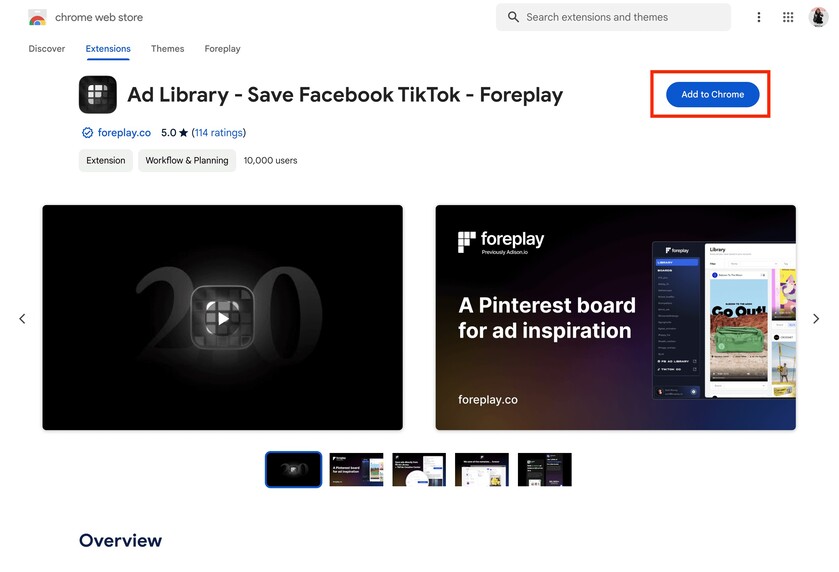
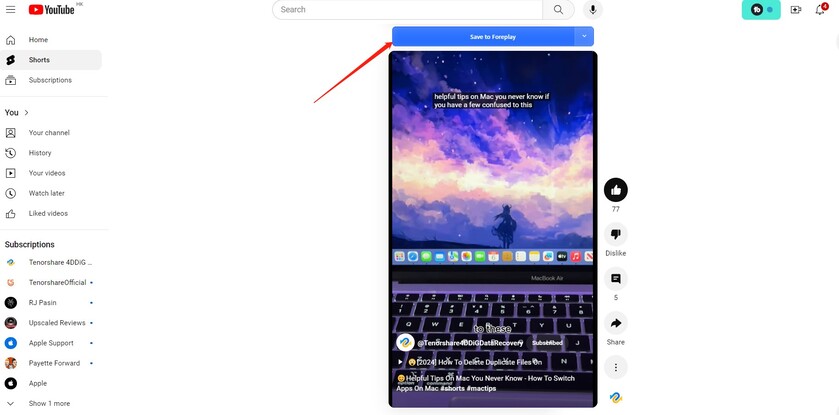
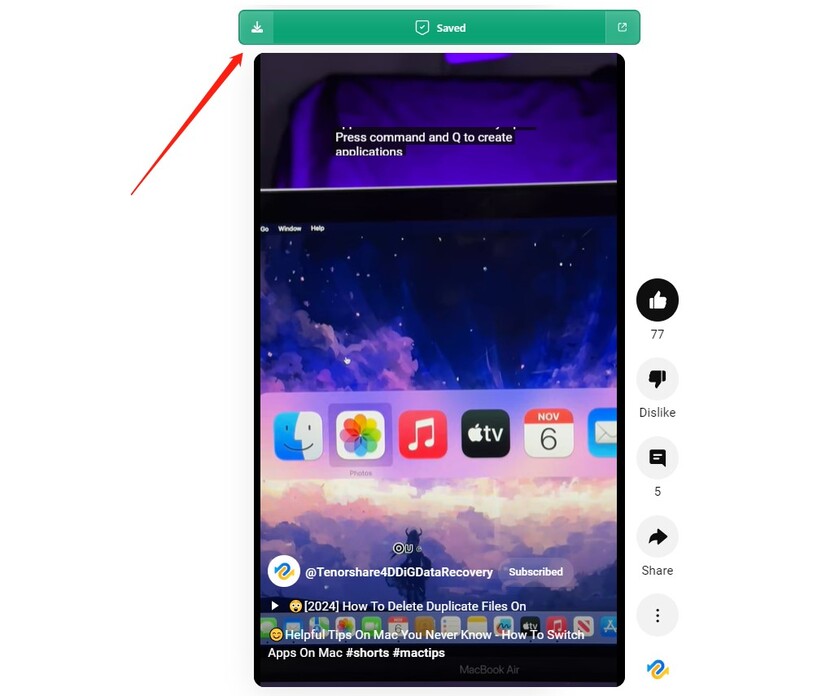
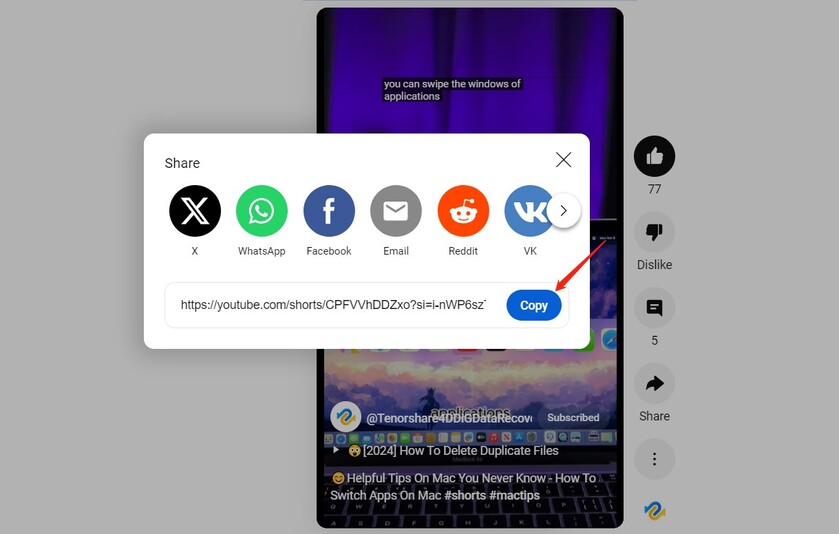
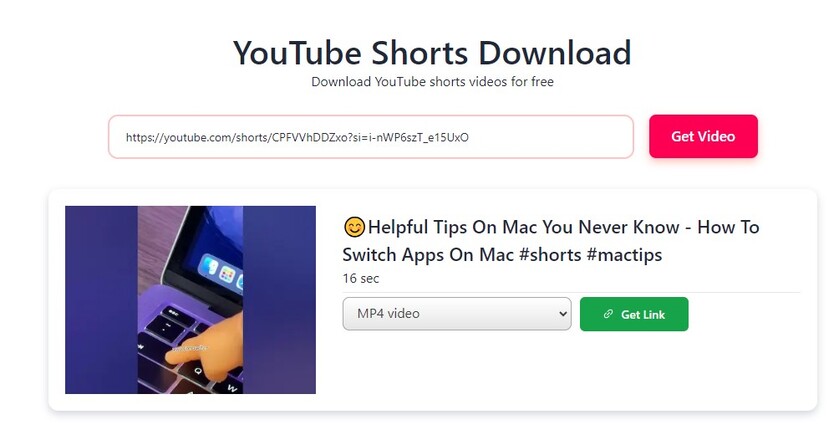
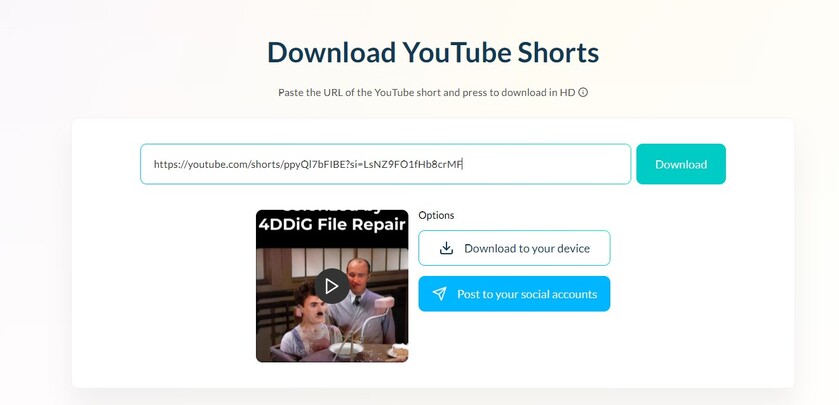
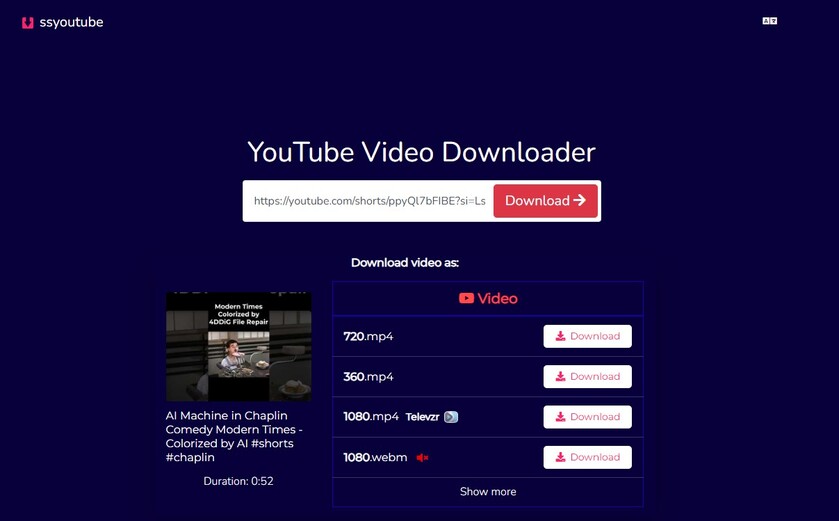
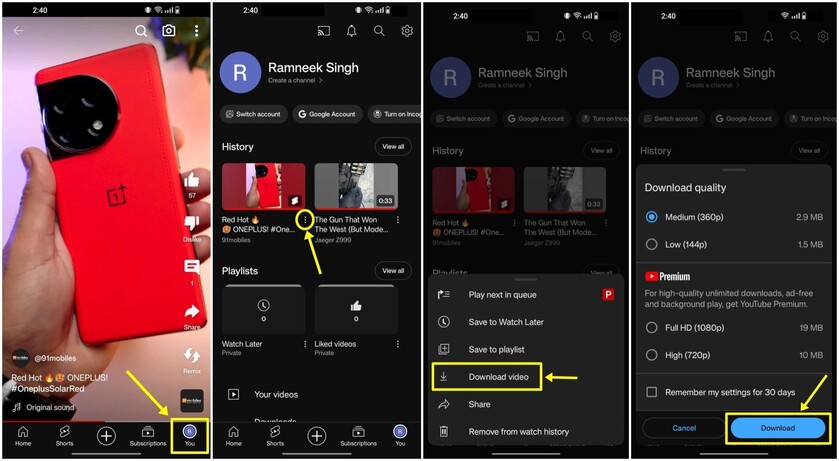
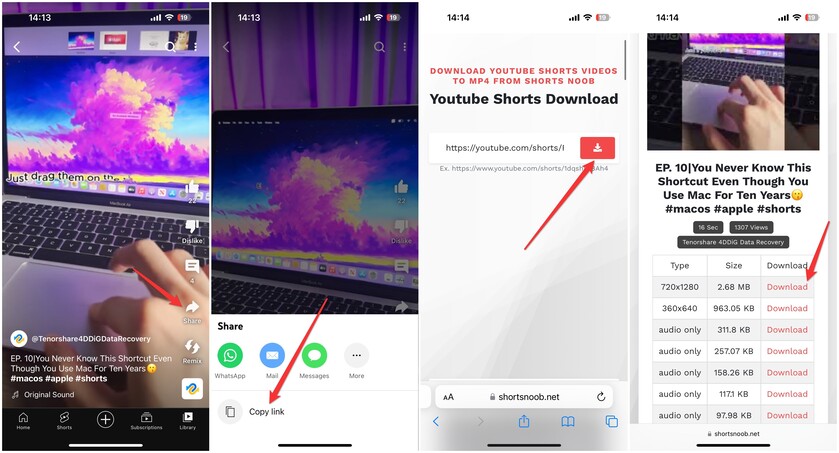

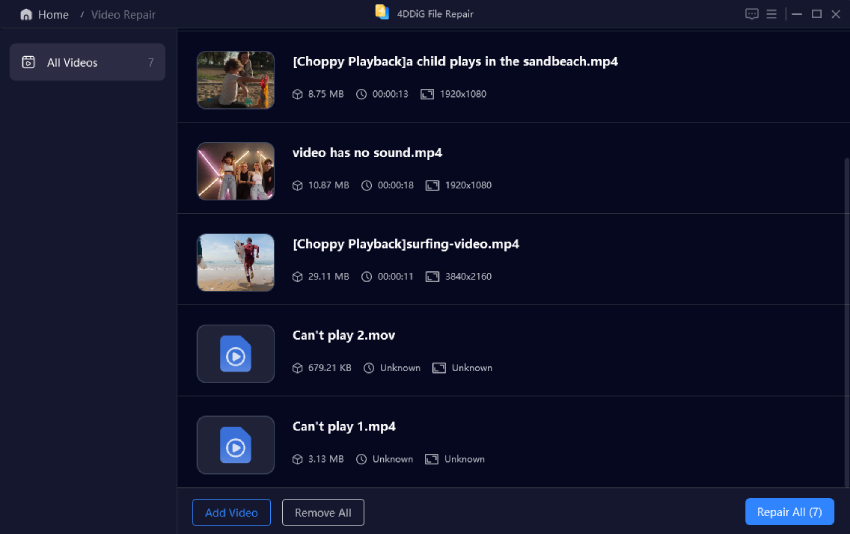
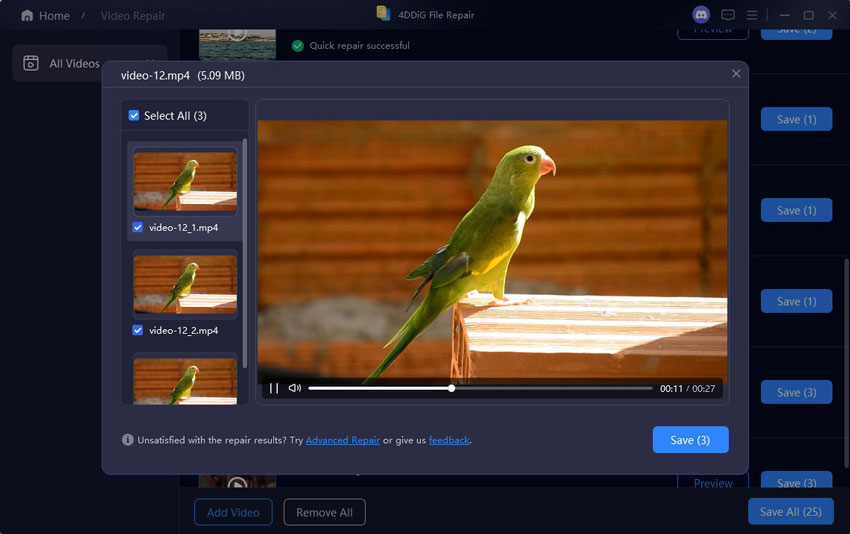
 ChatGPT
ChatGPT
 Perplexity
Perplexity
 Google AI Mode
Google AI Mode
 Grok
Grok