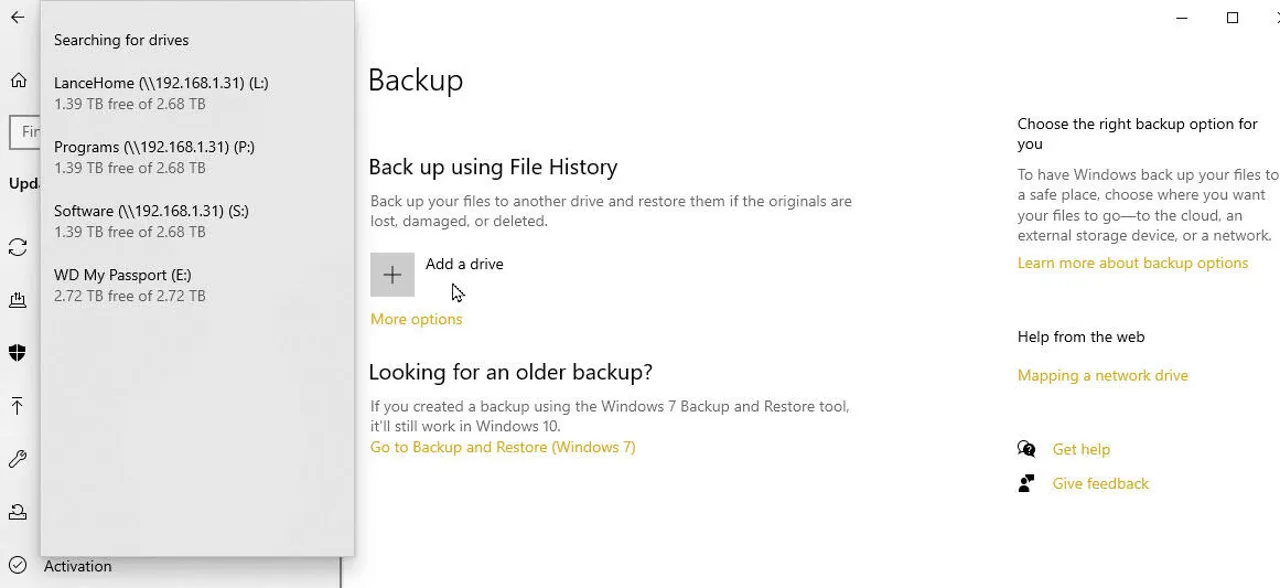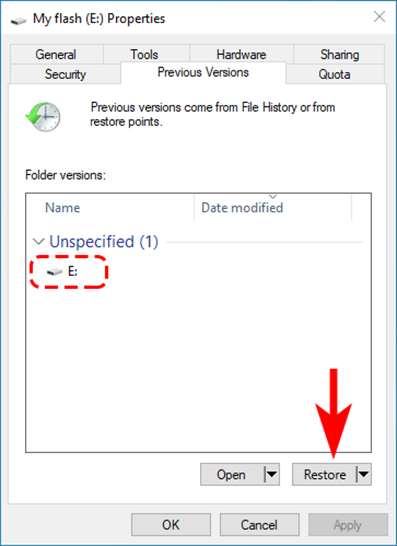Best SWF File Player | Top 6 Picks
Having access to a reliable SWF file player becomes crucial for users who need to view Flash-based content and animations through Shockwave Flash files. This article explains SWF file definitions while presenting the top SWF player candidates of 2025. Meanwhile, you can find a really useful solution to fix SWF file not playing issue.
- Player 1.Swffileplayer[for Desktop]
- Player 2. Ruffle - Flash Emulator [Online SWF Player Chrome Extension]
- Player 3. SWF Player - Flash File Viewer [for Android]
- Player 4. Flash Player for Android - SWF [SWF Player for Android]
- Player 5. VLC Media Player [for Mac & PC]
- Player 6. Elmedia Video Player [SWF Player on Mac]
- Bonus: How to Fix SWF File Not Playing Error
Part 1. What Is an SWF File
The Small Web Format or Shockwave Flash SWF file type serves as an Adobe Flash file format, which enables multimedia operations, ActionScript executions, vector graphic display.
↪ Common Scenarios to Use SWF
It’s widely used for:
- Interactive websites and banners
- Online games
- E-learning modules
- Multimedia presentations
⛔ Note: Flash Player received official discontinuation from Adobe in 2020. But numerous websites maintain SWF content for archival purposes. Besides, corporate and personal user projects continue utilizing SWF files.
The proper display of SWF file content requires a SWF file player, which is capable of executing these files on contemporary operating system environments. Now, please read on to find a suitable opener and player for yourselves.
Part 2. Best SWF Player for 2025 [Online, Mobile, Desktop]
There are many SWF file player options that you can use today, depending on your device and operating system environment.
Player 1.Swffileplayer [for Desktop]
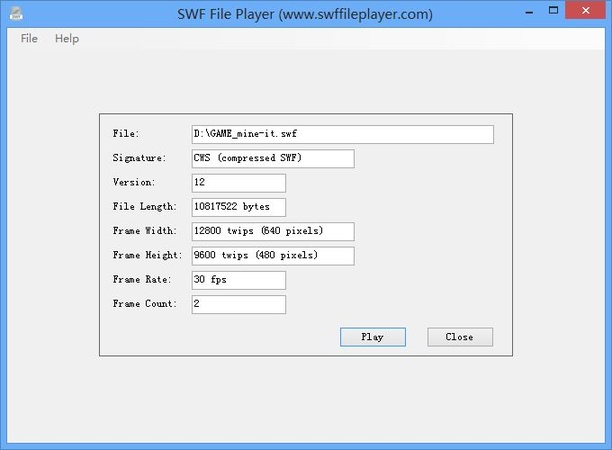
This SWF File Player, designed for desktop users, is up to the job of recognizing metadata tags from the file header and adjusting the size of its window to display SWF content or Flash games properly. Just go to "File" > "Open" to launch the .swf file. Then hit the Play button from the pop-up dialog that shows metadata tags of the file to start playback.
Main Features:
- Automatically read metadata tags of SWF files once uploaded them
- Easy and free to use
- Resize its window for fitting SWF files
- Pros
- Cons
-
- Quick access to small Flash animations
- Play SWF files including Flash games
- A fully freeware
- Can detect metadata tags of SWF files
- Adjust its screen to fit SWF content
-
- Doesn’t support interactive content
Player 2. Ruffle - Flash Emulator [Online SWF Player Chrome Extension]
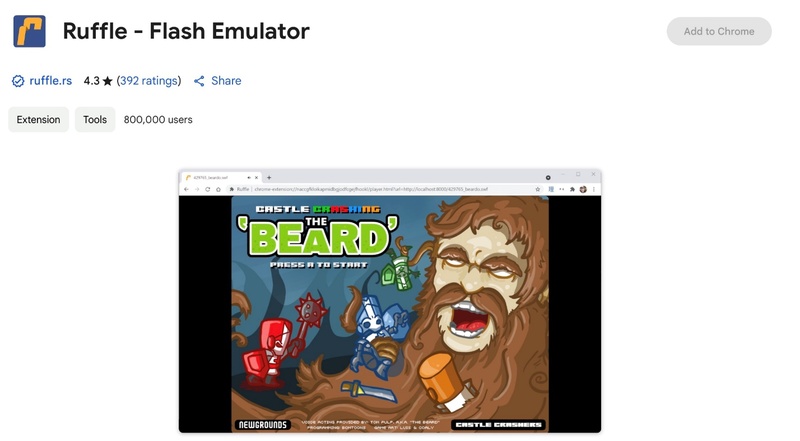
Can Ruffle run SWF files? Absolutely. Users can utilize Ruffle as an open-source Flash Player emulator through its Chrome extension functionality. The application makes it possible to watch Flash content through browser windows.
Main Features:
- Emulates Flash natively
- Auto-detects and runs SWF files on websites
- Open-source and frequently updated
- Pros
- Cons
-
- Safe, modern Flash replacement
- Auto detect and play all Flash content of each website
- No Adobe Flash dependency
- No installation needed
-
- Some advanced SWF scripts may not be supported
- Requires manual setup for local files
Player 3. SWF Player - Flash File Viewer [for Android]

The Android application provides smartphone and tablet users with SWF file viewing capabilities. You can find SWF file access very convenient because it caters to those who need animations or presentations when they are away from a computer or their desktop system.
Main Features:
- Supports most SWF animations
- Can open and play outdated SWF files, accessing old Flash animations, games, and interactive content
- Retain partial support for ActionScript execution
- Smooth mobile playback
- Touch controls for navigating the content
- Pros
- Cons
-
- Lightweight and easy to use
- Mobile-optimized interface
- Support for obsolete SWF files
- Offer advanced options: background color, quality, wmode, scale, etc
-
- iOS app not available
- Lacks support for modern Adobe Animate features (e.g., WebGL/HTML5 exports).
Player 4. Flash Player for Android - SWF [SWF Player for Android]
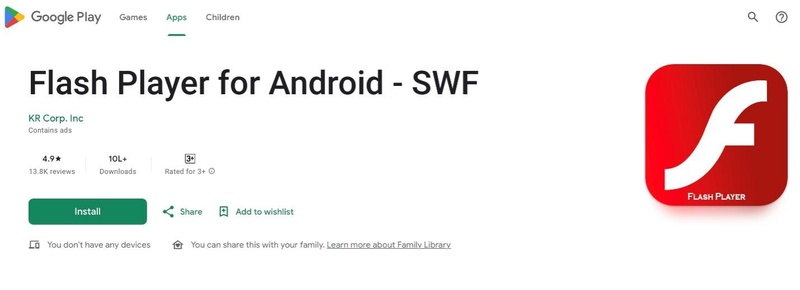
The application functions as an SWF file media player specifically designed to play SWF on Android devices. The application gives acceptable performance when playing SWF files on Android having animations and running simple Flash-based games.
Main Features:
- Fullscreen support and user-friendly interface
- Process various Flash content: animations, games, streaming videos, etc.
- Work with videos from multimedia (Facebook, Twitter, and more) and different sources
- Audio and video playback
- Good performance on newer Android phones
- Function as either a plugin for browsers or a standalone player
- Feature online chats and interactive content
- Pros
- Cons
-
- Optimized for mobile devices and tabs
- Support save favorite videos from Twitter, Facebook, Ins, and other SNS
- Provide flexibility access for users: Server as both a standalone player and a browser plugin
- Also provide additional features, like online chats and interactive content
-
- Contains ads
- Very basic user interface
- Incompatible with Android 10+ due to 64-bit architecture requirements and deprecated APIs
- Blocked by Modern browsers (Chrome, Firefox) as a Flash plugins
- Lacks support for WebGL, touch-optimized UI, or responsive design.
Player 5. VLC Media Player [for Mac & PC]
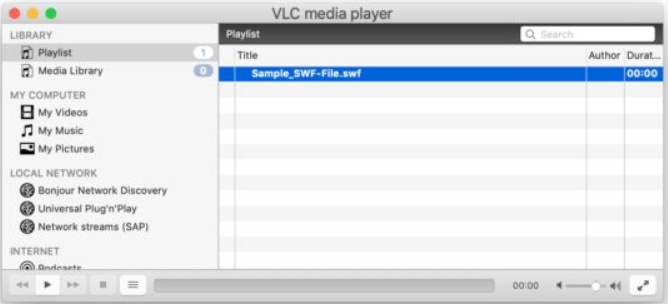
Can VLC play SWF files? Yes, though it's not perfect. Simple SWF files can play in VLC Media Player, yet the application does not support interactive SWF elements. So, how to play SWF files on Windows 11/10 with VLC? Just right click on the SWF and select "Open with" > "VLC Media Player" to stream the video.
Main Features:
- Support SWF and many other video formats (MP4, AV1, MKV, etc.)
- Cross-platform (Windows, Mac, Linux)
- Come with built-in video repair feature
- Customizable playback options
- Pros
- Cons
-
- Reliable and free to use
- Free and open-source
- Multiple video formats support
- With inside video repair feature
-
- No ActionScript support
- May not play interactive Flash elements
Player 6. Elmedia Video Player [SWF Player on Mac]
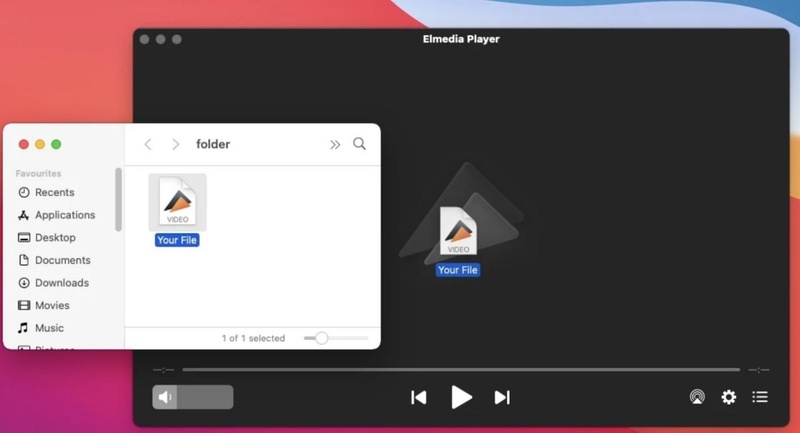
How to open SWF files on Mac? Elmedia Player stands as the most suitable choice available. SWF content plays seamlessly through the platform along with all interactive characteristics.
Main Features:
- Smooth SWF playback on macOS
- Supports YouTube and streaming content
- Full-screen and loop modes
- Pros
- Cons
-
- Excellent Mac integration
- Handles complex SWF animations
-
- The free version has limited features
- Paid upgrade is needed for full features
Part 3. Tips: What To Do If Can't Play SWF Files
Despite using the proper SWF file player, the playback could encounter failure because of file corruption, missing metadata, or broken code. The repair tool represents the most effective resolution when files fail to open successfully.
The 4DDiG Video Repair tool specializes in restoring SWF files that are damaged or unplayable, refuse to launch, experience freezing or black screen errors, and others. This application possesses the capability to work with SWF, MP4, MOV, AVI, and additional file types. Heavy video damage frequently allows this software to successfully restore the video content.
✨ vWhy Choose 4DDiG Video Repair
- Supports SWF & over 20 file types
- Fix various video issues: damaged, unplayable, audio and vide desync, distorted, freezing, etc.
- Batch repair many video files at one go, saving time
- Effectively handle heavily corrupted video files
- Compatible with Windows & macOS
⏩ Steps to Fix SWF Files Not Playing Error with 4DDiG Video Repair
Below are the steps to repair your SWF files. Please click “Free Download” button to install this 4DDiG software and have a free try.
Secure Download
Secure Download
-
Open 4DDiG File Repair Software and click “Video Repair” from the “Corrupted File Repair” section.

-
Hit the "Add Videos" button to select and upload the SWF files that are not opening or playing. Or, use to drag-and-drop action directly.

-
After selecting and adding all the SWF files, click “Repair All” and wait for a few seconds.

-
4DDiG will repair these videos in no time and you can click “Preview” to check results. Alternatively, click “Save” to save videos individually or save all of them together by clicking “Save All”.

Part 4. People Also Ask about Playing SWF Files
Q1: Is the SWF file player safe?
Reputable sources provide the only safe option for downloading. SWF files should never be accessed when you obtain them from unidentified sources.
Q2: How to add a SWF file to Flashpoint?
Launch Flashpoint. Then go to the Games section where you can import SWF files using the "Add Game" function with suitable metadata specifications.
Q3: Are SWF files safe?
The files possess a potential risk of containing harmful code. Always scan before opening.
Q4: What is the best way to play SWF files?
Basic SWF file playback is possible through two options, including Ruffle emulator software and Elmedia or VLC desktop applications.
Q5: Can Adobe Animate open SWF files?
The functions for SWF file editing need to be active for a file to appear in the list. However, Adobe Animate does have the capability to open these files.
Q6: Do you know any online SWF file converter to MP4?
Can SWF files be converted? Yes. The SWF to MP4 conversion process is possible using CloudConvert or Convertio platforms. But the file’s interactive elements might be compromised during the conversion.
Conclusion
Completely outdated SWF files continue to be useful for animation purposes and educational learning materials, and retro games. You can continue enjoying playback through those SWF file players like Ruffle, VLC, or Elmedia.
Also, when it comes to the SWF file not playing or opening problem, users can solve their SWF file playback problems instantly with the help of the powerful 4DDiG Video Repair tool. It can provide a straightforward solution in just a several clicks.
Secure Download
Secure Download




 ChatGPT
ChatGPT
 Perplexity
Perplexity
 Google AI Mode
Google AI Mode
 Grok
Grok