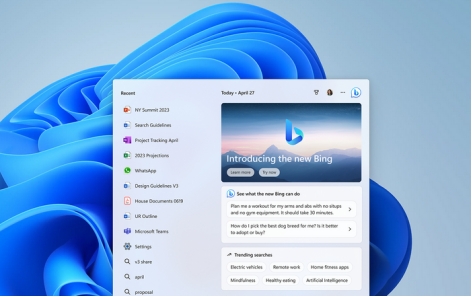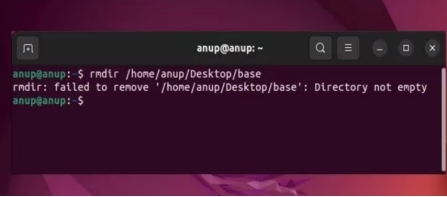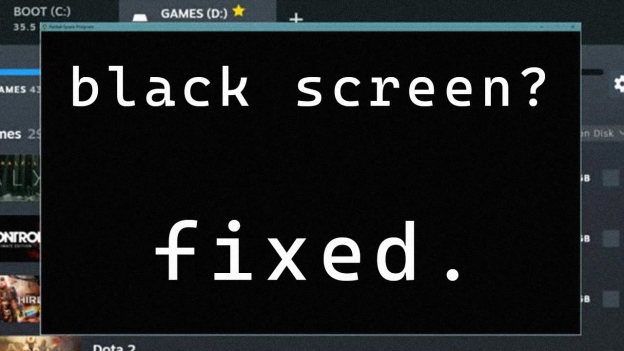AI Powered Video Recovery | How to Recover Deleted Files by AI from PC/Mac 2026
With AI making its mark in almost all types of industry, recovering lost data from numerous devices through AI has also become possible. AI video restoration scans the lost data automatically and won't take extra time to recover the lost data on the computer.
If you've also accidentally deleted data and wish to retrieve it using an AI tool, this post will introduce the best AI old video restoration tool to help you recover the lost data.
Part 1: What is AI Video Restoration?
AI restoration free tool helps you to rely upon the artificial intelligence to recover the corrupted and lost video files automatically. When compared to traditional tools, AI-generated data recovery tools have the following benefits.
1. Compatible with multiple formats
An AI data recovery tool can manage different video resolutions and formats, meaning it will help you scan all types of video before getting it back on the computer.
2. Enhance File Recovery
Since the AI restoration tool prompts the machine learning algorithm, the chances of recovering the lost data increase, enabling you to quickly recover almost all types of data.
3. Asses the File Structure
AI Algorithms can assess the credentials of the file structure and repair the damaged sections of the data, enabling you to recover the lost data smoothly.
Part 2: How to Choose an AI Video Restoration Tool?
Before choosing the AI video restoration free tool, you'll need to pay attention to the following details.
- The data recovery tool you're going for must contain fast scanning.
- You must be able to recover videos in all the formats.
- The data recovery software must contain a fast scanning speed and a user-friendly interface.
- The premium package of the data recovery software must be affordable.
- Ensure that the tool you're aiming at doesn't affect the quality of data
Part 3: What's The Best AI Video Restoration Software
4DDiG Data Recovery remains the AI video restoration tool with all the credentials you wish to see in a third party data recovery software. From allowing you to scan for lost data quickly to enabling you to review the data before getting it back, 4DDiG Data Recovery has truly been game-changing.
When you wish to AI restore old or recent videos, 4DDiG Data Recovery prompts you with amazing credentials that allow you to recover all types of data. Since 4DDiG Data Recovery software offers the highest recovery rate, the chances of retrieving the lost data are high, and you don't have to wait extra time before accessing the lost videos.
1. How AI Video Restoration Works
4DDiG Data Recovery offers the mind blowing data recovery features to look at and few of the main features are given below.
- Enables you to AI restore old video quality.
- Offers outstanding data preview features.
- Compatible with Mac and Windows.
- No data quality loss detected with fast-scanning.
- Offers the highest recovery rate.
Secure Download
Secure Download
2. How to Use AI Video Restoration to Recover Old/Lost/Deleted Video
Using the AI video restoration tool to recover the lost videos is fairly straightforward. You can look at the guide below for instructions on using the 4DDiG Data Recovery software to recover the lost data.
-
Install the tool on your computer. After launching the software, you'll need to go to the folder or location where you lost the data.

-
After locating the folder where you lost the videos, press the Scan icon to start scanning for the lost data. The scanning process is only going to take a few moments depending upon the speed of the internet and will help you scan for the lost videos quickly.

-
Once you've finished scanning for the lost data, you'll need to review the data's credentials and then select the type of videos you wish to recover. 4DDiG Data Recovery also lets you recover the selected videos. After choosing the desired videos, you'll need to hit the Recover icon to get back the lost data.

Secure Download
Secure Download
Video Guide about How to Recover Deleted Files by AI
Closing Words:
Aiming for the AI video restoration tool can help you to get back the lost data quickly and automatically. 4DDiG Data Recovery appears to be the best AI old video restoration tool. It helps you recover 2000+ types of data and all lost data; this tool doesn't affect the quality of data.
With 4DDiG Data Recovery, you can enjoy the highest recovery rate and fast scanning speed of the tool ensures that you don't have to wait for a long time recovering the deleted videos.
FAQs about AI Video Restoration
Q1: Can AI video restoration recover all types of video formats?
AI video restoration works based upon a machine learning algorithm, and recovering all types of video formats through AI-powered restoration tools is always in the cards. If you wish to recover the particular format of video, all you need to do is scan for the lost data before getting it back quickly.
Q2: How effective is AI in recovering corrupted video files?
If the video files got corrupted and you're unable to open these files on the computer, an efficient AI powered tool will come handy.
It allows you to fix the damaged videos before allowing you to open them on your computer and regardless of how many videos got corrupted, an AI powered tool won't take any extra time recovering the lost data.
Q3: Can I recover videos from a formatted drive using AI tools?
If you formatted the hard drive but realized that it contained the important data in it after formatting it, you can use the AI tools to recover the lost data from the formatted drive. All you need to do is connect the drive to the computer and start the scanning process. After previewing the lost data, you'll be able to recover it from a formatted drive.
💡 Summarize with AI:
You May Also Like
- Home >>
- Data Recovery >>
- AI Powered Video Recovery | How to Recover Deleted Files by AI from PC/Mac 2026

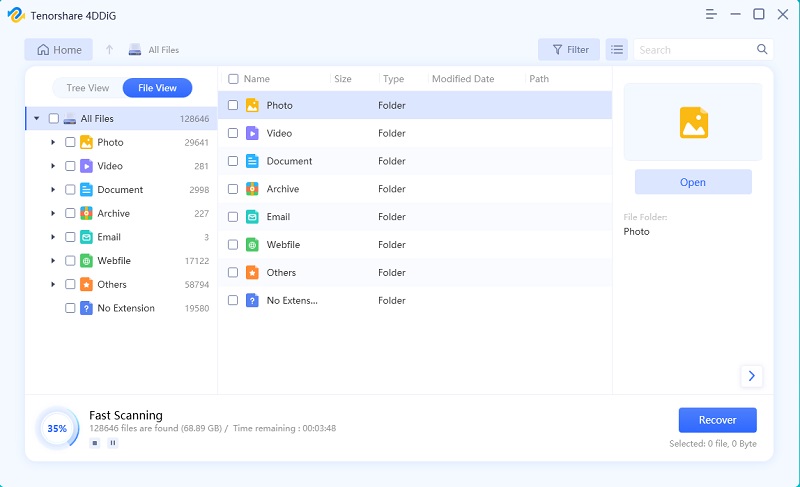
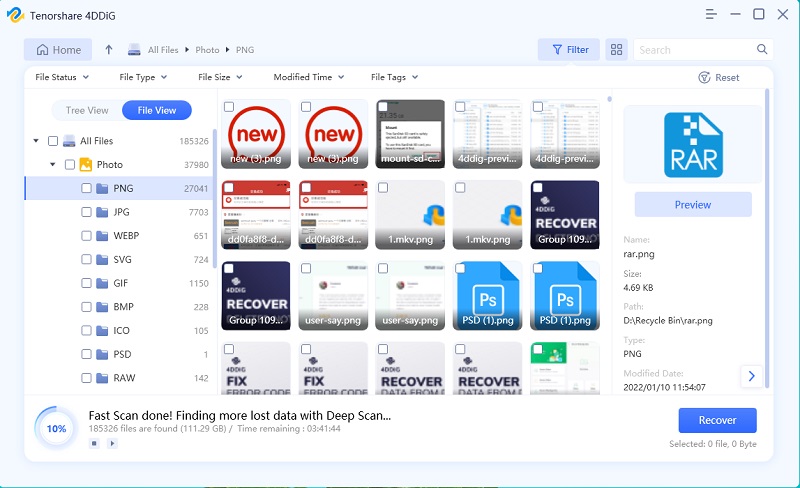
 ChatGPT
ChatGPT
 Perplexity
Perplexity
 Google AI Mode
Google AI Mode
 Grok
Grok