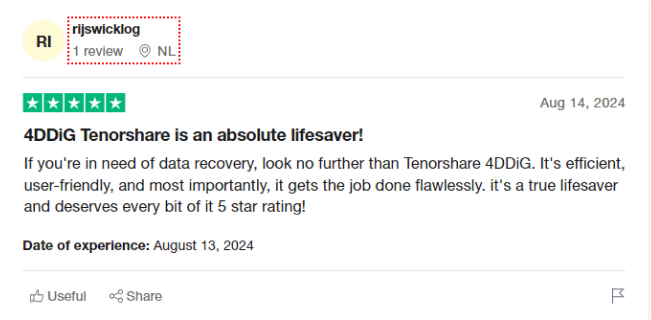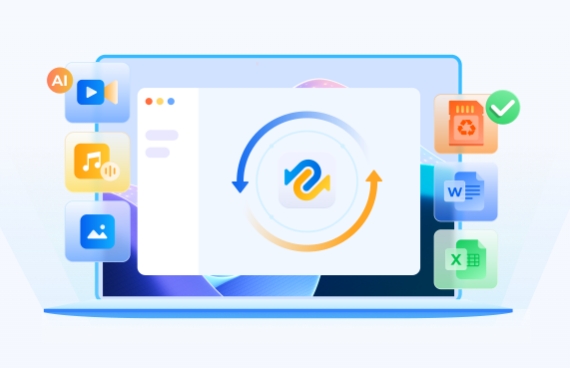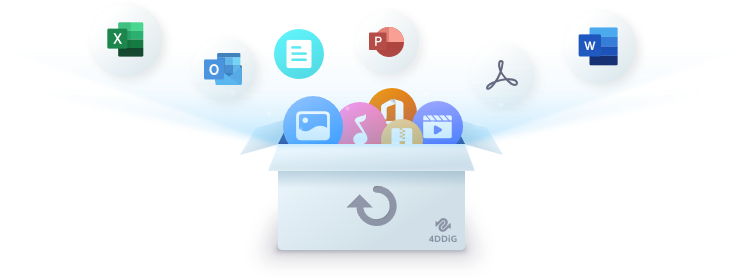Tenorshare UltData for Android Review: How Good Is It? [2026]
Losing important data from the Android device isn't acceptable as you'd have stored the most important things on your Android device. If the data loss occurs on your Android device, going for the Tenorshare UltData for Android is one of the most reliable options to go ahead with. This post is all set to discuss the UltData recovery review in detail.
Part 1: Is Tenorshare UltData for Android the Best Android Data Recovery?
Tenorshare UltData for Android is by far the best Android data recovery software, and you can look at the reasons behind this claim.
-
Security
Tenorshare UltData for Android doesn't shy away from allowing you to recover the lost data quickly, as this tool operates without compromising user privacy and tends to ensure that third-party entities don't access the data on your Android device. -
Supported File Types
The software is compatible with multiple file types, including contacts, photos, messages, call logs, messages, and more. This thing enables you to recover a variety of deleted or lost files from the Android device. -
Strong Compatibility
UltData for Android is compatible with Android devices as it supports tablets and smartphones making people recover lost data on all of Android devices. -
Data Integrity After Recovery
Tenorshare UltData for Android allows you to restore the data to its original state without corruption. This implies that this tool doesn't affect the quality of the data while recovering lost data. -
High Recovery Success Rate
The software comes up with an impressive recovery rate, enabling the users to recover the lost data in multiple scenarios, including the high success rate, especially with the OS versions and recent devices, making it a perfect choice for Android users.
Part 2: In-Depth Test of Tenorshare UltData for Android
How We Tested It
To check the credentials of the Tenorshare UltData for Android, we've tested the software under real-world conditions.
- Device: Samsung Galaxy S10 with Andromeda 10.
- Testing Process: The software is used to recover the messages and photos from the device.
- Time: The entire process of the UltData for Android only took 15 minutes including the recovery and scanning.
- Rating: After testing Process ye UltData for Android, we've rated the Tenorshare UltData for Android at 4.6/5 courtesy of the simple user interface, security features, and high success rate.
How Does Tenorshare UltData for Android Work
-
After Download and starting the UltData for Android data recovery, you'll need to select Android Data Recovery. Turn on the USB debugging by looking at all the screen instructions on the screen.

-
Tap on the Start button to begin scanning for lost data and this scanning won't take any extra time.

-
After reviewing the data you'll need to hit the Recover button to get back the lost data.

Part 3: Is Tenorshare UltData for Android Free?
Although UltData for Android offers a reliable free version, the full functionality of the Tenorshare UltData for iPhone asks for a purchasing license.
Price
The price of the Tenorshare UltData for Android is listed below.
1 Month License:
$35.95/month with 1 PC and 5 mobile devices and a 30-day money-back guarantee and you can also explore the 1 month free upgrades.
1-Year License:
$39.95/month with 1 PC and 5 mobile devices and it offers the capability of 1-year free upgrades.
Lifetime License:
$49.95 with 1 PC and 5 Mobile devices followed by the 30 days money back guarantee, free technical customer support and Limited free upgrades
Coupon Code
If you want to save 20% money while purchasing the subscription of the UltData Tenorshare for Android, you can type in the Coupon code.
Time Limited Offer Today
TSCK20OFF
COPYCopy and Paste at Checkout to
Part 4: Real Reviews of Tenorshare UltData for Android
UltData for Android reviews suggest that this tool helped the users to recover multiple types of data quickly and while recovering the lost data, Tenorshare UltData for Android doesn't affect the overall quality of the data. You can look at real reviews of the Tenorshare UltData for Android to learn about the facility's capabilities and attributes of the Tenorshare UltData for Android.
Final Verdict
If you're willing to recover the lost data from an Android device, going for UltData for Android enables you to access the lost data in more faster manner when you compare it to the other tools.
Tenorshare UltData for Android offers a fast scanning speed and if you want to access the premium package of Tenorshare UltData for Android, you don't have to spend much. Apart from offering the highest recovery rate Tenorshare UltData for Android also ensures that the originality of the data remains intact.
The Tenorshare UltData for Android review suggests you go for this tool when it comes to recovering the lost data from the Android regardless of which thing has caused the data loss.
FAQs about Tenorshare UltData for Android Review
Q1: Is Tenorshare UltData for Andorid safe to use?
Using the Tenorshare UltData for Android to recover lost data is safe as this tool doesn't compromise privacy and tends to ensure that the data is handled appropriately during the recovery process.
Q2: Is Tenorshare Android data recovery legit?
Tenorshare is a highly reputed company in the data recovery industry as the UltData for Android is a remarkable legitimate tool known for the high success rate in getting back the lost data.
Q3: Is it necessary to root the mobile device to use Tenorshare UltData for Andorid?
You aren't required to root the Android device to use the Tenorshare UltData for Android. This tool works even without rooting and will ensure a safer and simpler data recovery process.
💡 Summarize with AI:
You May Also Like
- Home >>
- Data Recovery >>
- Tenorshare UltData for Android Review: How Good Is It? [2026]
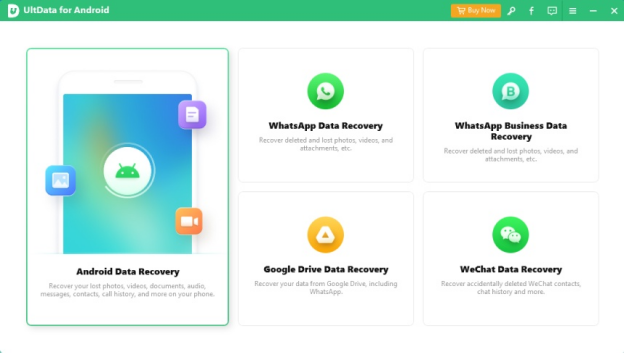
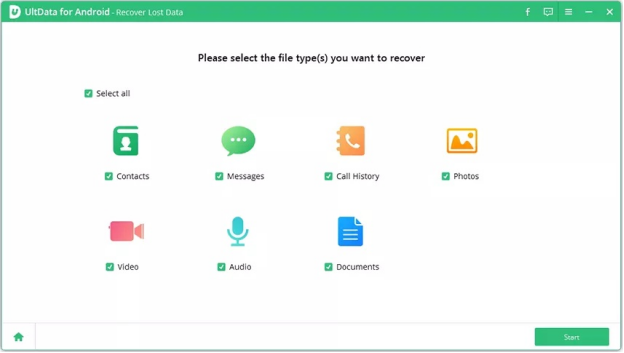
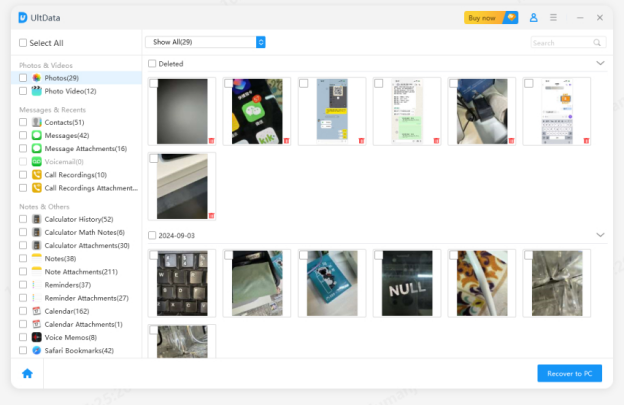
 ChatGPT
ChatGPT
 Perplexity
Perplexity
 Google AI Mode
Google AI Mode
 Grok
Grok