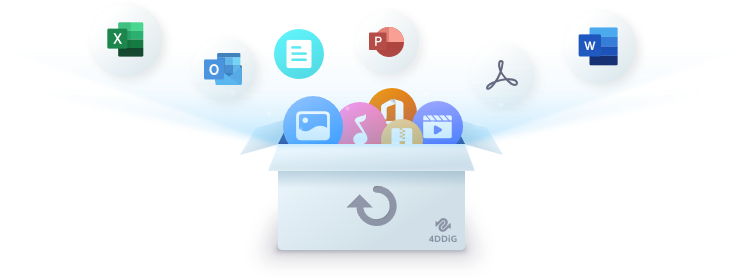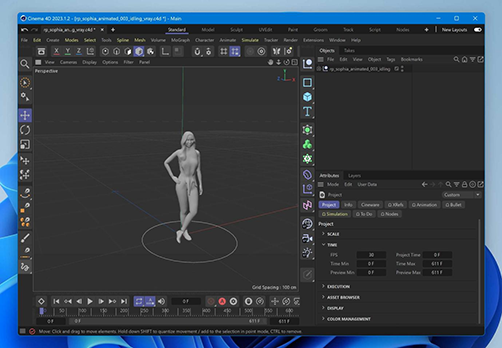A reliable data recovery program, such as Tenorshare 4DDiG, may help you regain your data after it has been accidentally deleted, formatted, lost in RAW, etc. One of the best data recovery programs is Tenorshare 4DDiG Software. To examine this product, discover more about its characteristics, and obtain discount codes, keep reading this Tenorshare 4DDiG review.

Part 1: Tenorshare 4DDiG Download and Setup
First, you must download the software to use the 4DDiG Data Recovery serial key. Click the button below to get 4DDiG Data Recovery Tool. We guarantee the absolute safety and security of the download link.
Secure Download
Secure Download
After downloading 4DDiG Data Recovery, install it by following the directions. Following that, you can use the 4DDiG Data Recovery serial key without additional cracking software like the 4DDiG Data Recovery keygen for Mac or Windows.
Part 2: How to Get Free Tenorshare 4DDiG Key Registration Code
Using a Tenorshare 4DDiG activation key is a simple process. Input your email address and the Tenorshare 4DDiG serial key (Registration Code) provided in the next section, then click the register button. You can begin using Tenorshare 4DDiG for free after successfully enrolling.
Free Tenorshare 4DDiG Key for Win
| 4DDiG Serial Key (Registration Code) | |
|---|---|
| [email protected] |
|
| [email protected] |
|
| [email protected] |
|
Free Tenorshare 4DDiG Key for Mac
| 4DDiG Serial Key (Registration Code) | |
|---|---|
| [email protected] |
|
| [email protected] |
|
| [email protected] |
|
Official vs Cracked Registration Key
Official Registration Key
- Virus-Free
- No Information Leaking
- Tech Support and Remote Consultation
- Free Upgrade
- Legal and Protected
Cracked Registration Key
- Illegal
- No technical support
- Unsafe: Privacy leaking, Virus infection, Software corruption
- Invalid or unusable
- No update support
4DDiG offers a 30% discount for new users. Use the coupon code 4D-ART-30 at checkout to save. Plus, enjoy a 30-day money-back guarantee. If you're not satisfied, get a full refund, no questions asked.
Time Limited Offer Today
4D-ART-30
COPYCopy and Paste the Code into
the Redeem Coupon Code Box
Part 3: How to Recover Data by Using Tenorshare 4DDiG Key Registration Code
The file and data recovery program Tenorshare 4DDiG Data Recovery Tool provides a reliable way to recover your files. This file recovery program will assist you in recovering your files from a variety of storage devices if you unintentionally lost them or if viruses caused them to disappear. The user also benefits from a preview of the recovered files before committing to a full recovery of their files, which saves time. Both Windows and Mac can install Tenorshare 4DDiG.
We use all types of data. Thus it's incredibly simple to lose crucial ones. You may search a whole drive, folder, or partition with 4DDiG data recovery software to recover missing files. You may use all the premium features for free by using some Tenorshare 4DDiG serial keys.
- Recover all lost data in just 3 easy steps.
- Recovering data from internal and external drives, SD cards, USB flash disks, laptops or PC, etc.
- Recovering lost data due to formatting, accidental deletion, virus attack, crashed system, corruption, etc.
- You recover all types, such as videos, documents, videos, audio, and photos.
For PC
Secure Download
For MAC
Secure Download
- Download, install, and launch the Tenorshare 4DDiG data recovery software on your computer. After that, enter your registration details on registration screen. Then back to home page. Click on “Start” to begin the process after selecting the hard drive where you lost data.
- While the scanning process is in motion you will have the option to stop or pause the process if you’ve already seen the data you want to retrieve. You will be presented with categories under the “Tree View” such as Existing Files, Deleted Files, etc. Moreover, your can directly search via “Filter”.
- After the scanning process is over and you’ve been able to identify the files you wish to recover, the next step is to preview and retrieve them to a safe location.
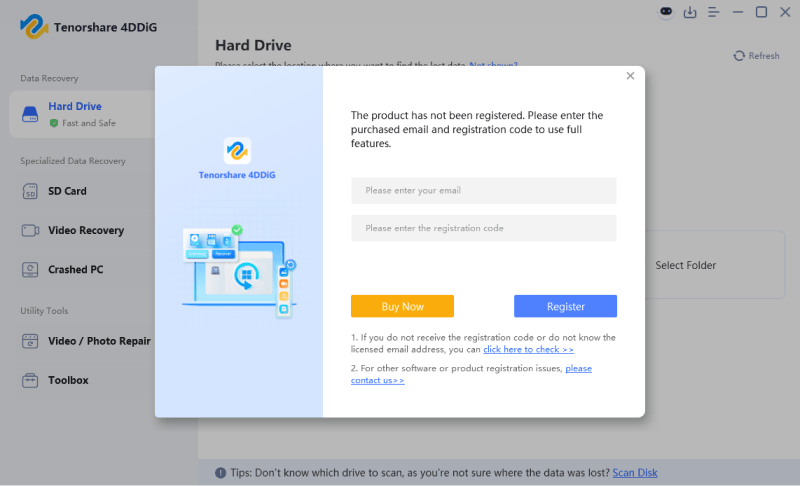



Save the recovered data to your local disk or Google Drive as you like.
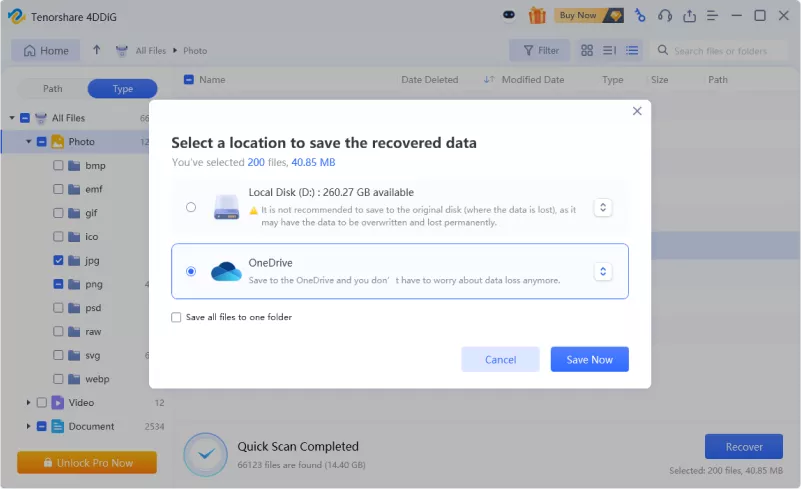
Part 4: Tenorshare 4DDiG Key Registration Code FAQs
Q1: The Major Feature of Tenorshare 4DDiG
The features offered by each piece of data recovery software determine how good it is. Here, you'll find the benefits you get to enjoy when you get Tenorshare 4DDiG key.
- All of these file formats are recoverable with a single click. The intriguing aspect is that it also enables file system recovery for FAT 16/32, NTFS, and exFAT.
- No matter how you lose your files, the Tenorshare 4DDiG data recovery program can help you recover them
- You may retrieve files with Tenorshare 4DDiG from various devices, including a drone camera, music player, flash drive, SSD drive, memory card, CD, DVD, and many more.
- It is user-friendly and simple to navigate for everyone. To use this Software, no prior technical knowledge is required.
Q2: How Do I Register 4DDiG for Windows?
You will receive an email with the activation details attached when you successfully place an order. The methods listed below can help you register 4DDiG to enjoy all its features without restrictions.
- Once 4DDiG has been installed on Windows, run it.
- Click the triple bar in the top right corner of the main interface to display the extended list.
- When you select Account from the list, the register window appears. Copy and paste your email and license code here and click Register to activate this program.
Q3: Why Can't I Register 4DDiG Successfully?
The registration code you received is often correct; nevertheless, before registering it again, kindly double-check the following:
- You have updated the product to the most recent version and downloaded the correct one. Go to the website whenever you like to get the most current version.
- Your email address is the same one you used to make the purchase; it is not a different email address from your account.
- You should copy and paste without leaving a trailing blank because the case matters regarding both email and code.
Conclusion
After reading this post, you have been shown how to utilize the Tenorshare 4ddig key registration code. One of the best data recovery choices available now on the internet is Tenorshare 4DDiG Data Recovery. It is efficient, provides users with a preview of their recovered files, and is useful. Please don't be reluctant to use these keys to register 4DDiG after installing it by clicking the download button. You'll be amazed to learn that this expensive program is free!
 ChatGPT
ChatGPT
 Perplexity
Perplexity
 Google AI Mode
Google AI Mode
 Grok
Grok