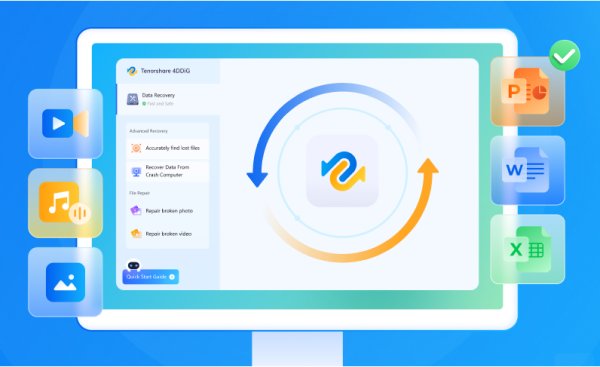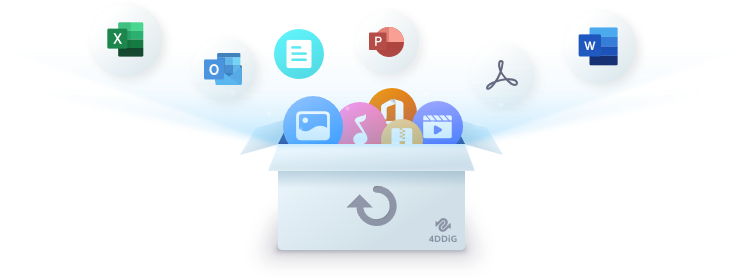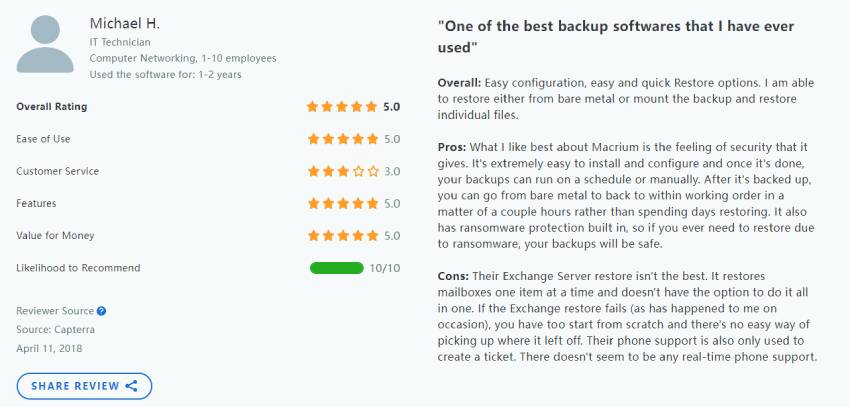Tenorshare UltData Windows Data Recovery Review: Pros, Cons & Verdict
Want to recover lost files with UltData Windows Data Recovery? Read our detailed review to know whether it's worth the hype!
Have you stumbled upon Tenorshare UltData Windows Data Recovery software on your hunt for a reliable way to retrieve your lost files? But you’re uncertain about its suitability and safety. No need to worry!
In this comprehensive review, we will delve into every aspect of this software, including how it works to recover your precious data, its advantages and disadvantages, and most importantly, whether it offers a secure option. Join us in exploring whether Tenorshare UltData is the perfect file recovery tool you've been seeking!
Part 1. What is Tenorshare UltData Windows Data Recovery
Tenorshare UltData Windows Data Recovery is a highly effective tool designed to recover lost files in various scenarios. Whether you accidentally deleted important files, experienced formatting issues, lost partitions, faced virus attacks, or encountered corruption problems, this software is here to help. Beyond basic recovery, it can also retrieve permanently deleted, hidden, and unsaved files from a wide range of storage devices.

To ensure clarity and avoid any confusion, UltData has undergone a significant transformation and now emerges with a brand new name: Tenorshare 4DDiG Windows Data Recovery. This name change reflects the software's enhanced capabilities and its focus on efficient data recovery. Under its new identity, it brings exciting new features. Let's explore the main highlights of this data recovery solution.
Main Features of UltData Windows Data Recovery
- Recovers lost, deleted, or formatted files from various scenarios, including accidental deletion, formatting issues, lost partitions, virus attacks, and data corruption.
- Supports over 2,000 file types, including documents, photos, videos, audio files, emails, and more.
- Compatible with hard disks, SD/CF cards, USBs, drones, and digital cameras, no matter the brand.
- Recovers data from NAS devices
- Repairs corrupted or unplayable video or photo files, restoring them to a functional state.
- Offers both quick and deep scan options to maximize the chances of data recovery.
- Allows users to preview recoverable files before performing the actual recovery process.
Pros and Cons of UltData Windows Data Recovery
UltData Windows Data Recovery offers many benefits that have contributed to its popularity as a data recovery solution. However, it also has limitations that you should be aware of. Let's take a closer look at the pros and cons:
- Pros:
- Cons:
-
- High data recovery success rate
- Wide file type support and broad storage device compatibility
- NAS device data recovery
- Preview recovered files
- Recover Files by Category
- Unbootable system recovery
- Fast and efficient scanning and recovery process
- Intuitive interface with no learning curve
-
- Limited trial version with data recovery restricted to 100MB.
- Free version lacks NAS storage and encrypted drive data recovery.
- Deep scans may take more time to complete.
- Success rate not 100% guaranteed.
Part 2. Is Tenorshare UltData Safe? See What Users Say
When it comes to data recovery software, ensuring the safety and security of your valuable data is paramount. Naturally, many users wonder, "Is UltData safe to use?" To answer this question, let's delve into the experiences of users who have used Tenorshare UltData and hear what they have to say about the software's safety and reliability:
“My PC was facing issues with Windows 11. I was wondering if I can downgrade Windows 11 to Windows 10 by myself. I googled and got to know this 4DDiG tool. I think Tenorshare 4DDiG is a reliable data recovery tool because it helped me out!”
“It's frustrating that one person loses all progress while working on an Autodesk Maya project. But I suffered from this kind of thing 2 times. I recommend 4DDIG Data Recovery! It once recovered my data while saving time!!!”
“Wow, I had almost dropped my laptop completely on the floor I tried saving it with my foot but didn't break the complete fall. The laptop was not damaged but the hard drive didn't work again after that .then I used this program and retrieved my data...thank u Tenorshare 4DDiG!”
Based on the user reviews provided, it appears that Tenorshare UltData has received positive feedback regarding its safety and reliability. However, avoid downloading the free Tenorshare UltData Windows Data Recovery crack as it is illegal and may contain harmful malware. To ensure a worry-free and secure experience, always stick to the legitimate version, which offers regular updates and support.
Part 3. Is Tenorshare UltData Free or Paid?
If you're wondering, "Can I use UltData for free?" Yes, you can. Tenorshare UltData does offer a free version, but it comes with limited features. This free version is suitable if you only need to recover a few files. However, for unrestricted and unlimited data recovery, opting for the paid version is the way to go.
Tenorshare UltData Windows Data Recovery provides three pricing plans to cater to different needs and budgets:

By selecting the appropriate pricing plan, you can access the full suite of features and enjoy seamless data recovery without any restrictions. Consider your data recovery requirements and budget before choosing the best option for you.
Part 4. How Does Tenorshare UltData Windows Data Recovery Work?
If you've made the decision to use Tenorshare UltData Windows for recovering your lost, deleted, or corrupted files, rest assured that the process is simple and easy to follow. Just follow these steps after downloading and installing the software on your PC:
Secure Download
Secure Download
-
Select the Storage Drive
Launch UltData and choose the specific drive from which you lost your files. Additionally, you have the option to specify the file type you're looking for by selecting the "Scan All File Types" option located in the upper-right corner.

-
Initiate the Recovery
After choosing the target drive, the software will initiate a quick scan to locate recently deleted or lost files.Once the scanning process is complete, UltData will display a list of recoverable files. Choosing the files you wish to recover, click on the "Recover" button.

-
Save Recovered Data
After UltData successfully recovers your data, export it to a secure location. Avoid saving the recovered files on the same drive where you lost them to prevent overwriting and potential data loss.

Video Tutorial on How to Use UltData Windows Data Recovery
Final Verdict
Tenorshare UltData Windows Data Recovery proves to be a reliable lifesaver for retrieving lost data. Its cutting-edge deep scanning and search algorithm ensures accurate and effective recovery of deleted, unsaved, hidden, or formatted files. The software's user-friendly interface makes it accessible to all users, and while the free version offers some functionality, the paid versions unlock its full potential.
UltData prioritizes safety and privacy, ensuring it doesn't compromise personal information during recovery. However, it is essential to avoid using cracked versions, as they may pose potential security risks. For a secure and trustworthy data recovery experience, it is highly recommended to download UltData from its official site.
💡 Summarize with AI:
You May Also Like
- Home >>
- Windows Recovery Solutions >>
- Tenorshare UltData Windows Data Recovery Review: Pros, Cons & Verdict
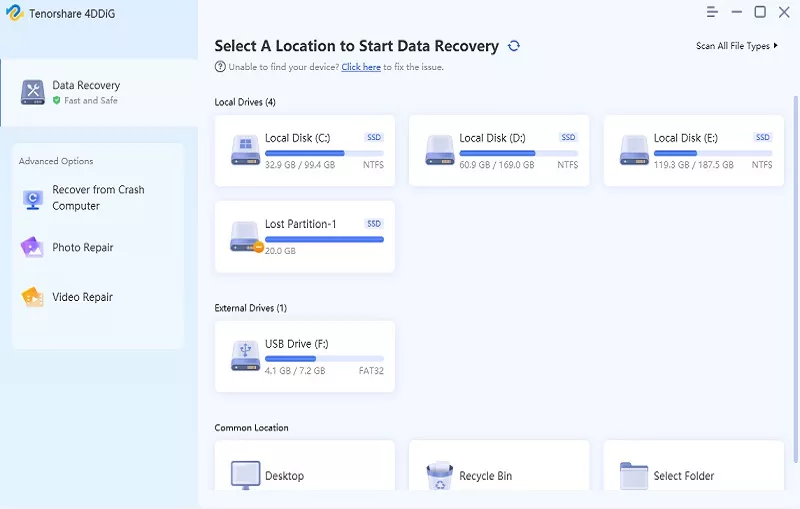
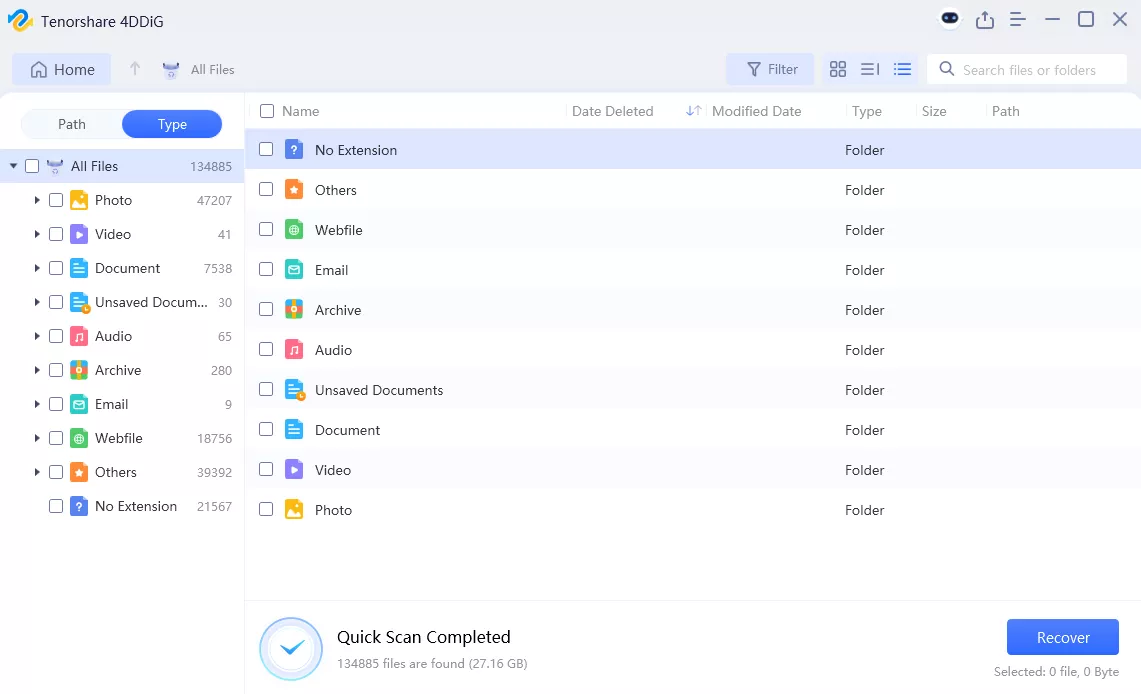
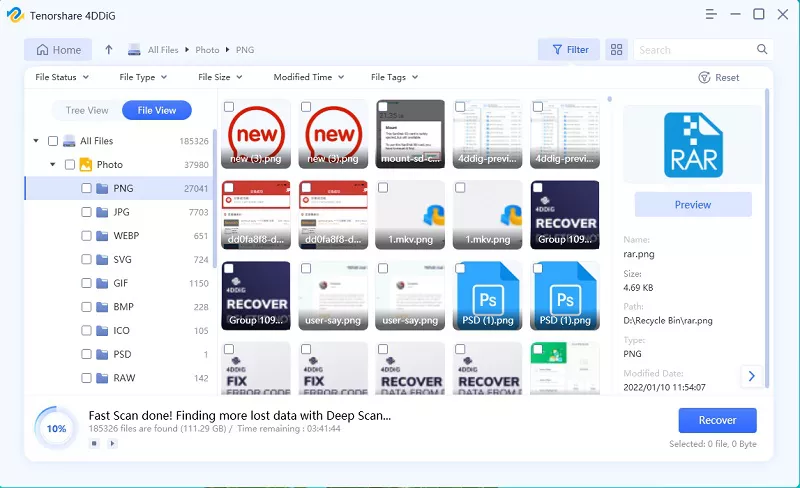
 ChatGPT
ChatGPT
 Perplexity
Perplexity
 Google AI Mode
Google AI Mode
 Grok
Grok