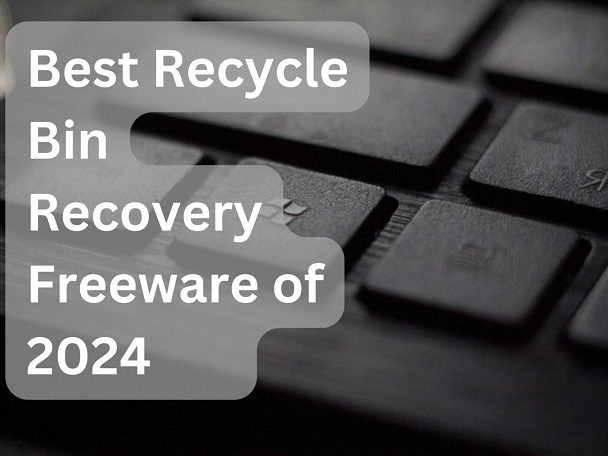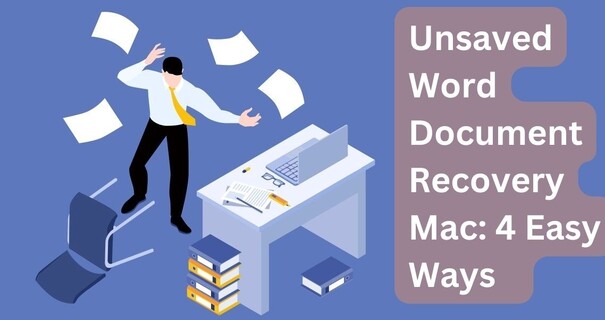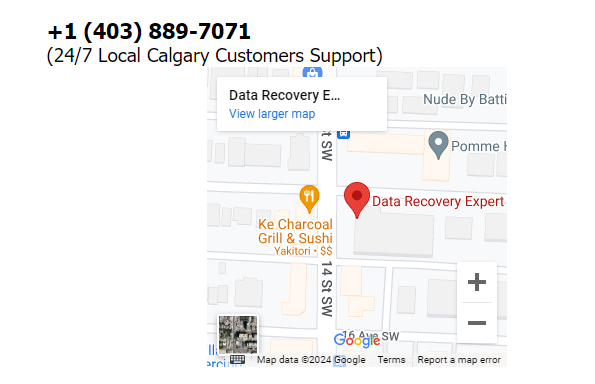Data Recovery Software for PC Free Download [Windows & Mac]
Since the appearance of cybercrimes or data theft is increasing, or you might also end up deleting the data unintentionally, finding the data recovery software for PC free download is becoming more important.
While selecting the data recovery software to retrieve the data you don't want to lose, you'll need to ensure that the tool you've selected doesn't mess up with the data quality and doesn't take long to get back the data. Apart from helping you to figure out the things you must keep in mind while going for the data recovery tool, this post will enable you to explore the best free data recovery software download for PC.

Part 1: Details to Pay Attention to When Choosing Data Recovery Software
Choosing the best data recovery software for PC free download full version isn't simple by any means as you'll have to pay attention to several things. Look at the tips given below that will give you an idea about a reliable data recovery software.
-
Versatility
Aiming for the versatile data recovery tool is important as the data loss doesn't occur only on the computer. Instead, you might lose important data from the USB flash drives, storage devices, and external hard drives. Thus, the tool you select must be able to retrieve lost data from multiple storage devices. - Speed
Data recovery speed plays a huge role in determining the amount of data you're going to get back. A fast data recovery speed will ensure that you don't have to wait for a longer period to retrieve the lost data. - User-friendliness
Regardless of how professional and advanced features a data recovery tool prompts, if it doesn't contain a user-friendly interface, it is pointless to use that tool. - Recovery modes available
Multiple recovery modes will assist you in retrieving data lost due to various circumstances, including system errors, disk breakdowns, and virus attacks.
Thus before going for the data recovery software, you'll need to ensure that it is compatible with the different recovery modes.
Part 2: Data Recovery Software for PC Free Download & Step
In 4DDiG Free Data Recovery, you've found the best data recovery software for PC free download. Besides enabling you to scan for the lost data for free, 4DDiG Data Recovery ensures you can regain the lost data in 2000+ file types.
Features
- Totally free to recover data from recycle bin, Local Disk, external hard drive, crashed computer, etc.
- Free recover data from all situations, including formatting, OS crash, hard disk problem, etc.
- Enables you to retrieve data from multiple situations with fast scanning speed.
- Not just free recovery software, but also providing file repair features.
Secure
Download
Secure
Download
Here's a detailed guide to help you know how to recover lost data via 4DDiG Free Data Recovery.
-
Install the 4DDiG Data Recovery after downloading it. Start the program and visit the location you want to retrieve the data from.

-
After scanning for the lost data, you'll need to select the file types you're willing to get back.

-
Once you've finished previewing the lost data, you must hit the Recover button to retrieve it.

Secure
Download
Secure
Download
To Wrap Up
Regardless of how much effort you've put in finding the most exciting and reliable data recovery software for PC free download remains the difficult gig. In this guide, we have discussed the instructions you can take notes of while selecting the free data recovery download for PC.
We have introduced the 4DDiG Free Data Recovery as the best way to retrieve lost data without affecting the overall data quality. The significant thing to like about this tool is that it allows you to retrieve the 2000+ types of data offering the highest recovery coming up with the affordable premium package.
FAQs about Free Data Recovery Software Download for PC
Q1: Which is the best data recovery software for PC?
You can watch out for the several data recovery software like Disk Drill, EaseUS Data Recovery Wizard and Stellar Data Recovery professional. However, something can only beat the quality and supremacy of 4DDiG Free Data Recovery, which lets you recover all data types at an affordable and reasonable premium package.
Q2: Does Windows have built in data recovery software?
Windows prompts the built-in data recovery tool, Windows File Recovery, which offers to recover lost data provided you've enabled the Windows File Recovery option.
Q3: Is Recuva actually free?
Although Recuva prompts the free trial version, using it is only partially free as you'll have to acquire the premium package.
Q4: Can permanently deleted data be recovered
Recovering the permanently deleted data becomes simple if you've prepared the backup of the data. If you don't have any data backup, you can rely upon third-party data recovery tools to get back the data.
💡 Summarize with AI:
You May Also Like
- Home >>
- Data Recovery >>
- Data Recovery Software for PC Free Download [Windows & Mac]



 ChatGPT
ChatGPT
 Perplexity
Perplexity
 Google AI Mode
Google AI Mode
 Grok
Grok