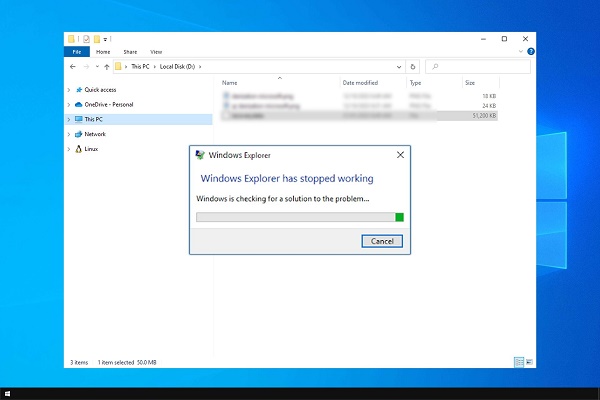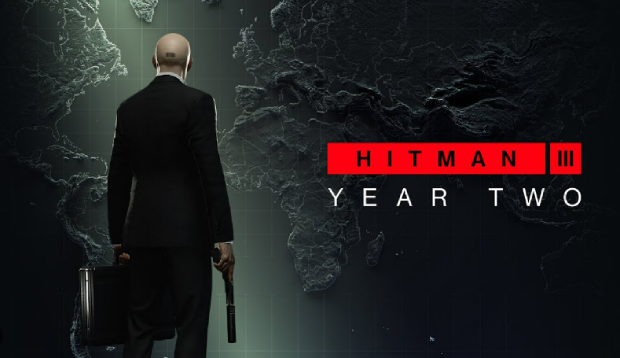Black Myth: Wukong Crashing [With Recovery Guide]
Black Myth: Wukong is an upcoming action RPG based on the Chinese legend of the Monkey King. As with most modern games, it comes with specific system requirements. This article will detail the minimum and recommended specs needed to run the game smoothly, as well as provide a helpful tip for recovering data if something goes wrong or Crashing on black myth wukong pc .

Part 1: Black Myth: Wukong PC Requirements
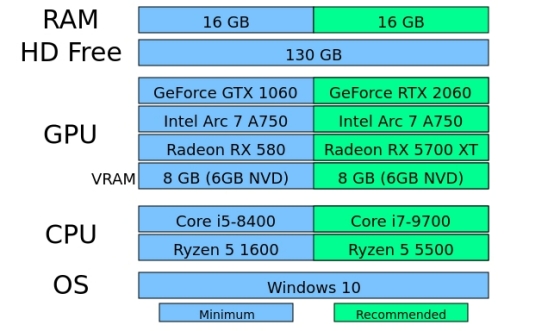
Can You Run Black Myth: Wukong? Black Myth: Wukong has officially released, and with it comes the official system requirements. Here's a breakdown of both minimum and recommended specs:
Minimum System Requirements
- OS: Windows 10 64-bit or newer
- CPU: Intel Core i5-8400 / AMD Ryzen 5 1600
- Memory: 16GB RAM
- GPU: NVIDIA GeForce GTX 1060 (6GB) / AMD Radeon RX 580 (8GB)
- DirectX: Version 11
- Storage: 130GB available space
Recommended System Requirements
- OS: Windows 10 64-bit or newer
- CPU: Intel Core i7-9700 / AMD Ryzen 5 5500
- Memory: 16GB RAM
- GPU: NVIDIA GeForce RTX 2060 / AMD Radeon RX 5700 XT / Intel Arc A750
- DirectX: Version 12
- Storage: 130GB available space
While the game is visually impressive, the system requirements are relatively reasonable for a modern title.
Would you like to know if your system can run Black Myth: Wukong? You can use online tools like Can I Run It or System Requirements Lab to check more compatibility.
If your PC doesn't meet the minimum system requirements for Black Myth: Wukong, you're more likely to experience crashes. While finding solutions to fix these crashes is important, safeguarding your game data is equally crucial. This article will provide tips on both resolving crashes and recovering lost data in case of unexpected issues.
Part 2: How to Recover Data while Black Myth: Wukong Keeps Crashing
If you're experiencing frequent crashes in Black Myth: Wukong, particularly on lower-spec PCs, and are worried about losing your precious files, 4DDiG Data Recovery can be best lifesaver. This powerful data recovery software is designed to recover lost or deleted files from various storage devices, including hard drives, SSDs, and external hard drives .
-
Recover lost saved game data , documents, photos, videos, and more.
-
Find deeply hidden files lost due to crashes, formatting, or other data loss scenarios.
-
Preview recoverable files before recovery to ensure you're recovering the correct ones.
-
Simple and intuitive interface, making it easy to use for both tech-savvy and novice users.
Secure Download
Secure Download
What Users Are Saying
Many users have found 4DDiG to be an invaluable tool for recovering lost game data. Here's a typical review:

I was devastated when my Black Myth: Wukong save file got corrupted after a game crash. 4DDiG was the only tool that managed to recover my progress.
-
Download 4DDiG from the official website and install it on your computer. Choose the drive where your game is installed (usually your system drive).

-
Start the scan process. 4DDiG will scan your selected drive for lost files.

-
Once the scan is complete, preview the recoverable files. Select the specific save files you want to recover and click the "Recover" button.

-
Select a safe location to save your recovered files, local disk or cloud storage.

Secure Download
Secure Download
Part 3: FAQs about Black Myth: Wukong
1. IsBlack Myth: Wukong now available on Steam?
Yes, Los Angeles: 7pm PDT August 19, Black Myth: Wukong is now available on Steam. It has garnered significant attention and has even surpassed Cyberpunk 2077 in terms of concurrent players, becoming the most-played single-player game on the platform.
2. How do you download the demo for Black Myth: Wukong
There seems to be a misunderstanding
Black Myth: Wukong does not have a demo. The game was officially released on August 19, 2024.
If you'd like to play the game, you can purchase it directly from the Steam store:
Steam Store: https://store.steampowered.com/app/2358720/Black_Myth_Wukong/
3. Will Black Myth: Wukong be on Steam?
Yes, Black Myth: Wukong is available on Steam. With the launch on the horizon, Black Myth: Wukong has soared to the top of Steam's top sellers, ranking above the likes of Call of Duty Black Ops 6 and Warhammer 40K Space Marine 2.
Conlusion
By understanding Black Myth: Wukong's system requirements and implementing preventative measures like data backups, you can optimize your gaming experience. While crashes can be frustrating, being prepared with recovery solutions can mitigate data loss.With 4DDiG Data Recovery you just enjoy your journey through the mythical world of the Monkey King without unnecessary worries.
Secure Download
Secure Download

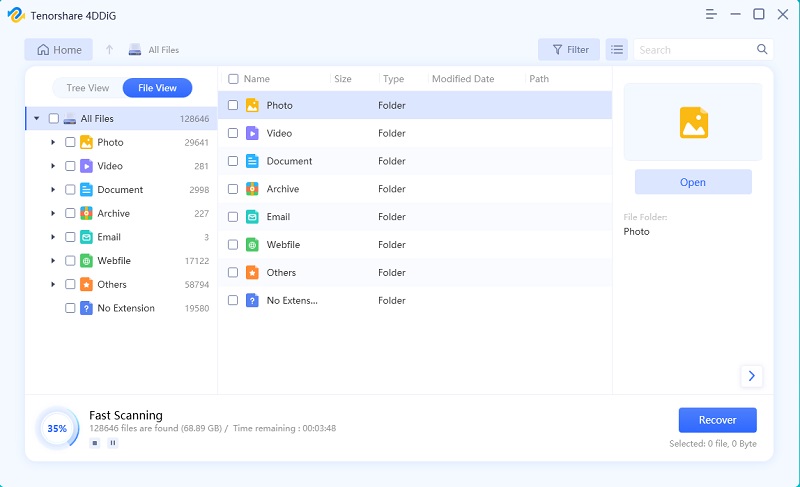
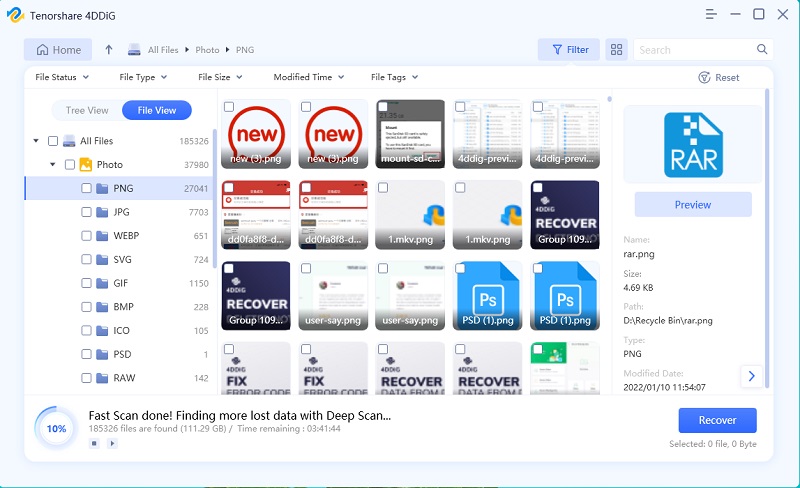

 ChatGPT
ChatGPT
 Perplexity
Perplexity
 Google AI Mode
Google AI Mode
 Grok
Grok