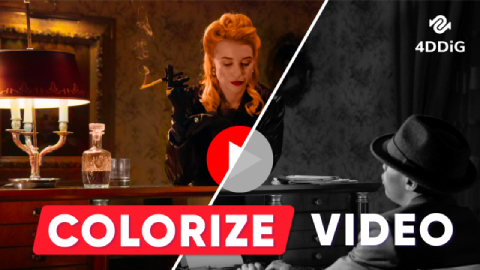If you are looking to improve video quality, you must have heard about AI video enhancer tools that have recently gained attention due to the spike of artificial intelligent software. Well, there are lots of video enhance AI tools in the market nowadays, but most of them are paid or don't provide quality results. That is why you must be looking for a reliable and free AI video enhancer tool that you can use to improve video quality.
In order to help you, here is the list of the top 7 AI video enhancer tools of 2024 you can consider using. We are going to discuss everything about these tools, from their features to their pros and cons, and how you can use the best AI video enhancer tool on this list. So, let's get started.

Part 1: What Factors Should Be Considered When Choosing AI Video Enhancer Tools?
Before heading straight to the best AI video enhancer tools, it's essential to first learn some important factors you should consider while choosing the right AI video enhancement tool.
1. Quality of Enhancement: The primary purpose of an AI video enhancer tool is to improve video quality. Look for tools that offer advanced algorithms and AI technologies to enhance various aspects such as resolution, sharpness, color accuracy, and noise reduction.
2. Ease of Use: Secondly, you should consider the AI video enhancer tool's user interface and overall usability. A user-friendly tool saves time and ensures a smoother workflow.
3. Speed and Efficiency: Video enhancement can be a time-consuming process, especially for longer videos. Look for tools that offer fast processing speeds and efficient algorithms to optimize the enhancement process. This will help you save time and achieve quicker results.
4. Supported Formats: Ensure that the AI video enhancer tool supports a wide range of video formats. It should be compatible with popular formats like MP4, MOV, and others, so you can enhance videos captured from different devices and platforms.
Part 2: Top 7 AI Video Enhancers to Upscale Video Quality
Now it's time to discuss the 7 best AI video enhancer tools that can upscale and even enhance your video footage up to 8K resolution.
1. 4DDiG Video Enhancer
Known for its exceptional video enhancement capabilities, 4DDiG Video Enhancer is a powerful AI-based tool that can transform your videos with ease. It utilizes advanced algorithms to enhance video quality, repair corrupted files, and stabilize shaky footage.
Here are some key features of the 4DDiG Video Enhancer tool that you should know:
- Video Enhancement: 4DDiG Video Enhancer employs advanced AI algorithms to enhance video quality by improving resolution, sharpness, and color accuracy.
- Corrupted File Repair: Whether your video has playback issues, freezes, or displays errors, this tool can analyze and fix the underlying problems, restoring the video to its original state.
- Easy-to-Use Interface: 4DDiG Video Enhancer boasts a user-friendly interface, making it accessible even to users with limited technical knowledge.
- Fast Processing: 4DDiG Video Enhancer offers fast processing speeds, allowing you to enhance and repair your videos quickly. This efficient performance saves you time and ensures a smooth workflow.
By knowing these features, you must be eager to learn how to use the 4DDiG Video Enhancer tool to improve video quality. Below is the step-by-step guide that can help you.
Download and install 4DDiG File Repair on your computer and lunch it. On the main interface, click the Downloads button under the Enhance Video Quality option, as shown in the picture below. The tool will download an additional toolkit to enhance the video quality. Once the downloading is completed, you can click the Start button.
Free DownloadFor PCSecure Download
Free DownloadFor MACSecure Download

You can add videos you want to improve by hitting the Add/Drag Video button.

Once the video is uploaded to the tool, you must select the AI Model from the 3 provided models. You can use any of them according to your needs and then choose the output resolution of the video and hit the Preview button.

The tool will enhance video quality while showing you the first preview of the output. So wait for the process to be completed.

After the process is completed, check the video, and if you are satisfied with the results, you can download that video by hitting the Export All button.

So that's how you can use the 4DDiG File Repair tool to enhance video quality with the help of AI algorithms. However, here are some pros and cons of using this tool to improve video quality.
Pros
- Exceptional video enhancement with advanced AI algorithms.
- Ability to repair corrupted video files.
- User-friendly interface for easy navigation.
- Fast processing speeds.
Cons
- Limited functionality in the trial version.
- Effectiveness may vary based on the severity of video file damage.
✍ People Also Read: RTX Video Enhancer: Get Super Resolution for Videos
2. Topaz Video Enhance AI
Topaz Video Enhance AI is a powerful tool that utilizes advanced AI algorithms to upscale videos and enhances their quality. It is designed to improve resolution, details, and sharpness while reducing noise, resulting in visually stunning videos.
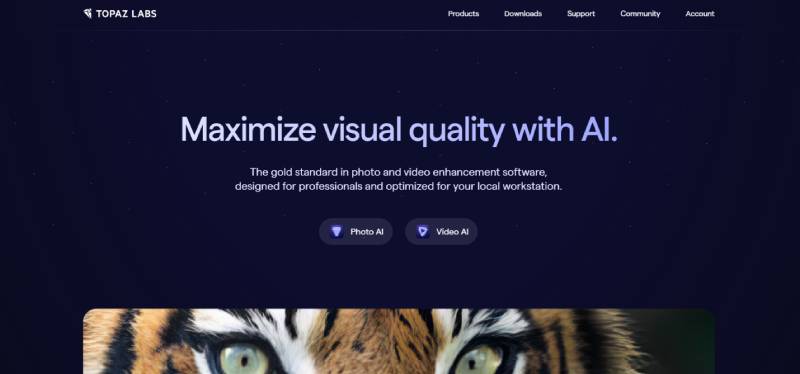
Key Features:
- AI-based video upscaling for higher resolution.
- Preserves sharpness and enhances details during the upscaling process.
- Reduces noise and artifacts to enhance video quality.
- Customization options for fine-tuning enhancements.
- Wide format support for compatibility with various video formats.
Pros
- Exceptional video upscaling using AI algorithms.
- Maintains sharpness and reduces noise during enhancement.
- Offers customization options for tailored enhancements.
Cons
- Relatively higher pricing compared to some other tools.
- Requires a significant amount of system resources for processing.
3. AVCLabs Video Enhancer AI
AVCLabs Video Enhancer AI is a versatile tool that combines AI algorithms with advanced video processing techniques. It is designed to enhance video resolution, reduce noise, and improve color accuracy, providing visually appealing results.
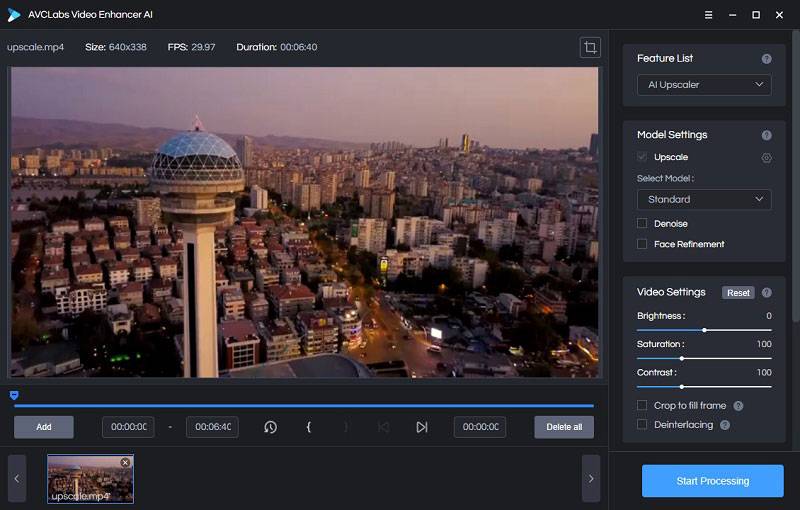
Key Features:
- AI-powered video enhancement for resolution, noise reduction, and color improvement.
- Intuitive user interface for easy navigation and usage.
- Wide format support for compatibility with various video formats.
- Advanced video processing techniques for high-quality enhancements.
Pros
- AI-based video enhancement with noise reduction and color improvement.
- User-friendly interface for ease of use.
- Wide format support for compatibility.
Cons
- It may not have as extensive customization options as some other tools.
4. HitPaw Video Enhancer
HitPaw Video Enhancer is also an ideal option for upscaling video quality. Powered by AI, this software can intelligently and autimatically increase the resolution of any types of videos from 480p to 1080p, 480p to 1080p, 1080p Full HD to 4K, and even up to 8K. In addition, it lets you restore your favorite old movies and TV shows and bring them back to life by removing pixelation or blurriness.
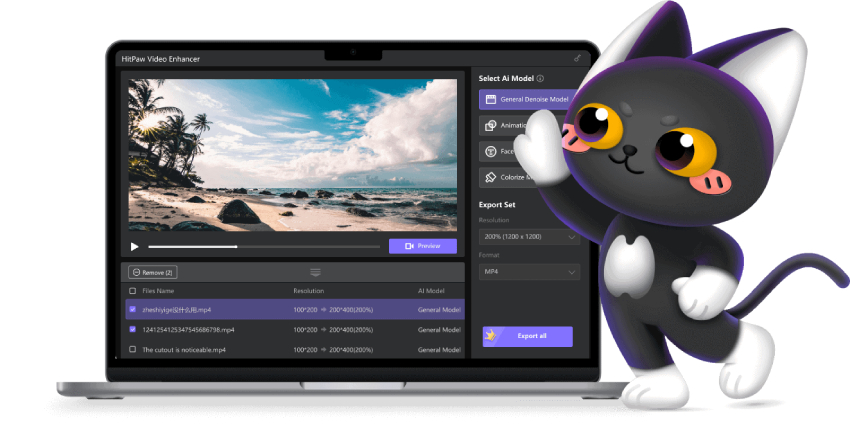
Key Features:
- Effortlessly upscale and enhance videos with AI tech for superior quality.
- Provide noise reduction for videos.
- Recognize textures and grains in videos and auto-remove all the visible motion blurs.
- Easily upscale videos of any types.
Pros
- Clean and easy user interface.
- Intelligent automatic resolution upscaling.
- Remove pixelation or blurriness from old videos
- Work with various video formats.
Cons
- Restricted access to some advanced features during the trial.
- Dependency on AI; effectiveness may rely on the quality of underlying AI algorithms.
- Resource-intensive; may require sufficient system specifications.
5. DVDFab Enlarger AI
DVDFab Enlarger AI specializes in upscaling low-resolution videos to higher resolutions. It utilizes deep learning algorithms to enhance details, sharpness, and clarity, offering significant improvements in video quality.
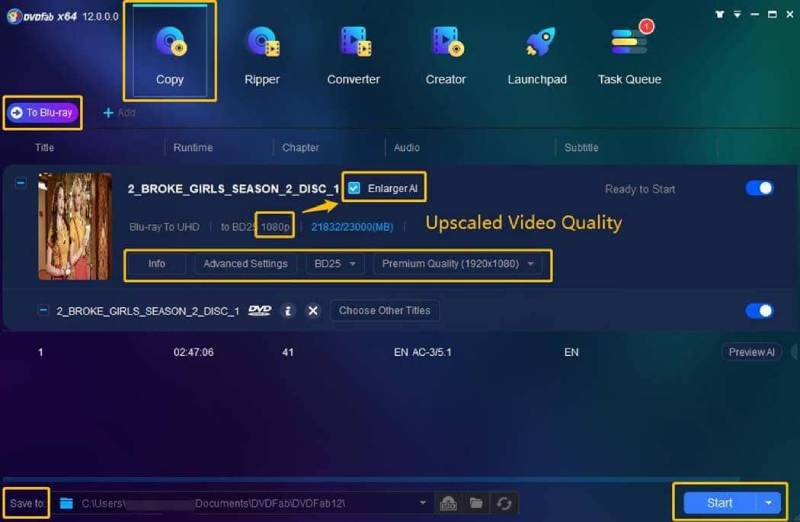
Pros
- Effective AI-based upscaling of low-resolution videos.
- Advanced features like noise reduction and video stabilization.
- Wide format support for compatibility.
Cons
- It has fewer customization options compared to dedicated video editing software.
- Some users may find the interface less intuitive compared to other tools.
5. Aimages Online AI Video Enhancer
Aimages Online AI Video Enhancer is a web-based online AI video enhancer tool. It aims to improve video quality, enhance color accuracy, and reduce noise. Users can access the tool through a web browser, making quick and efficient video enhancement tasks convenient.
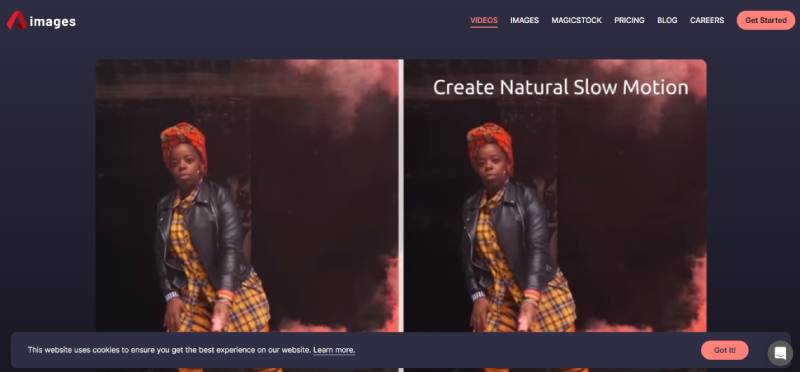
Key Features:
- Online AI video enhancer tool for easy accessibility and usage.
- AI-based video enhancement for quality improvement.
- Enhances color accuracy and reduces noise.
- Quick and efficient processing for time-saving enhancements.
Pros
- It is a free AI video enhancer.
- AI-powered video enhancement for quality improvement.
- Quick and efficient processing.
Cons
- Limited customization options compared to dedicated software.
- Requires an internet connection for online usage.
6. Neural Love Online AI Video Enhancer
Neural Love Online AI Video Enhancer is another web-based online AI video enhancer tool that utilizes neural networks for video improvements. It aims to enhance video quality, upscale resolutions, and improve visual clarity. Users can access the tool through a web browser, offering convenience for users.
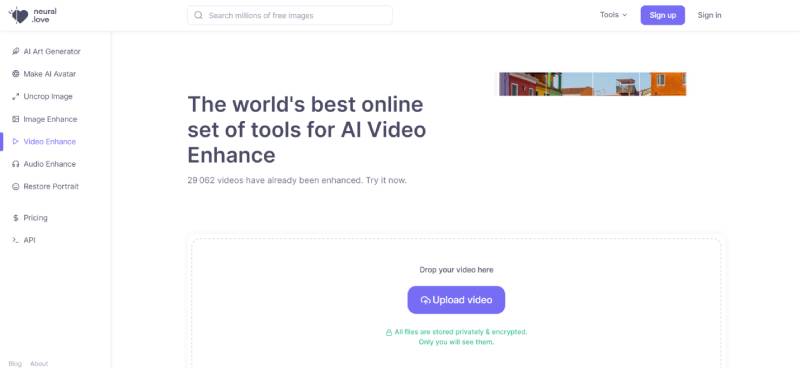
Pros
- It is a free AI video enhancer.
- Offers resolution upscaling for improved visual clarity.
- Quick and efficient processing.
Cons
- Limited customization options compared to downloadable software.
- Requires an internet connection for online usage.
FAQs Related to AI Video Enhancer
1.How long does it take to AI enhance video?
The time required to AI enhance a video can vary depending on factors such as the length of the video, the complexity of the enhancements, and the processing power of the AI video enhancer tool. Generally, the process can take several minutes. Some tools may offer faster processing speeds than others.
2.Can AI analyze videos?
Yes, AI can analyze videos. AI algorithms can be trained to analyze videos by processing visual and audio information. This enables AI to perform tasks such as object detection, scene recognition, motion tracking, sentiment analysis, and more.
3.How does AI video upscaling work?
AI video upscaling utilizes deep learning algorithms to enhance the resolution of low-quality videos. The process involves training AI models on a large dataset of high-quality videos to learn patterns and details. When applied to a low-resolution video, the AI model uses its learned knowledge to generate additional pixels and enhance the details, resulting in a higher-resolution output.
Conclusion
AI video enhancer tools have become increasingly significant for digital content creators and professionals. By utilizing AI-driven algorithms, these tools analyze your video footage in real time, detect poor-quality elements, and apply precise corrections to achieve better video quality. Try out these 7 different AI video enhancers, and you should find that 4DDiG Video Enhancer works best for your footage and style as it provides quick operation, multiple AI models, and additional features such as repairing corrupted videos. So don't hesitate to try it and give your poor-quality videos a second chance to shine!
People Also Read: 4K Video Enhancer Online Free [Top 5 2024]
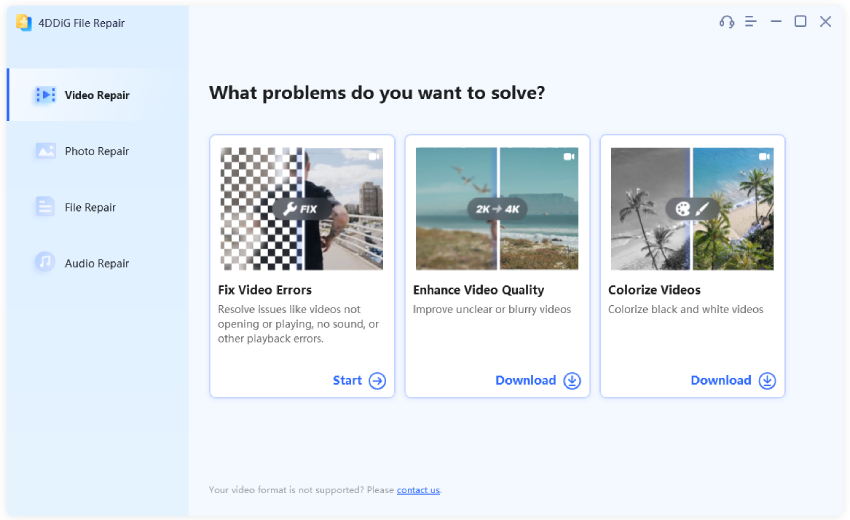

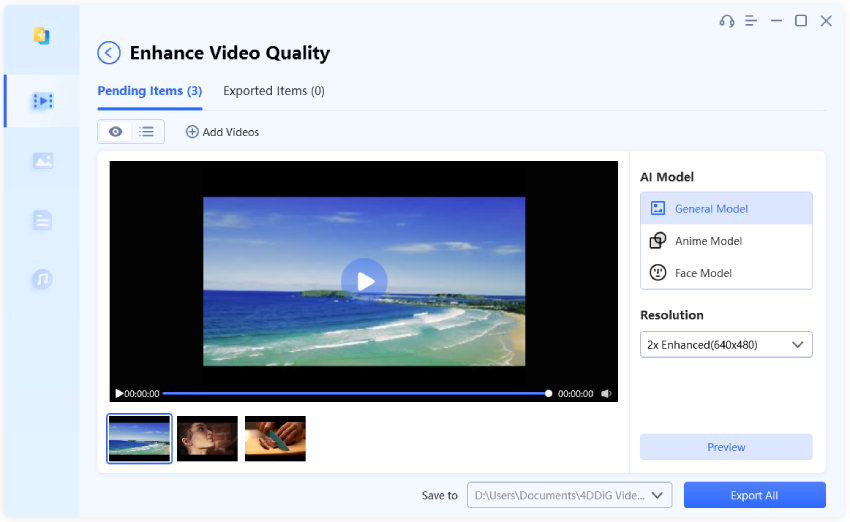
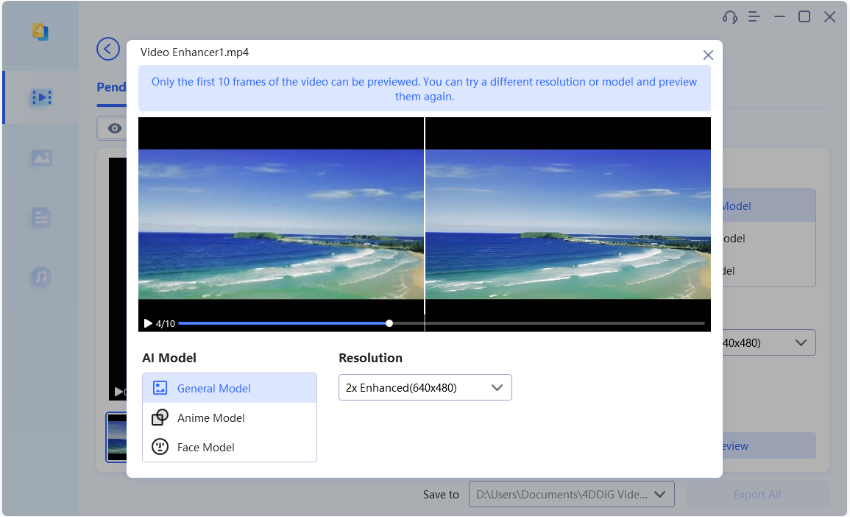

 ChatGPT
ChatGPT
 Perplexity
Perplexity
 Google AI Mode
Google AI Mode
 Grok
Grok