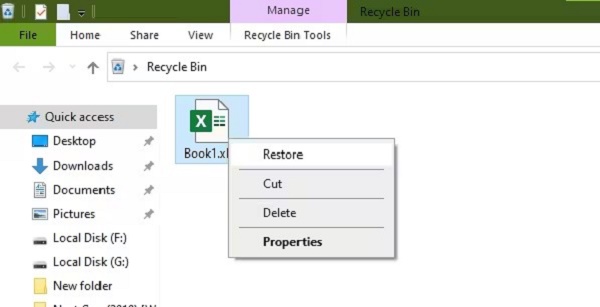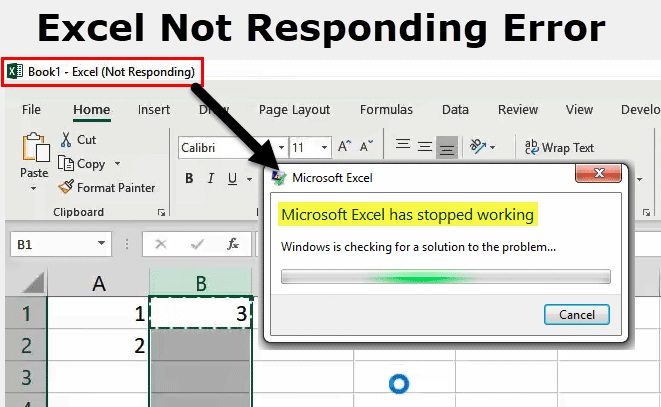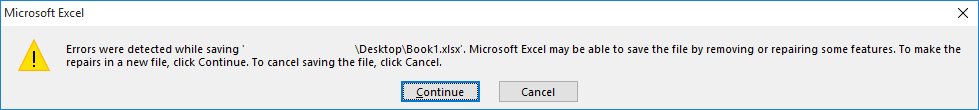Excel Corrupt File Repair Software for MS Excel: Top 7 Picks in 2026
Discover the top 7 Excel repair software options for 2024 and choose 4DDiG File Repair as your go-to solution for fixing corrupted Excel files effectively.
Are you wondering which Excel repair software to trust with your corrupted files? We've sorted this confusion for you. In this article, we've handpicked the ultimate lineup of seven best Excel repair software and online tools to repair corrupted Excel file.
We've done the homework, laying out each one's pros and cons. So you don't have to struggle anymore to choose a solution that fits your needs. Time to mend those corrupted files and get back to Excel-lence now!

Part 1. 5 Best Excel Repair Software of 2024
Here is a detailed review of the four best Excel repair software you can install on your computer:
- Top 1. 4DDiG File Repair
- Top 2. Stellar Repair for Excel
- Top 3. Excel Repair Toolbox
- Top 4. Kernel for Excel Repair
- Top 5. Excel Recovery Toolbox
Top 1. 4DDiG File Repair
Our top pick for Excel corrupt file repair software is 4DDiG File Repair. This tool has an innovative algorithm that can entirely save your corrupted Excel files. Moreover, it can fix different kinds of documents like corrupted Word files, PowerPoint presentations, PDF files, EPUBs, and more. But before we jump into fixing stuff, let's quickly check out why this Excel repair tool is so dependable:
Key Features:
- Brings back your tables, charts, hyperlinks, formulas, spreadsheet settings, and cell styles.
- Repairs sorting and calculation settings, conditional formatting, merged cells, objects, etc.
- Fixes corrupted Office Suite files, including Excel, Word, and PowerPoint.
- Works smoothly with Excel versions spanning 2000 to 2021.
- Compatible with internal/external storage, including hard disks, SD cards, USBs, and digital cameras.
- Available for both Mac and Windows.
Here's how to repair corrupted Excel file with 4DDiG File Repair:
-
Add Corrupted Excel Files
Get 4DDiG Excel repair software free download by clicking the button below. Then go to "Corrupted File Repair" > "File Repair" and click "Add Files" to add your corrupted Excel files.
FREE DOWNLOADSecure Download
FREE DOWNLOADSecure Download

-
Repair Corrupted Excel Files
Once your Excel file is in, hit "Repair All" to begin the repair job. The software will scan for corruption and glitches.

-
Preview and Export Repaired Excel Files
Preview your repaired Excel file to check if it's all fixed up. If everything looks good, hit "Export" and select where you want to save your now-fixed files.

- Pros
- Cons
-
- User-friendly interface and no learning curve required.
- High success rate.
- AI algorithm to dig deeper for repairing Excel files.
- Can repair severely corrupted and damaged Excel files.
- Repairs multiple file types all at once in bulk.
- No restrictions on the number of files and size.
- Free preview before saving repaired files. Free technical support.
-
- The trial version has a limited preview.
Top 2. Stellar Repair for Excel
Stellar Repair for Excel is another top-rated Excel file repair tool that is designed for resolving various significant Excel problems. It has a built-in Excel sheet search and batch-process and repairs large Excel files. Moreover, the tool recovers all essential Excel components and allows you to review and selectively recover sheets
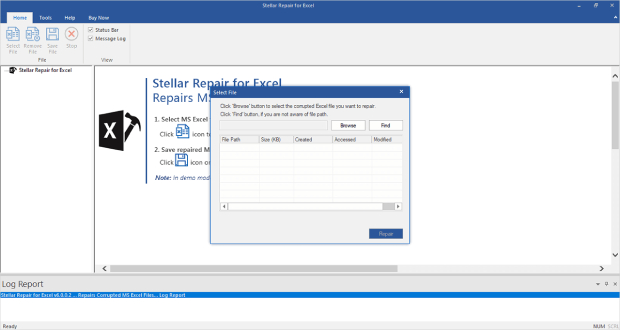
- Pros
- Cons
-
- Repairs Excel files in any damage or corruption scenario.
- Fixes Excel files and restores tables, charts, formulas, etc.
- Maintains spreadsheet properties and cell formatting during repair.
- Compatible with various Excel file formats.
- Batch repair for multiple Excel files at once.
- Preview of repaired documents.
- No size restrictions for repairing large Excel files.
-
- Expensive for only repairing Excel files.
- Not compatible with Mac.
- The trial version only offers a preview.
- Scanning is a bit slow.
Top 3. Excel Repair Toolbox
Excel repair Toolbox is also a popular choice for fixing damaged or unreachable MS Excel files, recovering tables, images, formulas, numbers, text, formatting, etc. It is perfect for all types of Excel files and can restore data from any workbook or worksheet and save it as a new XLSX file.
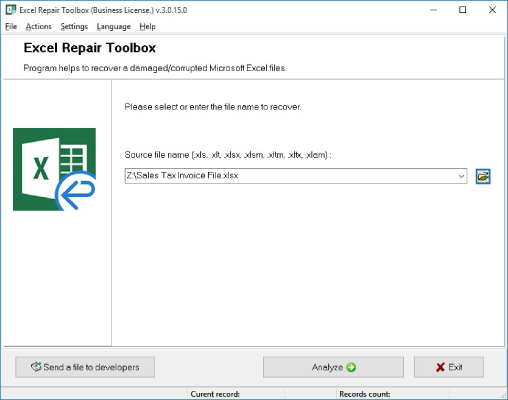
- Pros
- Cons
-
- Repairs various Excel file formats like .xls, .xlt, .xlsx, .xlsm, .xltm, .xltx, and .xlam.
- Fixes damaged and unreachable Excel files.
- Its algorithm enables users to search for specific data in damaged files.
-
- Can't recover sorting and calculation settings, conditional formatting, hyperlinks, comments, objects, and merged cells.
- Not compatible with Excel 2019.
- Doesn't support batch repairing multiple Excel files.
- Repaired files can only be saved as .xlsx.
Top 4. Kernel for Excel Repair
Kernel is another powerful Microsoft Excel repair tool that allows users to restore all data from corrupted files, including hyperlinks, graphs, and OLE objects. It is a user-friendly, interactive tool that works seamlessly with all Excel versions to repair corrupt XLS/XLSX Excel files.
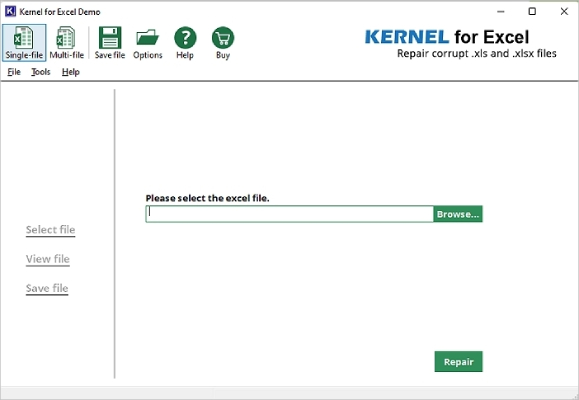
- Pros
- Cons
-
- Preserves the quality of repaired files, keeping them identical to the originals.
- Supports batch repair of multiple Excel files simultaneously.
- Capable of functioning seamlessly with all versions of MS Excel and Windows.
-
- The demo version only allows previewing the files.
- Can't search for specific data in the corrupted Excel files.
Top 5. Excel Recovery Toolbox
Excel Recovery Toolbox serves as also a professional Microsoft Excel recovery software that can repair and recover corrupted Excel files, including fonts, workbook cell data, table styles, and worksheets. This desktop tool is only available for Windows users, supporting many versions of Microsoft such as MS Office 2007, 2010, 2013, 2016, 2019, 2021 (Excel for Microsoft 365).
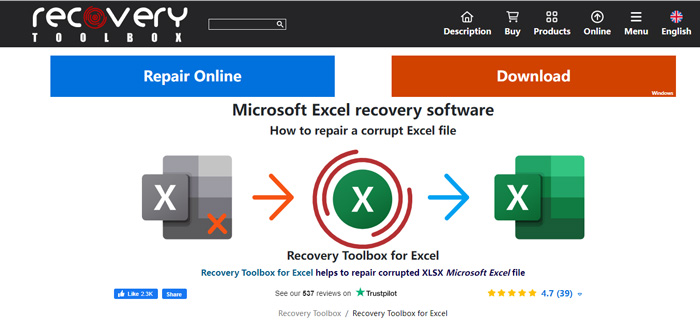
- Pros
- Cons
-
- Support repairing all types of Excel files, like .xls, xlt, xlsx, etc.
- Recover almost all factors on Excel, like fonts, workbook cell data, worksheets, and table styles.
- Compatible with almost all MS Office versions.
- Easy and friendly to use for beginners.
- Support batch repair
-
- Only available for Windows.
- Lower success rate compared to alternatives.
Part 2. 3 Best Free Online Excel File Repair Software
The above tools were to be installed on your computer. But if you've got one or two corrupted Excel files to repair, an Excel file repair tool online would be best. Here's a lowdown on the four best online repair tools for Excel:
Top 1. 4DDiG Online Document Repair
4DDiG also offers to repair Excel file online free with its Online Document Repair tool. It can quickly rescue important data from corrupted Excel sheets for smooth data recovery and supports repairing up to 300MB of files. Your private info also stays super safe with extra layers of encryption.
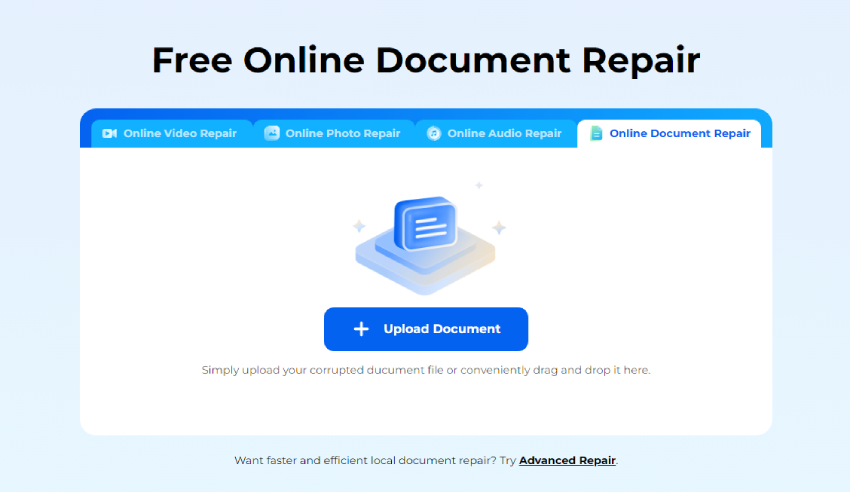
- Pros
- Cons
-
- Free of cost.
- Secure and safe repair process.
- Works well with different types of Excel files.
- Restores Excel cells, tables, charts, objects, etc.
-
- Only repair one file at a time.
- Supports only 300MB of files.
Top 2. Excel Repair Kit Online
Excel Repair Kit Online also offer to repair corrupted Excel file online. It's user-friendly for both beginners and pros, offering an intuitive interface. You can preview your files to see what can be recovered, and it restores various Excel elements like cell data, functions, and formatting. It even supports multiple Excel file formats and lets you recover data into a new Excel file.
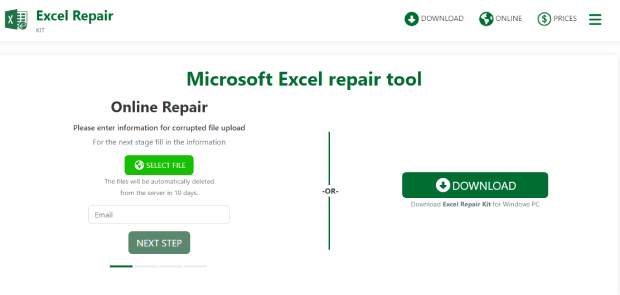
- Pros
- Cons
-
- User-friendly for beginners and pros.
- Preview files to assess recoverable data.
- Restores Excel elements, including cell data, functions, and formatting.
- Supports various Excel file formats.
- Easy data recovery into a new Excel file.
-
- Supports single file repair.
- Quite expensive for a one-time repair.
- Not efficient at restoring formulas.
Top 3. OfficeRecovery Online
Another online Excel repair tool, OfficeRecovery Online, can also quickly recover a corrupted Excel spreadsheet. Just upload your corrupted file (whether it's .xls, .xlsx, or .xla) through your web browser. Check out the demo recovery results, and then pick the solution that works best for you.
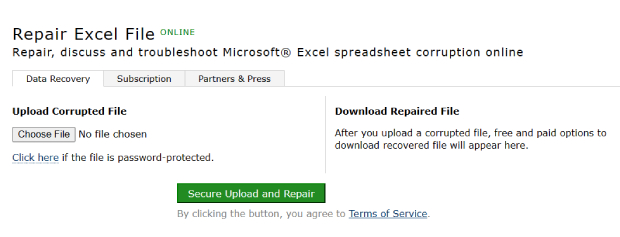
- Pros
- Cons
-
- Restores hyperlinks, conditional formatting, text, numbers, formulas, embedded images, comments, merged cells, charts, and filters.
- You can check if a file is recoverable with the demo version.
- Offers review by technical team to manually repair Excel files.
-
- The demo version only repairs a limited amount of data from the file.
- Doesn't support Excel versions above 2010.
- Only supports a limited number of Excel file formats.
- Limited data recovery depends on the Excel version.
Part 3. Criteria for Selecting Excel Repair Software
Picking criteria matters when choosing an Excel repair software. With so many options out there, criteria help you pinpoint the right fit. It's about finding an Excel repair tool that's most likely to fix your Excel file, considering its unique strengths and weaknesses. Here are the things you should look for:
- Excel Compatibility: Ensure it works with your Excel version and operating system.
- Success Rate: Opt for software with a high track record of successful repairs for various corruption issues.
- User-Friendly: Pick user-friendly software suitable for non-tech-savvy users.
- Features: Consider whether the software offers features like pre-recovery file preview, filters to choose categories, etc.
- Repair Compatibility: Check if it can repair your commonly used Excel file formats.
- Batch Repair: If you have multiple files to fix, find software that supports batch repair.
- Price: Both paid and free tools are available, but the prices may vary depending on their features, limitations, and functions.
Part 4. Comparison Table: Which Is the Best Excel Corrupt File Repair Software 2024
If you're looking for the ultimate
- Rating (5 star)
- Compatible OS
- Price
- Ease of use
- Repair speed
- Limited Features
- Success Rate
- Supported All MS Office
-
4DDiG File Repair
-

- Windows/Mac
- $35.95
(monthly license) - Very Easy
- Very Fast
- No
- Very high
-
Stellar Repair for Excel
-

- Windows
- $69
(yearly license) - Easy
- Medium
- Recovery result depends on corruption extent
- Medium
-
Excel Repair Toolbox
-

- Windows
- $49
(site license) - Easy
- Medium
- Not batch repair support
- Medium
-
Kernel for Excel Repair
-

- Windows
- $49
home license) - Moderate
- Medium
- Can't search for specific data in corrupted Excel files
- Medium
-
Excel Recovery Toolbox
-

- Windows
- $49
(site license) - Easy
- Low
- Cannot repair severly corrupted Excel files
- Low
Final Words
If you're looking for the ultimate Excel repair software/tool to repair corrupted files, we've discussed the seven best freebies, paid, online, and downloadable tools. But if you crave the best of all worlds, look no further than 4DDiG File Repair. It can not only resurrect Excel files but also repair all your Office docs like a pro—Word, PowerPoint, PDFs, and more, with no restrictions. With it by your side, file corruption doesn't stand a chance!
Secure Download
Secure Download
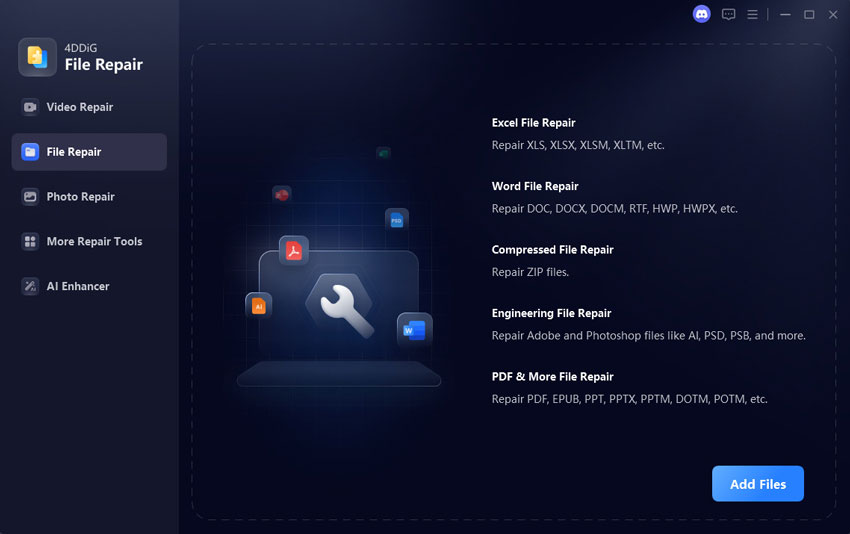
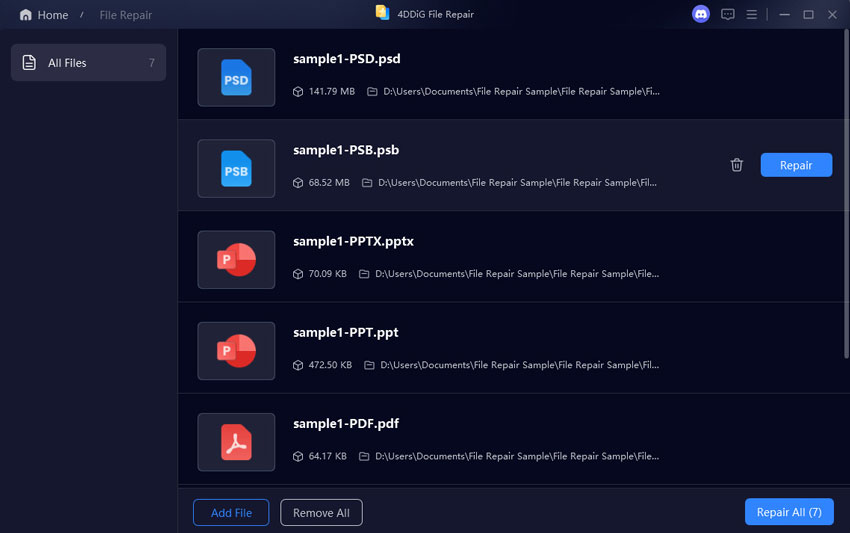
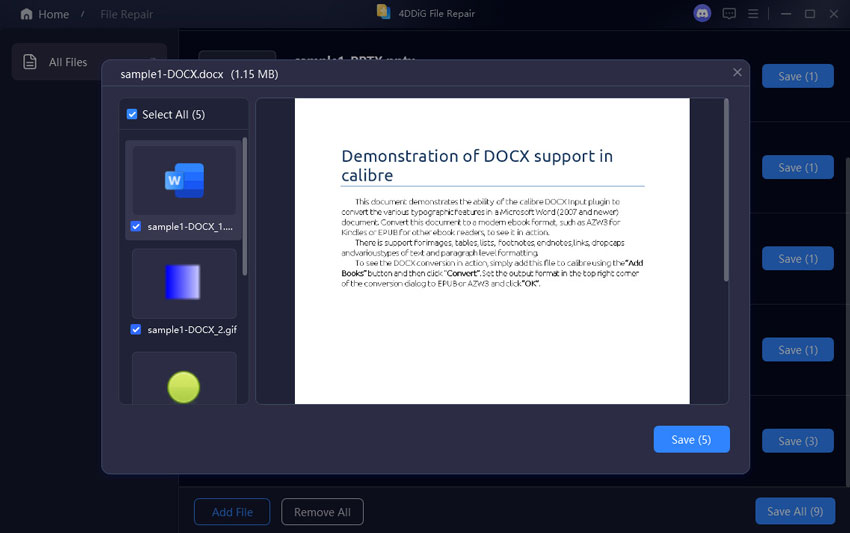
 ChatGPT
ChatGPT
 Perplexity
Perplexity
 Google AI Mode
Google AI Mode
 Grok
Grok