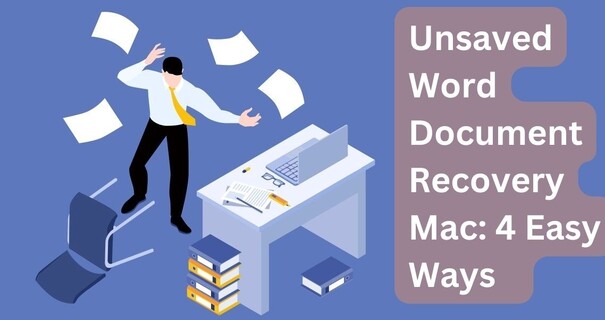Mac Free Any Data Recovery Review 2026
Macbooks are wonderful machines designed by Apple, they’re fully optimized, secure, and durable enough to last years. That’s why Mac users are more confident about their machines than Windows users. However, sometimes the Mac users can also lose the data on the Mac when it crashes or something unexpected happens. In the digital era, losing valuable data can be a nightmare for anyone. That’s why data recovery tools like Mac Free Any Data Recovery are designed to help you recover lost data. This guide will help you perform a data recovery process on your Mac computer to recover lost and deleted data with the help of a data recovery program - Mac free any data recovery.

Part 1: What's Mac Free Any Data Recovery?
Mac Free Any Data Recovery software is a popular choice among Mac computer users for data recovery programs. While there are many data recovery programs available for Windows computers, options for Mac machines are limited. Mac Free Any Data Recovery is a tool designed for Mac users to recover lost and deleted data from storage devices. It lets you recover lost/deleted photos, videos, audio, documents, and many other types of formats. Whether you lost your important data due to an unexpected crash, or accidentally something, it can recover all of them in a one-click process.
It supports various storage devices such as CF/XD/MMC cards, internal and external hard drives, SSDs, SD cards, USB and digital cameras. The user interface of any software plays an important role in maximizing the user experience, and Mac Free Any Data Recovery doesn’t lack in that department too.Being a data recovery program for the Mac computer, it offers a user-friendly user interface, making it easier for even novice users to perform data recovery processes on the system.
Part 2: The Best Alternative to Mac Free Any Data Recovery
While the Mac Free Any Data Recovery offers many recovery features, but lacks in certain things. There's a better alternative available - 4DDiG Free Data Recovery. It offers more robust, modern, and higher data recovery rates compared to the Mac Free Any Data Recovery.
It offers data recovery in a wide range of scenarios, such as formatted drives, corrupted files, and virus-affected files. Mac Free Any Data Recovery does offer the deep scanning feature but isn’t effective or makes any difference in the recovery process.
The 4DDiG Free Data Recovery allows you to deep scan the storage device to recover the severely corrupted, and challenging data files. Moreover, 4DDiG Free Data Recovery also offers a preview feature, making it easier for you to recover only desired files.
Secure
Download
Secure
Download
Here’s how 4DDiG Free Data Recovery works, and how to recover data from Mac via this powerful data recovery program:
-
Download, and install the 4DDiG Free Data Recovery on your Mac computer. Launch it after the installation process, and you’ll see the various recovery options. Now select the disk drive from where you want to recover the lost and deleted data and hit Start.

-
It’ll start an initial scanning process on the selected drive, then proceed with the deep scan to recover the extremely corrupted files. However, you can pause or stop scanning at any moment when the required files are recovered.

-
Once the scanning is completed, you’ll see all the recoverable files listed. 4DDiG Free Data Recovery lets you preview the recoverable files before you recover them. Once you’re ready to recover the files, select them and hit the Recover button.

Part 3: Pros and Cons of Mac Free Any Data Recovery
Not all data recovery programs are equal and perfectly built. That’s why it’s important to weigh their strengths and weaknesses to help you choose the best one for your needs. Let's have a clearer picture of Mac Free Any Data Recovery’s strengths and weaknesses.
- Pros
- Cons
-
- User-Friendly Interface: Mac Free Any Data Recovery offers a simple, intuitive and self-explanatory interface that even novice users can navigate easily.
- Wide Range of File Recovery: The tool supports a wide range of file formats that include photos, videos, audio, documents, and much more.
- Speedy Recovery: Mac Free Any Data Recovery’s quick scan feature offers speedy recovery of recently deleted files of smaller sizes.
-
- Limited Version: Mac Free Any Data Recovery is the paid data recovery tool. It also offers a free version which has limited features - you can recover the small-size files or get an idea of the program if it’s suitable for your needs.
- Lacks Deep Scan: No deep scan feature is available, crucial for corrupted, and recovery formation partitions.
- Inconsistency: Some users reported that Mac Free Any Data Recovery fails to cover all files, especially in the challenging scenarios when running ng complex data recovery process.
Part 4: How to Recover Data with Mac Free Any Data Recovery
Recovery of lost or deleted data with Mac Free Any Data Recovery is straightforward, but you must follow every step correctly to achieve a higher data recovery success rate. Here are the steps on how to recover data with Mac Free Any Data program:
-
Install the program after performing a Mac-free data recovery download. Launch it, and you’ll be presented with two options to select; Quick Scan and Deep Scan.

-
Select the quick scan option for a quick recovery of files. Select the disk drive from which you want to recover the files, and hit the Arrow button pointed towards the right side.

-
It’ll immediately start scanning the selected storage location which takes a few minutes to complete. After completion, it’ll show all the recoverable files.

- To recover the desired files, select them, hit the Recover button, and choose the directory.
Part 5: FAQs
Q 1: Is there a free data recovery for Mac?
Yes, there’s free data recovery software for Mac such as 4DDiG Free Data Recovery, and Mac Free Any Data Recovery. While Mac Free Any Data Recovery offers basic recovery options, good for smaller files, 4DDiG Free Data Recovery offers advanced features with a higher success rate.
Q 2: How to recover lost files on Mac free?
You can perform a data recovery via 4DDiG Free Data Recovery software to recover lost and deleted files. Simply download, and install the software on your computer. Launch it, and follow its self-explanatory user interface to recover lost files with no hassle.
Q 3: Does Mac have built-in data recovery?
No, unlike Windows Mac doesn't have the built-in data recovery software. If you want to recover lost, and deleted files on a Mac computer, it’s recommended to use the 3rd party data recovery program 4DDiG Free Data Recovery. It offers a one-click solution for all of your lost files.
Conclusion
Whether you’ve lost files due to accidental deletion, data corruption, or formatted partitions, data recovery tools can make a significant difference by allowing you to recover the lost files within no time. In this guide, we reviewed the Mac Free Any Data Recovery program for Mac users to recover lost and deleted files. Overall Mac Free Any Data Recovery is a good data recovery program that works fantastically when recovering smaller files in less challenging scenarios. For the more challenging scenarios such as recovering data lost due to the formatted partition, extreme data corruption, or virus-infected files, 4DDiG Free Data Recovery is the best tool to opt for.
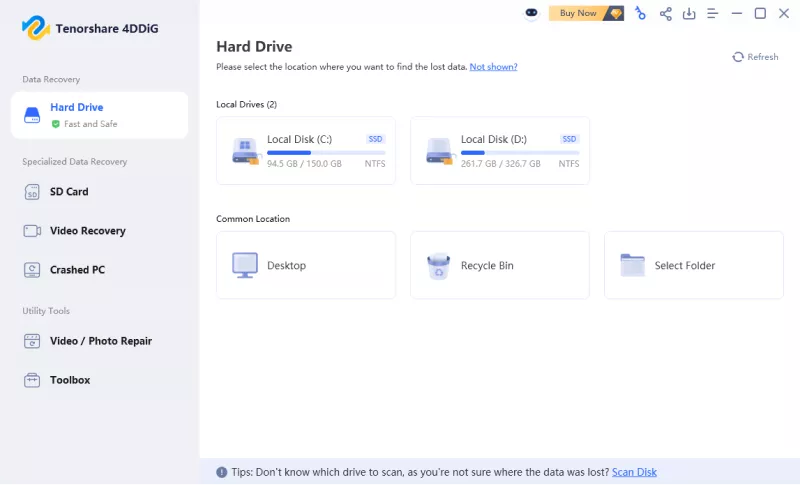



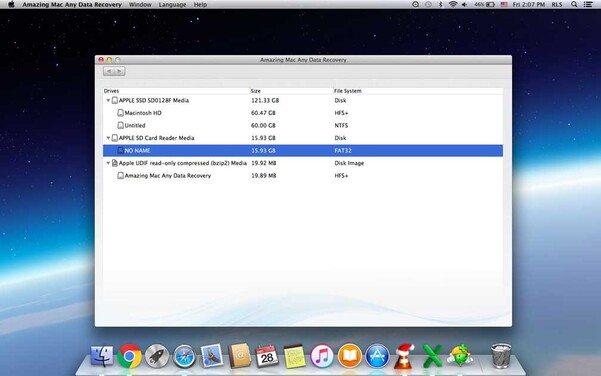
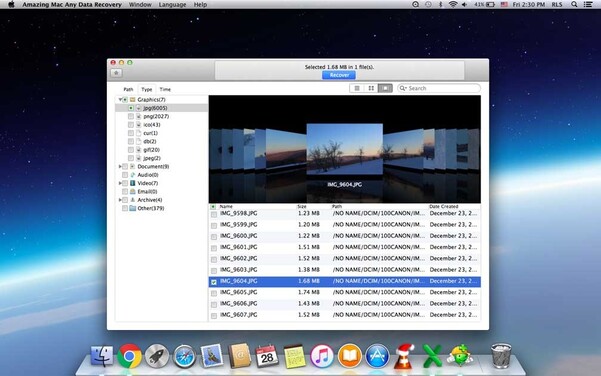
 ChatGPT
ChatGPT
 Perplexity
Perplexity
 Google AI Mode
Google AI Mode
 Grok
Grok