Best Freeware Data Recovery Software [100% Free]
Many scenarios can lead to data loss today, such as accidental deletion, system crash, formatting, file corruption, or malware attack. No matter the root cause of data loss, there are now tons of freeware data recovery software that can help recover lost data quickly. However, not all of them are reliable and guarantee complete data recovery. Therefore, it is important to choose the best freeware data recovery software that offers a user-friendly interface, deep scanning, and efficient data recovery.
In this perspective, we have designed this guide to present one such best freeware data recovery software for Mac/Windows and a few of its similar alternatives. So, keep reading and choose the best software to recover data for free.

Best Freeware Data Recovery Software Mac & Windows
Out of all the available data recovery software in the market, the one that dominates for its intuitive interface and feature-rich functionalities is 4DDiG Free Data Recovery.
4DDiG Free Data Recovery is a powerful and the best freeware data recovery software that provides a seamless way to scan, preview, and recover lost data. It can recover data from a laptop/PC, SD card, USB drive, Recycle Bin, and other storage mediums. Its advanced scanning algorithms can recover 2000+ data types, including images, videos, documents, etc.
Key Features of 4DDiG Free Data Recovery
- Recover data from PC/laptop, external hard drive, USB drive, SD card, etc.
- Recover data from different data loss scenarios, such as accidental deletion, file corruption, system crash, formatting, malware attack, etc.
- Recover 2000+ data types, such as images, documents, videos, audio, etc.
- Click-based interface with no learning curve.
- Compatible with Windows 11/10/8.1/8/7 and Mac operating systems
- 2 GB free data recovery.
Secure
Download
Secure
Download
All the above features make 4DDiG Free Data Recovery the top-notch freeware data recovery software for Mac/Windows in 2026. Here's how to use the tool to recover data quickly:
-
Install and launch 4DDiG Free Data Recovery software on your computer (Windows/Mac). From the home screen, select the drive from where you lost the data and click the "Start" button.

-
The deep scan process will begin immediately. Wait for the scan to complete. If the ongoing scan results show the file you lost, you can pause/stop the scan right away.

-
After completing the scan, look for the data you want to recover. Preview the files, select the ones to restore, and tap the "Recover" button.

That's all! So, this is how easy and quick it is to recover lost data with the best data recovery software.
User Experience
4DDiG Free Data Recovery feature-rich functionalities are not just fancy words; they are testified by thousands of users.
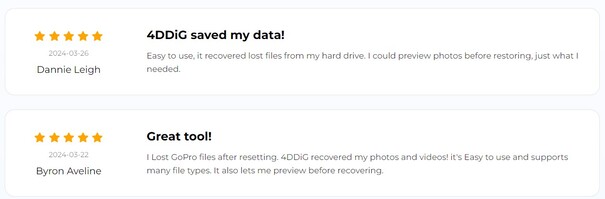
- Intuitive interface
- Ultra-fast and deep scanning
- Instant preview-based recovery
- Wide compatibility
Simply put, 4DDiG Free Data Recovery is the best in terms of data recovery and offers a top-notch user experience throughout the recovery process.
Secure
Download
Secure
Download
Best Freeware Data Recovery Software [Alternative]
Other than 4DDiG Free Data Recovery, there are many other freeware data recovery software you can use. Below, we have shortlisted eight alternative data recovery software you can consider:
1. Recuva
Recuva is a complete freeware data recovery software that recovers a wide range of data types from various storage mediums. It can recover images, videos, emails, documents, and other file types from hard drives, USB drives, SD cards, etc.
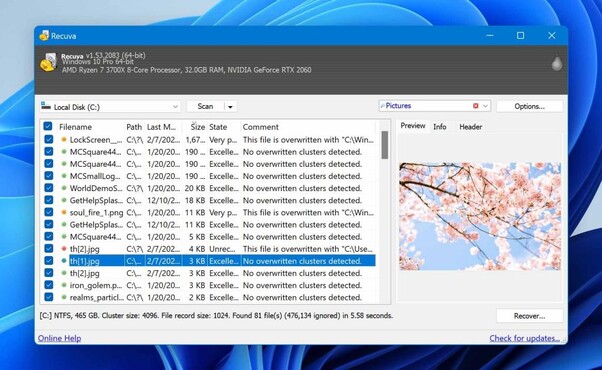
- Pros
- Cons
-
- Recover various data types
- Recover from multiple storage mediums
- Compatible with different Windows OS versions
-
- 500 MB free recovery
- No Mac compatibility
- Free version offers limited features
- Outdated interface
User Experience
Recuva is useful for its easy-to-use interface and support for recovering a wide range of data types. It also offers a low-cost premium plan for higher data recovery needs. However, it is found to recover fewer files compared to its other high-priced rivals. Secondly, users are concerned with its outdated interface and lack of updates.
2. R-Studio Data Recovery Software
R-Studio Data Recovery Software is another powerful data recovery software when there is a need for comprehensive data recovery. It can recover files from NTFS, exFAT, ReFS, etc. Its raw file recovery is capable of recovering unknown or heavily damaged file systems.
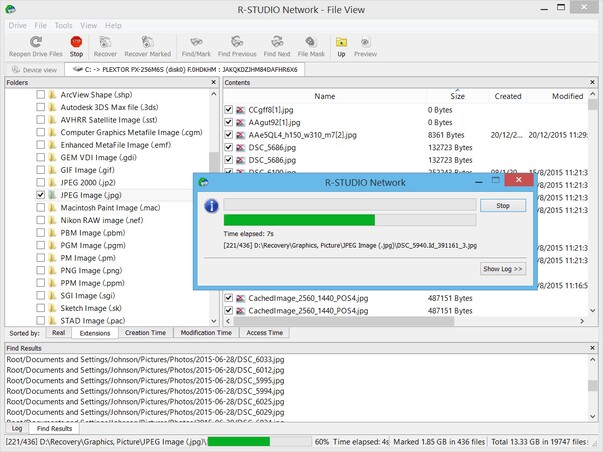
- Pros
- Cons
-
- Advanced recovery algorithms
- Wide range of supported file systems
- Compatible with Windows, Mac, and Linux
-
- Complicated interface compared to others
- Fixed-price
- No option to pause the scan
- Limited file preview support
User Experience
R-Studio is mainly targeted at technical professionals. It is great at handling different file systems/partitions and has exceptional support for recovering damaged files. However, its free/demo mode does not allow you to recover files above 256KB size. Secondly, it is less handy and resourceful for recovering individual-level data compared to other freeware data recovery software full versions.
3. Stellar Data Recovery
Stellar Data Recovery is an intuitive data recovery software that can cover images, videos, documents, and other data types from different storage mediums. It also supports deep scan for in-depth scanning. In addition, it also provides a preview of recoverable files before restoring them.
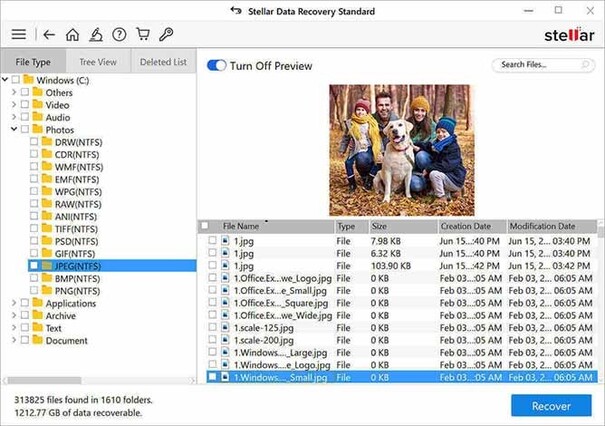
- Pros
- Cons
-
- Recover a wide range of data types
- Recover data from formatted, encrypted, and corrupted drives
- Compatible with Windows and Mac operating systems
- Preview-based recovery
-
- Expensive
- Slow scanning and recovering files
- Only scan and preview files with the free version
User Experience
Stellar Data Recovery offers an easy-to-use interface for recovering data. It can scan and recover images, videos, and other data types. Plus, its preview-based recovery is also handy. However, it does not support recovering files in the free plan. You can only scan and preview files and have to subscribe to its costly plans to recover the files. Secondly, some users have reported slow scan and recovery speeds.
4. PhotoRec
PhotoRec is data recovery software free download software that can recover lost photos from computers, external hard drives, SD cards, and other storage devices. It can also recover other file types from different file systems, including NTFS, FAT, HFS+, and others.
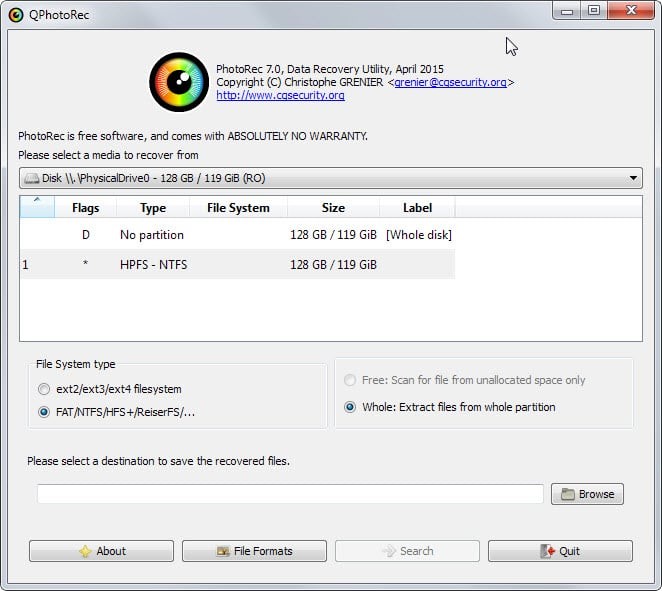
- Pros
- Cons
-
- Recover photos, videos, documents, etc.
- Recover from various storage mediums and file systems
- Free software
-
- May not retrieve all file formats
- Learning curve
- No pause option
User Experience
Although the name implies that PhotoRec can only recover photos, it is capable of covering 300 file families. It can scan and recover files from different storage mediums. However, its performance isn't top-notch compared to other advanced data recovery software. It may or may not retrieve all file formats.
5. Puran File Recovery
Puran File Recovery is another of the best freeware data recovery software in 2026. It supports multiple scanning modes, i.e., quick, full, and deep scan, to ensure thorough data recovery. It can recover files from hard disks, mobile phones, memory cards, pen drives, etc.
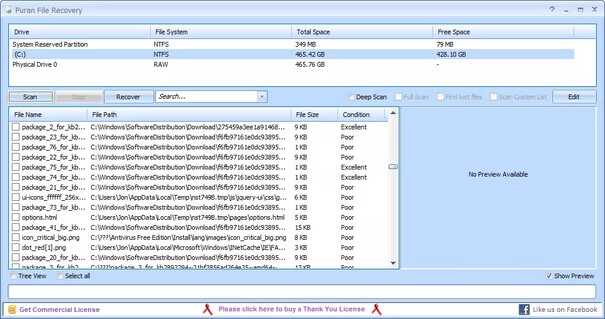
- Pros
- Cons
-
- Recover 100+ file formats
- Restore files with their path structure intact
- Fast and deep scanning
- Preview-based recovery
-
- Not compatible with Mac
- Free version limited for non-commercial use
- Regular scans offer a low recovery rate
User Experience
Puran File Recovery is good if you want to quickly scan and recover different file types. It provides a preview and selective recovery. However, it is not compatible with Mac and has an outdated interface. In addition, users have experienced a low recovery rate with regular scans.
6. Advanced Disk Recovery
Advanced Disk Recovery is another easy-to-use software for recovering different types of lost data. You can select an entire drive, specify a quick or deep scan, and quickly recover images, videos, documents, and other files. In addition, it allows you to preview recoverable files.
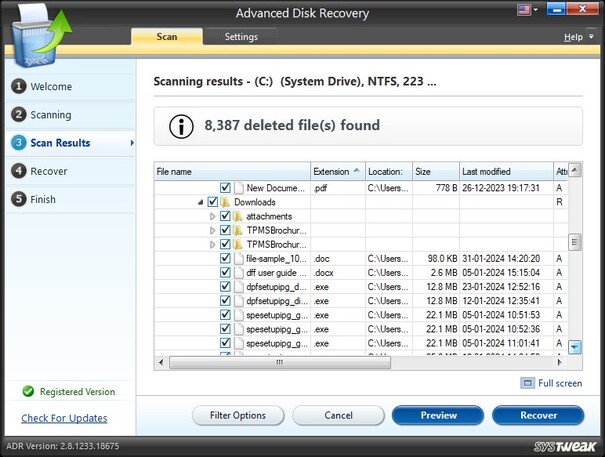
- Pros
- Cons
-
- Easy to use
- Quick and deep scan modes
- Recover various file types from various storage mediums
- Preview-based recovery
-
- Free version only recovers five deleted files
- Outdated interface
- Deep scan takes longer to execute
- No compatibility with Mac
User Experience
Advanced Disk Recovery tends to offer an easy-to-use interface for selecting the drive, scanning, and recovering files. However, its user interface is quite outdated. Secondly, the free plan only supports recovering five deleted files.
7. Wise Data Recovery
Wise Data Recovery is also the best data recovery software freeware if your data recovery size is within the 2 GB limit. It offers a click-based interface and advanced scanning algorithms for quick scans to recover 1000+ data types.
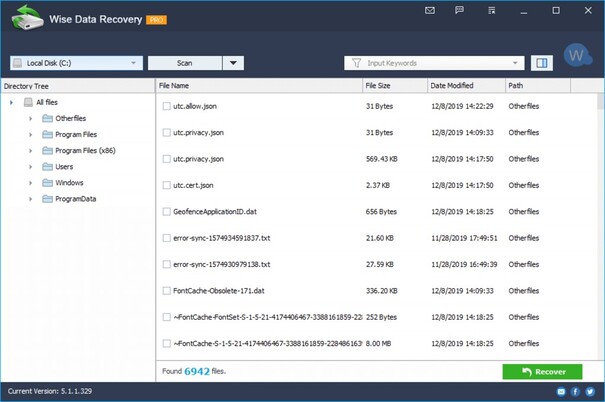
- Pros
- Cons
-
- Fast scanning
- 1000+ file types recovery
- Compatibility with Windows and Mac OS
- Portable version
-
- Limited free recovery limit
- Yearly subscription plan
User Experience
Wise Data Recovery is preferable if you want to recover files within its 2 GB free limit. It is simple to use, but its interface lacks advanced options found in similar software. However, it may sometimes show errors when recovering some files.
8. Undelete 360
Last on your list of freeware data recovery software is Undelete 360 . It is capable of recovering data accidentally deleted from the computer or other popular storage mediums. It also supports preview-based, selective recovery. It can filter the scanned results to locate specific files quickly.
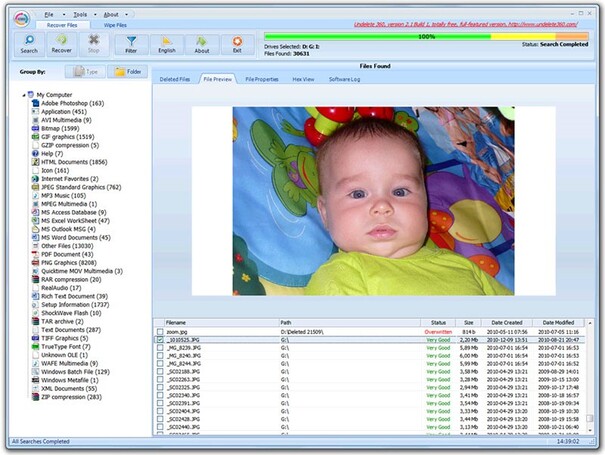
- Pros
- Cons
-
- Recover 100+ file types
- Filter-based recovery
- Preview and selective recovery
-
- Not compatible with Mac
- Outdated interface
- No deep scan option
User Experience
Undelete 360 is lightweight data recovery software for Windows. It is easy to use and supports filters and selective recovery of recoverable files. However, it does not receive regular updates, so its performance compared to other advanced tools is doubtful.
Bottom Line
Almost all computer users need to use data recovery software at some point to recover their lost files. Above, we have discussed a few widely used freeware data recovery software you can consider in 2026. Out of all of them, the best freeware data recovery software we found is 4DDiG Free Data Recovery. The reasons include its modernized interface, ultra-fast deep scan, 98% recovery rate, 2000+ file type support, and preview-based recovery on both Windows and Mac. So, simply install 4DDiG Free Data Recovery and quickly recover lost files without wasting more time.
FAQs about Freeware Data Recovery Software
Q1: Which recovery software is best and free?
4DDiG Free Data Recovery is the best and free data recovery software. It offers ultra-fast, deep scanning to extract 2000+ data types and then allows preview-based recovery. It can recover multiple storage mediums and ensure a 98% recovery rate.
Q2: Is it worth paying for data recovery?
Paying for data recovery is linked to the cruciality of the lost data. If the data you lost is highly valuable, then paying for data recovery is worth it.
Q3: Is it safe to use data recovery software?
Most data recovery software operates offline, so they are safe to use. However, there are still chances that some software may be fake and install malware on your computer. So, you should use a reputed data recovery software, like 4DDiG Free Data Recovery, to have secure data recovery.



 ChatGPT
ChatGPT
 Perplexity
Perplexity
 Google AI Mode
Google AI Mode
 Grok
Grok





