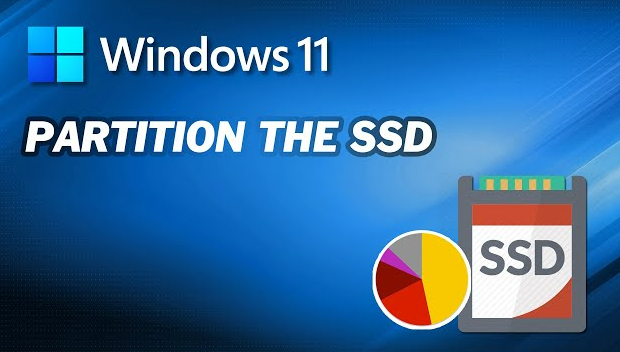How to Recover Deleted Photos from Sandisk Memory Card with 5 Easy Ways
SanDisk is a Fortune 500 company famous for business-class flash memory cards and many other digital products. SanDisk is the smallest MicroSD format card, which is compatible with most phones made since 2008. A SanDisk memory card gives the phone extra space to run smoothly. SanDisk Recovery Software gives you the extra advantage of recovering deleted photos easily.
SanDisk memory cards are easy to carry, but at the same time, they will lose data for a variety of reasons. This article will introduce the five best ways to help you recover deleted photos from SanDisk memory cards. Learning more ways will put you at an advantage if one method doesn’t work. Without further ado, let’s begin!

Part 1: How to Retrieve Deleted Photos from a SanDisk Memory Card
How do I recover deleted photos from a SanDisk SD card? SanDisk memory cards are commonly used by professional photographers. If you lose photos in some cases, the recovery process is straightforward. We’re here to guide you step-by-step through different methods. However, you should stop using the SanDisk SD card right away as you lose data on it, regardless of the reasons.
Way 1: 4DDiG Data Recovery
4DDiG SD card recovery software is a trustworthy source for recovering deleted videos from SD cards. The only thing you have to do is download the software on your PC, and the remaining process is a breeze.
Secure Download
Secure Download
Follow these simple steps for SD card recovery:
-
Download 4DDiG data recover software and launch it on your PC. Connect your SD card to your PC. Start the scanning process by clicking on “scan.”

-
All the deleted files will appear once you’re done scanning.

-
Select the files, and tap on “Recover” to save those files on your computer. It takes just these three simple steps to recover deleted files from SanDisk memory cards.

Secure Download
Secure Download
Way 2: SanDisk RescuePro®
SanDisk RescuePro® and SanDisk RescuePro® Deluxe are proprietary photo recovery tools of SanDisk. You'll have to look elsewhere if you're looking to recover deleted photos from a SanDisk memory card using free software. RescuePro® has a trial option, but you'll have to pay once the trial expires
SanDisk photo recovery with RescuePro® can be performed in the following process:
- Download RescuePro® and install it on your computer or laptop.
Launch the app on your computer, and select the Recover Photos option.

Select the connected device that you want to scan, and click on Start.

You’ll see the files at the bottom of the interface once the app finishes the process. However, there's no recovery button here, as you may find in other tools. Click on the Output Folder button at the top. This will take you to the location where you have saved your recovered files.

It’s already established that the likelihood of recovering lost files is possible as long as the card remains functional. You may need professional data recovery services if the card is non-functional.
Way 3: PhotoRec
How do I recover deleted photos from a SanDisk memory card? PhotoRec is another excellent way to recover deleted photos. This is an open-source data recovery application developed by software developer Christophe Greiner that you can use to recover photos from SanDisk SD cards with ease. Its graphical user interface makes the recovery process a lot easier. PhotoRec is a great option for the recovery of deleted photos from a SanDisk SD card on a budget.
- Download and unzip PhotoRec.
- Open qphotorec win.
Select SD cards from the drop-down menu.
Select the [whole disk] labelled SD card.
Select the file system and the location where you want to store data.
- Click Search.
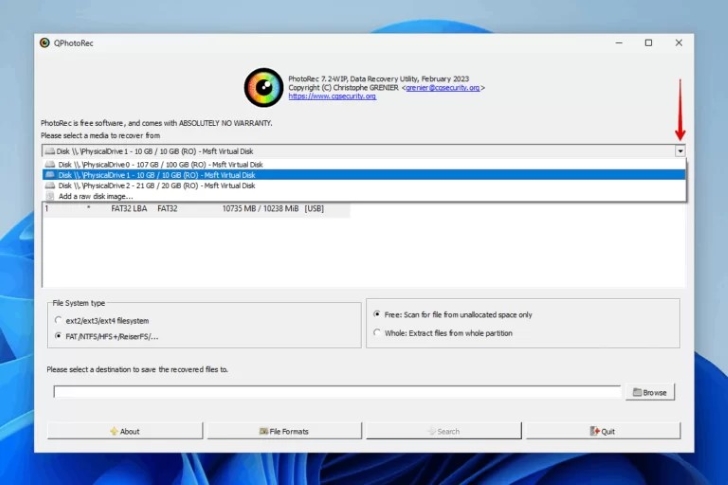
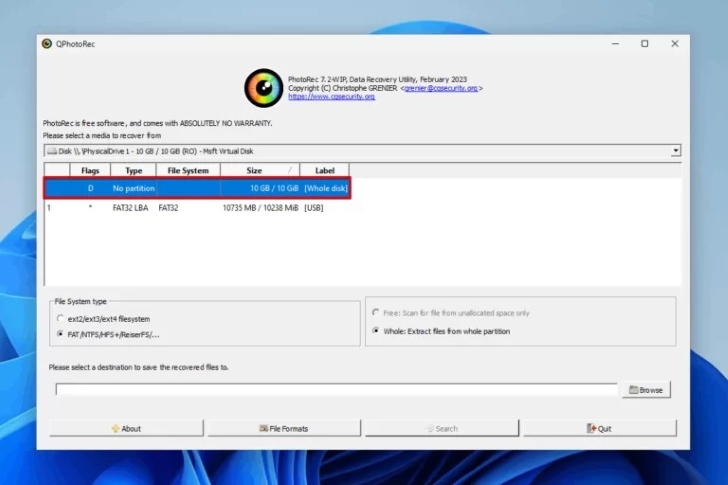
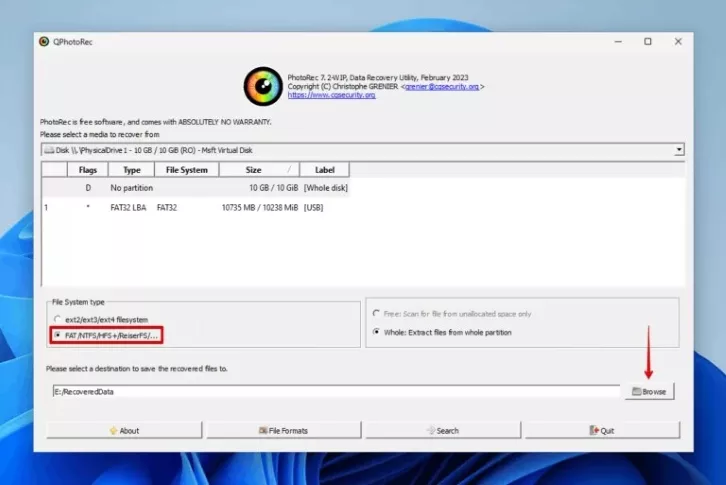
Part 2: How to Recover Deleted Photos from a SanDisk Memory Card Without Software
The use of a SanDisk memory card to store their favorite pictures, videos, audio files, etc. is quite popular among smartphone and camera users. However, like other storage drives, they can also lose data. Accidental deletion, formatting, corruption, etc. are several reasons that can cause data loss. So, how do I recover photos from a SanDisk SD card?
SanDisk memory card deleted photos are recoverable. We have listed a couple of methods below that can help recover data without requiring any software.
Method 1: Re-insert the memory card
This is one of the most common methods that many of us might have used earlier. So, what should you do with it if you haven’t used it before? This happens when we insert a memory card into a PC or laptop, and the system doesn’t show it. Reinserting a memory card might be the solution.
- Reboot your system.
- Reinsert the card.
- Check now if the system has detected it.
This method often works because sometimes a system requires a reboot.
Method 2: Change different ports
If you have used this method before or not, the changing ports method also works.
- Insert your memory card into a card reader.
- Reinsert the card.
- Connect the card reader to your system.
Conclusion
How do I retrieve deleted photos from a SanDisk memory card? Losing photos from your SanDisk memory card is annoying for anyone. However, all these solutions will help you recover deleted photos conveniently. Both programs used recovery processes: 4DDiG Windows Data Recovery Pro, SanDisk RescuePro®, PhotoRec. And without software-used processes: re-insert the memory card, change different ports.
We highly recommend that you choose SanDisk Recovery Software. This is a seamless process that doesn’t require any practice to recover your lost photos from SanDisk memory cards. To stay ahead of the curve, we also recommend you have a backup of photos and videos stored on an SD card. This will give you peace of mind in case of accidental data loss or other data loss.
FAQs about How to Recover Photos from a SanDisk SD Card
Q1: How long does SD card recovery take?
With software, it normally takes 10–15 minutes to recover lost photos. Without software, this may not take even that long if there's no certain damage. It may also depend on what you need or want to recover because the size of the files matters.
Q2: Can a dead SD card be recovered?
Yes, but your SD card data can be restored only if it has been logically destroyed but the files lost in a physically damaged card.
Q3: What is the best SanDisk SD card recovery software?
4DDiG Data Recovery is the best SanDisk SD card recovery software. You can recover 2000+ file types, including photos, videos, documents, and audio, using this premium software recovery tool. No need to worry about lost files because of accidental deletion, formatting, lost partition, corruption, crashed system, virus attack, etc.
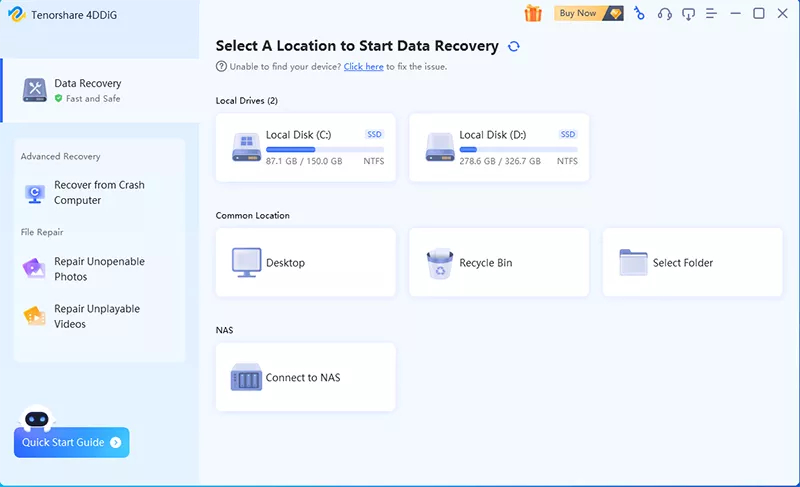

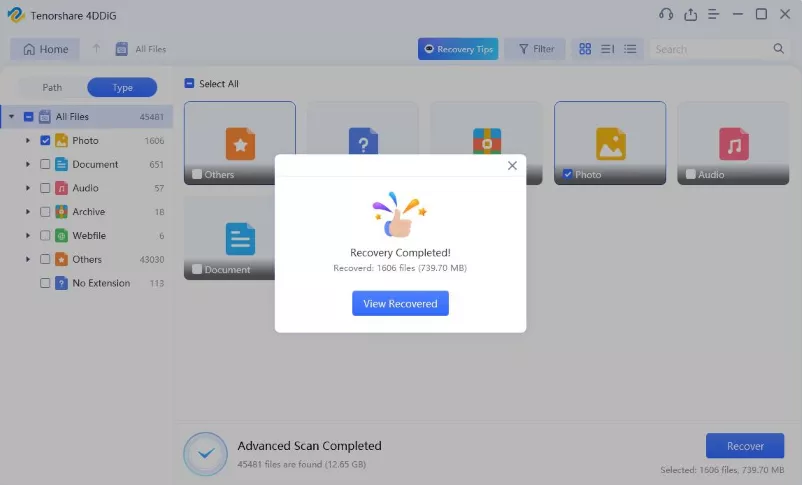
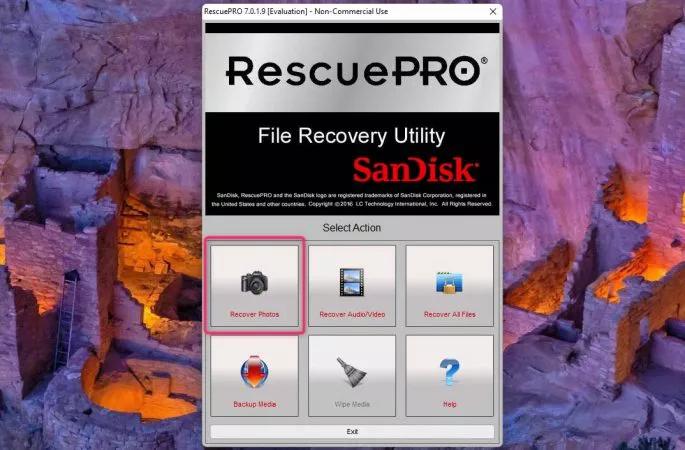
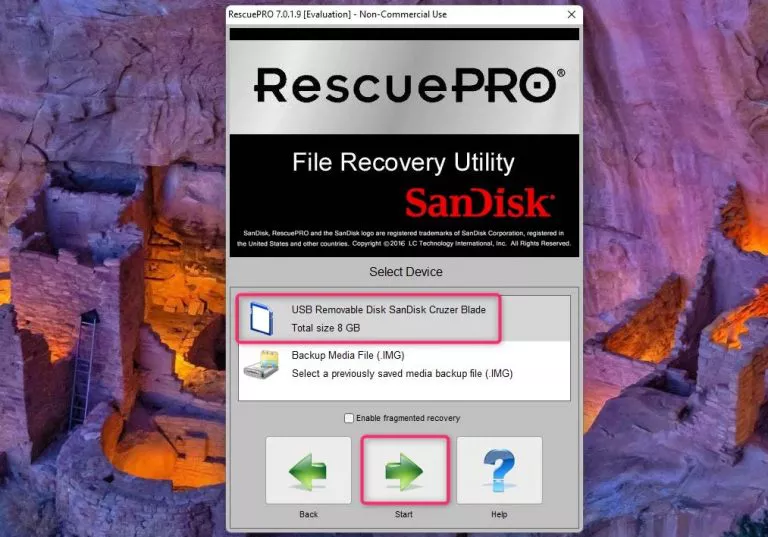
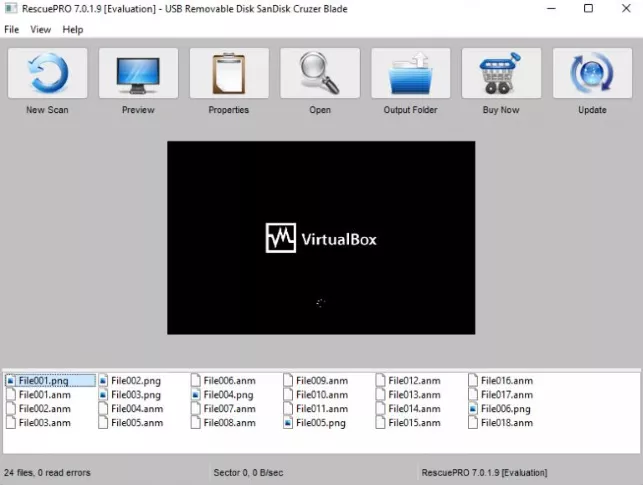
 ChatGPT
ChatGPT
 Perplexity
Perplexity
 Google AI Mode
Google AI Mode
 Grok
Grok