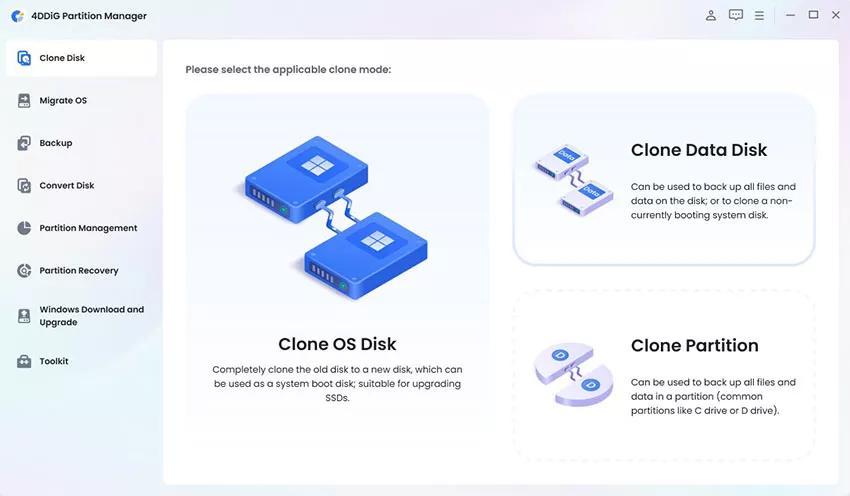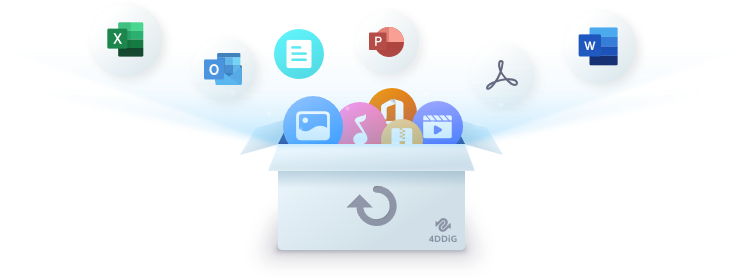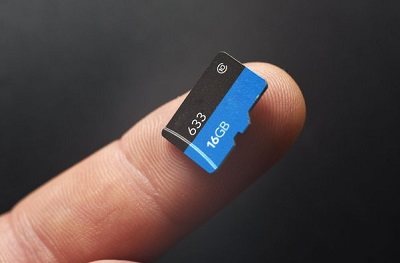[100% Free] 7 Data Recovery Software Free Download
Data loss, whether prompted software corruption, hardware failure, computer viruses, formatting, or accidental deletion, is annoying and stressful. When looking for ways to retrieve the lost data, opting for the data recovery software free download might come handy. You can use multiple third-party tools to retrieve lost data, but only a handful of them are efficient and reliable. We have reviewed multiple data recovery tools and shortlisted the 7 most impressive data recovery software free download.

Part 1: Top 7 Data Recovery Software Free Download
Obtaining reliable deleted data recovery software for Mac free download full version is possible courtesy of the seven stunning methods given below.
Top 1: 4DDiG Data Recovery (Windows, Mac)
4DDiG Data Recovery emerges as the best way to retrieve lost data, and it doesn't disappoint regardless of what caused the data loss. Offering the ability to retrieve 2000+ file types, 4DDiG Data Recovery doesn't shy away from scanning for lost data on multiple devices. Since it blesses you with the highest recovery rate, you can immediately retrieve the lost data, by only the simple steps will be enough to recover the lost data.
Secure
Download
Secure
Download
Way to Get Free 4DDiG Data Recovery
-
After starting the program, you must press the Share button.

-
Share the free data recovery software on Twitter, FB or any other social media account.

-
This way you can get 2GB of free data.

Secure
Download
Secure
Download
Top 2: SoftPerfect File Recovery (Windows)
If you want to go for the free download data recovery software for Linux and Windows, Softperfect File Recovery could be an appropriate gig. This tool can retrieve files on the device or drive, allowing you to recover lost data from multiple storage devices.
It supports multiple systems, including the NTFS5, NTFS, FAT 32, FAT 16, or FAT 12. The tool is free to use and doesn't affect the quality of data even a bit.
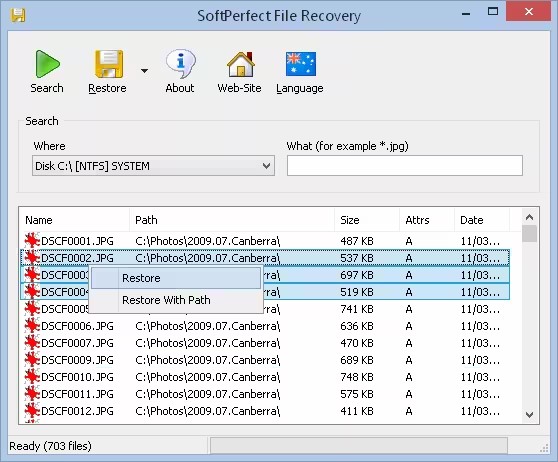
-
Pros

-
Cons

-
- Prompts the simple user interface
- It supports the data encryption making your data safe and secure
- Compatible with multiple storage devices
-
- It doesn't allow you to preview the data
- Compatible with the only NTFS and FAT file format
Review:
While using this tool, I spent longer than usual, but the results of this software are encouraging, so trying it at least once is recommended.
Top 3: TestDisk Data Recovery (Windows, Mac)
Another reliable data recovery software for PC free download is the full version you can watch out for, TestDisk Data Recovery. It is an open-source tool that allows you to recover the lost partition and doesn't take extra time to recover. TestDisk Data Recovery software remains one of the most substantial tools that empower you to access all the deleted data without doing much.

-
Pros

-
Cons

-
- Free and open source
- Allows you to undelete the files from the ext2, FAT, exFAT, and NTFS file system
- Allows you to retrieve the partition tables
- Recover and repair your non booting device
-
- Can't use for commercial purpose
- Unattractive user interface
Review:
A user on techradar.com maintains that TestDisk remains the most substantial option to retrieve the lost data. The user reveals that this tool is an appropriate gig for recovering normal data, but it isn't going for primary data recovery.
Top 4: FreeUndelete (Windows)
If you're looking for unique, free unlimited data recovery software, FreeUndelete might be one of the most reliable options. With this tool, you can retrieve the lost data after scanning for the lost data offering the manageable user interface. Luckily, it doesn't affect the quality of data while recovering it.
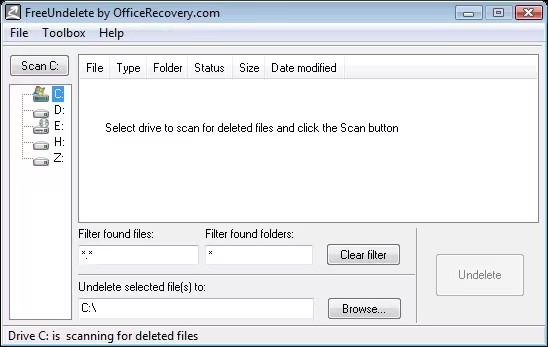
-
Pros

-
Cons

-
- Preview the data before recovering it
- Easy to use
- Doesn't affect the data quality
- No sign up needed
-
- Outdated user interface
Review:
A user on the CNET praised this tool and revealed that he was able to recover the lost quickly.
Top 5: Puran File Recovery (Windows)
Exploring some more free data recovery software free download on mac is also possible courtesy of the Puran File Recovery. Apart from offering the manageable user interface, it empowers you to regain the lost data without doing much.
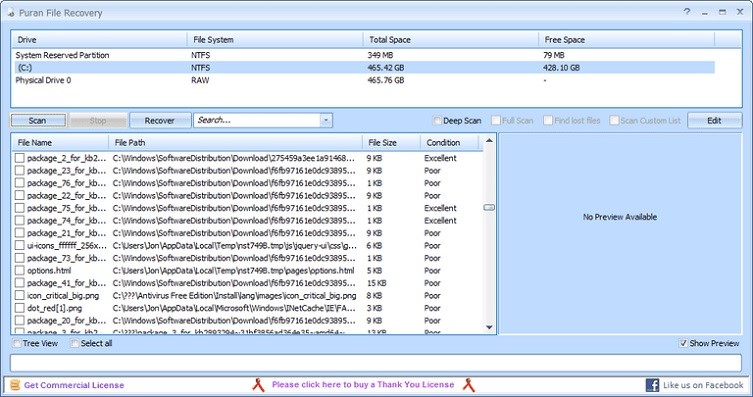
-
Pros

-
Cons

-
- Easy to use
- It lets you to retrieve the lost data in few click
- Free version doesn't come up with the ads
-
- It doesn't get updated regularly.
Review:
I used this tool and it took a lot of time scanning for the lost data but it helped me to recover almost all types of data.
Top 6: Wise Data Recovery (Windows, Mac)
Wise Data recovery is also a data recovery software for PC free download full version that allows you to get back the lost data quickly. It supports recovering lost data from multiple file types, allowing you to preview the data without affecting its quality. Unfortunately, it doesn't help you retrieve all the data, and it takes longer than usual to get back the data.
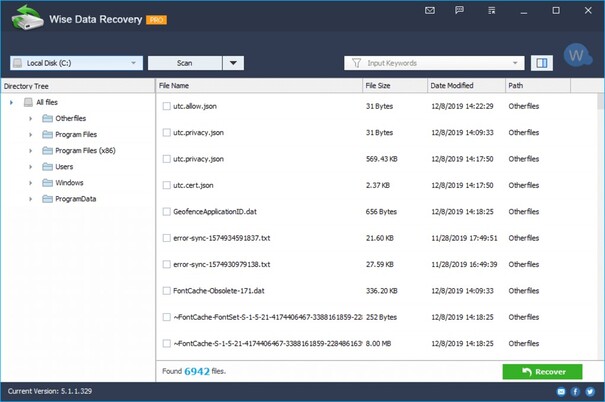
-
Pros

-
Cons

-
- Allows you to scan the deleted files
- Prompts the portable data recovering option
-
- Doesn't allow you to recover more than 2 GB of data
Review:
Although Wise Data Recovery doesn't help you recover data over 2 GB lost, it is still worth trying as a tool to get back the lost data.
Top 7: Windows File Recovery (Windows)
Accessing another data recovery software free download is also possible thanks to the excellent features of the Windows File Recovery. The tool lets you recover all types of data, and regardless of which situation caused the data loss, it enables you to access the data by using a fast scanning speed.
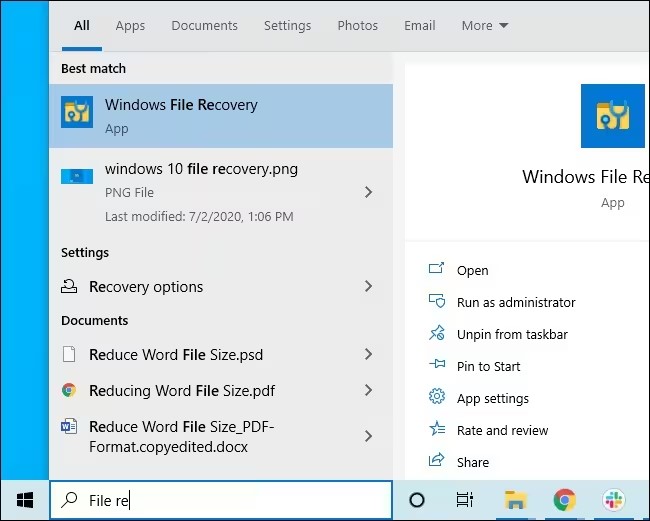
-
Pros

-
Cons

-
- Free to use
- Supports multiple file types
- Allows you to recover the documents and files quickly
- Fast scanning speed
-
- Doesn't come up with the GUI interface
Review:
Since it isn't come up with the GUI, using it could be a daunting task
Part 2: Step on Free 4DDiG Data Recovery
Follow the step by step guide below to retrieve the lost data through 4DDiG Data Recovery software.
Secure
Download
Secure
Download
-
Launch 4DDiG Data Recovery softwaere. Visit the location where you've lost the files before beginning the scanning process.

-
Start scanning for the lost data by clicking on the Scan button.

-
In this phase, you'll need to preview the data and select the Recover icon to get the lost data restored on the computer. If you've maintained a fast internet connection, this process only takes a few minutes before the data is retrieved.

Secure
Download
Secure
Download
Quick Summary
That's all we've had from this guide, where we've listed the several stunning tools to recover the lost data. Of all the data recovery tools we've gathered in this guide, 4DDIG data recovery software appears as the best data recovery software free download. With this tool, you can recover any partition, offering the highest recovery rate.
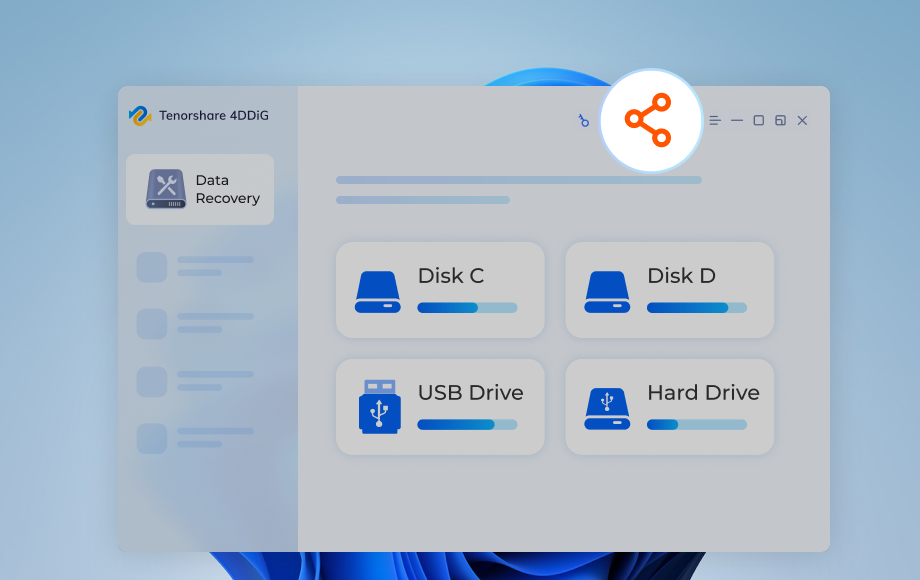

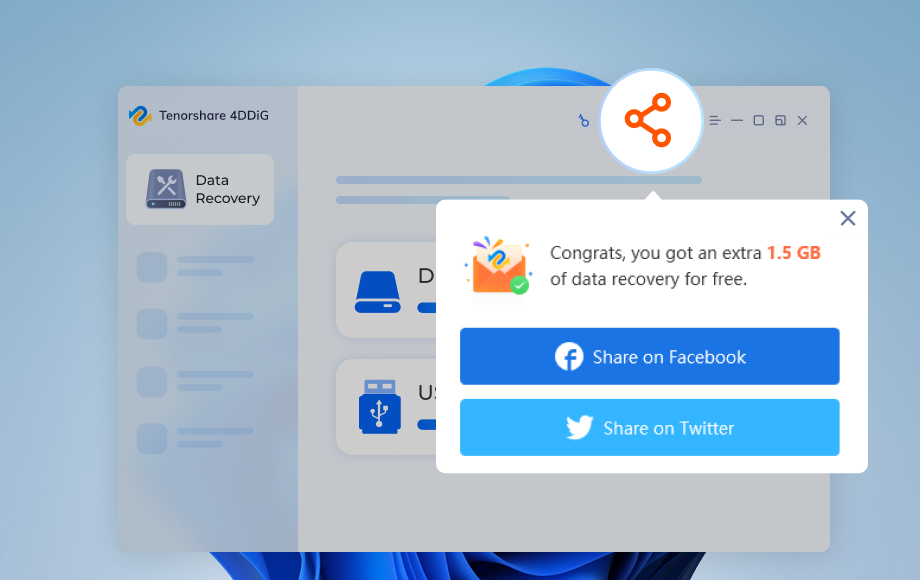



 ChatGPT
ChatGPT
 Perplexity
Perplexity
 Google AI Mode
Google AI Mode
 Grok
Grok