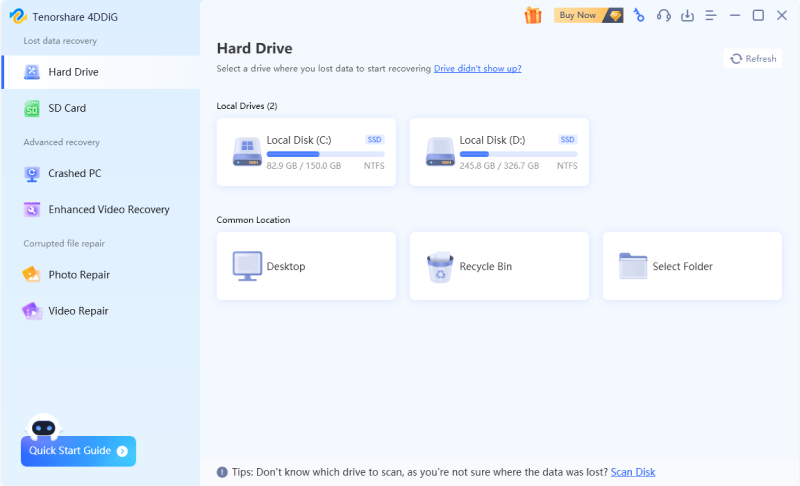Top 10 Free Mac Data Recovery Software
Losing the data on your system or hardware and on the backup devices is common and painful. Sometimes a minor mistake costs you losing very sensitive data. Nowadays, there are several free Mac data recovery softwares available on the internet. Mac data recovery free software will allow you to entirely retrieve the data you lost either from the very same system or from the external hard drive and USB. This guide gathered top 10 free Mac data recovery software.

Top 1: 4DDiG Mac Data Recovery
Not to mention that Tenorshare 4DDiG Mac Data Recovery is the most effective and helpful recovery software, significantly to restore lost files and folders on MacOS. A manageable and spontaneous user interface helps you recover mac deleted files real quick. Its process of recovering files is efficient, and it ensures 100% recovery.
The 4DDiG is safe to scan and recover mac deleted files. It does not harm the data and retrieves the original one. The format of the file stays the same after recovery. It shows the correct list of previews so that you can easily select and recover the folder according to your preference.
Regardless of the location, size, type, and quantity of files, even if you have permanently deleted the data from your trash, too, It can also recover all those files from external peripherals, like hardware, USB port, or any other backup device within a few minutes.
Follow the given steps to recover lost data with 4DDiG on Mac.
Secure Download
Secure Download
-
Install the free 4DDiG software for Mac in your system first and then open it. Select location, either your hard drive or the external storage gadget like the USB port.

-
After tap on "Scan", it will take some time for Tenorshare 4DDiG to scan for all the files from disabled USB drive. When the scanning is done, it will show you a report where you can preview all the files that can be recovered. You can also click and preview the individual files for more details.

-
Now select all those files that you want to recover and then click on the “Recover” button to recover data from disabled USB drive.

Pros: Data safety, Quick process, and same file preview.
Cons: Users of macOS High Sierra and the latest system will need to disable SIP first to access Mac files before starting the process.
Supported Files Types: It supports all file formats BMP, JPG, JPEG, GIF, PNG, TXT, DOC, and PPT.
Recovery Speed: The speed of 4DDiG is impressive. It is also resumable if you want to look at the scanned files between the process.
User-Friendly: Beyond any doubt.
Price: Free
Top 2: Disk Drill for Mac
Disk Drill for Mac is another effective mac data recovery free software available in the market. It helps retrieve the data you lost on the macOS or attached hardware, USB, or backup devices.
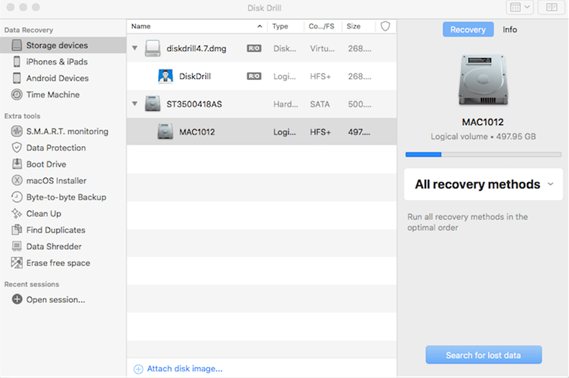
Pros: Disk Drill works fine on both internal and external drives. It provides multilevel scans. It allows you to preview files at any point in time. It is available with other useful tools.
Cons: The data recovery feature only works with the paid version. The software constantly runs in the background. Unfortunately, unresponsive technical support.
Supported Files Types: All types.
Recovery Speed: Swift
User-Friendly: It is efficient and easy to use.
Price: Disk Drill is available for free, but there is a pro version that you can purchase.
Top 3: PhotoRec for Mac
When you want to recover the photos and videos, only the best available software for free is PhotoRec for Mac.
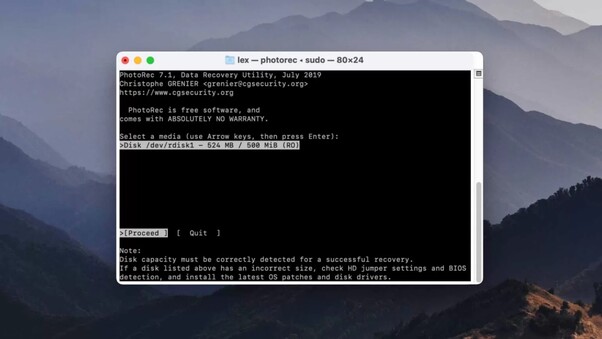
Pros: Eye-catching interface that helps you retrieve images from various devices.
Cons: It sometimes couldn't be able to retrieve the entire file format.
Supported Files Types: All file types of pictures and videos.
Recovery Speed: It takes a bit longer than other free recovery tools.
User-Friendly: It is very easy to use.
Price: Free
Top 4: Stellar Phoenix Data Recovery Software
Stellar Phoenix Data Recovery Premium software is another snug for data recovery mac but not available for free. Mac users are using this to bring back the deleted files for a long time, but the latest version was not what the users expected.

Pros: It helps retrieve files from each listed media. It tells you in the preview feature which files are going to be recovered. It also Includes disk-testing and cloning functions.
Cons: It lists down too many files in the recoverable category while some of them are not. It will not show the list of all deleted files. No multi-monitor support.
Supported Files Types: All types.
Recovery Speed: Less than four minutes for a quick scan, but the deep scanning may take hours.
User-Friendly: Yes
Price: A free trial version only tells you which files are going to be retrieved. You need to pay $79.95 for the premium.
Top 5: MiniTool Power Data Recovery for Mac
If you are looking for a small tool with the powerful recovery of mac files. MiniTool is the best. This data recovery software for mac is flexible and made to recover any damage, deletion, and corruption of lost files on mac.
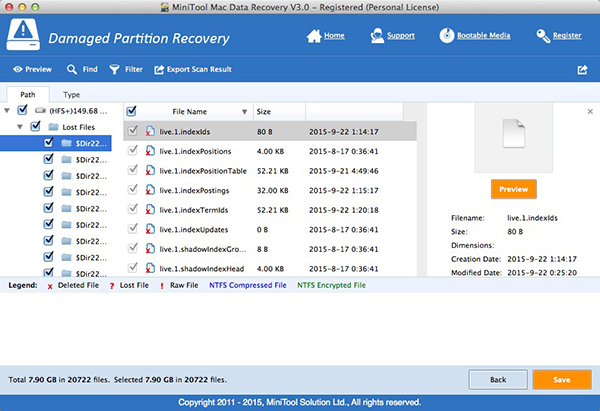
Pros: It is available for both MacOS and Windows. Bugfix and resolution fix are also available.
Cons: There is no backup tool available in the purchase, so you need to purchase another.
Supported Files Types: Most files types.
Recovery Speed: It takes a fair amount of time to deep scan.
User-Friendly: Yes
Price: Range from $69 to $99. Different packages for monthly, yearly, and lifetime subscription fees.
Top 6: Softtote Mac Data Recovery
Softtote is the most effective and economical data recovery software that does not require any additional charges and subscription. It has only a one-time fee, and you can enjoy retrieving all your lost data, files, images, videos, emails and many more with just a click.
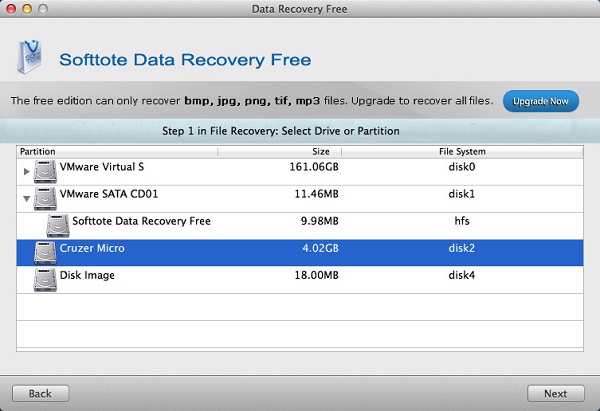
Pros: One time charges with unlimited customer and technical support for the lifetime. The new version will not cost you anything.
Cons: Free version is not compatible with OS 10.8 Mountain Lion.
Supported Files Types: All-in-one recovery tool for mages/photos, audios, videos, documents, archives and emails.
Recovery Speed: Fast
User-Friendly: Easy to use.
Price: $59.99
Top 7: TestDisk for Mac
TestDisk is a powerful data recovery software. It is compatible with different types of memory like CompactFlash, Memory Stick, Secure Digital, Optical Drives etc. It has been serving as the best data recovery tool for mac for several years.
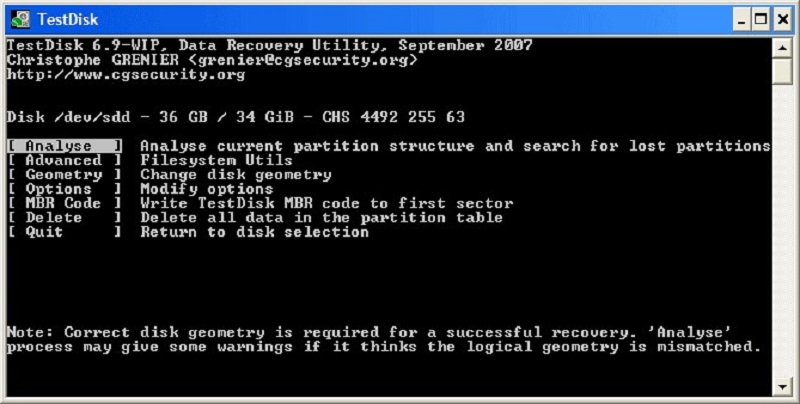
Pros: Ability to do direct disk partition edits. PhotoRec is included in the recovery tool. It is useful in retrieving lost videos and photos, and that too is for free.
Cons: Sometimes, it requires professional support that is not available.
Supported Files Types: All types.
Recovery Speed: Fast
User-Friendly: A little tricky but usable.
Price: This data recovery software for mac is absolutely free.
Top 8: Lazesoft Mac Data Recovery
If you are looking for a real deal of data recovery software for the Mac OS X operating system. Lazesoft is doing a tremendous job. It has the latest version, 2.2, which covers many features of data recovery for mac.
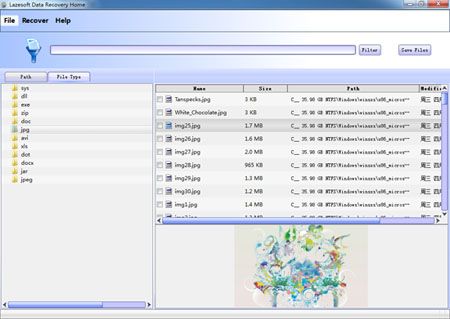
Pros: It is compatible with the EXFAT file system and can recover lost, damaged, and formatted folders from the partition.
Cons: Only has 1 GB memory and 200 MB Hard Disk.
Supported Files Types: All including HFS/HFS+, FAT, FAT32, NTFS, EXFAT.
Recovery Speed: Fast
User-Friendly: Yes
Price: Free
Top 9: iSkysoft Data Recovery
iSkysoft Data Recovery is extremely safe. It is fast in installation and provides all the necessary data recovery features. Still, similar services are available in the market at much less prices.

Pros: It can recover data from floppy disk to hard drive, including external storage devices.
Cons: Very costly, Raw data recovery could cause loss of original file name and location. You can not make copies of protected files.
Supported Files Types: It can recover upto 1000 types of files.
Recovery Speed: Swift data scan and recovery process.
User-Friendly: The easiest to use software available until now.
Price: Starting from $79.95/ year, it is the most expensive mac data recovery software with an advanced 1-year license for $119.95. However, a money-back guarantee within 30 days is available. You can also use their free version for a quick scan to tell you about the recoverable files.
Top 10: Data Rescue for Mac
Data Rescue is an active file recovery administration that claims manageable file recovery. It scans your drive, rescues lost, deleted, crashed, and corrupted files, makes a copy of the drive and even creates a replacement drive when the computer freezes responding.

Pros: The free version allows you to preview files for free before recovery. However, you can pay for the files you need to recover.
Cons: There is no refund policy if you are not satisfied. Tech support available online only. You need subsequent storage media for scan and recovery.
Supported Files Types: FAT, FAT32, exFAT, ext2, ext3, HFS+, APFS and NTFS.
Recovery Speed: Fast
User-Friendly: Simple and easy to use.
Price: Unique pricing 1 file recovery cost you $19, 100 files recovery will cost you $49, 1 hard disk recovery cost you $99, and an unlimited subscription is for $399 for a year.
Conclusion:
This guide gives you a tremendous amount of information and comparisons of the free recovery softwares of Mac data. The 4DDiG Mac Data Recovery is the most effective yet clean sweep kind of software for free mac data recovery. It provides all the perks and benefits available for smart data recovery, yet it is free of cost.
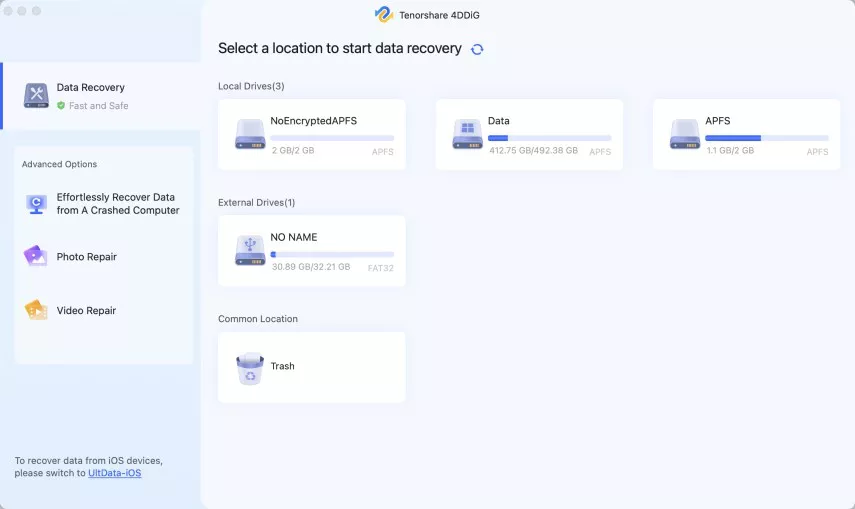
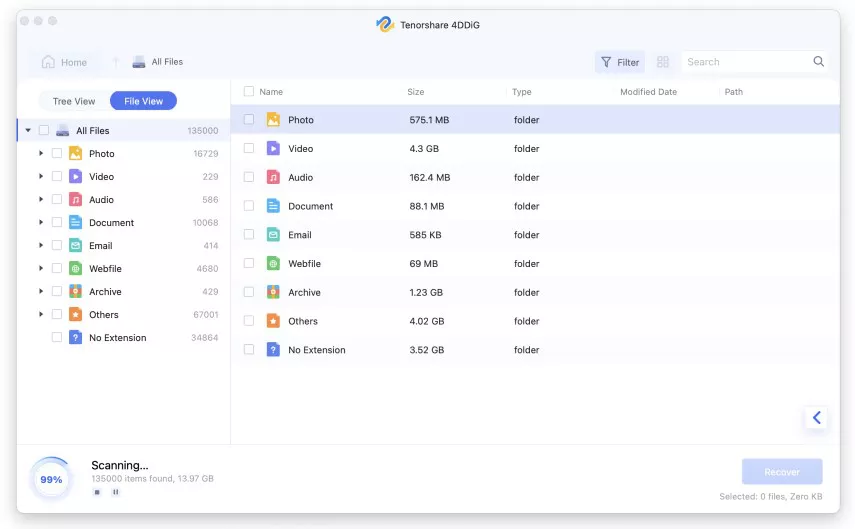
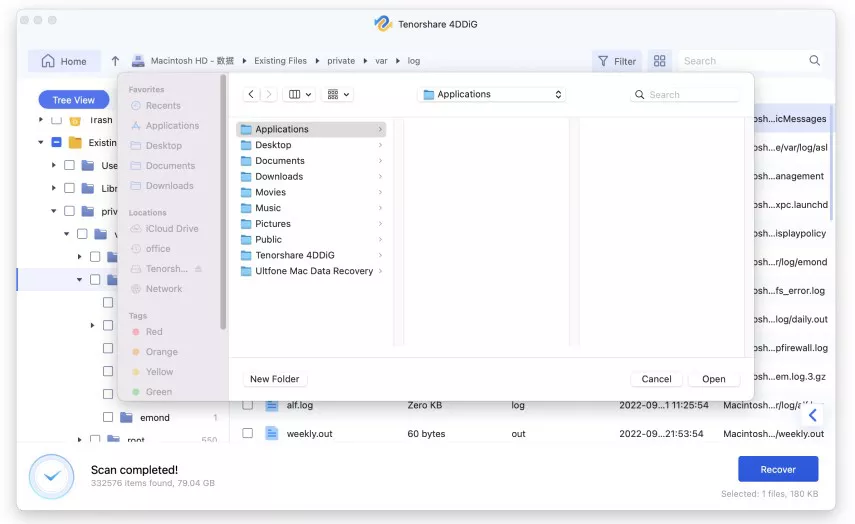
 ChatGPT
ChatGPT
 Perplexity
Perplexity
 Google AI Mode
Google AI Mode
 Grok
Grok