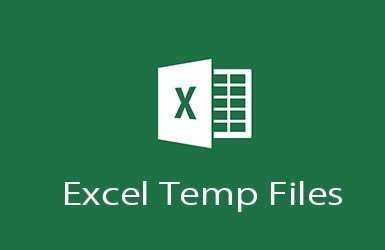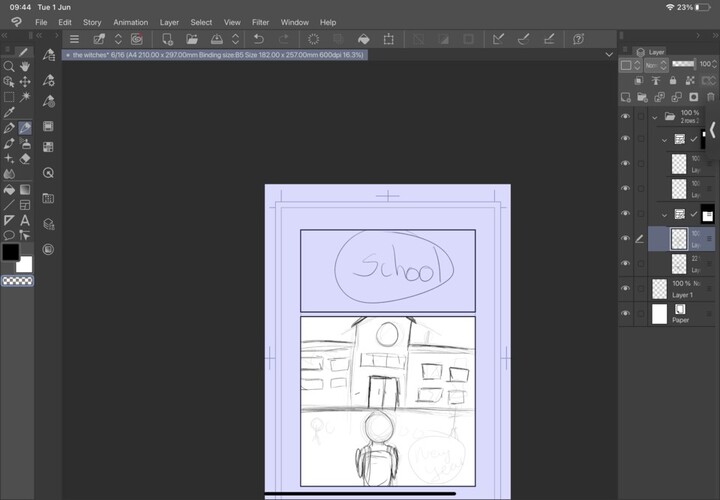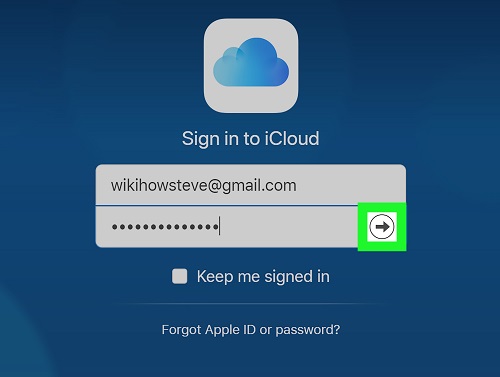How to Recover Deleted Messages on Instagram
Have you ever accidentally deleted an important Instagram message and felt that sinking feeling in your stomach? It's a common problem faced by many Instagram users, and it can be incredibly frustrating. After all, Instagram is one of the most popular social media platforms, with millions of people using it daily to connect with friends, family, and followers through direct messages. But what happens when you accidentally delete a crucial conversation? Is it lost forever, or is there a way to recover those deleted Instagram messages? The good news is that it's often possible to retrieve deleted messages on Instagram, even if there isn't a built-in feature for it. In this article, we'll explore four effective methods to help you recover your deleted Instagram messages. Whether you're using an Android or iOS device, we've got you covered with step-by-step solutions. So, if you're ready to get those important messages back, keep reading!

Part 1: Can I Recover Deleted Instagram Messages?
The short answer is yes, but it's not as simple as you might hope. Instagram doesn't provide a direct way to retrieve deleted messages within the app itself. Once you delete a conversation, it's gone from your inbox.
However, don't lose hope just yet! While Instagram's "Recently Deleted" feature is handy for recovering other types of content like photos and videos, it unfortunately doesn't extend to deleted messages. But there are still a few legitimate methods you can try to get those important conversations back.
Keep in mind that some online scammers may promise quick fixes to recover deleted messages, but be wary of these claims. Stick to reputable solutions to avoid compromising your account's security.
Part 2: How to Recover Deleted Messages on Instagram?
Now let's dive into the various methods you can use to get your conversations back. In the following sections, we'll explore four effective ways to retrieve your deleted messages, each with step-by-step instructions to guide you through the process.
Way 1: Recover Deleted Instagram Messages through 4DDiG Data Recovery Tool
If you're looking for a reliable and effective way to recover your deleted Instagram messages, 4DDiG Windows Data Recovery is an excellent choice. This powerful software is designed to help you retrieve lost data from various scenarios, including accidental deletion, formatting, and even system crashes.
One of the key advantages of 4DDiG is its ability to recover over 2000 file types, including photos, videos, documents, and audio files. This means that even if you want to recover deleted Snapchat videos, you have a good chance of recovering them with this tool.
Another great feature of 4DDiG is its compatibility with a wide range of storage devices. Whether you're using a PC, laptop, external hard drive, USB flash drive, or SD card, this software can scan and recover your deleted data. With its user-friendly interface and advanced scanning algorithms, 4DDiG makes the data recovery process simple and efficient. It also offers a preview function, allowing you to check the recoverable files before restoring them.
Some key features of 4DDiG Windows Data Recovery include:
- High recovery rate and fast scanning speed
- Support for various data loss scenarios
- Ability to repair corrupted photos and videos
- Secure and reliable data recovery process
Here's how you can use 4DDiG Windows Data Recovery to retrieve your deleted Instagram messages in just three simple steps:
Secure
Download
Secure
Download
-
Select a Location
After installing and launching 4DDiG on your Windows computer, you'll see the main interface. Select the drive or location where your Instagram data was stored before the messages were deleted. Click "Start" to begin the scanning process.
-
Scan and Preview Deleted Files
4DDiG will quickly scan the selected location for any deleted or lost files. You can pause or stop the scan at any time if you spot the messages you're looking for. The software organizes the recoverable files into categories, making it easier to find specific file types.
-
Recover Your Deleted Instagram Messages
Once you've located your deleted Instagram messages in the scan results, simply select them and click the "Recover" button. Choose a safe location on your computer to save the recovered files, and avoid saving them to the same drive where they were originally deleted to prevent overwriting.
That’s it! With 4DDiG Windows Data Recovery, you can easily and quickly retrieve your important conversations and attachments. Try it today and experience the peace of mind that comes with knowing your data is safe and recoverable.
How to Fix Instagram Videos not Playing Issue on Computer and Phone?
Way 2: Recover Deleted Instagram Messages through Request Instagram Data
Even if you've deleted messages on Instagram, they're not permanently gone from the platform's servers. Instagram retains a record of your data, including deleted messages. By requesting a copy of your Instagram data, you might be able to recover those lost conversations.
- Open your web browser and navigate to www.instagram.com. If you're not already logged in, enter your credentials to access your account.
-
Click on your profile icon, located in the top-right corner of the screen, to go to your profile page.

-
On your profile page, find and click the "Edit Profile" button.

- In the left-side menu, select the "Privacy and Security" tab.
-
Scroll down to the "Data Download" section and click on the "Request Download" option.

- Select your preferred file format (HTML or JSON) for your Instagram data, then click "Next."
-
For security reasons, you'll need to enter your Instagram account password. After entering it, click on the "Request Download" button.

-
Monitor your email inbox. You should receive an email from Instagram within 48 hours, with the subject line "Your Instagram Data." Download the attached file and extract its contents. Browse through the files to find your deleted messages.

While this method doesn't guarantee the recovery of all your deleted Instagram messages, it's certainly worth trying. It's a straightforward process that might help you retrieve important conversations you thought were lost. Give it a go and see what you can recover!
Way 3: Instagram Message Recovery from Online Tool
If you're looking for another method to recover your deleted Instagram messages on your iPhone, you might want to consider using an online tool. These tools are designed to scan your Instagram account and retrieve deleted messages. While the success rate may vary, it's definitely an option worth exploring.

- Research and choose a reputable online tool for recovering deleted Instagram messages. Look for tools with positive reviews and a proven track record of success.
- Once you've selected a tool, log in to your Instagram account through the tool's website or app.
- After logging in, the online tool will begin scanning your Instagram account for any deleted messages. This process may take some time, depending on the number of messages in your account.
- After the scan is complete, you'll be able to preview the deleted messages that the tool was able to recover. Select the messages you want to restore.
- Click on the "Recover" button to initiate the recovery process. The selected messages will be restored to your Instagram account.
It's important to exercise caution when using online tools to recover deleted messages. Make sure to choose a reliable and trustworthy tool to avoid potential scams or security risks.
Additionally, keep in mind that the success of the recovery process may depend on various factors, such as how long ago the messages were deleted and the tool's capabilities.
Way 4: How to Recover Deleted Messages on Instagram with Backup
If you regularly back up your iPhone using iCloud or iTunes, you might be in luck when it comes to recovering deleted Instagram messages. These backup methods can be a lifesaver when you need to restore lost data, including those precious conversations you thought were gone forever.
4.1 Recover Deleted Instagram Messages via iCloud
- Open your web browser and go to iCloud.com. Sign in using your Apple ID and password.
- Once you're logged in, click on the "Settings" icon.
- In the Settings menu, locate and click on the "Restore Files" option.
-
You'll see a list of available backups. Select the backup that contains your deleted Instagram messages, then click on "Restore from iCloud Backup."

- Wait for the restore process to complete. Once finished, your deleted Instagram messages should be restored to your iPhone.
4.2 Recover Deleted Instagram Messages via iTunes
- Connect your iPhone to your computer using a USB cable and launch iTunes.
- In iTunes, click on the iPhone icon to access your device's settings.
- Under the "Backups" section, click on "Restore Backup."
-
Choose the backup that contains your deleted Instagram messages, then click on "Restore iPhone."

- Wait for the restore process to finish. After completion, your deleted Instagram messages should be back on your iPhone.
It's crucial to remember that restoring your iPhone from a backup will overwrite your current data with the data from the backup. So, before proceeding with the restoration process, make sure to back up any new data that you don't want to lose.
Part 3: Frequently Asked Questions
Q: Is it possible to recover Instagram deleted chats?
Ans: Yes, it is possible to recover deleted Instagram chats. You can try using data recovery software, requesting your Instagram data from the platform, or restoring from a backup to retrieve your deleted messages.
Q: Does Instagram data show deleted messages?
Ans: When you request your Instagram data, it includes a record of your messages, even those that have been deleted. However, the availability and completeness of deleted messages in the data may vary.
Q: How do I retrieve deleted chats?
Ans: To retrieve deleted chats on Instagram, you can try using data recovery software like 4DDiG, requesting your data from Instagram, or restoring from an iCloud or iTunes backup if you have one available.
Final Thoughts
Accidentally deleting important Instagram messages can be a frustrating experience for many users. In this article, we've explored four effective methods to help you recover your deleted conversations and attachments. If you've tried other methods without success, we highly recommend giving 4DDiG Windows Data Recovery a shot. With its powerful scanning algorithms and user-friendly interface, this software is designed to help you retrieve your deleted Instagram messages quickly and efficiently. Don't let lost conversations hold you back – try 4DDiG today and experience the relief of recovering your important Instagram messages!
💡 Summarize with AI:
You May Also Like
- Home >>
- Windows Recovery Solutions >>
- How to Recover Deleted Messages on Instagram



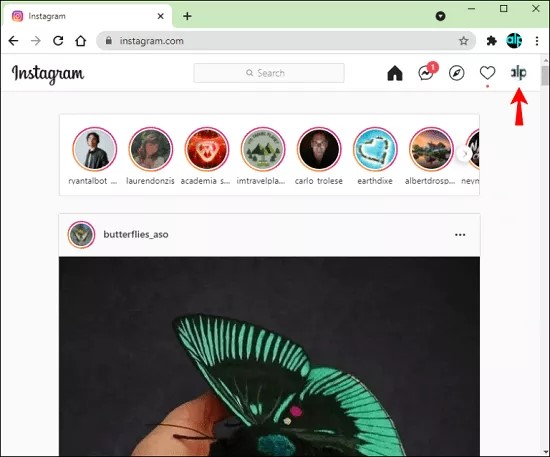
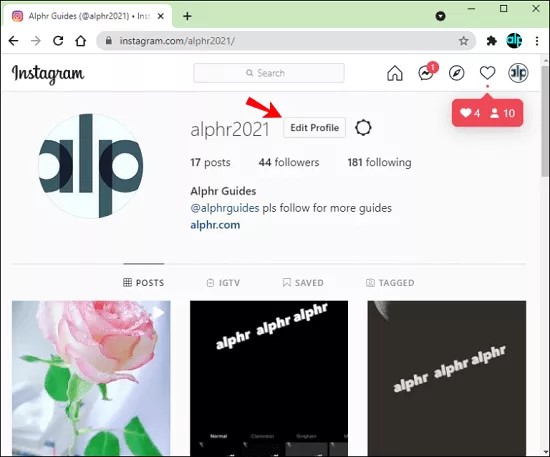
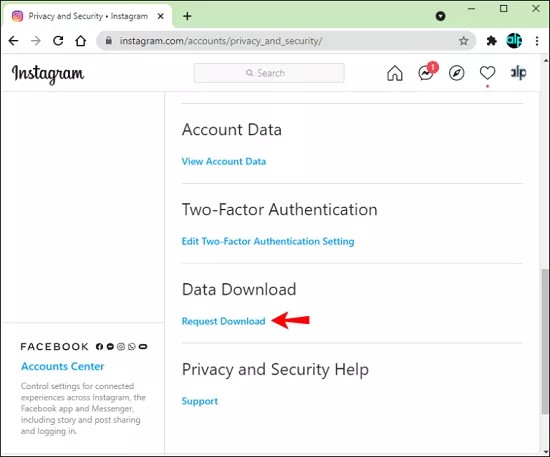
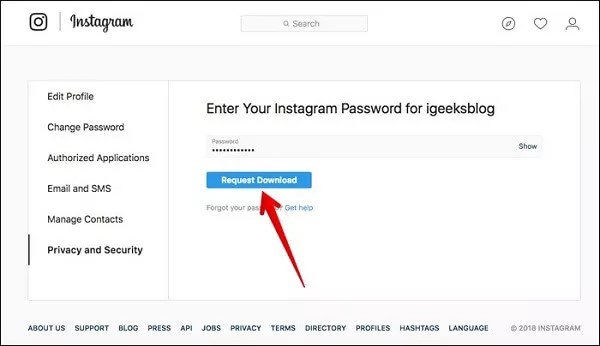
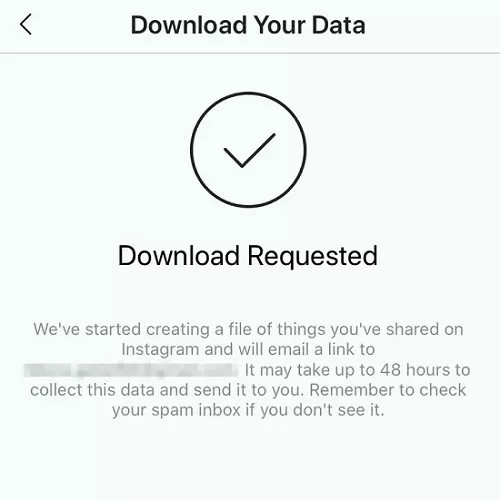
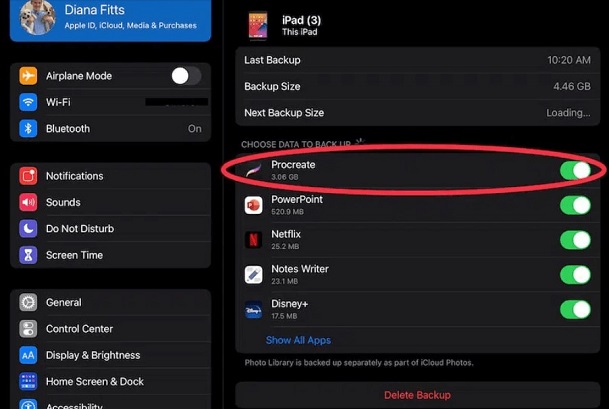
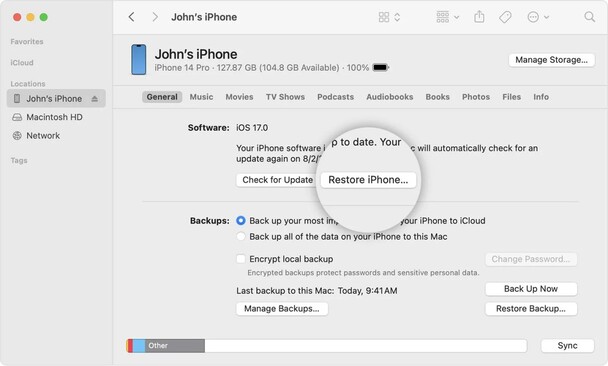
 ChatGPT
ChatGPT
 Perplexity
Perplexity
 Google AI Mode
Google AI Mode
 Grok
Grok