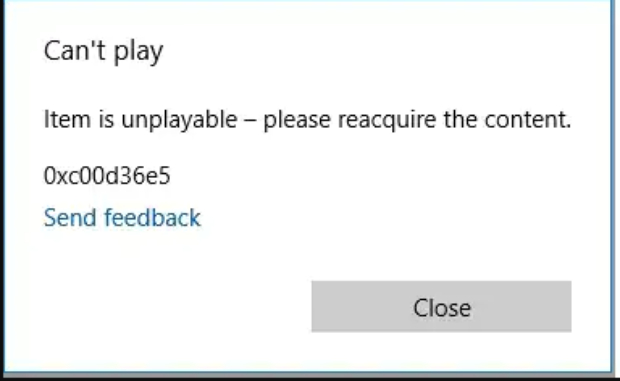How to Recover Deleted Snapchat Videos? 100% Work!
Learn how to recover deleted Snapchat videos with feasible solutions. Recover your valuable data with 4DDiG Data Recovery in no time!
Snapchat has grown in popularity as a social media platform for sharing photos and videos with friends and followers. Despite its user-friendly design, though, unintentional video deletion is not uncommon. Whether you accidentally destroyed an essential memory or wish to retrieve a funny Snapchat video you treasure, there are possible methods available for how to recover deleted Snapchat videos.
This post will look at different methods and procedures for how to recover deleted Snapchat videos from Android and iOS. Remember that the effectiveness of your recovery is heavily dependent on how promptly you respond and which strategies you employ. So, let's get started on how to recover deleted videos from Snapchat.

Part 1: How to Recover Deleted Snapchat Videos on iPhone?
Follow the below-proven methods for how to recover deleted videos on Snapchat.
Method 1: Recover Deleted Snapchat Videos from Recently Deleted
If you use Snapchat on an iOS device like an iPhone or iPad, you can recover deleted Snapchat videos from the "Recently Deleted" folder. This folder is a safety net, storing deleted videos and pictures for 24 hours before disappearing. Therefore, if you want to know how to recover deleted Snapchat videos on your iPhone, you need to access the "Recently Deleted" folder, go to your Snapchat Memories, and tap the "Recently Deleted" tab. After that, tap the "Recover" button at the screen's bottom right corner. The video will be restored to its original location in the "Camera Roll" or "Videos" album.
Method 2: Recover Deleted Snapchat Videos from Snapchat Memories
Snapchat Memories is a feature in the app that allows users to save their snaps, stories, and camera roll photos/videos to a private gallery. This method will explain the step-by-step guide if you want to discover how to recover a deleted Snapchat video from Snapchat memories. Let's get started:
- To access your Snapchat memories folder, visit the Settings section and select "Memorize."
- Scroll through your stored snaps and videos in Snapchat Memories to find the one you want to recover.
-
Once you've located the deleted video, tap it to open it. Then, click the download icon to recover the video to your camera roll or gallery.

Method 3: Restore Deleted Snapchat Videos from My Data on Snapchat
Snapchat allows users to download and request their data, including all the videos and images shared on the platform. It is another method to learn how to recover deleted photos and videos on Snapchat by accessing My Data. Follow the below steps to learn how to recover deleted Snapchat videos on iPhone:
- Firstly, open the Snapchat application and click on your profile.
- Then go down to Settings.
- After that, you need to tap on the My Data from there.
-
You can see all of the videos and images saved on Snapchat when you're in My Data. You'll be able to recover any lost Snapchat videos that are in this folder.

Part 2: How to Recover Deleted Snapchat Videos on Android?
Recovering lost Snapchat videos on Android can be more complex than on iOS devices since Android devices come in a broader range of manufacturers and configurations. However, we have discussed the best available solution. Here's how to recover deleted Snapchat videos on Android in detail:
Restore Deleted Snapchat Videos from Cache Files
Snapchat videos from cache files can be the option to restore deleted videos. Indeed, cache files contain deleted videos, and Snapchat's caching mechanism is designed to store temporary data to improve app performance and reduce loading times. Follow the below steps to learn how to recover deleted Snapchat videos on Android.
- Navigate to your phone's file manager and look for an Android folder.
-
Once you're in this folder, you can find all of your Snapchat videos. If any of your lost Snapchat videos are in this folder, you can recover them and save them to a different location.

Remember, the success of these methods depends on various factors, such as how quickly you act after deleting the video and the device's storage management. Additionally, it's essential to avoid saving new files or installing apps on your device until you attempt to recover the deleted Snapchat video, as it could overwrite the deleted data and make recovery more complex.
Bonus Tip: Easily Recover Any Lost Data on Your PC!
4DDiG Data Recovery is a comprehensive and user-friendly software designed to help you recover lost, deleted, or formatted files from your PC (support Windows & Mac). Whether you accidentally deleted files, experienced a system crash, or lost data due to a virus attack, 4DDiG provides powerful recovery capabilities to help you retrieve your valuable data.
Here are some of its key features:
- Versatile File Recovery: 4DDiG can recover many file formats, including images, videos, documents, audio files, emails, etc. It supports various file systems, including NTFS, FAT32, exFAT, and HFS+.
- Support for Various Data Loss Scenarios: 4DDiG can manage various data loss events, including unintentional deletion, formatting, virus attacks, system crashes, and partition loss.
- Easy-to-Use Interface: The software includes an easy-to-use interface that suits users of all skill levels, including beginners. The step-by-step healing method will walk you through the recovery process.
- Deep Scan and Quick Scan: 4DDiG supports both quick and deep scans. The rapid scan looks for recently deleted files, whereas the deep scan seeks lost data from formatted discs or more sophisticated data loss situations.
- Preview before Recovery: Before proceeding with the recovery, the software allows to preview the recoverable files. This feature enables you to select specific files for recovery, avoiding unnecessary data restoration.
- Selective Recovery: You can choose which files or folders you want to recover instead of restoring all data simultaneously. This feature saves time and storage space.
- Recover from Different Storage Devices: 4DDiG can recover data from various storage devices, including internal and external hard drives, USB drives, and memory cards.
- Safe and secure: 4DDiG ensures data integrity during the recovery process and does not modify or damage the original data in any way.
Follow the below steps to use 4DDiG Windows Data Recovery Software to recover data from your PC.
Secure Download
Secure Download
-
Download and install the 4DDiG Windows Data Recovery Software and select the location for deep scanning.

-
It's time to click on Scan and wait to complete the scanning process.

-
After that, you will see all the scanned files and select which files you want to recover on your PC.

FAQs
1.Where can I find my deleted Snapchat videos?
When other users open or view the snaps, they are automatically removed from the recipient's and sender's phones. Many individuals are curious about what happens to deleted photos. It has been discovered that images, videos, and texts are not completely wiped but rather hidden within your device.
2.How do I recover deleted media on Snapchat?
Check the "Recently Deleted" folder in the Snapchat app on iOS or Android devices to recover deleted Snapchat media. Snapchat videos may be saved there temporarily before being permanently destroyed. Alternatively, look into Snapchat Memories, which stores saved snaps and movies. If you cannot find the media in these areas, consider requesting your data from Snapchat, as it may contain deleted content.
3.Are deleted Snapchat videos gone forever?
Once you delete Snapchat videos, they are not gone forever immediately. Snapchat provides a temporary safety net through its "Recently Deleted" feature, where deleted content is stored for a limited period, usually around 30 days. Users can recover their deleted videos from the "Recently Deleted" folder during this time. However, if the videos remain in this folder beyond the designated period or were never saved to Snapchat Memories, they will be permanently deleted from the Snapchat servers.
Final Thoughts
Recovering deleted Snapchat videos depends on how quickly you act and the available recovery options. If you delete a video or image accidentally, it can be recovered easily. We have discussed the above methods to explain how to recover deleted Snapchat videos efficiently.
Moreover, you have also discovered how to recover deleted files on your PC from third-party software like 4DDiG Windows Data Recovery.
Indeed, retrieval of Snapchat videos may be possible through these methods; remember that Snapchat's encryption and temporary nature of cache files make direct recovery from caches unreliable. It's essential to back up your important data regularly to avoid permanent loss.
In summary, recovering deleted Snapchat videos involves a combination of built-in features and third-party tools like 4DDiG, and success largely depends on how quickly you initiate the recovery process and the specific circumstances surrounding the data loss.
⛳ You May Also Like: [Solved] Snapchat Support Code C14A/C14B/C16A




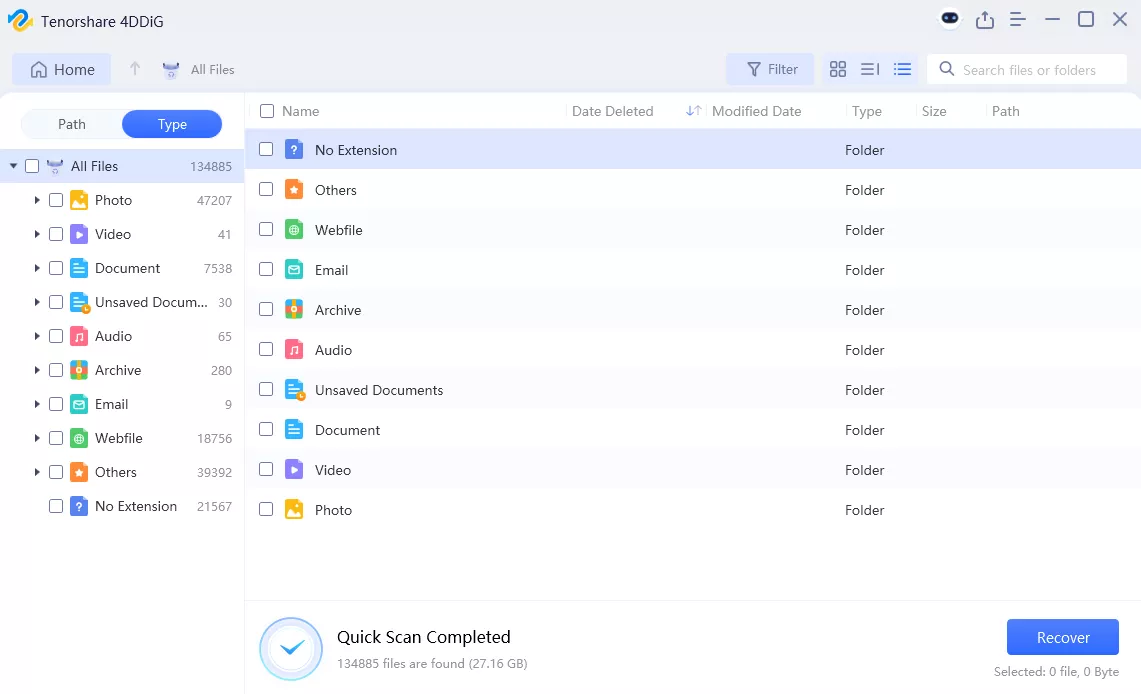
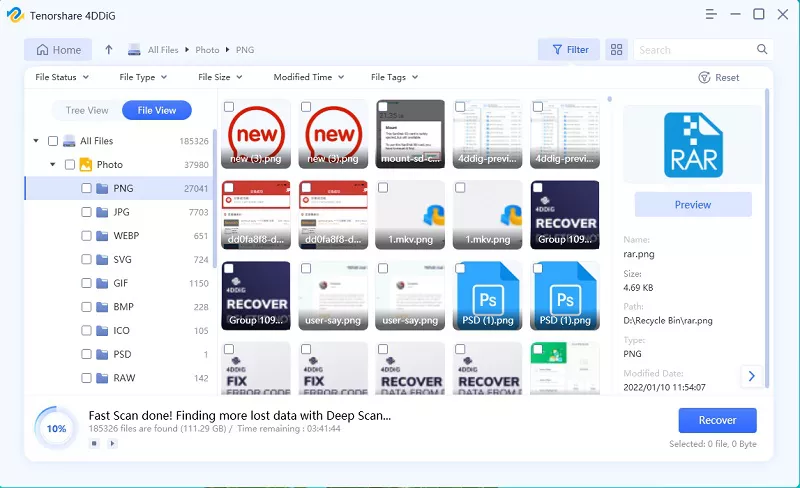
 ChatGPT
ChatGPT
 Perplexity
Perplexity
 Google AI Mode
Google AI Mode
 Grok
Grok