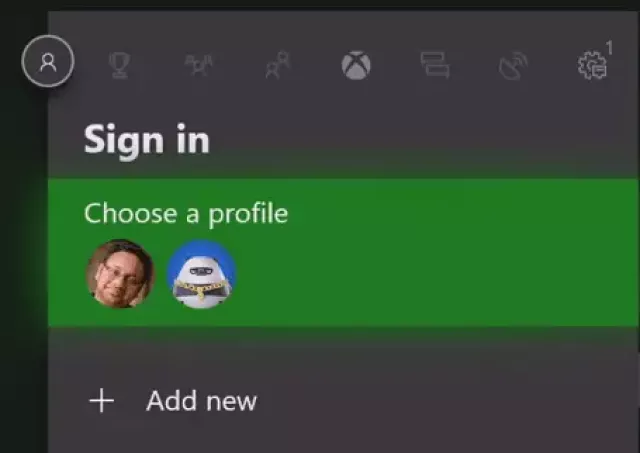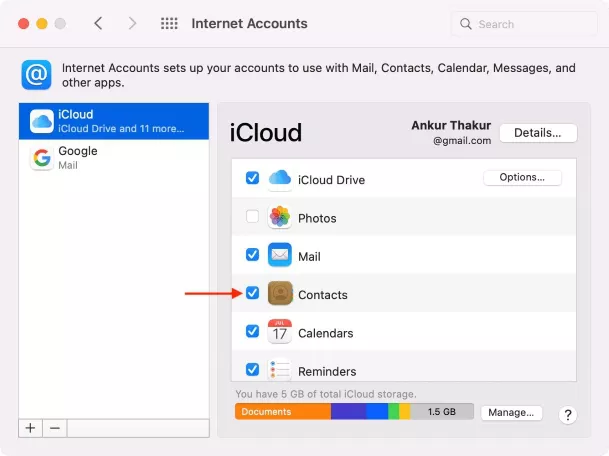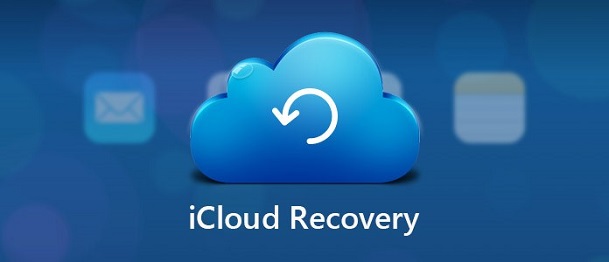How to Recover iCloud Account?
In today's interconnected digital landscape, iCloud is a vital conduit for managing and safeguarding our digital lives. However, the convenience of cloud storage also comes with the risk of forgetting passwords, losing access, or encountering technical glitches that can lock us out of our iCloud accounts. The need to recover access becomes a pressing concern when faced with such predicaments. But is apple id password reset achievable? And if so, what strategies can we employ to navigate this challenge? This comprehensive guide delves into four effective methods to recover icloud account, offering practical solutions to regain control and ensure uninterrupted access to your digital assets.
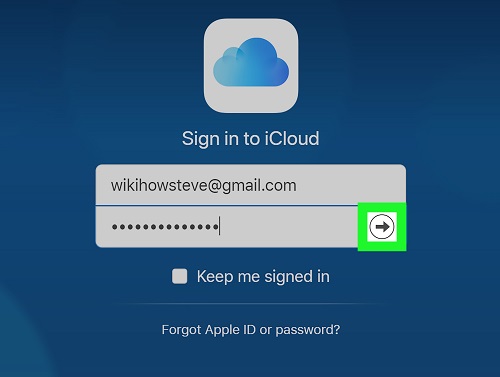
Part 1: Is It Possible to Recover an iCloud Account?
The answer is yes, albeit with certain conditions. Apple provides several mechanisms to help users regain access to their iCloud accounts, including password reset options, account recovery, and verification processes. While these methods vary in complexity and effectiveness, they offer hope for users facing account access issues.
Part 2: How to Recover iCloud Account?
Now that we understand the possibility of iCloud account recovery, let's explore four practical ways to achieve forgot apple id password.
Way 1: Recover Data from the iCloud Account via 4DDiG Data Recovery.
In the realm of digital data management, the need for robust solutions to recover lost or inaccessible information is paramount. Whether due to accidental deletion, device malfunction, or forgotten credentials, losing crucial data can be a distressing experience. In such moments of vulnerability, having a reliable tool at hand becomes imperative. With its intuitive interface and advanced capabilities, 4DDiG Mac Data Recoveryoffers a comprehensive solution for retrieving lost data from various storage mediums, including iCloud backups.
Secure Download
Secure Download
-
To begin the data recovery process with 4DDiG Data Recovery software, start by installing the software on your PC. Once installed, launch the application and navigate to the iCloud tab, where you can select the specific iCloud account from which you want to recover data.

-
After selecting the iCloud account, click on the "Scan All File Types" option to initiate the scanning process. This will scan your iCloud account thoroughly to locate all available file types for recovery. You can pause and stop the scan midway to review and check targeted files if needed.

-
Once the scanning is complete, you'll be presented with a list of scanned files. From this list, select the files you want to recover and click on the "Recover" button. Choose the location where you want to save the recovered files, and then click "Save" to begin the recovery process. The selected files will be restored to the specified location on your PC, ready for you to access and use.

Way 2: Check the Apple ID to Recover the iCloud Account
When you find yourself locked out of your iCloud account, verifying your Apple ID details can be a fundamental step towards recovery. Your Apple ID is the cornerstone of your ecosystem, granting access to many services, including iCloud. Here's how you can leverage your Apple ID to initiate the account recovery process:
- Start by visiting the official Apple ID website using a web browser on your computer or mobile device.
- Upon reaching the Apple ID website, sign in with the Apple ID credentials associated with your iCloud account. It typically includes your email address and password.
- Once signed in, navigate to the account recovery section. Here, you'll find options to reset your password, update your security settings, and verify your identity.
- Apple may prompt you to verify your identity through various means, such as answering security questions, receiving a verification code via email or text message, or using trusted devices associated with your Apple ID.
- Follow the on-screen instructions provided by Apple to complete the account recovery process successfully.
-
If necessary, reset your iCloud account password to regain access. Choose a robust and unique password to enhance the security of your account.

Way 3: Recover your iCloud Account via Your Phone Number
I forgot my apple id password? Recovering your iCloud account using your phone number can be a straightforward and efficient method, especially if you have previously linked your phone number to your Apple ID. Here's a step-by-step guide on how to reset ipad without apple id:
- Visit the official Apple ID account recovery page using a web browser on your computer or mobile device.
- On the account recovery page, enter the Apple ID associated with your iCloud account. It is typically your email address.
- Select "Forgot Apple ID or Password" If you've forgotten your password or cannot access your iCloud account, select the option that indicates you've forgotten your Apple ID or password.
- Apple will provide several account recovery options. Select the option to use your trusted phone number for account recovery.
- Apple will send a verification code to the phone number linked to your Apple ID. This code serves as a means of verifying your identity.
- Retrieve the verification code from your phone's messages or call and enter it on the Apple ID account recovery page.
- Once you've successfully verified your identity, you'll be prompted to reset your iCloud account password. Choose a new password that is secure and memorable.
-
After resetting your password, sign in to your iCloud account using your Apple ID and the newly created password.

Way 4: Recover iCloud Account via Email
Recovering your iCloud account via email provides another viable option for regaining access to your account, particularly if you have access to the email address associated with your Apple ID. Here's a step-by-step guide on how to recover your iCloud account via email:
- Start by navigating to the official Apple ID account recovery page using a web browser on your computer or mobile device.
- On the account recovery page, enter the Apple ID associated with your iCloud account. It typically corresponds to your email address.
- Select "Forgot Apple ID or Password" If you've forgotten your password or cannot access your iCloud account, select the option that indicates you've forgotten your Apple ID or password.
- Apple will provide several account recovery options. Select the option to receive an email at your registered email address.
- Check the inbox of the email address associated with your Apple ID. You should receive an email from Apple containing instructions on resetting your password.
- Open the email from Apple and follow the instructions provided to reset your iCloud account password. It may involve clicking on a link or entering a verification code.
- Once you've followed the instructions, you'll be prompted to reset your iCloud account password. Choose a new password that is secure and memorable.
-
After resetting your password, sign in to your iCloud account using your Apple ID and the newly created password.

Part 4: FAQ
Q1: How do I get my old iCloud back?
To regain access to your old iCloud account, reset your password through the Apple ID website or contact Apple Support for further assistance.
Q2: How can I recover my iCloud account without email or phone number?
If you've lost access to both your email and phone number associated with your iCloud account, you can initiate an account recovery process through Apple's Account Recovery service, which may require providing additional verification information to confirm your identity.
Q3: How do I get into my iCloud without my phone?
Suppose you're unable to access your iCloud account via your phone. In that case, you can try alternative verification methods, such as using another trusted device or answering security questions to verify your identity and regain access to your account.
Conclusion
Recovering an iCloud account is possible, thanks to various methods and tools available to users. Whether you prefer using specialized software like 4DDiG Mac Data Recovery or relying on Apple's built-in recovery mechanisms, there are options to suit every need and situation. By following the steps outlined in this guide and implementing proper account management practices, you can ensure seamless access to your iCloud account and safeguard your valuable data effectively. Prevention is always better than cure, so stay proactive in managing your iCloud account to avoid future access issues.
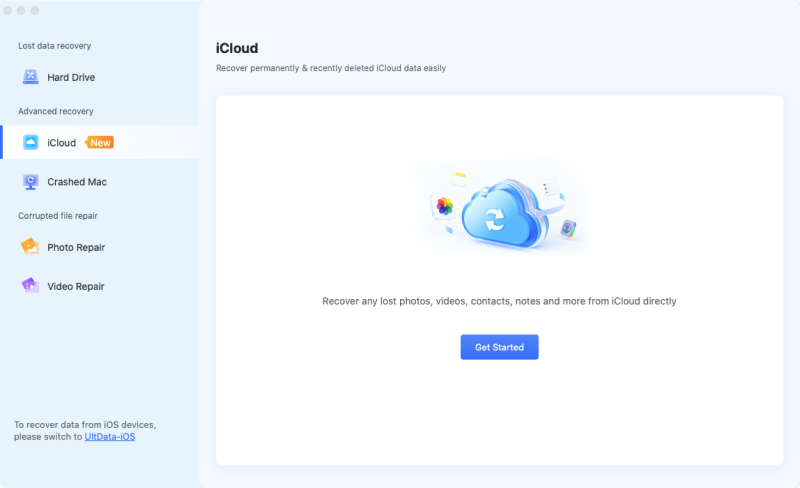
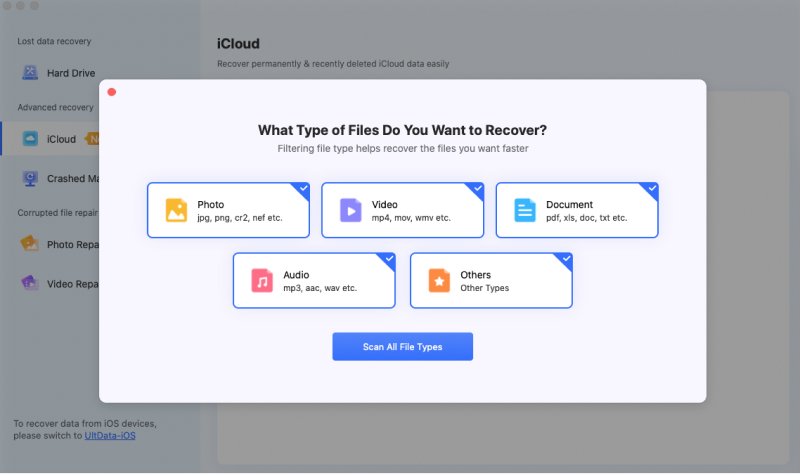
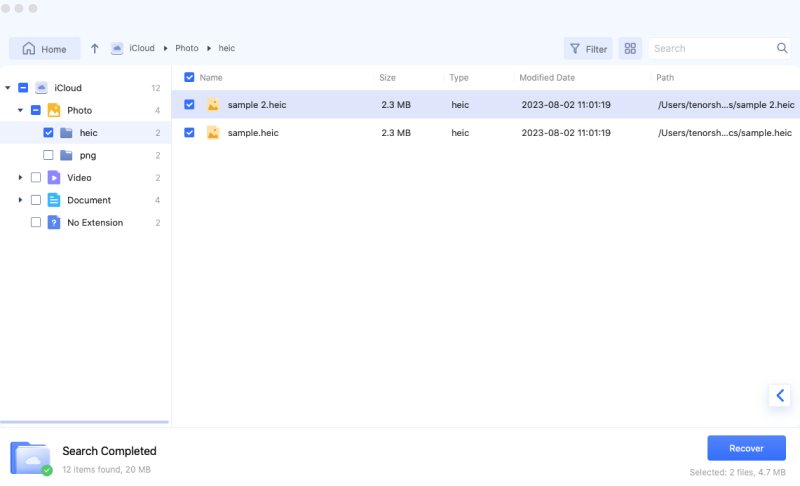
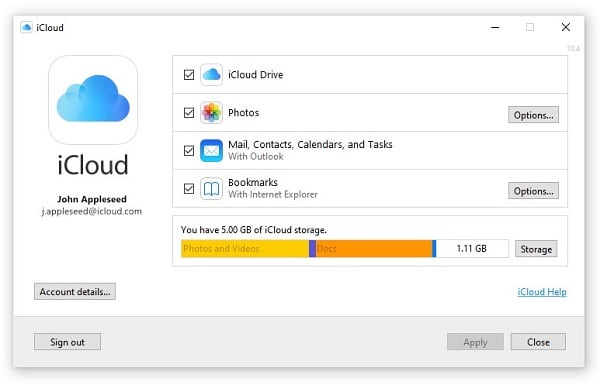
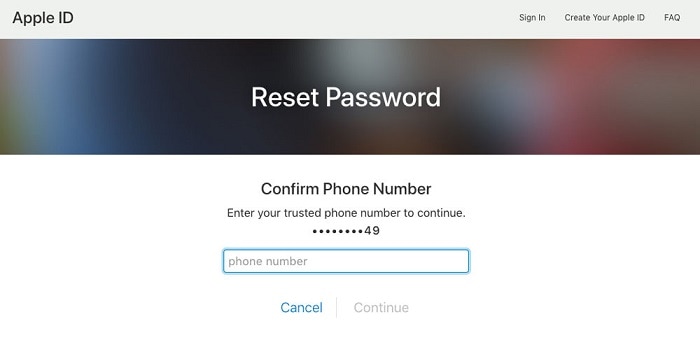
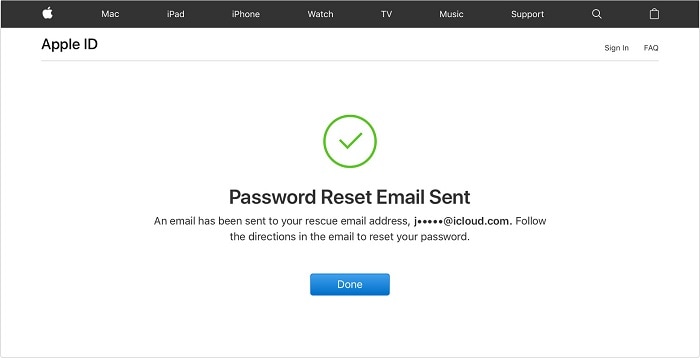
 ChatGPT
ChatGPT
 Perplexity
Perplexity
 Google AI Mode
Google AI Mode
 Grok
Grok