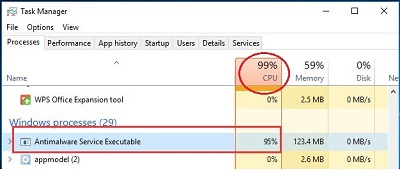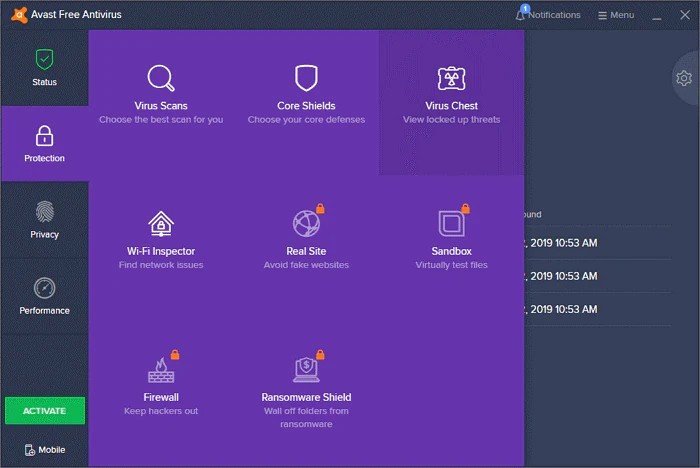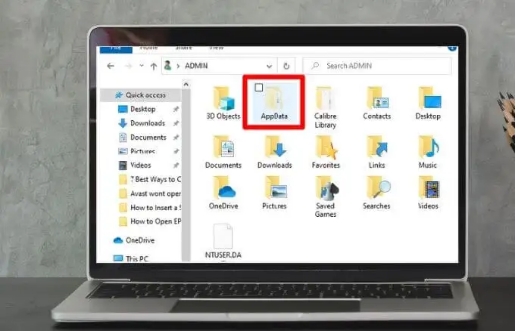Shortcut Virus Remover|3 Ways to Remove Shortcut Virus from PC
Get your 4DDiG pro-recovery tool to retrieve all your important files. You can retrieve data from different storage drives. Continue reading for amazing tips on recovering media after usingshortcut virusremover.
Shortcut virus is the most frustrating yet common issue. Most PC users encounter this issue once in a while. Such viruses spread through various means, including USB drives and other external storage devices. You may lose the access to your data. Some viruses, at their worst, replace the data of your files with deceptive shortcuts. Luckily, this virus could be removed. You need to select the right approach to ensure the files are safe. Shortcut virus remover is one of the most significant ways to remove this virus. This guide will discuss different methods to remove the virus from your PC.
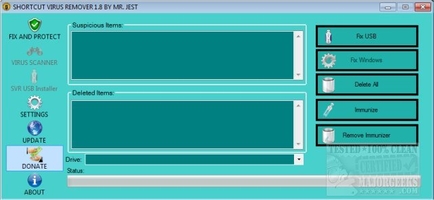
Part 1: About Shortcut Virus Remover
Shortcut virus remover is an efficient portable software that can remove the shortcut virus easily. The shortcut virus can make copies of shortcuts of different programs and occupy space in your memory. Initially, this virus was not considered harmful because it only made copies of programs. It shows that programs are occupying memory. However, in some cases, it may infect your data by corrupting the files while making copies. This can harm your data and make your experience unpleasant.
In the worst cases, losing your data through corrupt files requires an authentic recovery tool. 4DDiG is formulated with technology that can recover from corrupt, formatted, or deleted files with a highest success rate.
Part 2: How to Recover Files after Removing Shortcut Virus?
It is possible to remove the shortcut virus in multiple ways. But what if you lose data during this removal? In such a situation, you need a recovery tool to recover the data and files. 4DDiG Data Recovery is the ultimate solution to your problem. It ensures recovery from various storage devices, including internal and external.
- DDiG guarantees recovery from corrupt, formatted, and deleted files.
- It supports multiple data types, including audio, video , document, etc.
- Besides the recovery from selected drives, it can repair the damaged files.
- Restore the files in their original formatting.
Secure Download
Secure Download
-
Select the Drive
Download and Launch the application. You need to select the drive from which you removed the shortcut virus.
-
Scan the Selected Drive
Clicking on start will begin the search and display the found files on the go. Keep in mind that if your desired files are found, you can terminate the scan anytime. Otherwise, let the scan finish.
-
Preview and Restore
In this step, 4DDiG lets you view the files and check their quality. Select the files and click on Recover. Select a location other than the previous folder and click on Recover. You can also select your cloud storage, such as Google Drive or OneDrive, here. Let the process finish and terminate the program.
People Also Read:
Part 3: 3 Best Alternatives for Shortcut Virus Remover
The shortcut virus is so notorious that the best approach could manage it. Although the shortcut virus remover is a reliable tool, it is not always suitable for every condition. Some systems are incompatible with it, while others may have other needs. We have different alternatives for shortcut virus removers to remove the virus efficiently. Let us explore suitable options to resolve this issue and ensure the safety of the files.
Way 1: Use Command to Remove Shortcut Virus
If you encounter a shortcut virus on your PC, USB, or hard drive, you must remove it quickly. This virus can infect multiple files when connecting to the system. Rapid virus removal can resolve this issue. Write CMD command to remove shortcut virus , follow the given steps.
Necessary : If you know CMD well, use it to resolve your issue. Wrong use of CMD may result in severe damage or permanent loss to your system.
-
Connect the infected drive with your system if it is external.
-
Right-click on Start and open the search bar.
-
Type the command prompt and open it.
-
Sign in with administrator credentials.
-
Type the drive letter of the infected drive, followed by a colon, e.g., H: and click on enter.
-
Type the command "del.Ink" and click on enter.
-
After that, type the attribute from the given list -s - r -h . /s /d /l and press enter.
-
These attributes have different functions, including:
-
Removing the "system file," "read-only," and "hidden" statuses.
-
It makes the command to be applied to all files and folders in the whole system files and folders.

This way, the shortcut virus will be removed from the whole system.
Way 2: Remove Shortcut Virus from Registry
The Registry can also remove the shortcut virus from your PC. However, you need to pay extra attention while deleting the keys. One wrong key deletion can cause harmful results. It may result in malfunction issues with programs or computer features.
Steps to remove shortcut virus from Registry:
-
Click the Windows and R keys simultaneously.
-
Type Regedit and click on enter.
-
The registry editor will open. Move to HKEY_CURRENT_USER, go to software, and then Microsoft. Open Windows, navigate to its current version and Run.
-
You will fund some suspicious keys that look like odwcamszas, WXXKYz, ZGFYszaas, and OUzzckky. Find and delete them.

This step is crucial because you only need to delete the suspicious keys.
Way 3: Use Antivirus Software for Shortcut Virus Remover
There are various antivirus software programs available. You must select the one that can deep scan the drive to see the suspicious files and folders. Usually, antivirus programs don't take shortcuts as viruses, so it's difficult to find them. However, deep scans can determine whether the system is safe.
Follow the given steps to remove shortcut viruses with free antivirus software. Let us use TotalAV Antivirus software for the example:
- Download and install the TotalAV software.
- Launch the app and Click on the "Scan Now" option.
- It will ask you to restart the system because scanning is performed at the rootkit. Click on restart.
- Once the process is complete, remove the risks and click on finish.
Part 4: FAQ about Shortcut Virus Remover
Q 1: How do you remove the shortcut virus?
To remove the shortcut virus, there are multiple ways:
- Use an antivirus software like Shortcut Virus Remover
- Use CMD to remove the software
- The Registry could also be used to remove shortcut viruses.
Q 2: What is the best software to remove shortcut viruses?
There are multiple antivirus software applications available. While choosing, you must focus on your needs and the compatibility between the software and your system. The best software is the one that can quickly scan your drive, either internal or external, and give the results. The practical tools include:
- Trojan Removal Tool
- Shortcut virus fixfolder
- Malwarebytes Anti-Malware.
Q 3: How do you remove a virus using CMD?
To remove the shortcut virus with CMD, open it from the start. To write the command to remove shortcut virus :
- Login and type the drive letter from which you want to remove the virus with a colon.
- Type the desired attribute and click on enter.
- The virus will be removed.
Q 4: How to download remove virus shortcut?
Download the compatible version from its official website to download the shortcut virus remover. Then, install the program using the downloaded files and follow the on-screen instructions to complete the process.
Final Words:
If a shortcut virus infects your PC, you need to act swiftly. The virus can replicate in the other drives connected to the system. Remove the virus using any of the mentioned methods and turn on virus protection to avoid such issues in the future. However, if your data is lost or corrupt during shortcut virus removal , 4DDiG can recover your data with efficient results.
Secure Download
Secure Download
💡 Summarize with AI:
You May Also Like
- Home >>
- Windows Recovery Solutions >>
- Shortcut Virus Remover|3 Ways to Remove Shortcut Virus from PC

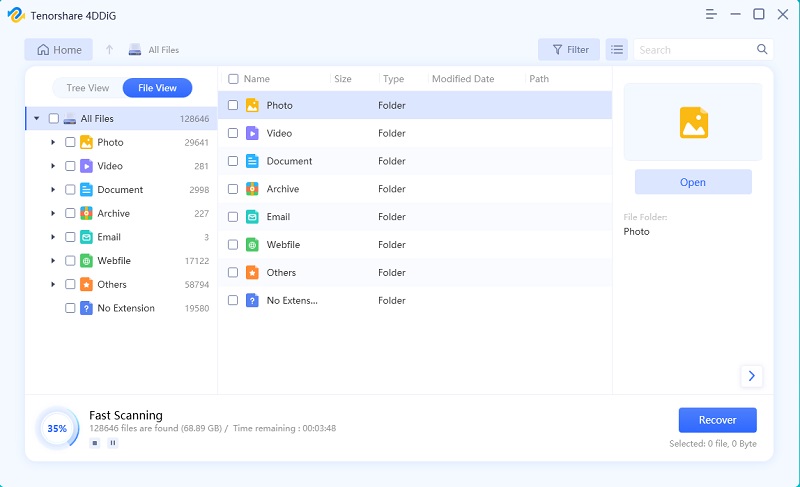
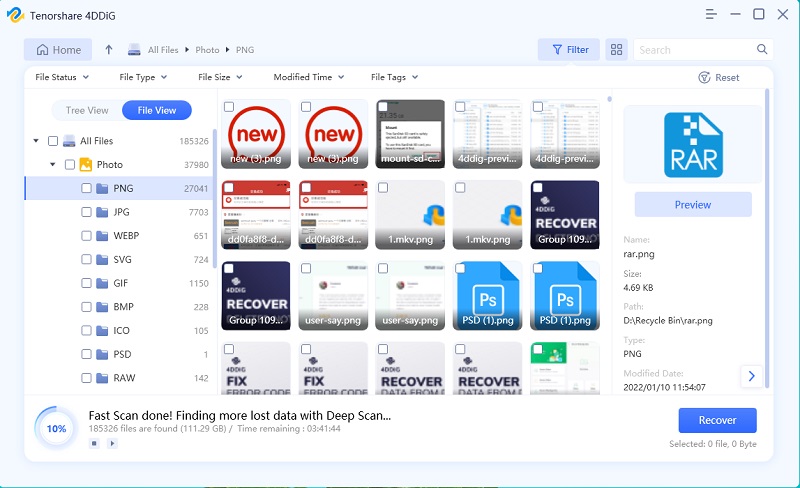
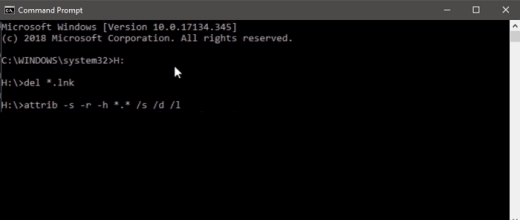
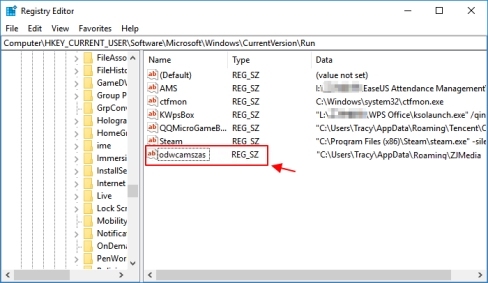
 ChatGPT
ChatGPT
 Perplexity
Perplexity
 Google AI Mode
Google AI Mode
 Grok
Grok