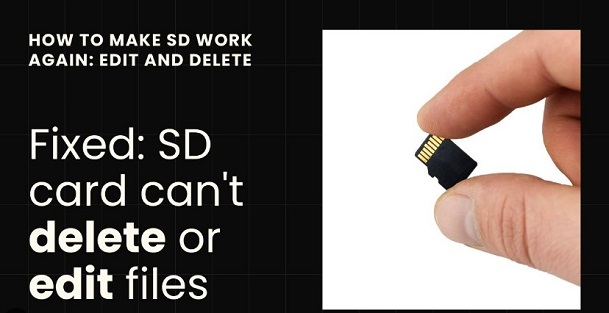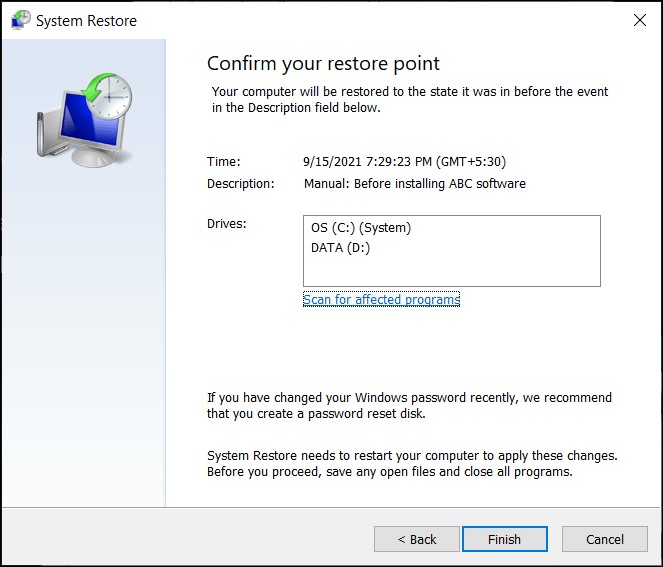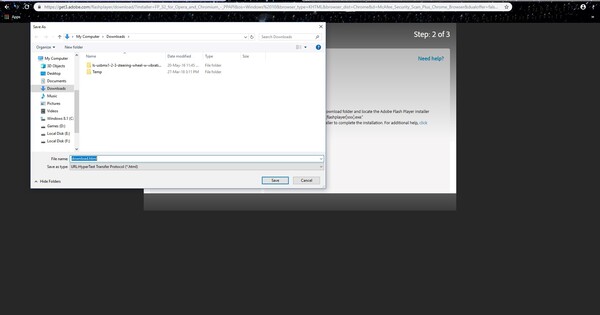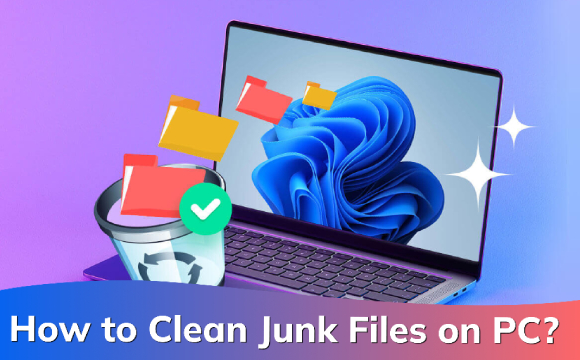How to Recover Virus Infected Files from USB Flash Drive and Pen Drive[2026]
“Question:”
"My USB flash drive was affected by the virus, and now I'm unable to access the data. Can you help me to know how to recover hidden files from virus infected USB"?—— from quora
A virus or malware attack can result in data loss from the USB flash drive or pen. However, you aren't alone in facing this issue, as millions of people's USB flash drives get infected by the virus. Several things or unintentional actions might get you in the trouble you're currently in, but we'll use top-notch ways to help you learn how to recover files from virus infected USB flash drive and pen drive . Dive into this guide to get all the relevant and important information.
Part 1: How to Recover Virus Infected Files from USB Flash Drive
You can recover virus-infected files from USB, but you'll have to act upon a few steps to get the job done. Here's the list of a couple outstanding solutions for you.
Way 1: Run CMD
When the USB flash data drive becomes hidden, inaccessible, or lost courtesy of the virus attack, the best way to recover virus-infected files from USB will be to run the Command prompt. Doing so might help you eliminate the virus from the USB drive, allowing you to access the hidden or inaccessible files.
- Plug the pen drive, USB drive, or memory card into the PC to begin the proceedings.
-
Navigate to the start menu before typing the cmd in your search bar before hitting the Enter icon. Now, you can see the ''cmd.exe'' command under the programs' list.

-
Press the ''cmd.exe'' and then take you to the Windows command line, which will help you retrieve the virus-infected files. Next, you must press the Enter button after typing the command below.
attrib -h -r -s /s /d .
Way 2: Use Professional USB flash Drive Software
After run cmd , you can jump into the professional USB flash Drive Software web page to get it downloaded. It is spectacular data recovery software that doesn't mess up with the quality of data, offering a user-friendly interface.
- Recover data from USB flash drive infected by virus
- Doesn't affect the quality of data lost due to virus.
- Allows you to recover the 2000+ data types, including audio, documents, videos, and photos
- Retrieve the data loss due to formatting or accidental deletion.
Secure Download
Secure Download
Here's step by step guide to know how to recover virus infected files from USB flash drive through 4DDiG Data Recovery.
-
Install the 4DDiG recovery software on the PC and start it without wasting any time. Connect the USB flash drive to the computer, open it on the PC, and select the Start icon.

-
4DDiG Data Recovery starts scanning for the lost data, and you can also select the file type you'd like to scan.

-
After scanning the data, preview it and tap the Recover icon to retrieve the lost data.

Secure Download
Secure Download
Way 3: Format the Drive
Another way to dismantle the virus from the USB flash drive and recover the lost data is to format the USB flash drive. Formatting the USB flash drive is necessary ; if you don't do it and intend to recover data without usb recovery software a data recovery tool, the virus in the USB flash will again infect the retrieved data. Also, the advantage of this method is that there is no need to download usb recovery software.
-
Connect your USB flash drive to the computer to start the preceding. Don't launch the drive, just connect it to the computer through the USB port of the PC.

-
Navigate to the desktop and press on the ''My Computer'' button. Tap on the USB flash drive to move ahead.

-
Right-press the USB flash drive on the PC and select the Format button afterward.

-
Now, you'll be asked to confirm the formatting of the USB flash drive. Tap on the Start icon to begin formatting the drive. The format process takes some seconds, and after formatting the USB flash drive, you can opt for third-party data recovery software to retrieve the lost data from the USB flash drive.

✅ You May Also Like: How to Safely Scan and Repair Virus-Infected Video Files in 2026
Bonus Tips: Precautions to Avoid USB Drive Being Attacked by Viruses
Getting infected with the virus on the USB flash drive isn't a sight to behold. Luckily, you can prevent the USB flash drive from getting infected by the virus by looking at the outstanding tips listed below.
- If you're managing different data types, you can opt for separate flash drives, with every data category having a unique USB drive.
- Install the appropriate antivirus software to scan the computer or flash drive from virus codes and malicious files.
- Before transferring the data from the USB flash drive to the computer or vice versa, you'll need to scan the USB flash drive to rip apart any potential virus present in the USB flash drive.
- Turn off the built-in autorun feature from the computer system.
- Disabling the internet connectivity before starting to transfer the data is also recommended.
- Using third-party USB flash drives isn't recommended.
- Not connect the personal USB flash drive to your unauthorized computer.
Conclusion
Removing the virus from the USB flash drive is possible courtesy of the Anti-virus software. You can scan the USB for any potential virus, and then you can rip apart the virus from the USB. Apart from using the anti-virus, you can also rely upon the CMD command to dismantle the virus from the USB. If your USB flash drive got corrupted and you're looking to retrieve the lost data, you can format the USB flash drive in the first place. After formatting the USB drive, you can acquire data recovery software like 4DDiG Data Recovery to regain all the lost data.
FAQs about Recover Virus Infected Files from USB
Q1: Is it possible to remove virus from USB?
Yes, it is possible to remove virus from USB. You can run a computer antivirus or anti-malware program when a virus attacked your computer.
Q2: Can we get virus from opening files from USB that had virus?
If you connect the virus-infected USB flash drive to your computer and then open the files on that virus-affected USB flash drive, the virus from the USB drive will be transferred into your computer. This virus can infect the files stored on the computer and cause major data loss.
Q3: How to remove virus from USB without deleting files?
Use Command Prompt to Remove Virus on Windows. It’s a useful tool for removing viruses from your USB and can be done without deleting our files.
💡 Summarize with AI:
You May Also Like
- Home >>
- USB Recovery >>
- How to Recover Virus Infected Files from USB Flash Drive and Pen Drive[2026]




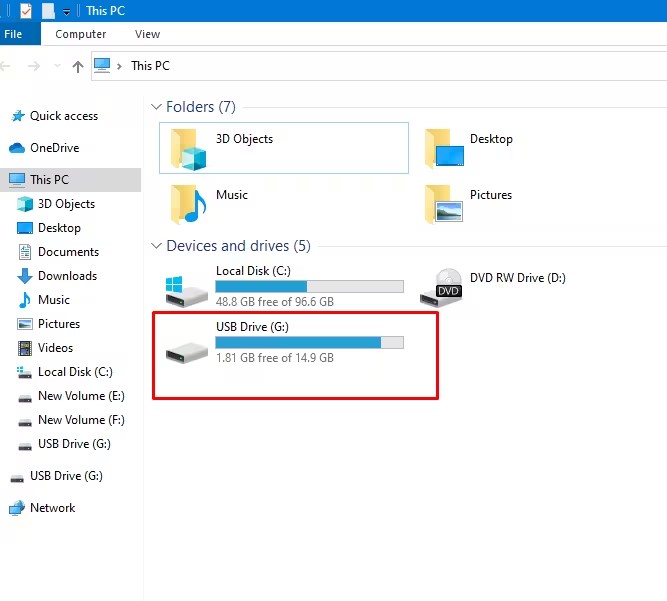
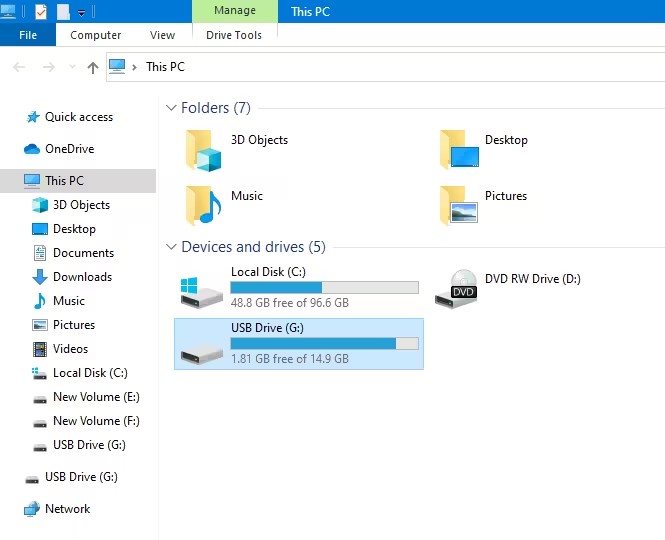
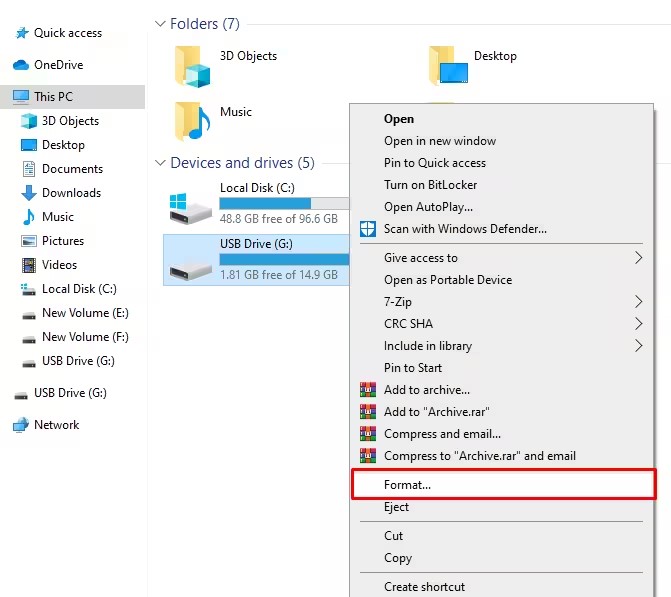
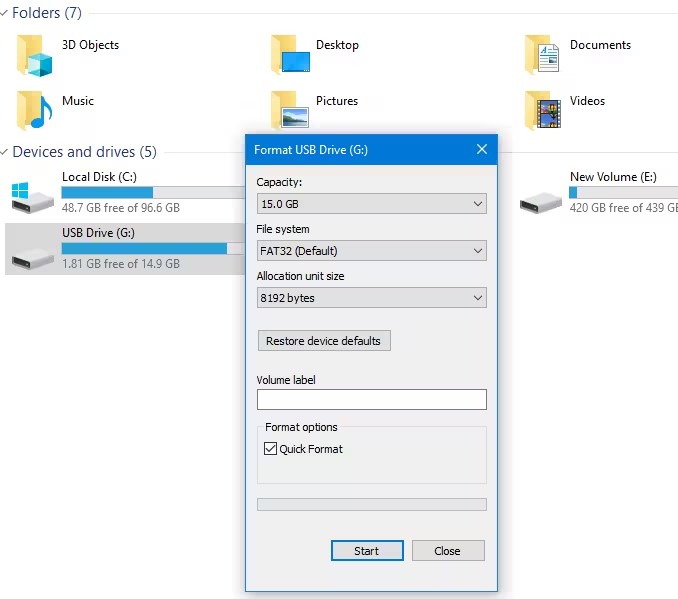
 ChatGPT
ChatGPT
 Perplexity
Perplexity
 Google AI Mode
Google AI Mode
 Grok
Grok