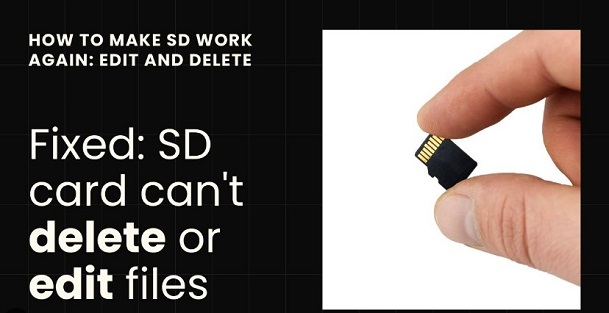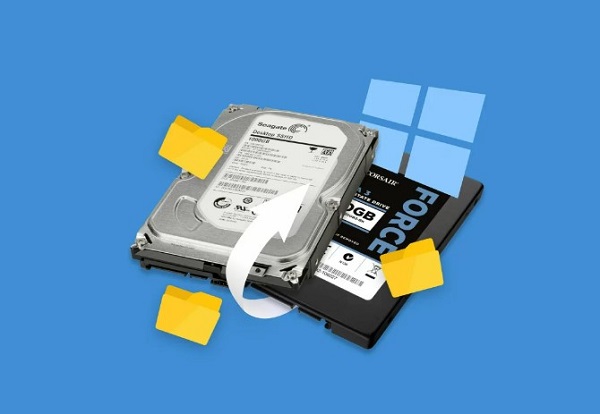How to Undelete from Recycle Bin on Windows 11/10/8/7 with Ease
“Question:”
I deleted files from my recycle bin, i need to recover them, how can i do this?
-from Microsoft community
Have you ever faced an issue where you lose your files and important memories from your computer? Sometimes, they are found in your recycle bin, and the question arises, “Can I undelete things from my recycle bin?". Well, the good news is, yes, you can. There is not so much to do when you have files in the recycle bin. They could be restored easily. However, the real issue comes when you delete the file from the recycle bin. You need to find a few ways to recover those files.
In this article, you will learn how to undelete recycle bin and files that are not there in the recycle bin anymore. Give it a good read to get your lost files back within minutes.
How to Undelete from Recycle Bin with Recycle Bin Recovery Software
It is quite disturbing when you lose your work file on your computer. Some important pictures, videos, and documents could be important to you. What should you do when such an incident happens? You need something that can help you get your file back. 4DDiG Data Recovery is one of the finest software to help you recover lost data within minutes.
- Supports Any Formats: Recover various types of files, including documents, photos, videos, audio files, emails, and more from recycle bin.
- Recycle Bin Emptied Recovery: Even if you've emptied the Recycle Bin or Trash on your computer, this software can often still recover those deleted files.
- Easy to Use: The software features a user-friendly interface, making it accessible for users with varying levels of technical expertise to recover your data from recycle bin.
- Support for Multiple Platforms: It is compatible with both Windows and macOS systems, making it versatile for different users.
- Recovery from Various Data Loss Scenarios: Whether it's accidental deletion, system crash, lost partition, or any other data loss situation, 4DDiG aims to recover your valuable files.
- Customer Support: The software typically comes with customer support to assist users with any questions or issues they may encounter during recovery.
Secure Download
Secure Download
-
Download and install Tenorshare 4DDiG. Select Recycle Bin option.

-
Then, it will begain to scan recycle bin. If you find your data, you can pause it at any. time

-
Select the files you want to retrieve and click "recover". The whole process doesn’t take much time. Select a folder where you want to save your retrieved files.

Secure Download
Secure Download
How to Undelete from Recycle Bin for Free
When files are deleted from the computer, they go to the recycle bin. You can recover your file from the recycle bin. Here are a few of the methods you can use to learn how to undelete recycle bin files.
Method 1: Undelete Items from Recycle Bin Directly
You can undelete the file from the recycle bin using the steps below.
-
Find the file you need to recover.

-
Right-click the file you want to recover and click restore. The file will be restored in the folder from where the file is deleted.

Method 2: Undelete Items from the Recycle Bin via Previous Versions
Recovering your data from previous versions is done through a backup made in your system. Let’s see how to recover things deleted from recycle bin.
-
Go to the folder and right-click to open the properties of the folder.

-
Click previous versions. If you have turned your back on your system, you will be able to find your file there to restore.

Method 3: Undelete Recycle Bin Free with Backup & Restore
When you have backed up your computer with a backup, you will be able to restore your file easily. Here are a few of the steps you need to follow.
-
Open the control panel and click System and Security.

-
Click the file history and select a location where the files need to be stored.

Method 4: Undelete Recycle Bin Free from Microsoft's Windows File
Microsoft Windows files can help you undelete recycle bin files for free. Microsoft's Windows File Recovery is a command-line tool that allows you to recover deleted files from local hard drives, external drives, and even SD cards. Here's a step-by-step guide on how to use it:
-
Open Command Prompt as Administrator. Type "cmd" in the Windows search bar. Right-click on "Command Prompt" and select "Run as administrator."
-
Enter the commands given below in the image, and you will get your files back.

Method 5: Undelete Recycle Bin Free with Your Cloud Backup
If you've accidentally deleted files that are not in your Recycle Bin, and you have a cloud backup solution, you can usually restore these files directly from your cloud backup service.
- Open cloud backup, which could be OneDrive, Dropbox, or Google Drive.
-
Check out the lost file now and download it again to store it in your computer's drive.

Conclusion
So, here are a few of the methods to recover files from your computer's recycle bin. The methods above work well and help you get your lost files quickly. This guide has surely helped us to undelete things from the recycle bin. However, you need to have the ultimate solution that provides maximum advantages. 4DDiG Data Recovery software is our pick, as it can even help when you have not backed up your data. Get 4ddig data recovery software to help yourself. Try it, as it is worth giving a shot!
💡 Summarize with AI:
You May Also Like
- Home >>
- Windows Recovery Solutions >>
- How to Undelete from Recycle Bin on Windows 11/10/8/7 with Ease







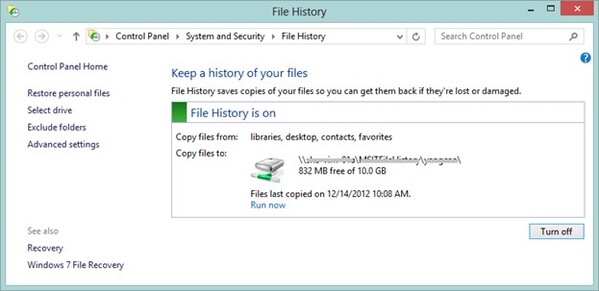
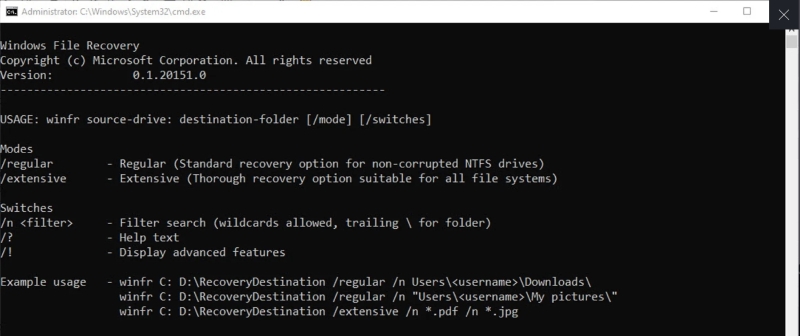
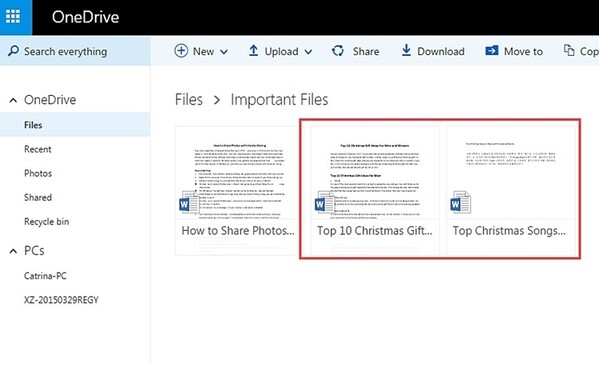
 ChatGPT
ChatGPT
 Perplexity
Perplexity
 Google AI Mode
Google AI Mode
 Grok
Grok