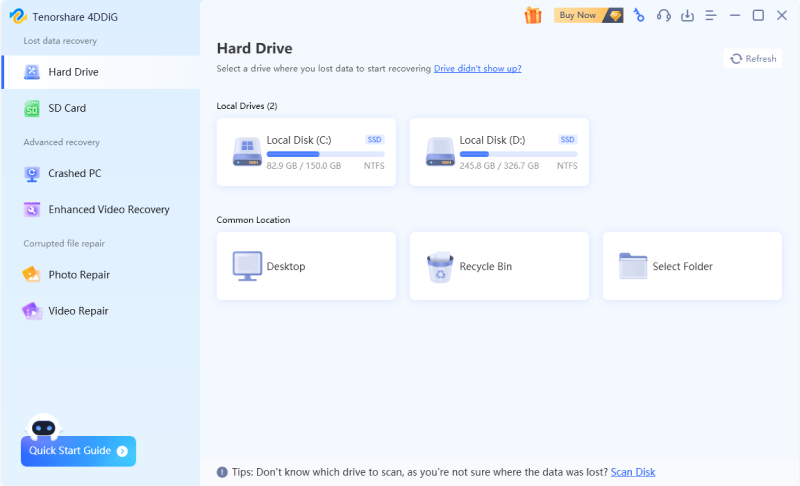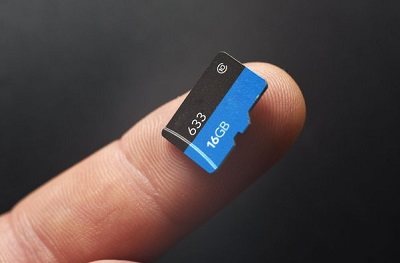iBoysoft Data Recovery Software Review and Alternatives
Here you'll find everything about iBoysoft data recovery and its alternatives. Download the best data recovery tool- Tenorshare 4DDiG to recover any lost or deleted files.
Losing files can be a horrible experience, yet it does occur. But recovering erased files turns out to be simpler today. There is no reason to find a data recovery studio to get the files back. One can use a data recovery program. This article will provide you with the iBoysoft data recovery review and its alternatives to get your files back again.

Part 1: iBoysoft Data Recovery Review
What is iBoysoft Data Recovery?
iBoysoft Data Recovery is intended to recover lost and erased files from Mac/Windows. It recovers files by going through 2 steps: scanning and recovering.

- Pros
- Cons
-
- Recover photographs, archives, recordings, sounds, messages, and more.
- Recovers data from APFS, HFS+, exFAT, FAT32 formats.
- Permit previewing files.
- Speedy and Deep Scan.
- Set up preferences for quick scanning.
-
- It doesn't show a preview while scanning.
- Normal document recovery rate.
- User experience needs enhancements.
Is iBoysoft Data Recovery Safe and Legitimate?
There is NO malware or packaged software with the iBoysoft Data Recovery program. It is perfect and protected to use. It is authentic to utilize iBoysoft Data Recovery, as long as you use it for personal reasons and don't utilize it to recover data that isn't yours.
How to use iBoysoft Data Recovery?
- Select the drive where you lost the files.
- Pick Quick or Deep Scan, click Scan to begin the scanning.
- Go to the Type tab on the left side to see your erased files and review the files.
- Select the files you intend to recover, at that point, click Recover to restore files with iBoysoft Data Recovery.
Why use iBoysoft Data Recovery Alternatives?
The Free Edition of iBoysoft Data Recovery costs nothing; yet, you can only recover 1 GB of data. The 1-month permit costs $89.95, and the yearly access costs $109.95. There is no difference between these two editions except for the service time. Due to this reason, many people tend to go for the iBoysoft data recovery alternative.
Top 10 iBoysoft Data Recovery Alternatives
Top 1: Tenorshare 4DDiG Data Recovery (Mac & Windows)
Tenorsahre 4DDiG Data Recovery is a data recovery program which supports Windows and Mac. Like most data recovery software, Tenorshare 4DDiG Data Recovery permits you to recover erased/lost data from a hard drive, USB, SD card, and more. It helps retrieve data in any Scenario instantly, like cleaned Trash, accidental erasure, update failure, system crash, disk harm, CPU error, broken screen, virus attack, etc.

- Pros
- Cons
-
- Recover files you lost from USB, SD Card, digital camera, etc.
- 100% secure.
- Compatible with both Windows and Mac.
- Speedy and Deep Scan.
- Scans external drives to get back lost files.
-
- No option to scan specific folders for recovery.
Supported file type: NTFS, exFAT, and FAT16/FAT32
Recovery Speed: High-speed (Just a matter of three clicks)
User-Friendly: It has an easy-to-use interface
Starting Price: $49.99
Recommend: 4DDiG Data Recovery is recognized as one of the best data recovery software and is rated five stars. You can use the software immediately to retrieve the data you want. Here we’ll show you how to use 4DDiG Mac Data Recovery and if you need Windows version, try Tenorshare 4DDiG Windows Data Recovery.
How to Use Tenorshare 4DDiG to Recover Data?
Secure Download
Secure Download
-
Select a Location
Click Open the 4DDiG software after installing it on your PC and select an area like your hard drive to begin data recovery. Then, at that point, click "Scan" to discover every single lost document.

-
Scan and Preview
The scan result will require some time to filter all the lost data. You can tap on explicit document types to review more details after the scanning result is made.

-
Recover Mac Files
Tap on the "Recover" button and select an area to save discovered files.
Note: It is not advisable to save the recovered files to the location where you lost them. That may cause perpetual data loss.

Top 2: Disk Drill
Disk Drill is quite possibly the most special data recovery software for Mac to recover erased files. Disk Drill chips away at hard drives, USB drives, memory cards, and external storage gadgets, including iOS and Android.

- Pros
- Cons
-
- Previews the recoverable files.
- Saves a duplicate of each user-specified document.
- Permits clients to make picture files as DMG files.
-
- It just permits you to recover 500MB of data with the free version.
- It doesn't show the condition or quality in the scan results
Supported Files Types: Supports FAT, exFAT, NTFS, HFS+, and EXT2/3/4 formats.
Recovery Speed: Disk Drill is a top iBoysoft data recovery alternative for retrieving your precious documents
User-Friendly: It is easy to use and has a cutting-edge UI with great recovery features.
Starting Price: Drill Pro starts at $89.
Recommend: It is the best available alternative to iBoysoft data recovery software after Tenorshare 4DDiG. Its advanced features make it the best fit for regular use.
Top 3: Stellar Data Recovery
Stellar Data Recovery Professional is a simple and excellent data recovery software to recover lost or erased files from Mac and other external storage gadgets. It is an excellent iBoysoft alternative.
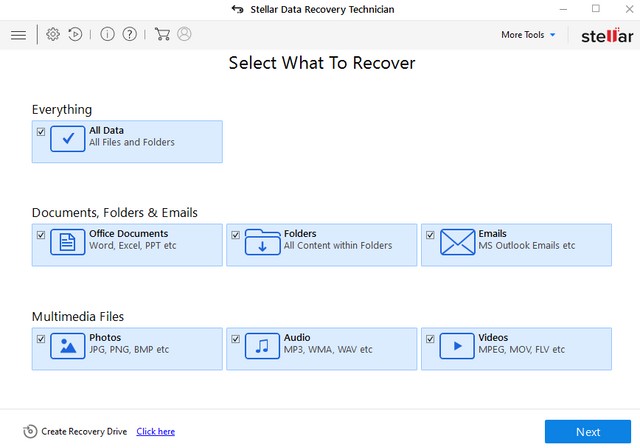
- Pros
- Cons
-
- Restores any file format
- Recovers lost partition
- Shows Preview
- Advanced RAID Recovery
- Virtual Drive Support
- Supports APFS
-
- Expensive
- UI Could be improved
Supported Files Types: Supports exFAT, Ext2, Ext3, Ext4, HFS, NTFS, FAT, FAT16, FAT32, and HFS+
Recovery Speed: Fast
User-Friendly: It has a cutting-edge modern UI that is easy to use
Starting Price: Starts from $79.99.
Recommend: Stellar data recovery software is well-off these days. It is greatly recommended, and in the future, its demand will increase.
Top 4: Data Rescue 5
Data Rescue 5 is an excellent data recovery software created by Prosoft Engineering. The program will assist you with recovering your lost files when they get erased from your device. It is one of the main alternatives to iBoysoft data recovery.
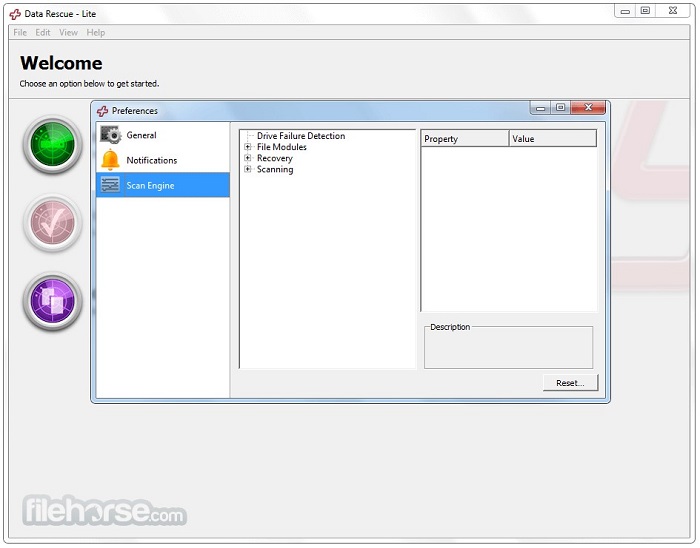
- Pros
- Cons
-
- Advanced Search
- Duplicate Recognition
- Recovery File Preview
- Compatible with Time Machine
- Email Notification
-
- A little bit pricey
- The scanning speed is relatively low
Supported Files Types: Supports over 150 plus file types, including the Zip, RAR, and ISO.
Recovery Speed: Quick
User-Friendly: It has a clean UI and great configuration options that make it easy to use.
Starting Price: $99
Recommend: We would have no doubts about cashing our money and yours, as well, on software like this.
Top 5: 7 Data Recovery Suite
7-Data Recovery Suite is a perfect program for recovering and saving files in any condition, regardless of whether they have been incidentally deleted or the whole hard disk or memory card has been harmed.
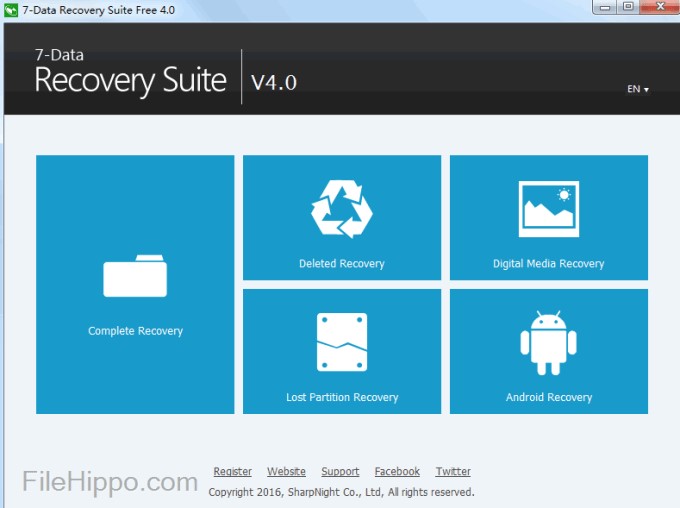
- Pros
- Cons
-
- Intuitive interface
- Equipped with tutorials and videos
- Multiple languages support
- Support storage devices like Secure Digital card, Memory card, Micro card, Zip drive, etc.
-
- The free version has a limit of files up to 1GB.
- Error in displaying the preview.
- Not reliable.
Supported Files Types: Compatible with exFAT, NTFS, FAT32, FAT16, and FAT12.
Recovery Speed: Fast
User-Friendly: The interface is clean but a little outdated and is easy to use with simple commands.
Starting Price: $39.95
Recommend: It is splendid software with average ratings of 4.6/5 across all formats and is, therefore, highly recommended.
Top 6: Recover My Files
Regardless of whether you've incidentally erased a record or have issues like a broken disk, the right data recovery program can rescue you if you fail to make a backup. Recover My Files is one of the excellent iBoysoft data recovery alternatives.
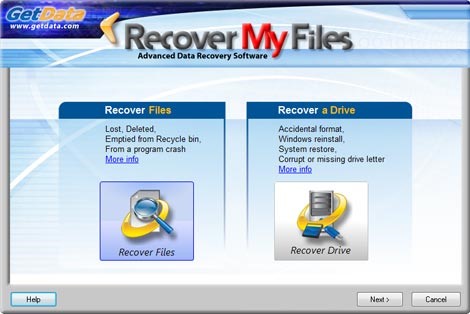
- Pros
- Cons
-
- It has one of the quickest scan and recovery speeds for hard disks.
-
- Complex and overly technical UI
Supported Files Types: It supports all main file formats.
Recovery Speed: Breakneck
User-Friendly: Not user-friendly due to its complex UI
Starting Price: Starts at $99.95
Recommend: We recommend this software for very advanced and professional users only.
Top 7: Wise Data Recovery
The Wise Data Recovery instrument is a free downloadable program installed onto your PC and used to find and restore lost files. It can recover files that have been unintentionally erased, corrupted, or lost because of a hard-drive crash.
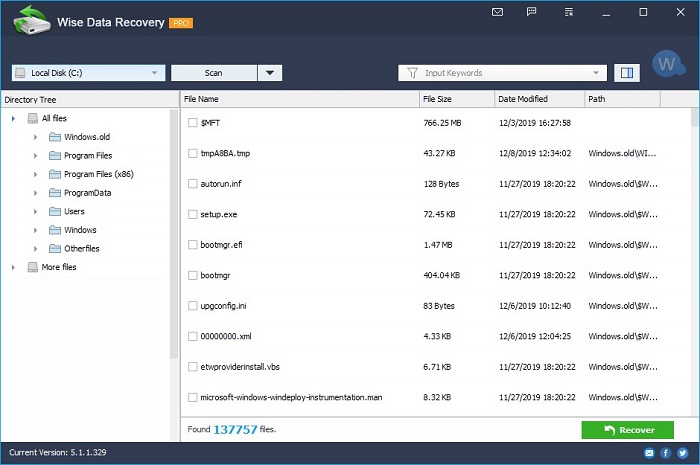
- Pros
- Cons
-
- It has a portable version
- Can recover multiple files together
- Swift scanning speeds
-
- Doesn't support deep Scan.
- Less efficiency in recovery rate.
- You'll need to search for the recovered files.
Supported Files Types: All file types, including ZIP, RAR, SIT, ISO, exe, Html, SITX.
Recovery Speed: Very Quick.
User-Friendly: It feels and looks familiar and is easy to use.
Starting Price: Starts at $44.96
Recommend: Wise Data Recovery is a swift, sleek program that can serve as a better iBoysoft alternative.
Top 8: Kernel Data Recovery
This software recovers data from erased and corrupted FAT and NTFS formats. One can even recover data if a disk partition has been formatted with various record framework types. Kernel Data Recovery supports IDE, EIDE, SCSI, SATA, PEN, ZIP, and USB drives.
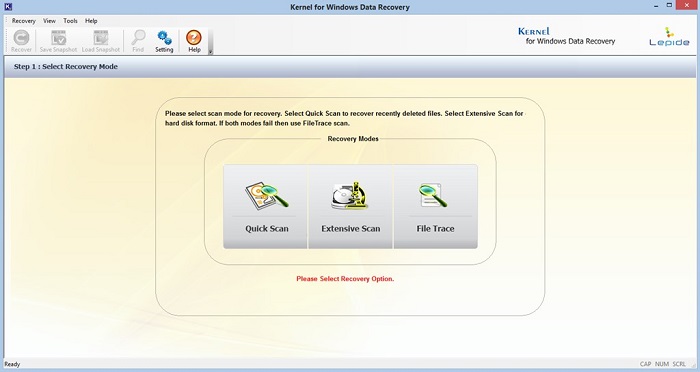
- Pros
- Cons
-
- Supports Various Drives.
- Can retrieve images, files, documents, etc.
- 24/7 live customer support.
- Multi-languages available.
-
- The trial version doesn't save recovered files.
- The company need to introduce advanced options.
Supported Files Types: Supports FAT and NTFS file systems
Recovery Speed: Moderate
User-Friendly: Very adaptable
Starting Price: Starts at $49
Recommend: It is no doubt an outstanding recovery tool that you can work with comfortably.
Top 9: MiniTool Power Data Recovery
MiniTool Power Data Recovery is intended to recover files. It's a robust tool that expects to recover data from any troublesome source, for example, defective media, CD, drives, partitions, or corrupted disks.
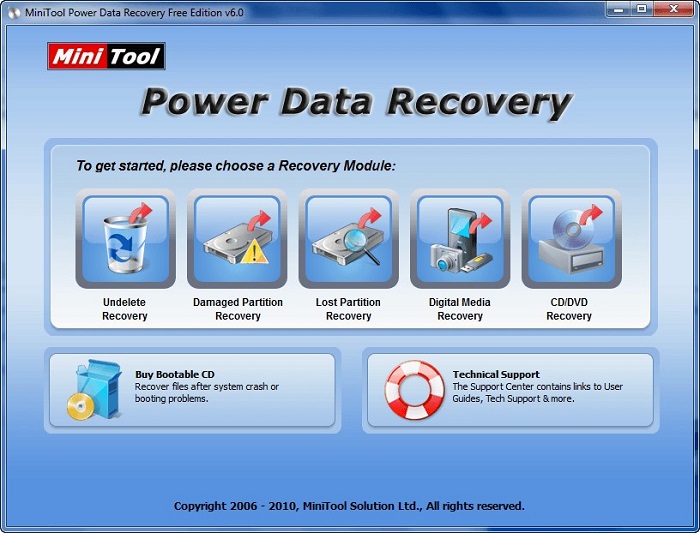
- Pros
- Cons
-
- Supports HDD SSD, USB, SD.
- Handy interface.
-
- Shows ads with desktop notifications.
- Preview lost files up to 100 MB only.
Supported File Types: The new version of MiniTool Power Data Recovery 8.5 supports 70 file types.
Recovery Speed: Moderate.
User-Friendly: Very easy to use
Starting Price: Starts at $69
Recommend: The software has made the recovery process easy for many users around the world. It can prove to be a notable iBoysoft data recovery alternative.
Top 10: Puran File Recovery
Puran gives its users various utilities such as Disk Check, Duplicate File Finder, Delete Empty Folder and Wipe Disk, yet the one we're keen on is Puran File Recovery. Albeit the program appears to be old, it's as yet ready to recover any files you lost.
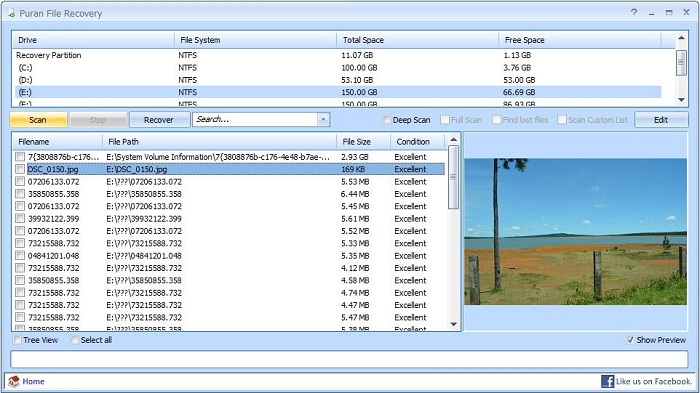
- Pros
- Cons
-
- Regular or intense deep scan available.
- You can choose a specific hard drive to scan.
- Restore specific files.
-
- Old and unattractive UI.
- Deep scanning takes much longer.
- Only usable to Windows users.
Supported File Types: Compatible with more than 50 file formats.
Recovery Speed: A bit slower than the other Software.
User-Friendly: It has a user-friendly UI that is very fast to learn and adapt.
Starting Price: Free File Recovery Software
Recommend: We would suggest using this software only if the other ones aren't accessible to you.
Part 3: Tips for Recovering Data from Mac/Windows under Different Scenarios
- Create a Backup in Advance
- Use a data recovery software
- Do not defragment before recovery
- Use data recovery service (Preferably from Apple)
FAQs
1. How long does it take for Tenorshare 4DDiG to recover data?
Recovering data with Tenorshare 4DDiG is just a matter of three clicks. It hardly takes a few minutes to recover your lost files efficiently.
2. Is data recovery software safe?
Data recovery software like Tenorshare 4DDiG is 100% secure and protect client's privacy. It recovers your documents as if you had never lost them.
3. What data recovery software can recover?
A data recovery tool can recover any file type, like photos, videos, audios, presentations and setup files, etc. Tenorshare 4DDiG can help you recover any document type with just three clicks.
Conclusion:
With regards to data recovery, there are numerous alternatives to iBoysoft data recovery. Every alternative is unique in its own way, but the best one in our view is Tenorshare 4DDiG Software. It is a complete data recovery tool equipped with every option that you are looking for. Download it to avail all of its great features at the best value for money.
💡 Summarize with AI:
You May Also Like
- Home >>
- Mac Recovery Solutions >>
- iBoysoft Data Recovery Software Review and Alternatives
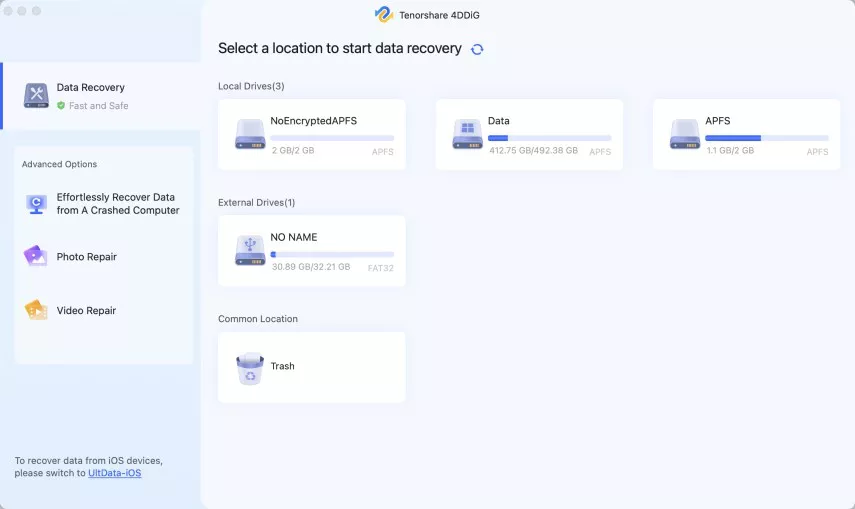
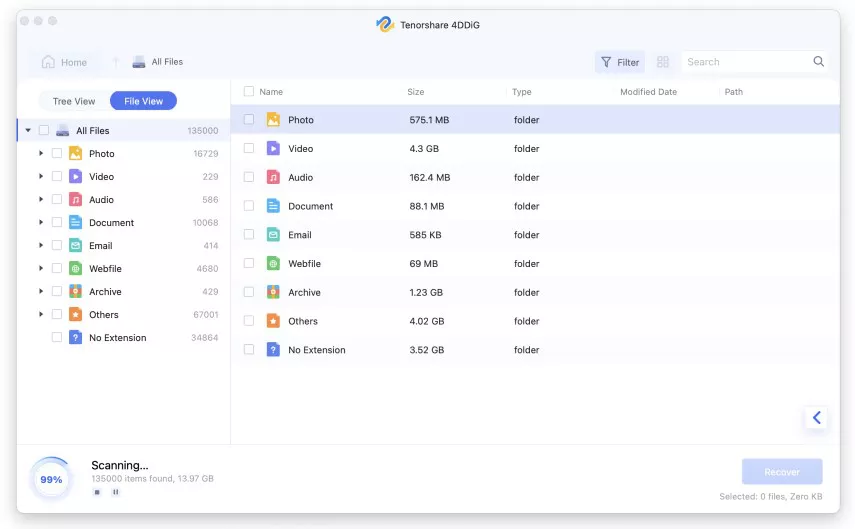
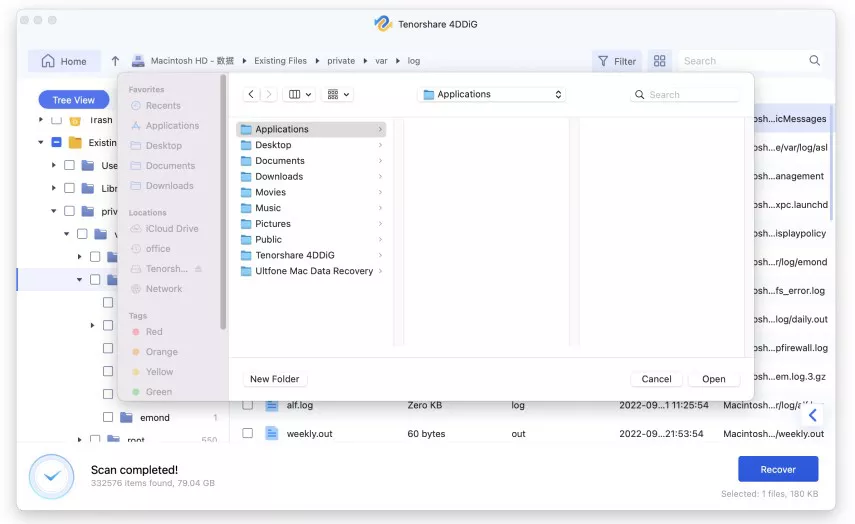
 ChatGPT
ChatGPT
 Perplexity
Perplexity
 Google AI Mode
Google AI Mode
 Grok
Grok