Top 6 Best Memory Card Recovery Softwares in 2026
In our fast-paced digital age, the importance of data cannot be overstated. From precious memories captured in photos to crucial documents, the data we store on memory cards is invaluable. However, the fear of losing this data due to accidental deletion, formatting, or corruption looms large. To address these concerns, an array of memory card recovery software has flooded the market, each claiming to be the ultimate solution. In this comprehensive guide, we will explore the top sd card recovery software options available in 2026. Our focus will be on the features, pros and cons, as well as user experiences with each software.

Top 1: 4DDiG Windows Data Recovery
At the forefront of our list is 4DDiG Windows Data Recovery, a powerful tool designed specifically for Windows users. This software offers an intuitive interface and a comprehensive set of features. It supports the recovery of various file types, including photos, videos, documents, and more. With compatibility spanning multiple Windows versions, and it can recover formatted sony SD Card . 4DDiG assures users a reliable solution for data retrieval.
- Pros
- Cons
-
- User-friendly interface: The software provides a straightforward and intuitive interface, making it accessible for users of all levels of expertise.
- High success rates: 4DDiG boasts impressive success rates in recovering lost or deleted files, ensuring a reliable solution for users.
- Wide file type support: The software supports the recovery of various file types, including photos, videos, documents, and more.
- Compatibility: 4DDiG is designed specifically for Windows users, ensuring optimal performance and compatibility with multiple Windows versions.
- Comprehensive features: The software offers a comprehensive set of features for data recovery, catering to diverse user needs.
- Efficient scanning process: Advanced algorithms enable a swift and efficient scanning process, reducing the time required for data retrieval.
-
- Limited free version: The free version of 4DDiG has some limitations, and users may need to upgrade to the premium version for full access to all features.
- User Experience and Review: Users commend 4DDiG for its simplicity and effectiveness. The step-by-step recovery process, detailed in the user guide, facilitates a smooth experience. The software's ability to recover files from various scenarios, such as accidental deletion or formatted drives, has garnered positive reviews.
Secure
Download
Secure
Download
-
Select Local Disk
Upon installing and launching 4DDiG, navigate to the Data Recovery section. Choose your local disk and initiate the scan by clicking Start. Optionally, tailor the process by selecting specific file types from the options in the upper-right corner.
-
Scan the Local Disk
4DDiG quickly scans the chosen drive, locating missing data. Pause or stop the scan anytime. The intuitive interface categorizes files for easy identification, and File View provides a detailed look at specific file types.
-
Preview and Recover
For a quick and secure data recovery with 4DDiG, identify target files, preview for accuracy, and recover to a different partition for data safety.
Top 2: Disk Drill
Disk Drill sd card recovery is a versatile data recovery tool compatible with both Windows and Mac platforms. Its features include a user-friendly interface, quick and deep scan options, and support for various file systems. Disk Drill aims to provide a comprehensive solution for users seeking to recover lost or deleted data from their memory cards.
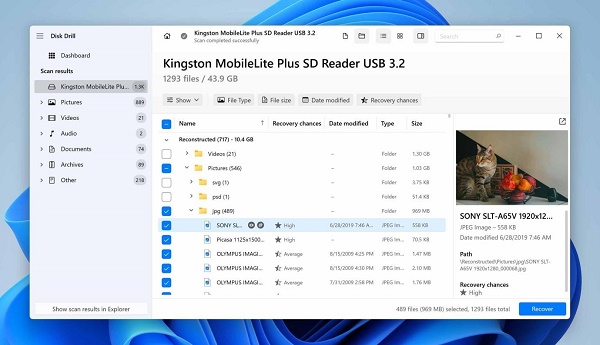
- Pros
- Cons
-
- Disk Drill is compatible with both Windows and Mac operating systems, offering flexibility for users on different platforms.
- The software allows users to preview recoverable files before initiating the recovery process, providing added control.
- Disk Drill features a user-friendly design, making it accessible for users with varying levels of technical expertise.
- The availability of quick and deep scan options caters to users with different preferences and time constraints.
-
- The free version of Disk Drill has restrictions on the amount of data that can be recovered, and users may need to upgrade for unlimited recovery.
- Some users report longer scan times for larger storage devices, which can be a drawback in time-sensitive situations.
User Experience and Review:
Users appreciate Disk Drill's ease of use and the option to recover up to 500 MB of data for free. The software's intuitive design and reliable recovery performance have earned it positive reviews.
Top 3: R-Studio
R-Studio is a comprehensive sd card recovery software designed for both Windows and Mac operating systems. It supports a wide range of file systems and provides advanced features for professionals. R-Studio is known for its ability to recover data from formatted or damaged partitions.
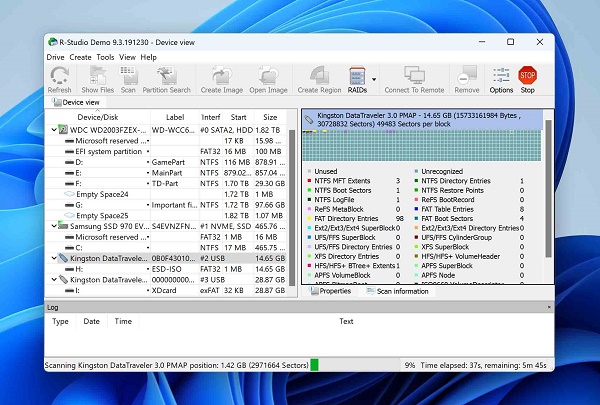
- Pros
- Cons
-
- R-Studio excels in recovering data from complex scenarios, including formatted or damaged partitions.
- The software offers advanced features suitable for professionals and users dealing with intricate data recovery situations.
- R-Studio supports a wide range of file systems, ensuring compatibility with diverse storage devices.
-
- The software may have a steeper learning curve for casual users, and the interface might be overwhelming for beginners.
- R-Studio may need to be more intuitive for those unfamiliar with advanced data recovery tools, making it better suited for experienced users.
User Experience and Review:
Experienced users and professionals appreciate R-Studio's advanced features and high success rates in challenging data recovery situations. However, beginners may find it less user-friendly compared to other options.
Top 4: PhotoRec
PhotoRec is an open-source data recovery software designed to recover lost files from hard drives, CD-ROMs, memory cards, and more. It focuses on file signatures, making it a powerful tool for retrieving data even from severely damaged or formatted storage devices.
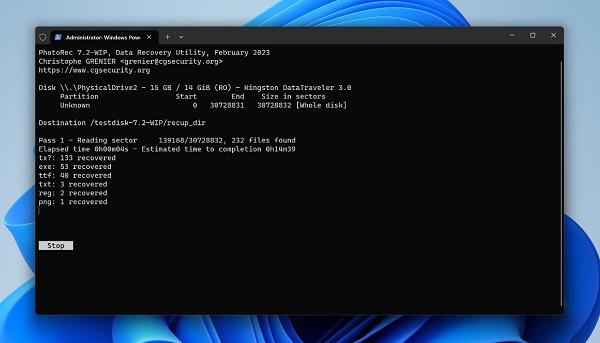
- Pros
- Cons
-
- PhotoRec is open-source software, making it freely available for users and allowing for community-driven improvements.
- The software excels in recovering data from severely damaged or formatted storage devices where other tools might fail.
- PhotoRec supports the recovery of a wide range of file types, making it versatile for various data loss situations.
-
- The lack of a graphical interface may be intimidating for users who are accustomed to more user-friendly tools.
- PhotoRec's interface and functionality may pose a challenge for users who prefer a more straightforward, graphical approach.
User Experience and Review:
Tech-savvy users appreciate PhotoRec's effectiveness in recovering lost data, especially in situations where other tools may fail. However, beginners may need a graphical interface to navigate.
Top 5: Recuva
Recuva is a popular and user-friendly data recovery tool available for Windows. It offers a straightforward interface and features like deep scan, secure overwrite, and preview functionality. Recuva aims to provide an accessible solution for users seeking to recover deleted files.
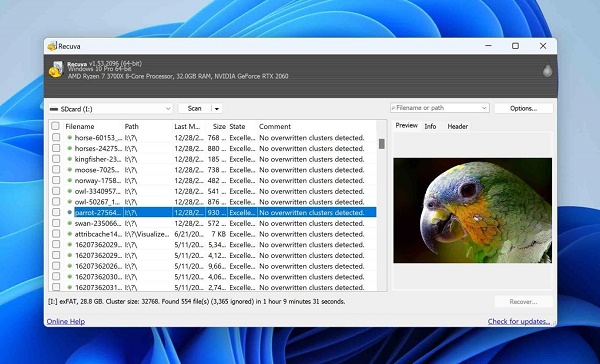
- Pros
- Cons
-
- Recuva features a simple and user-friendly interface, making it accessible for users with varying levels of technical expertise.
- The software provides both quick and deep scan options, allowing users to choose the level of thoroughness in the recovery process.
- Recuva allows users to preview recoverable files before initiating the recovery, adding a layer of control.
-
- Recuva is primarily designed for Windows users, limiting its availability for those using other operating systems.
- The free version of Recuva has some limitations, and users may need to upgrade to access all features.
User Experience and Review:
Recuva receives praise for its user-friendly interface and the ability to recover files from sd card with minimal effort. Users appreciate the software's reliability in retrieving deleted files, making it a go-to choice for many Windows users.
Top 6: TestDisk
TestDisk is an open-source data recovery software that focuses on partition recovery and file undeletion. It is designed to recover lost partitions and repair damaged file systems, making it a valuable tool for advanced users and professionals.

- Pros
- Cons
-
- TestDisk is open-source and freely available, making it accessible for users without any cost.
- The software excels in partition recovery, making it a valuable tool for users dealing with lost or damaged partitions.
- TestDisk supports a variety of file systems, ensuring compatibility with different storage devices.
-
- The lack of a graphical interface may be challenging for users who prefer a more visually intuitive experience.
- TestDisk's advanced features and command-line interface may make it less user-friendly, particularly for beginners.
User Experience and Review:
TestDisk is highly regarded by experienced users and professionals for its effectiveness in recovering lost partitions. However, its lack of a graphical interface may limit its accessibility for those less familiar with command-line tools.
FAQ about Memory Card Recovery Software
Q1: Can you recover data from a dead SD card?
Yes, data recovery software can often retrieve data from a dead memory card recovery as long as the computer recognizes the card. However, physical damage to the card may require professional data recovery services.
Q2: How can I recover files from my SD card without a computer?
Recovering files from an SD card without a computer may involve using a mobile data recovery app or connecting the SD card to a compatible device, such as a camera or smartphone, with built-in recovery options.
Q3: What is the free SD card recovery software without limit?
Several free SD card recovery software options are available, but most have limitations on the amount of data that can be recovered for free. Users may need to upgrade to a premium version for unlimited recovery.
Q4: How do I recover my memory card?
To recover a memory card, users can follow these general steps:
- Stop using the card immediately to prevent overwriting data.
- Use reliable data recovery software like 4DDiG Windows Data Recovery to scan and recover lost files.
- Save the recovered files to a different storage device to avoid data overwriting.
Conclusion
In the realm of memory card recovery software free, the year 2026 presents users with a plethora of options catering to various needs and preferences. As we explored the top contenders, each software exhibited its unique strengths and weaknesses. However, standing out among them is 4DDiG Windows Data Recovery, offering a seamless and efficient solution for Windows users.
The user-friendly interface, high success rates, and support for various file types make 4DDiG an ideal choice for both novice and experienced users. The software's commitment to providing a reliable and comprehensive data recovery experience sets it apart in a competitive landscape.



 ChatGPT
ChatGPT
 Perplexity
Perplexity
 Google AI Mode
Google AI Mode
 Grok
Grok






