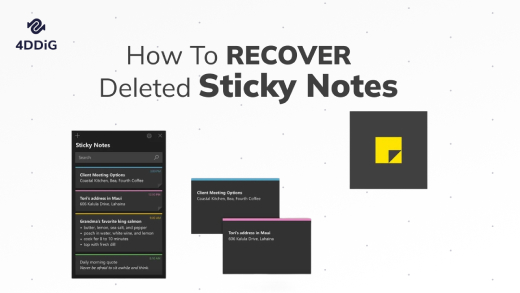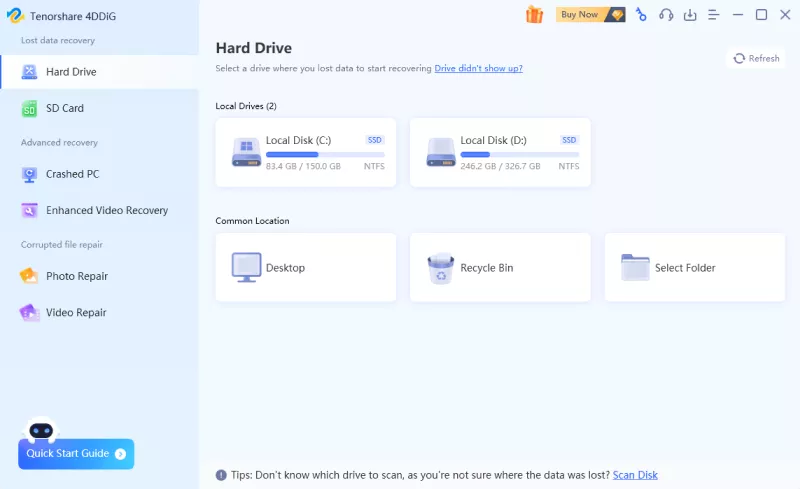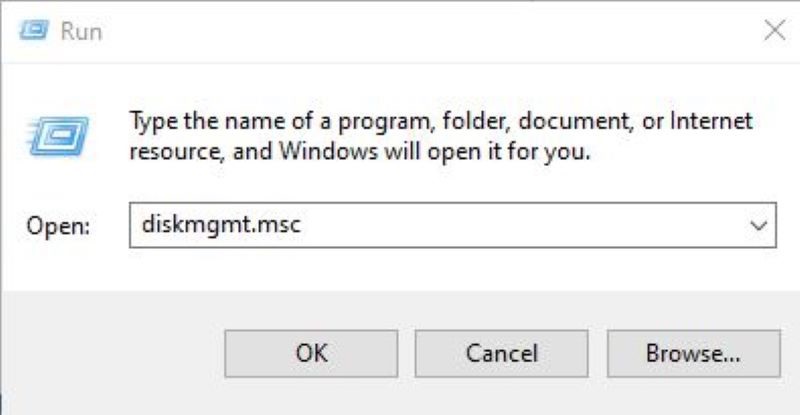How to Recover Xbox Account along with Xbox Gamertag?
If you want to secure your gaming legacy and recover xbox account with gamertag, you should discover solutions in this article, including 4DDiG Mac Data Recovery, for uninterrupted gaming.
Losing access to your Xbox account and Gamertag can be a frustrating experience for any gaming enthusiast. The thought of losing your hard-earned gaming progress and virtual identity can be disheartening, whether due to a forgotten password, a compromised account, or any other unforeseen circumstances. Especially with all those fantastic games waiting inside, craving you to play them, it is heartbreaking. In this article, we will explore the ways on how to recover xbox account with gamertag, discussing methods, steps, and tools that can assist you in reclaiming your gaming legacy.
From regaining control over your Xbox account with or without an email to understanding the essentials of Xbox Live and dealing with account theft, we will delve into every way of recover xbox gamertag to ensure a seamless gaming journey.
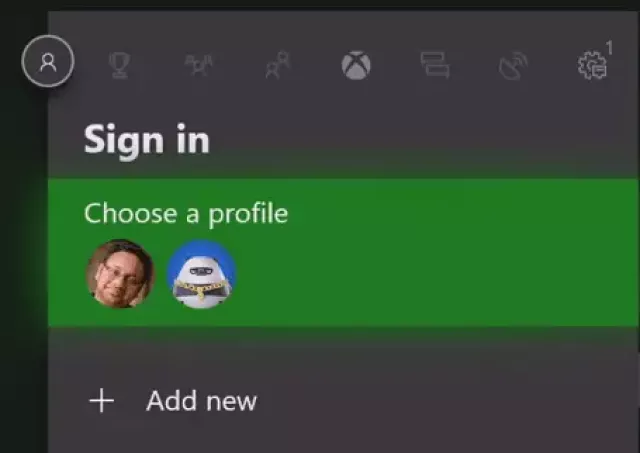
Part 1: Can You Recover Xbox Account with Gamertag?
Your Xbox Gamertag is more than just a username; it encapsulates your gaming persona, achievements, and interactions within the Xbox ecosystem. While the Gamertag itself is crucial, it's important to note that it's not the sole method for account recovery. Microsoft employs various security measures to safeguard your account, including email verification and multi-factor authentication. While more than your Gamertag is required for full account recovery, it can still be a helpful reference point when combined with other account-related information.
Part 2: How to Recover Lost Data on Xbox Games?
When recovering lost data on Xbox games, a powerful tool like 4DDiG Windows Data Recovery can prove invaluable. This software recover microsoft account with gamertag, lost or deleted data, ensuring your gaming progress, achievements, and saved files are quickly recovered. 4DDiG Data Recovery stands out for its user-friendly interface, robust scanning capabilities, and compatibility with various devices. Whether you've accidentally deleted essential game files or experienced a system crash, 4DDiG offers a lifeline to restore your digital gaming world.
The software's ability to seamlessly recover lost Xbox game data reinforces its relevance in account recovery. This tool becomes an indispensable asset in reestablishing your gaming endeavors by addressing a critical aspect of the process.
Secure Download
Secure Download
-
Set up the 4DDIG Data Recovery Software on your personal computer or laptop. Launch the program and choose the drive where you suspect file loss and click "Scan" to start scanning.

-
4DDiG promptly scans the chosen drive for lost data; you can pause or stop anytime upon finding your desired files. Switch to File View to review categories like Photo, Video, Document, Audio, Email, and more. Utilize search or filtering on the right side to narrow down your results.

-
After locating the desired files, preview and recover them to a secure location. To avoid permanent loss due to disk overwriting, avoid to save them on the same partition.

Part 3: How Do You Recover Xbox Gamertag without an Email?
Every Xbox Live account has a special Gamertag, which helps make friends and connect in games. Yet, sometimes people forget their Gamertag and can't get into their email. Losing access to the email associated with your Xbox Gamertag can create a roadblock, but there's still a way to xbox account recovery with gamertag.
So, if you want to know how to get back your Gamertag on Xbox without using your email, you need to start by accessing your Xbox. Once you have that, you can follow these steps to get your Gamertag back without needing your email:
- Run the Xbox game system and navigate to Settings > Accounts from its home screen.
- Go to My Xbox > Manage Account > Your Information after loading the Account Settings.
- Go to your Windows Live ID and modify the Live ID connected with your account from here.
Choose Update Contact Information > Recover Gamertag from the Xbox Live menu as a new window opens. It displays your current Gamertag on the screen and allows you to customize your account information.

Part 4: How to Recover Your Xbox Account with Email?
When you find yourself locked out of your Xbox account, the reassuring news is that recovery is often within reach, especially if you still have access to the email linked to your account. The process is designed to be user-friendly, prioritizing your security while helping you swiftly regain control of your gaming universe. In this section, we will walk you through the steps to recover your Xbox account using your email, ensuring you can resume gaming adventures without unnecessary delays.
You may use this easy drill to discover how to recover xbox account with gamertag, email and password.
- First, go to the official Microsoft Live website and pick the "Problem signing in?" option. You may also choose the "I forgot my password" option.
- It will help if you input your connected Microsoft account credentials to retrieve your Xbox Live account.
Furthermore, you must validate the connected email ID to which the authentication code will be delivered. You can also pick another way to retrieve your account.

- An authentication token will be provided after you submit your connected email ID. Input the code here to finish the verification procedure.
- That's all! After matching the code, you may reset your Xbox Live password by establishing a new one.
Part 5: How to Recover Xbox Account without Email?
In situations where both your Gamertag and email seem out of reach, fear not; alternative routes exist to restore your Xbox account. Microsoft offers several methods to assist you in regaining access, ensuring that your gaming journey can continue unhindered. Below are three distinct ways you can employ to recover xbox gamertag without email:
Method 1: Recover by getting the code on the phone
- Access the Xbox Account Recovery page through your browser.
- When asked to verify your identity, choose the "I don't have any of these" option.
- Provide the phone number linked to your account.
- A recovery code will be sent to your phone.
- Enter the recovery code on the recovery page to confirm your identity.
Follow the prompts to regain control of your account.

Method 2: Enter Details on the Live Account Recovery Wizard
- Start by going to the Xbox Account Recovery page to recover xbox account with gamertag.
- Opt for the "I don't have any of these" options during identity verification.
- You will be guided to the Live Account Recovery Wizard.
- Fill in the required details about your account and recent activities.
Follow the instructions provided by the wizard to proceed.
Method 3: Use an Existing Recovery Code
- Access the Xbox Account Recovery page as before.
- Select the "I don't have any of these" options during verification.
- Choose the "I have a recovery code" option.
- Enter the recovery code you previously obtained and stored.
Follow the prompts to verify your identity and recover your account.
Part 6: People Also Ask
Q1: What Is Xbox Live?
Xbox Live is Microsoft's online gaming service that connects gamers across the globe. It offers a platform for multiplayer gaming, enabling players to compete, cooperate, and communicate in a virtual gaming environment. Xbox Live provides features such as achievements, friend lists, and party chat, enhancing the social aspect of gaming. Additionally, Xbox Live offers access to digital content like games, movies, and apps and cloud-based services for saving game progress and accessing content across devices.
Q2: How do you sign in to Xbox with Gamertag?
Signing in to Xbox using your Gamertag is a straightforward process. You'll be prompted to sign in when you turn on your Xbox console. Follow these steps:
- Use your controller to navigate to the sign-in area.
- Enter your email address associated with your Gamertag.
- Enter your password.
- If prompted, enter the security code sent to your email or phone.
- Your Gamertag and associated profile will load, allowing you to access your games, friends, and achievements.
Q3: Can you Recover a Stolen Xbox Account?
Yes, you can attempt to recover xbox account with gamertag, but the process can be intricate. Contact Xbox Support as soon as you notice unauthorized activity. They will guide you through the account recovery process, which usually involves verifying your identity, providing proof of ownership, and working with Microsoft to regain access. Prevention is critical, so enable two-factor authentication (2FA) to add an extra layer of security to your account and reduce the risk of unauthorized access.
Conclusion
The gaming world is replete with digital accomplishments and personal connections, making the loss of an Xbox account and Gamertag a significant setback. However, the solutions discussed in this article illuminate the path to recover xbox account with gamertag. Whether you choose to recover your account through email, Gamertag, or use the prowess of data recovery software like 4DDiG Windows Data Recovery, the tools, and strategies are within reach to ensure that your gaming journey remains uninterrupted. By understanding the methods, steps, and resources available, you can confidently tackle any account recovery challenge that comes your way, safeguarding your gaming legacy and cherishing your virtual identity.
💡 Summarize with AI:
You May Also Like
- Home >>
- Windows Recovery Solutions >>
- How to Recover Xbox Account along with Xbox Gamertag?

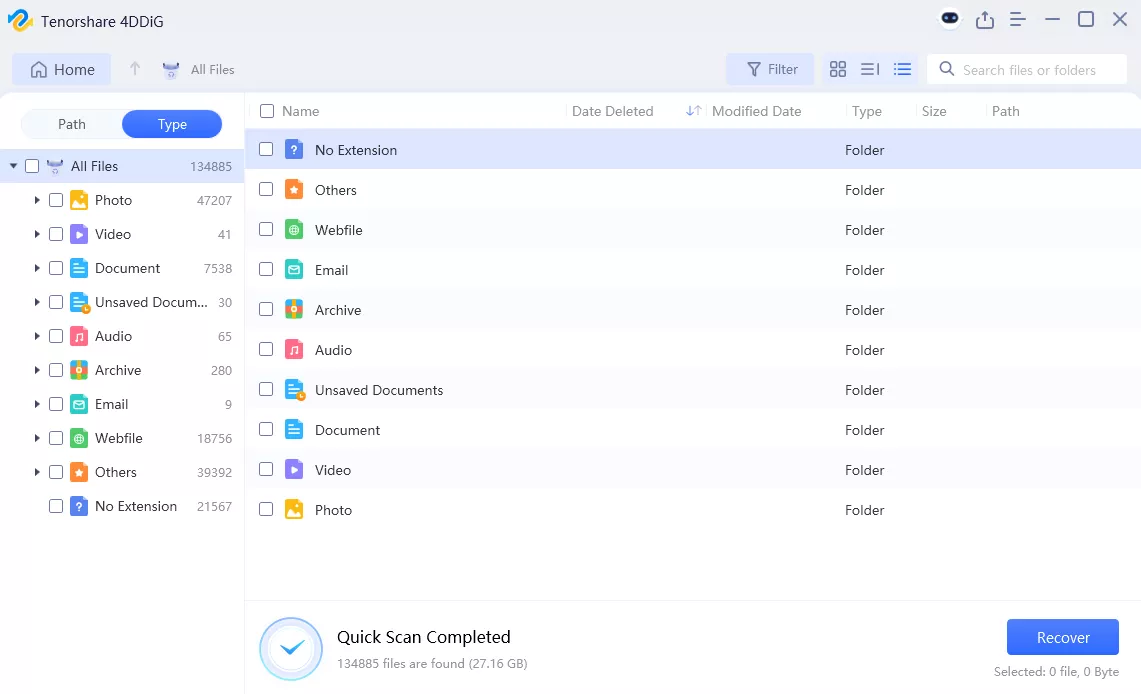
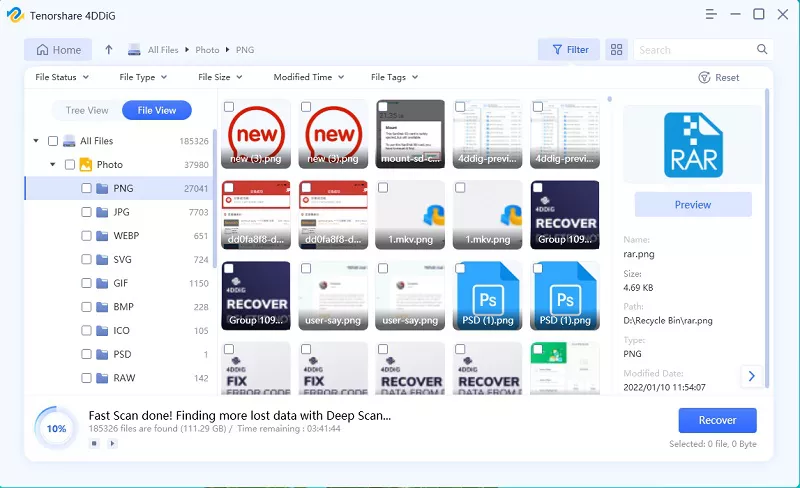


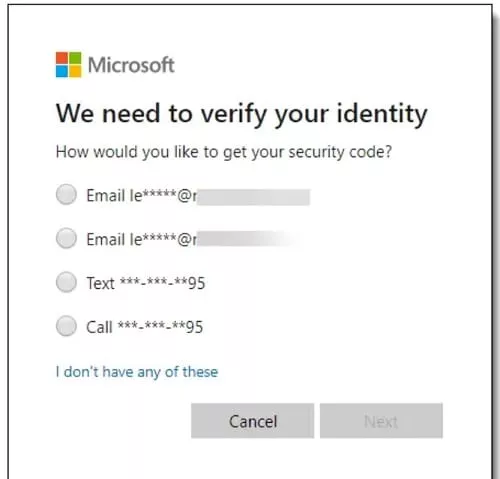
 ChatGPT
ChatGPT
 Perplexity
Perplexity
 Google AI Mode
Google AI Mode
 Grok
Grok