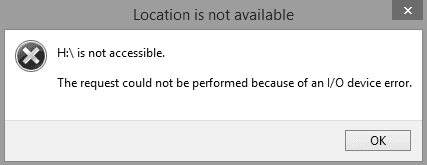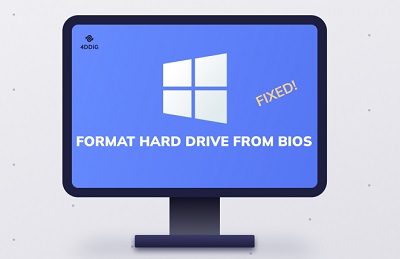Toshiba Hard Drive Recovery | How to Recover Data from Toshiba Hard Drive
Lost data on your Toshiba Hard Drive? Explore our guide for effective Toshiba HD recovery methods in a few clicks.For a reliable solution, consider giving 4ddig Data Recovery a try.
In today’s digital scenario, each one of us has a lot of data to store. May it be pictures, videos, files, or documents; Toshiba Hard Drive offers a great solution to save all these kinds of data in a secure way. Storing the data on a Hard Drive is as easy as it seems to be, but have you ever been stuck in a situation where you lost all your saved data on Hard Drive? Well, here, the need for Toshiba external hard drive recovery arises.
Unluckily, due to some unforeseen situations like computer virus, accidental deletion, etc., you end up losing the stored data on your Hard Drive; and this seems to be a very frustrating issue, but before giving up, you can work with some of the top methods on Toshiba external hard drive data recovery.
So, if you don’t know much about how to recover data from Toshiba external hard drive, then we are providing here a few of the top methods on how it can be done without much hassle. But before moving forward, let’s get a quick idea about the >Toshiba Hard Drive Data Loss scenarios.
What Cause Toshiba Hard Drive Data Loss?
Toshiba hard drives, though dependable, can still experience data loss. Being aware of potential causes is vital for effective prevention. Here are common reasons for data loss on Toshiba hard drives:
- Mistakenly formatting the hard drive
- Accidental deletion of partition on Hard Drive or important files
- Improper removal of Hard Drive from your PC
- Unexpected system shutdown or power failure when using the Hard Drive
- Improper handling of the drive
- Hard Drive structures are deleted or damaged
- A damaged partition table can lead to partition loss
As you have got to know the reasons behind Toshiba Hard Drive Data loss, let’s now move forward to the recovery methods that are discussed in detail in the upcoming sections of this guide.
Method 1:Use the Fast & Reliable Toshiba Hard Drive Data Recovery Software - Tenorshare 4DDiG
When data loss strikes, Tenorshare 4DDiG offers a powerful solution to recover your valuable files from Toshiba hard drives. As the best Toshiba hard disk recovery software, 4DDiG Data Recovery excels in efficiently retrieving a wide array of data types from your Toshiba Hard Drive. Its capabilities extend to offering the choice of restoring data to its original storage media or alternative drives.
Some of the advanced features of this excellent Toshiba recovery software include:
- Recover data from PC, Mac, laptop, and other storage devices like USB cable, memory cards, external drive, etc.
- Recover 1000+ data types, including videos, photos, and other files.
- Recover data from any common position like Recycle Bin, Desktop, Settings folder, and much more.
- BitLocker Data Recovery, etc.
Now, let’s have a look at how Tenorshare 4DDiG works to recover data from Toshiba Hard Drive. First of all, get Toshiba Hard Disk recovery software free download on your computer.
Secure Download
Secure Download
-
Install and run Tenorshare 4DDiG on your PC. Now, connect your Toshiba Hard Drive to the PC, select the Hard Drive, and hit “Scan” button to proceed.

-
On the upcoming screen, click on “Scan” button and the 4DDig tool will start scanning your Toshiba Hard Drive immediately to dig out the lost data. As shown in the image below, there is a progress bar that shows how much data has been accomplished. You can stop the scanning anytime you want.

After the lost or deleted data is accomplished, select all the desired files that you wish to recover based on the category and then preview them once to get detailed information regarding the same.

-
Now, tap on the “Recover” button to recover the selected files back. After clicking the “Recover” button, a dialog box will appear where you can select the location to save the files. Here, you can simply select the location and click on “OK.”

This is how 4DDiG works to recover the data on your Toshiba Hard Drive. With easy-to-follow steps and excellent feature list, Tenorshare 4DDiG is the best tool to help you in any data loss scenario.
Method 2: Use Toshiba HDD Recovery Utility to Recover Data from Toshiba Hard Drive
Some Toshiba laptops involve the Toshiba Hard Drive Recovery Utility that is stored in a special partition on the hard disk drive along with system files. The Toshiba HDD Recovery Utility not only allows you to restore your Toshiba laptop to its original factory state but can also be used to recover important data from your Toshiba hard drive in case of data loss. This method is useful when you want to retrieve specific files without performing a complete system recovery. Here's how you can initiate Toshiba external hard drive data recovery using the utility:
- If your PC is running, shut it down by clicking “Start” > “Shut Down” and then “Shut Down” again.
- Now, long-press the “0 (Zero)” key on your keyboard and then depress the PC’s power switch.
-
When the PC turns on, the Toshiba HDD Recovery Utility screen will be visible, presenting you with three options as shown in the image below.

- Simply choose any of the three options as per your requirements and continue with the easy process.
And there you have it – using the Toshiba HDD Recovery Utility is a straightforward four-step process for data recovery from Toshiba Hard Drives.
It's important to note that this method does have a limitation. The Toshiba HDD Recovery Utility is available only on a limited number of notebook models. If your laptop doesn't have this utility, turn to Tenorshare 4DDiG for a reliable Toshiba Hard Drive recovery solution.
Wrap It Up
That’s all on Toshiba external hard drive data recovery! The other Hard Drive Data recovery solution stated above is simple and easy to use but comes with certain limitations. So, it would be better to use Tenorshare 4DDiG to solve your issue without much hassle. This professional tool will work wonders when it comes to Hard Drive Data Recovery. Download 4DDiG now and restore all the data flawlessly from your Toshiba Hard Drive in just a couple of minutes. We are sure you will have a wonderful Toshiba Hard Drive data recovery experience with 4DDiG.
💡 Summarize with AI:
You May Also Like
- Home >>
- Hard Drive >>
- Toshiba Hard Drive Recovery | How to Recover Data from Toshiba Hard Drive
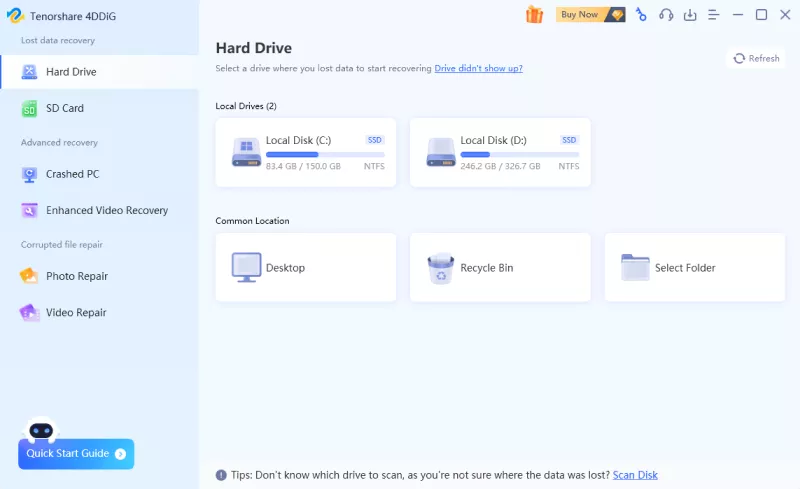

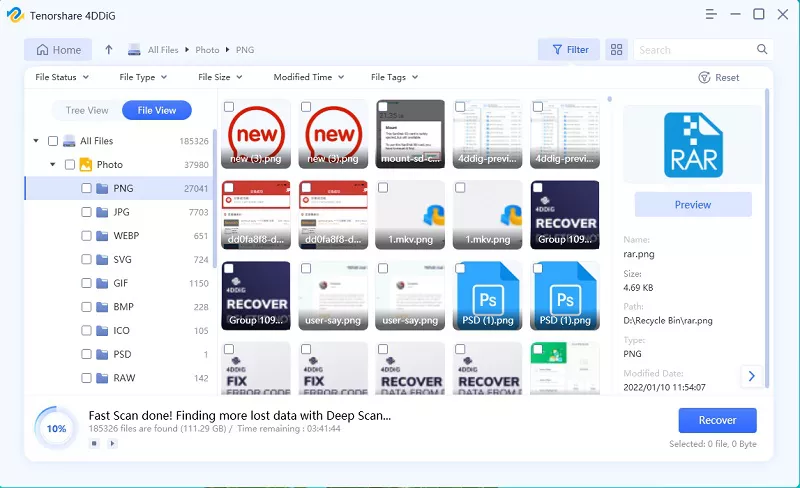
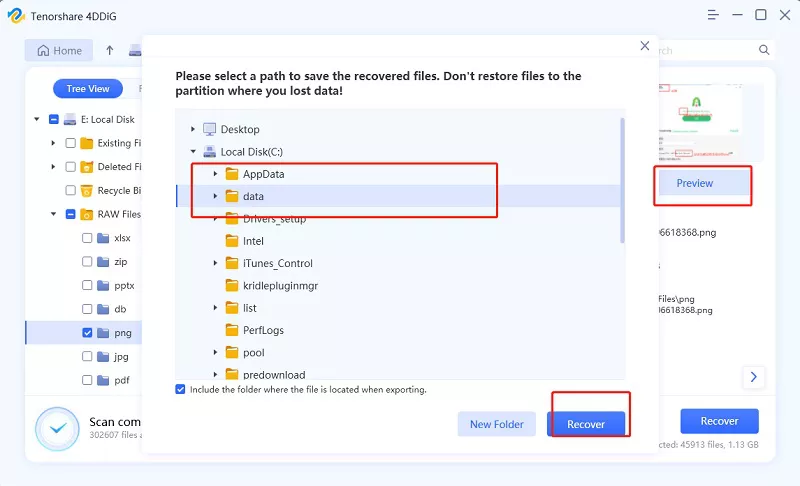
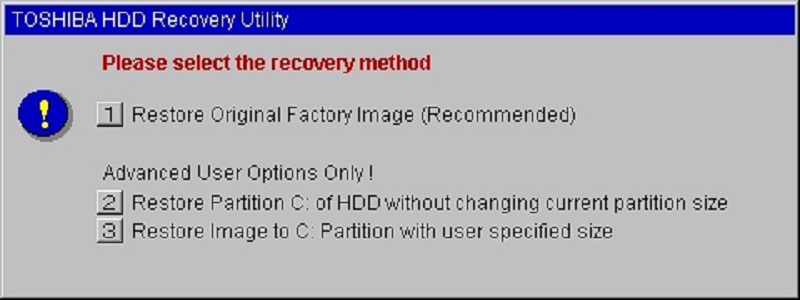
 ChatGPT
ChatGPT
 Perplexity
Perplexity
 Google AI Mode
Google AI Mode
 Grok
Grok