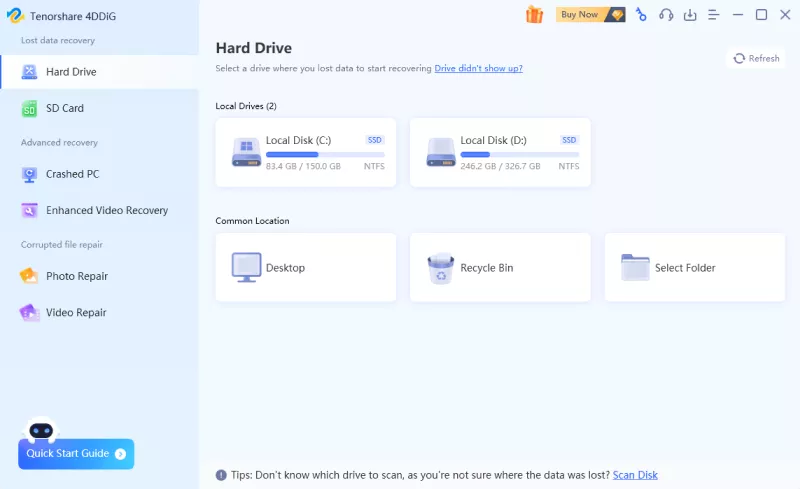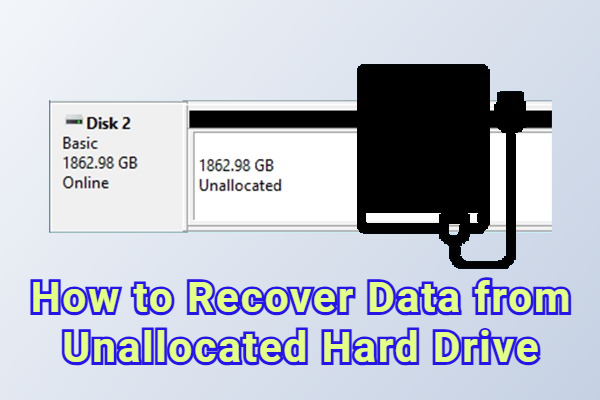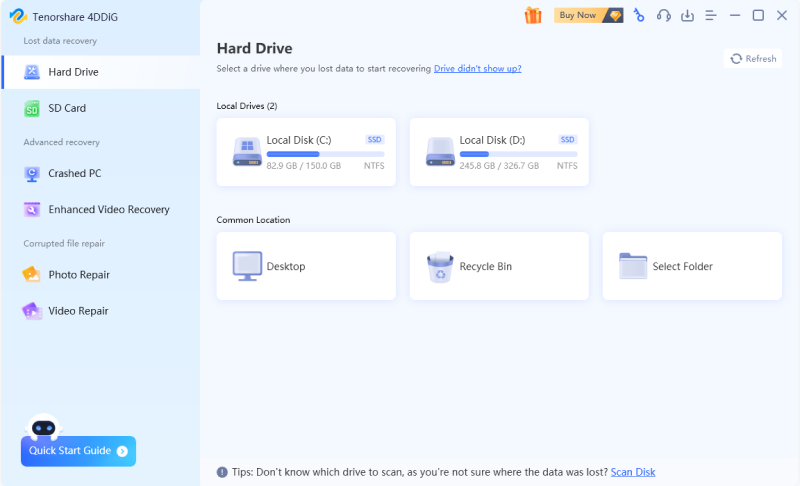[2026 Reviewed] Top 5 DVR Data Recovery Software
Stop recording on your DVR now! Those missing or deleted videos are not gone yet, but they could be overwritten at any moment. Whether it's security footage, dashcam clips, or home videos, losing them can be a nightmare.
DVR data loss happens all the time: accidental deletion, hard drive formatting, firmware glitches, or sudden power failures. The good news? Dedicated DVR data recovery software may help get back the footage.
After reviewing 50+ DVR data recovery tools, we've narrowed it down to the top 5 that actually work based on one critical factor: the actual success rate. One of these may help you recover the lost recordings with minimal hassle.

How We Test DVR Data Recovery Software?
To keep our recommendations objective, we tested dozens of DVR data recovery tools using real DVR hard drives to identify solutions that are both effective and safe for recovering DVR footage. Here鈥檚 what we evaluate:
🧐 Recovery Method: We look at how the software scans DVR drives and rebuilds video files, especially CCTV formats. We test whether it can recognize raw DVR data and reconstruct playable footage without the original DVR system.
📈 Success Rate: We measure success by how much footage is recovered and whether the videos are complete and playable, including results from deleted, formatted, and partially overwritten data.
🔒 Security: We verify that the software scans in read-only mode and doesn't modify the original DVR disk. We also check that no footage is uploaded or stored online during recovery.
✨ Features: We focus on features that actually help recovery, such as file system support, device support, and flexible export options.
💰 Pricing: We compare free scan limits, recovery caps, and license costs to see if the software offers real value compared to paid recovery services.
💎 User Experience: We check how easy the software is to use, from installation to recovery. Clear instructions, simple navigation, and stable performance all matter here.
5 Best DVR Recovery Software (Tested & Reviewed in 2026)
To save you time, we tested each tool the same way so you can easily see which one performs best. Check the table for a quick comparison, then dive into the full reviews below.
- Software
- 4DDiG DVR Data Recovery
- UFS Explorer DVR Recovery
- HX DVR Recovery
- DiskInternals DVR Recovery
- Dolphin DVR Recovery
- OS Support
- Windows, macOS
- Windows, macOS
- Windows only
- Windows only
- Windows only
- Best for
- All‑level users
- Advanced users
- Intermediate users
- Professional users
- Tech users
- Key Features
- AI-powered video recovery (99.8% success rate)
- Broad file system support
- Time filtering scan
- Preview/export support
- Supports many DVR brands
- Pricing
- Free version (2 GB); Paid plans start from $45.95
- Starts from $64.95
- $200 (One-time purchase)
- $238.95 (One-year)
- $229 (One-Week)
1 4DDiG DVR Recovery Software
Available for: Windows & Mac
4DDiG DVR Recovery is a powerful data recovery tool that can retrieve deleted, lost, or inaccessible files from hard drives, SSDs, memory cards, USB flash drives, and other storage devices. It supports over 1000 storage devices (including CCTV DVRs and network video recorders), and over 2000 file types (videos, photos, documents...)
Its deep scanning technology goes beyond surface-evel search, which can find hidden video files that many basic tools miss. This is especially useful for DVR footage, where video segments can be fragmented or stored in unusual file structures.
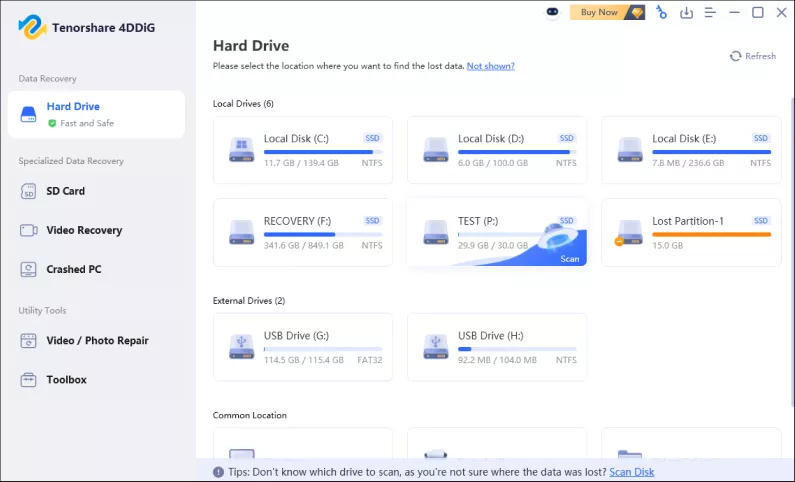
One standout feature of 4DDiG is its ability to recover high-quality video files without damaging the original content. Whether you're restoring standard definition footage or high-resolution CCTV DVR files, the software can bring back videos with their original clarity intact. You can see what it is capable of:
- Multiple Data Loss Scenarios: Supports recovery from deletion, formatting, system crashes, disk corruption, and more.
- Wide Device Compatibility: Quickly restores deleted DVR and CCTV videos from HDDs, SSDs, SD cards, USB drives, DVRs, NVRs, and digital cameras.
- Corrupted Video Repair: Repairs damaged or partially corrupted video files to make them playable again.
- High-Resolution Video Support: Restores HD, 4K, and even 8K DVR and CCTV recordings without quality loss.
- Deep Scan Technology: Thoroughly searches storage devices to find hidden or fragmented video files.
- Preview Before Recovery: Lets users preview videos and other files before restoring them.
- User-Friendly Interface: Guides beginners while offering advanced options for experienced users, with timely technical support.
Secure Download
Secure Download
4DDiG makes retrieving DVR and CCTV footage fast and straightforward with specialized recovery technology. You can download and install it first and follow to see how it works.
- Under the "Hard Drive" section, select the right DVR hard disk to start the recovery.

- 4DDiG will immediately start a full scan of your DVR hard drive. While scanning, you can pause or stop the scanning at any time when you see your DVR file.

- When the scan completes, you can preview any file you want. Once confirm, click on "Recover" and proceed to the next step.

- If you see the window below, follow to choose a location that can be used to store your recoverable files. Then click the "Save Now" button to finish the recovery process.

Recovery Success Rate: Around 99.8%, thanks to its ability to detect video files with specific parameters that most standard recovery tools often miss.
Pricing: $45.95 for One Month License | $59.95 for One Year License | $79.95 for Lifetime License (If you're not ready to get a paid plan, you can try the 4DDiG Free version. It includes all the same features as the full version, but you can only recover up to 2GB of data.)
👍 Best for: Users of all experience levels (from beginners to professionals) who need a reliable tool to recover deleted, formatted, or corrupted DVR and CCTV video files quickly and safely.
2 UFS Explorer DVR Recovery
Available for: Windows & Mac
UFS Explorer DVR Recovery supports a wide range of devices and file systems, making it a flexible option for recovering footage from CCTV DVRs, NVRs, hard drives, and SD cards. It can thoroughly scan drives to locate lost or deleted videos, even files that are partially damaged or overwritten.
It works with common file systems like NTFS, FAT, and Linux-based formats, as well as some DVR-specific formats, letting users access videos from many different brands and storage types.
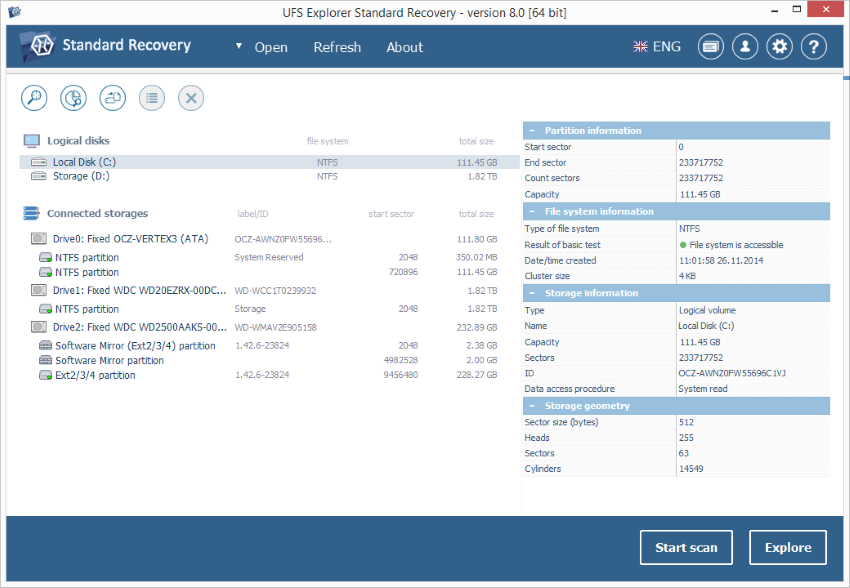
In terms of recovery capabilities, the software can handle deleted, formatted, or corrupted video files, and it can rebuild broken recordings. It also works in read-only mode, which means it does not write anything to the original device, keeping your data safe during recovery.
While the software offers powerful functionality, its interface is designed for more experienced users, so beginners may need some time to get used to it.
Recovery Success Rate: Around 80-85% in typical data loss situations, though actual results vary by drive condition and format complexity.
Pricing: $64.95 for Personal License | $134.95 for Commercial License | $199.95 for Corporate License
👍 Best for: Users with certain technical experience who need a reliable tool to recover deleted, formatted, or corrupted DVR and CCTV video files.
3 HX-Recovery for DVR
Available for: Windows Only
If you are looking for specific video footage recovery software, then HX DVR Recovery is a very good option. It supports over 50 different DVR types and can read data from Windows PCs, video recorders, and hard drives.
The software uses advanced scanning methods, including automatic device recognition, image file scanning, custom area scans, and time filtering, to locate lost, deleted, or damaged video files. Its futuristic specifications help ensure high-quality recovery results, even in complex data loss situations.
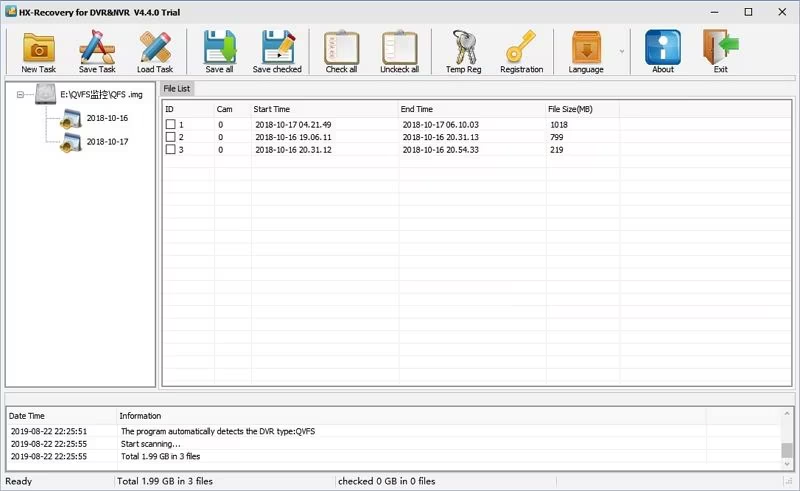
HX recovery for DVR runs in read-only mode to keep your data safe and can restore files lost due to Windows errors, disk initialization, accidental deletion, or indexing problems. It supports many DVR brands and storage devices, including HDDs, SD cards, and video recorders, making it suitable for both home and professional use.
In terms of usability, HX Recovery has a clean and understandable interface. Beginners can navigate it with some guidance, while experienced users will find the layout intuitive. A free version is available to see whether your lost videos are detectable, and full recovery requires one of the paid plans.
Recovery Success Rate: Typically around 80-85% for lost or damaged DVR and CCTV videos, though actual results can vary depending on drive condition, DVR type, and file system complexity.
Pricing: Free version to detect lost videos | Paid licenses start at $200 for One-Time Purchase | $680 for Personal License | $880 for Enterprise License
👍 Best for: Users with moderate technical experience who need a powerful tool to recover lost or damaged DVR and CCTV videos, especially from complex or professional surveillance systems.
4 Diskinternal DVR Recovery
Available for: Windows Only
DiskInternals DVR Recovery is a professional tool for getting back video files from CCTV DVRs, NVRs, hard drives, and SD cards. It scans drives to find deleted, lost, or overwritten recordings, even on password-protected devices.
This CCTV DVR data recovery doesn't change anything on the original storage, so your data will remain safe while recovering files. It supports many DVR brands, including HikVision and Dahua, and works with common file systems like NTFS, FAT, Linux-based formats, and other DVR-specific formats.
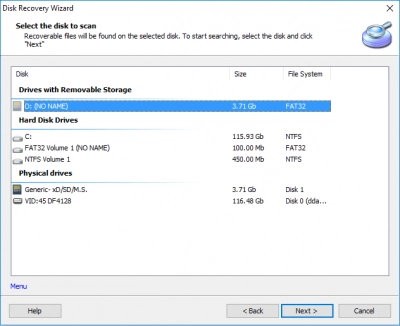
DiskInternals can restore corrupted or inaccessible videos, recover recorded audio, and export playable AVI files. It also lets you preview files during recovery and create simple work reports with timestamps.
The interface is not fancy, but it is organized and works well. Users with some technical experience will find it easy to use, while beginners may need a little time to get used to it.
Recovery Success Rate: Recovers about 70-80% of lost or corrupted DVR and CCTV videos, though success can vary by drive condition and DVR model.
Pricing: $238.95 for One Year | $258.95 for Two Years
👍 Best for: Users with some technical knowledge who want a robust tool to retrieve deleted, formatted, or corrupted DVR and CCTV recordings across different devices and storage systems.
5 Dolphin DVR Recovery
Available for: Windows Only
Another masterpiece specifically made for DVR video recovery is the Dolphin DVR Recovery software. It is a versatile tool designed to recover lost video files from a wide range of devices, including CCTV and DVR systems, NVRs, HVRs, digital cameras, car dash cameras, body-worn cameras, drones, and more.
It supports a wide range of DVR brands, from common consumer models to professional surveillance systems, and works with standard file systems such as NTFS, FAT, and other DVR-specific formats.
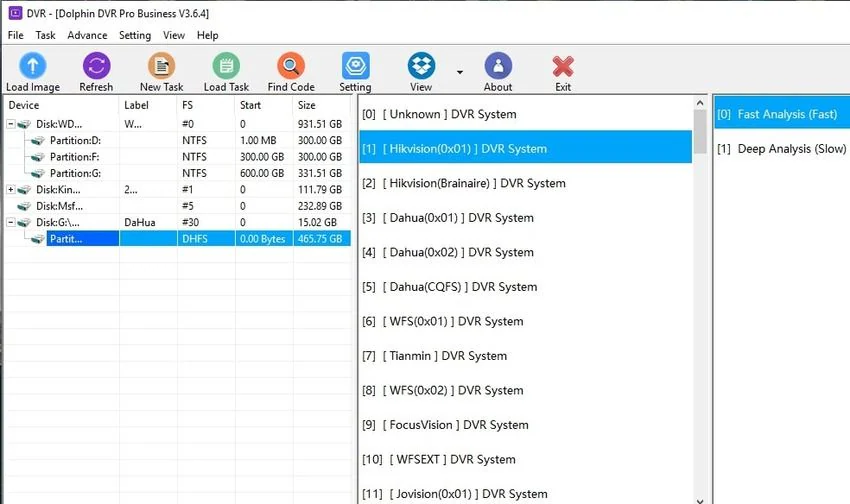
The software uses thorough scanning methods to detect deleted, formatted, or corrupted video files. Its main feature, Video Repair, helps fix damaged recordings so they can be played again.
The interface is simple, though slightly old-fashioned, and the navigation is clear enough for most users to follow. Beginners may need a little time to get familiar with it, but once they do, scanning, previewing, and recovering lost videos is easy and reliable.
Recovery Success Rate: Recovers about 75-80% of lost CCTV and DVR videos, how the footage was lost and the condition of the drive may impact the success rate.
Pricing: Free trial to recognize the video surveillance system type | Paid licenses start at $229 for One Week Version | $969 for Business Version
👍 Best for: Technicians and digital forensics users who need a capable tool to dig into complex DVR cases and recover fragmented or hard-to-find surveillance videos from many brands.
What Causes DVR Data Loss?
Even with powerful tools like 4DDiG, understanding why DVR data gets lost is important. Knowing the common causes can help you prevent future losses and recover files more effectively.
- Accidental deletion or formatting: You might accidentally delete important footage, which is quite common for many users.
- Power Failures: A sudden power outage or surge can interrupt recording and damage files.
- Insufficient storage capacity: Sometimes, when you have insufficient storage, it can lead to the overwriting of your DVR files.
- Overwritten Footage: DVRs often loop recordings, which can overwrite older videos automatically.
- Software corruption or firmware issues: DVRs can crash or freeze, causing files to become inaccessible.
- Damaged Storage: Hard drives, SD cards, or other storage devices can get physically damaged.
Conclusion
If you want the most reliable tool to recover lost DVR and CCTV footage, 4DDiG DVR Hard Drive Recovery offers a complete and user-friendly solution. It combines powerful scanning, support for a wide range of devices and file types, making it suitable for users of all experience levels.
Other tools like Dolphin DVR Recovery, HX DVR Recovery, UFS Explorer, and DiskInternals are also solid options depending on your needs. No matter which tool you choose, the most important thing is to act quickly. The sooner you start recovery, the better your chances of restoring lost videos.
Secure Download
Secure Download
FAQs about DVR Data Recovery Software
Q1: What is DVR data recovery software used for?
DVR data recovery software is used to retrieve lost, deleted, formatted, or corrupted video footage from DVR and CCTV systems, including videos stored on DVR hard drives, SD cards, and other surveillance storage devices.
Q2: How does a DVR recovery tool work?
A DVR recovery tool works by scanning the DVR’s storage device at a deep level to locate lost or hidden video data, then reconstructing and restoring the footage into playable files without changing the original device.
Q3: How to recover deleted footage from DVR?
To recover deleted footage from a DVR, stop using the device immediately, remove the storage drive, connect it to a computer, and use DVR recovery software to scan and restore the deleted video files.
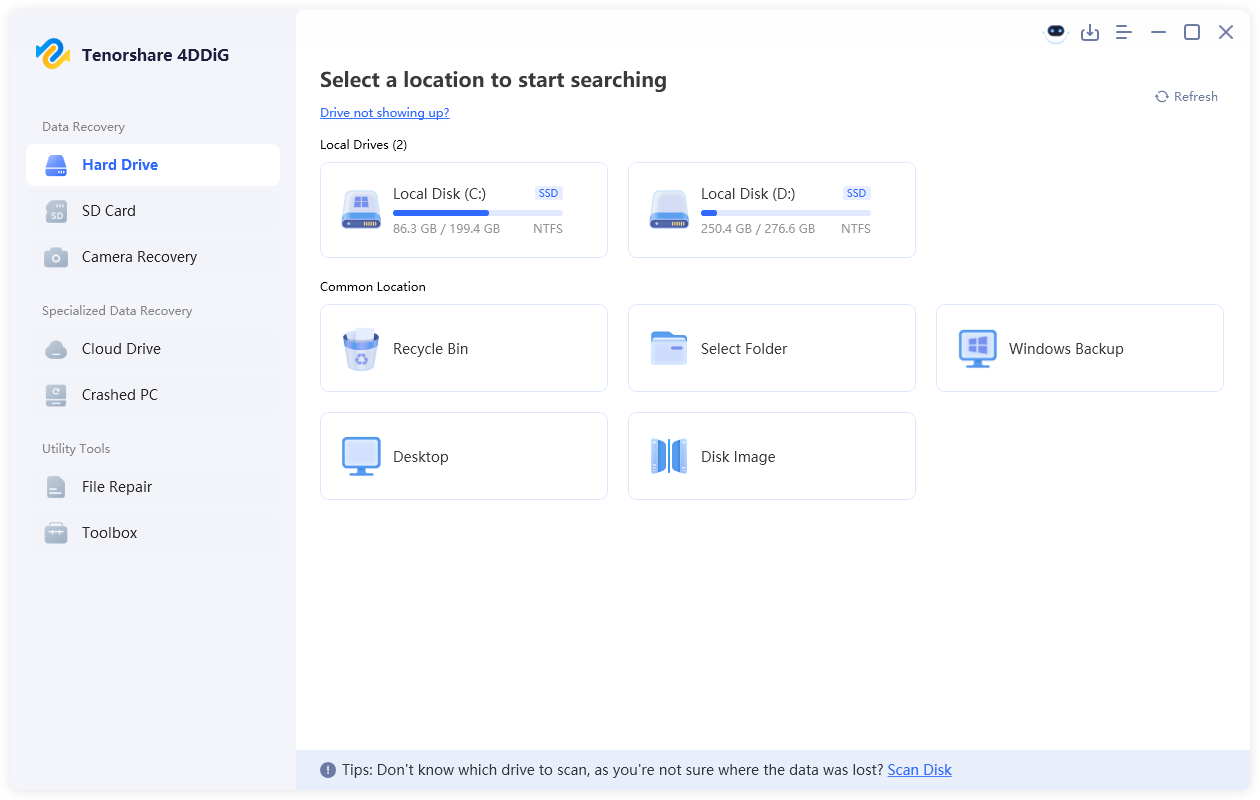
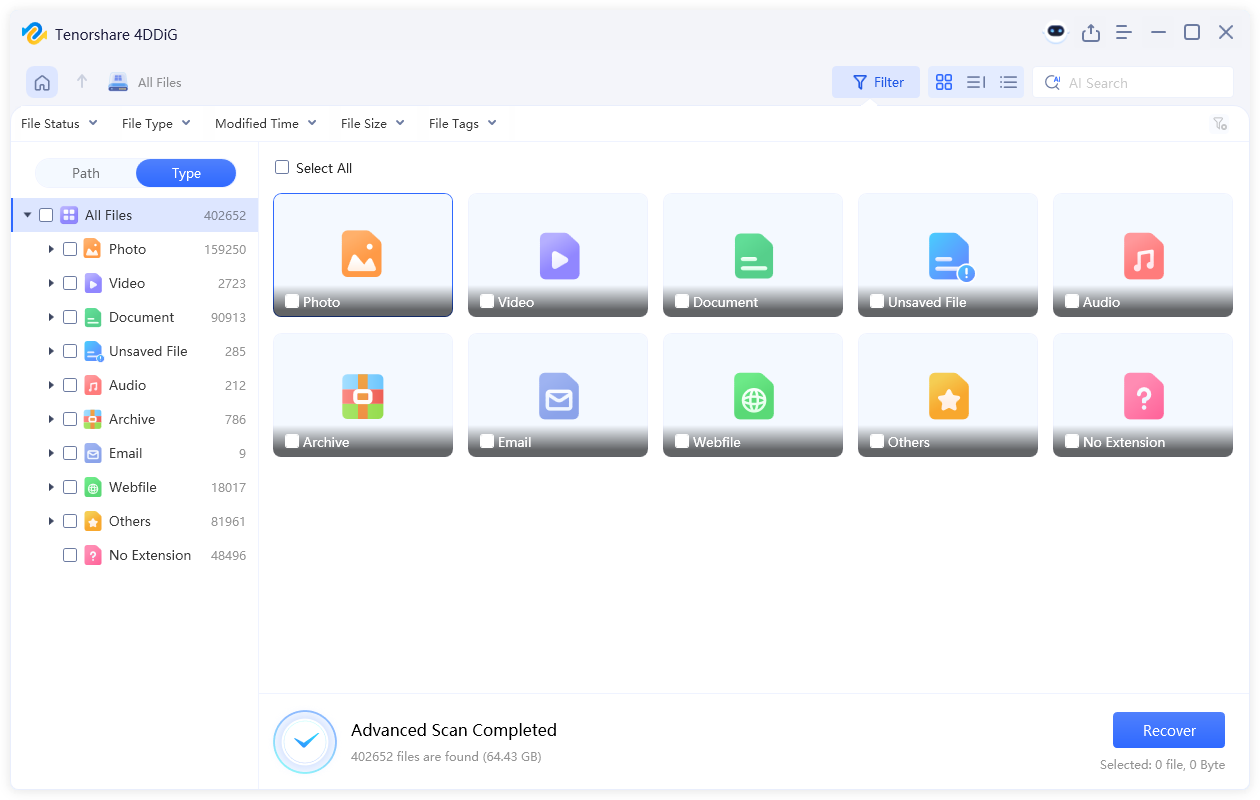
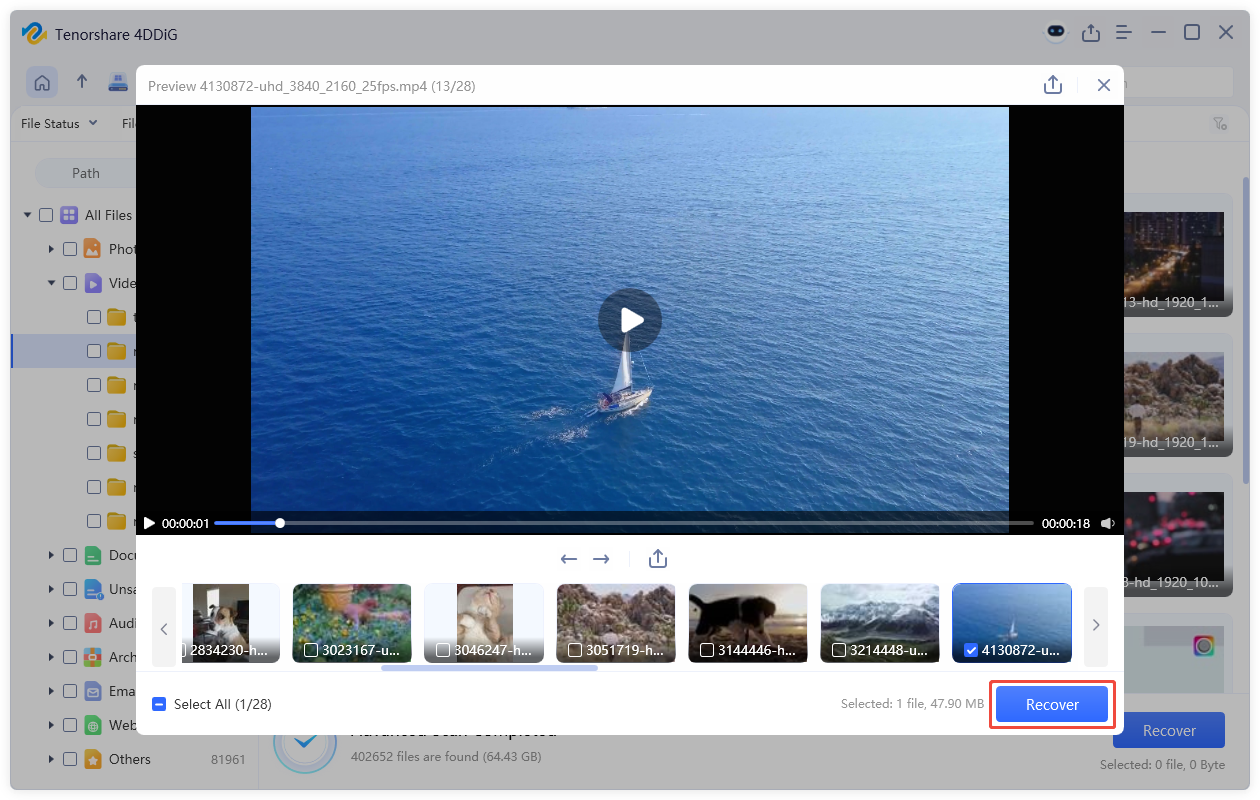
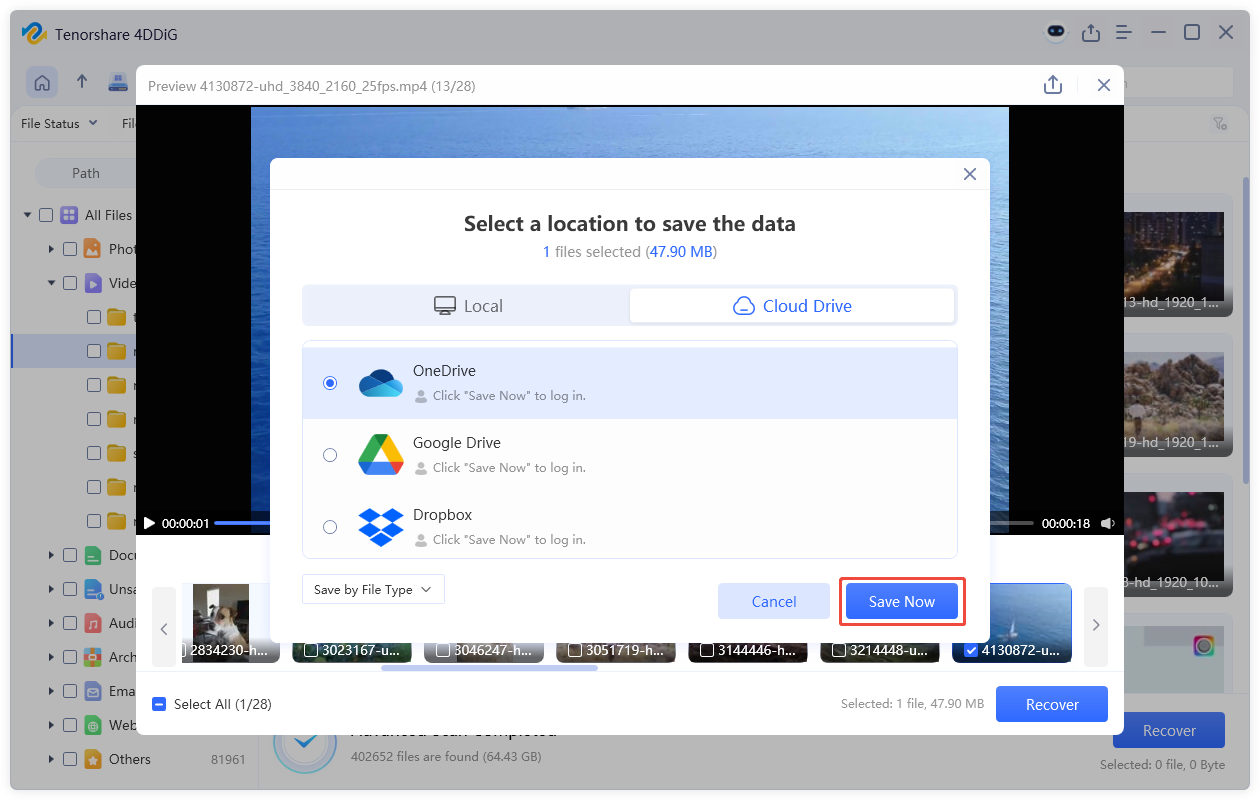
 ChatGPT
ChatGPT
 Perplexity
Perplexity
 Google AI Mode
Google AI Mode
 Grok
Grok