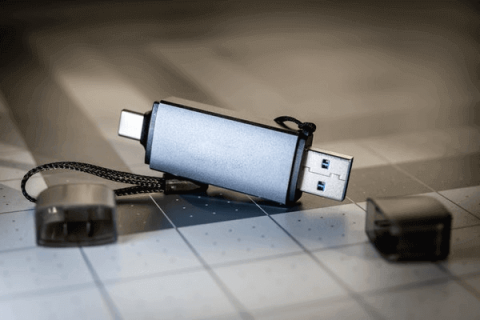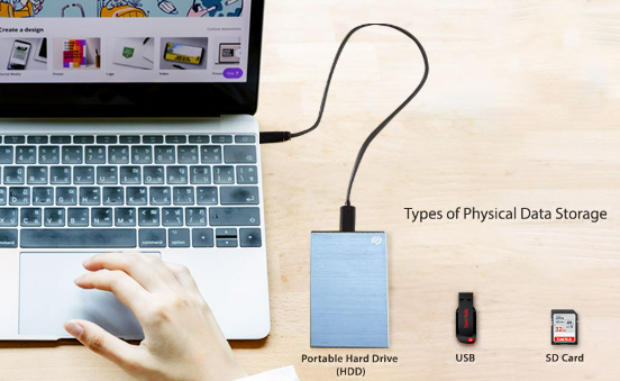Top 5 Free Drive Recovery Software for PC
Are you searching for a solution to recover lost data from your PC? Losing important files due to hardware failure, accidental deletion, or a virus attack can be a stressful experience. You might feel helpless and wondering if there's any way to get your precious data back without spending money. Well, here's some good news for you! There are several free drive recovery software options available that can help you retrieve your lost files efficiently and securely. These tools are designed to scan your drives, locate lost data, and restore it to a safe location.
In this article, we'll introduce you to the top 5 free drive recovery software for PC in 2026. We've carefully tested and selected these tools based on their security, popularity, features, file size limit for free recovery, and user reviews.
So, if you're ready to explore the best free solutions for drive recovery, keep reading! We'll guide you through each tool's specialties and features, helping you choose the one that suits your needs best.

Part 1: Can I Get Free Drive Recovery Software?
Yes, you can find free drive recovery software for your PC! While many data recovery tools come with a price tag, there are several reliable options available at no cost. These free solutions are designed to help you recover lost, deleted, or corrupted files from your hard drive, USB drive, or other storage devices.
However, it's important to note that free drive recovery software often comes with limitations, such as a cap on the amount of data you can recover or restricted features compared to their paid counterparts. Despite these limitations, free tools can still be highly effective in recovering your lost data, especially if you're dealing with a small-scale data loss situation.
Part 2: Top 5 Free Drive Recovery Software for PC
Are you ready to discover the top 5 free drive recovery software for your PC? We've scoured the internet and tested numerous tools to bring you the best options available. These software solutions are genuinely free, reliable, and packed with features to help you recover your lost data effectively.
Top 1: 4DDiG Free Drive Recovery Software
4DDiG Free Data Recovery is a powerful and reliable tool for recovering lost data from your PC. It supports a wide range of file systems, including NTFS, FAT32, and exFAT, allowing you to recover various types of files such as documents, photos, videos, and more.
With 4DDiG, you can recover data from different scenarios like accidental deletion, formatted drives, and corrupted partitions.During all our tests, we noticed that one of the unique features of 4DDiG is its advanced AI algorithms that can scan and match video fragments, as well as repair corrupted photos and videos.
This feature sets it apart from other similar tools, ensuring that your recovered files are not only restored but also repaired if they were damaged. The free version of 4DDiG generously allows you to recover up to 2GB of data absolutely free, which is a significant amount compared to other free drive recovery software. If you need to recover more data or access the full range of features, upgrading to the paid version is a worthwhile investment. Here is how you can use 4DDiG Free Drive Recovery Software:
Secure
Download
Secure
Download
-
Download and install 4DDiG on your PC. Launch the software and select the drive or location where you want to recover lost data from.

-
Click "Scan" to begin searching for lost files. 4DDiG will perform a deep scan to locate all recoverable data.

-
Once the scan is complete, preview the recoverable files, select the ones you want to restore, and click "Recover" to save them to a safe location on your PC.

Top 2 Free Drive Recovery Software: Puran File Recovery
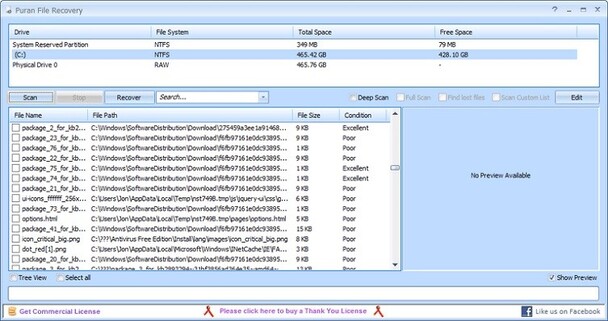
Puran File Recovery is another reliable and free drive recovery software for Windows users. Despite not being updated since 2016, it offers a range of features to help you recover deleted files from NTFS, FAT12, FAT16, and FAT32 file systems.
With its deep scan and full scan options, Puran File Recovery thoroughly searches for recoverable files and allows you to preview them before restoration.
While it may have limited features compared to paid alternatives and is not suitable for commercial use, Puran File Recovery remains a popular choice among home users for its effectiveness and ease of use.
- Pros
- Cons
-
- Free for home users
- Supports various file systems
- Deep scan and full scan options
- File preview before recovery
-
- Not updated since 2016
- Limited features
- Not for commercial use
User Experience
Puran File Recovery boasts a 4.9/5 rating on CNET, with users praising its straightforward interface and ability to recover lost files effectively without any cost.
Top 3 Free Drive Recovery Software: TestDisk Data Recovery
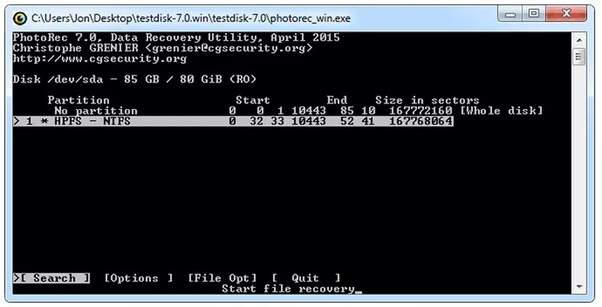
TestDisk Data Recovery is an open-source, command-line tool that offers a range of features for recovering lost partitions and repairing non-booting devices.
During our tests, we found that while TestDisk supports undeleting files from various file systems like exFAT, FAT, ext2, and NTFS, its command-line interface may be challenging for users who prefer a graphical user interface (GUI).
One of the main strengths of TestDisk is its ability to fix and recover deleted partition tables, which can be helpful for users experiencing boot issues. However, its lack of a user-friendly GUI may limit its appeal to less technically inclined users.
- Pros
- Cons
-
- Open-source and completely free
- Supports multiple file systems
- Repairs/recovers non-booting devices
- Fixes and recovers deleted partition tables
-
- Command-line interface may be challenging for some users
- Lacks a user-friendly GUI
User Experience
While TestDisk lacks ratings on popular review platforms, it has received praise from users who have successfully recovered lost data. Its powerful features make it a reliable choice for those comfortable with command-line tools.
Top 4 Free Drive Recovery Software: FreeUndelete
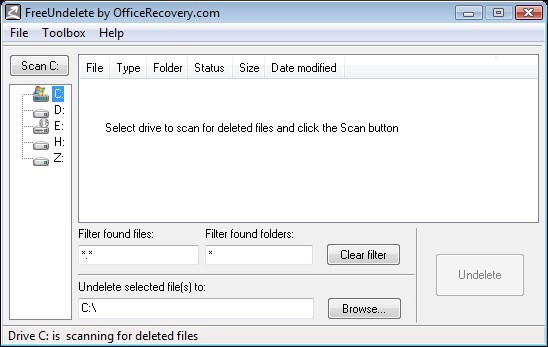
FreeUndelete is a user-friendly freeware data recovery utility that can help you recover deleted Microsoft Office files and repair corrupt Windows registries.
Our tests showed that while it hasn't been updated to support newer Windows versions like 8, 10, or 11, it still offers a straightforward way to restore files deleted from the Recycle Bin.
One notable advantage is that you can use FreeUndelete effectively without professional guidance. However, we noticed that FreeUndelete's outdated interface design might be a drawback for some users.
Additionally, while it's completely free for personal use, a paid license is required for business purposes. Despite these limitations, FreeUndelete's ability to restore entire folders and individual files in a readable layout makes it a viable option for basic data recovery needs.
- Pros
- Cons
-
- Free for personal use
- Recovers entire folders and individual files
- Readable layout for recovered files
- No ads in the free version
-
- Outdated interface design
- Paid license required for business use
User Experience
FreeUndelete has received mixed reviews on download.cnet.com, with a 3.2/5 rating based on 24 user votes. Some users praise its effectiveness in recovering lost photos, while others mention the need for patience due to its limitations.
Top 5 Free Drive Recovery Software: SoftPerfect File Recovery
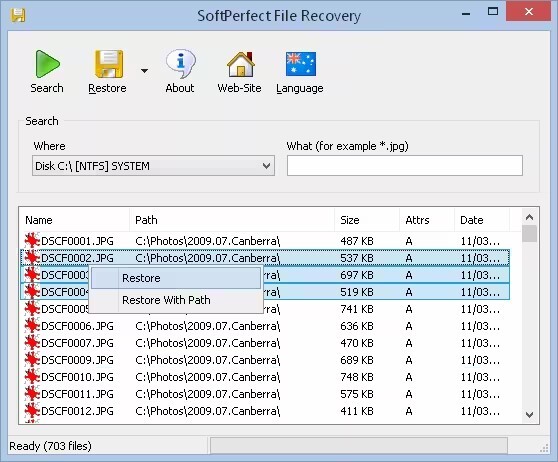
SoftPerfect File Recovery is a lightweight and portable undelete software that can recover deleted, lost, or corrupted files from various storage media, including hard drives, floppy disks, USB drives, and memory cards.
SoftPerfect File Recovery supports FAT 12, FAT 16, FAT 32, NTFS, and NTFS5 file systems, making it compatible with a wide range of devices.
One unique feature of SoftPerfect File Recovery is that it encrypts and compresses data during the restoration process, ensuring the safety of your recovered files.
However, we noticed that it lacks the ability to preview image files before restoration, which could be inconvenient for some users. Additionally, while it supports multiple storage media, it only works with FAT and NTFS file systems.
- Pros
- Cons
-
- Lightweight and completely free
- Encrypts and compresses data for safe recovery
- Compatible with various storage media
- Portable software, no installation required
-
- Cannot preview image files before restoration
- Supports only FAT and NTFS file systems
User Experience
SoftPerfect File Recovery has received an average rating of 4.9 from 74 users on the download site, suggesting a positive User Experience.
Part 3: Frequently Asked Questions
Q 1: How to recover data from a hard disk for free?
Ans: To recover data from a hard disk for free, you can use reliable free data recovery software like 4DDiG. Simply download the software, select the hard disk, scan for lost files, and recover them.
Q 2: Why won't my files be recovered with Recuva open?
Ans: If Recuva is unable to recover your files, it could be due to severe corruption or overwriting of data. In such cases, try using more advanced data recovery software like 4DDiG for better chances of recovery.
Q 3: What is the best data recovery software for SSD?
Ans: 4DDiG is one of the best data recovery software for SSDs. It supports a wide range of file systems and offers advanced scanning algorithms to recover lost data from SSDs efficiently.
Q 4: How do I make my SSD data unrecoverable?
Ans: To make your SSD data unrecoverable, you can use data erasure software that overwrites the data multiple times. Alternatively, physically destroying the SSD with specialized equipment ensures data cannot be recovered.
Conclusion
Losing data from your PC can be a stressful experience, but with the right free drive recovery software, you can retrieve your valuable files without breaking the bank.Among the top 5 free tools we've explored, 4DDiG Free Data Recovery stands out for its advanced features, user-friendly interface, and ability to recover up to 2GB of data for free. While other tools offer their own unique benefits, 4DDiG's comprehensive approach to data recovery makes it a reliable choice for users seeking a powerful yet accessible solution.Don't let data loss disrupt your digital life – try these free drive recovery tools and reclaim your lost files today!
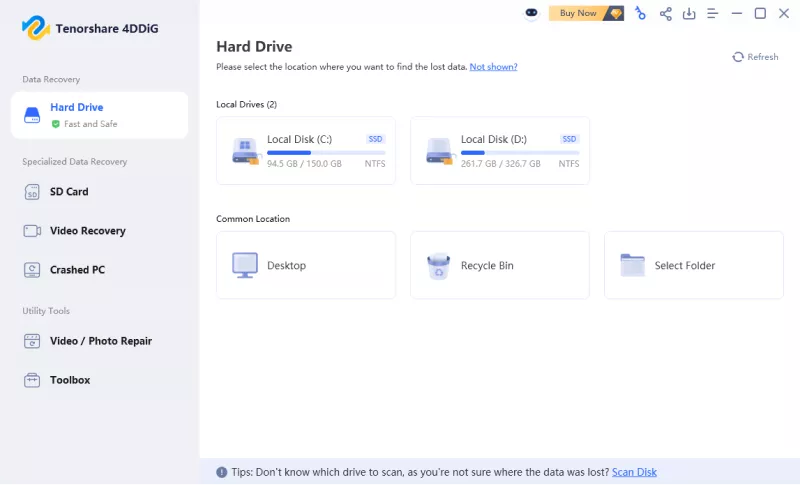


 ChatGPT
ChatGPT
 Perplexity
Perplexity
 Google AI Mode
Google AI Mode
 Grok
Grok