The Best Guide for SD Card Music Recovery
Are you still clueless about the SD card music recovery problem? Don't know how to start solving it? Try 4DDiG Data Recovery and get your music back!
Are you still struggling with recovering music on your SD Card? Have you lost some valuable songs that you really want to recover but failed? Technology at times can be a little tough. Although SD cards are a portable technology, it can be a little challenging if you lose data. But worry not, read along to know about SD Card music recovery. Here is a guide on the safest and most reliable solution for you!
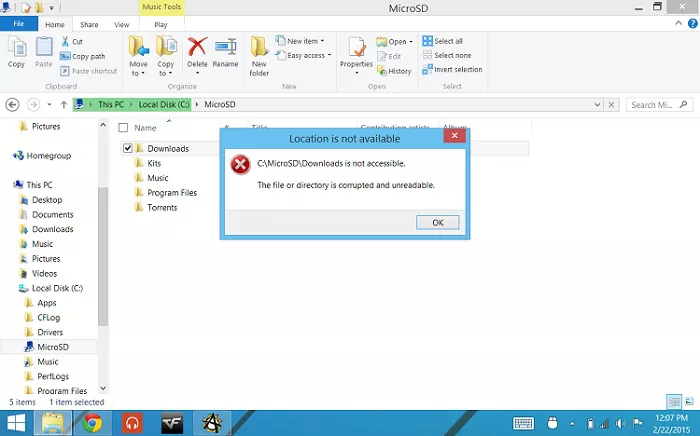
Part 1: Causes of SD Card Music Data Loss
Here’s a list of reasons why your SD Card Data can be lost:
1.Change of device:
If you insert your SD Card into a new device, there are chances that it might be corrupt due to any existing error in the other device. Since SD Cards are portable, people use them on different devices.
2.Inappropriate usage of SD Card:
If you abruptly insert or remove your SD Card, you can cause damage. The trick here is to turn off your smartphone while inserting or removing the SD Card.
3.Improper handling of SD Card:
SD Cards are tiny portable devices that need to be handled with care. Any scratch or mishandling can lead to data loss.
4.Unknown warms, malware, or virus attack:
Our smartphones carry a lot of data. We use our phones for different purposes, and intentionally or unintentionally many unknown viruses enter our phone. These viruses can cause data loss on an SD Card. To avoid this, people should consider installing an antivirus application or software.
5.Error while formatting:
People think that formatting the SD card can make the chances of losing data go away. But if there are interruptions while formatting or the process stops in between, the card may end up losing the data completely.
6.Card slot damages:
To read a SD card, you require a card slot. Sometimes, damaged card slots can also cause the data loss.
If you faced any above mentioned problem or have SD Cards that lost data, worry not, we got you covered. Read ahead to know how you can recover your lost files on a SD Card.
Part 2: 4 Steps to Recover Files from SD Card Using Tenorshare 4DDiG
You need to start by choosing the best suitable version for yourself. Tenorshare 4DDiG has different types to meet different requirements of the users hence making it more user friendly. So before you go ahead, look into the 4 different versions and then download the one that suits you the most. Before starting to recover the files, you need to know what caused the problem and where.
Secure Download
Secure Download
Tenorshare 4DDiG has the following features that makes its user-friendly and less complicated:
- Able to recover up to 100 MB of lost data files. (free version)
- Has different divisions of working: windows partition recovery, corruption partition, etc.
- Can recover images, music, audios, documents, etc.
- Save data from virus attacks.
- Recover system file.
- Deep scanning for long lost files.
Let’s have a look at the steps:
-
Connect and Select the SD card
After you downloand and install Tenorshare 4DDiG Windows Data Recovery, launch it and then get your SD card connected to your PC then select the SD card location to Scan.

-
Scan External SD card
Wait for the 4DDiG to scan your lost files from SD card. There is a progress bar showing how much has been accomplished. Also, you can pause or stop the scanning at any time so long as you've found your desired files to retrieve.

After this, you will be displayed a scanning result indicating how many files have been found and are ready for recovery. In case if you are unable to find the data, you can run a Deep scan which could be a long process.
-
Preview and Recover from SD Card
Now you can select your desired files based on category, preview them to get the detailed info and then click on Recover to get back them from your SD Card. When a dialog box opens, demanding the location you wish to restore the files, please do not save to the same partition where you lost them in case of permanent data loss.

Few Things to Consider for Music Recovery on SD Card
- 1. Test run: Before restoring data on your SD Card, make sure your SD Card is not corrupt. You can do so by trying it on other devices and running a test prior to the restoration process.
- 2. Don’t run into formatting: If your SD Card is displaying an error or malware, do not run into formatting it. Look out for other options and possibilities where you can derive a solution without formatting it.
- 3. Stop usage of SD card if data is lost: If you have an idea that your SD Card lost the music files, stop using it at the earliest. If you continue the use, there are high chances that the data were overwritten and your data will be lost permanently.
Part 3: How to Keep Your Files Safe in SD Card
Why spend our time on recovery when we can take precautions? Here is a list of how you can prevent loss from SD Card:
- Create backups: Make sure you save your files on other devices in case that your SD Card fails or is damaged, so that you can recover the lost data from the backup.
- Anti-virus softwares: People tend to ignore the importance of antivirus softwares. Installing an antivirus software can help you by protecting data on your SD Card from viruses and malware attacks.
- SD Card removal: Always turn off your phone while removing or inserting/viewing, saving a photograph from your SD Card.
- External care of the SD card: You need keep your SD Card clean and safe.
- Quality matters: Buying a cheap SD Card can cost you a lot in future. Hence, invest in a good quality SD Card at the time of purchase and always buy from recommended and trusted brands.
Do not remove your SD Card while the camera is turned on. And never keep switching in between devices.
So what are you waiting for? Go and download Tenorshare 4DDiG right now!
Conclusion:
Everyone likes to listen to songs, don’t they? Imagine you sit in your car for a long drive and to your surprise, you have lost your data on SD Card. Well, you don't have to worry with this guide over SD card music recovery. The above mentioned steps can help you restore as well as save your SD Card data for future reference! To make the process easier, you need to download Tenorshare 4DDiG and follow the mentioned 4 steps to get your hands on the lost data.
Proceed to Google and download Tenorshare 4DDiG!
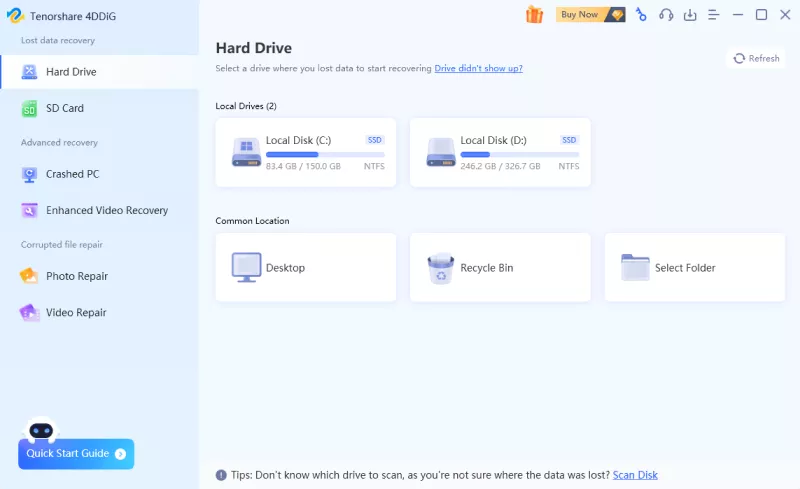
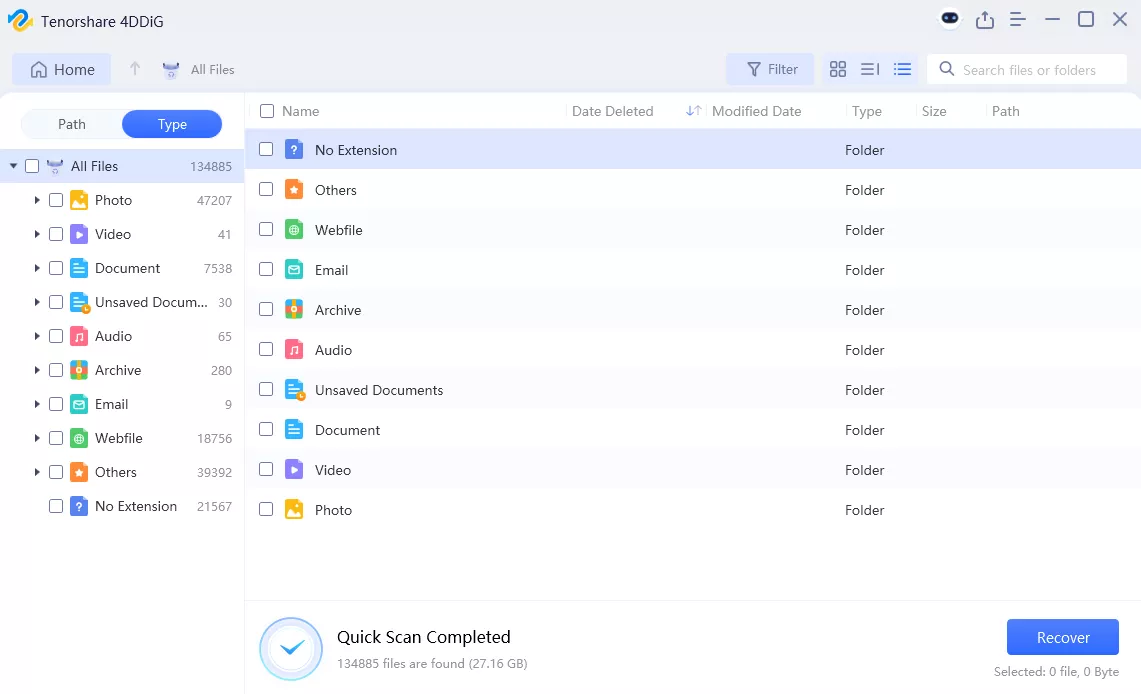

 ChatGPT
ChatGPT
 Perplexity
Perplexity
 Google AI Mode
Google AI Mode
 Grok
Grok


