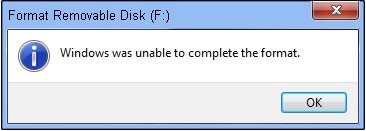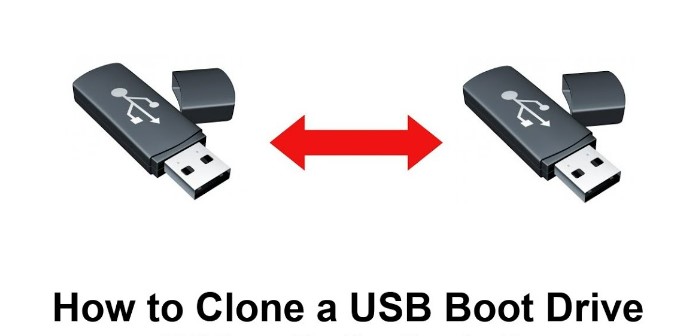The Best Free Flash Drive Recovery [2026]
Due to the extensive use of flash drives, there are a lot of data deletion issues. You may lose your data from your flash drive accidentally by manual deletion. There may be a malware attack, incomplete transmission of data, or corrupt drive. No matter what the reason for this issue, you need to recover your data at any cost. In the Windows operating system, it is not possible to recover your deleted flash drive data from Recycle Bin directly. So it would help if you use a professional tool that will lead you to recover your flash drive data soon.
There are plenty of tools available to recover your flash drive. However, finding a reliable yet free tool can be challenging. Do not worry—this guide will give you a free flash drive recovery options.
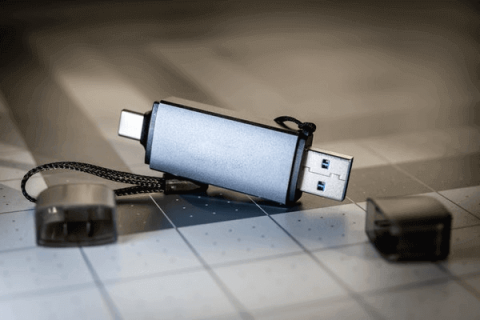
Part 1: Can I Get Free Flash Drive Recovery?
Yes, the free flash drive recovery is possible. You can make this recovery by using USB data recovery software available for free. The recovery tools come with multiple features, which make file recovery from corrupt or damaged drives possible. The only thing you need to do is choose a tool that is reliable and efficient. You cannot afford to lose your data, so choose a tool that is authentic and well-known for its robust recovery. One good choice can save a lot of your time and resources. It saves you from the ultimate hustle of looking for a paid tool for recovery services. USB data recovery software is free to use, many providers give this facility for Windows and Mac users.
Part 2: Best Free Flash Drive Recovery in 2026
Are you looking for free usb recovery software in 2026? Multiple ways can help you in this regard. It would be best if you stay active while choosing recovery software; the simple and easy-to-use software can make your experience wonderful. While you’re looking for a free tool, make sure it's easy to use and authentic, provides an advanced scan, and has repair options for corrupt files. Following the guide, you will see the top free ways to recover your flash drive data.
Top 1: 4DDiG Free Data Recovery
4DDiG Free Windows Data Recovery is a free USB recovery software that works really well for recovery. This tool will provide you with its best services in less than 5 minutes. You will see all the files from your flash drive in tree view. It allows the recovery of media from flash drives, hard drives, and even from crashed OS. This tool is offers comprehensive recovery because of its advanced features, which provides free repair options for corrupt and damaged files.
In the Windows operating system, 4DDiG performs a deep scan to look for all the media. In case of a corrupt OS or flash drive, 4DDiG first creates a bootable drive and recovers the desired media from it.
Secure Download
Secure Download
Steps to perform free data recovery from 4DDiG
Select the drive
After the installation, launch the 4DDiG software. From the given homepage, you need to select a drive. In this case, you first need to insert your flash drive into your computer. Once it’s run on the system and starts showing up, select the drive associated with the flash drive.

Scan the selected drive
Once you have selected the desired drive, click on scan. It will start looking for data in your flash drive. It will see alongside if any file or media is corrupt, and it will repair it for free. When you see all the files on the screen, you can preview them in different views by applying filters.

Preview and Restore
You can preview the found files to check the quality of your data. If it’s satisfying, select and click on restore. It will ask for a location, choose another location, and restore media to it. However, it is recommended that you use a different drive than a flash drive. Click on Restore.

Top 2: Windows File Recovery-Free Flash Drive Recovery
Microsoft has its recovery tool, but it's difficult and requires much attention from the user. Technical skill is required here because it works on a command-line interface. You need to type every command to recover deleted files from USB. So, it’s challenging.
To recover your flash drive free, download and install Windows file recovery software and launch the application. Now, you need to type the command. Let’s suppose you want the photos from your flash drive. You will type:
winfr C: E:\Images /n \Users\jonfi\Downloads\*PNG
It will recover the drive and restore the data to the download folder on another drive. This way, you can store data in a new location on Drive E:
However, you can also recover multiple file types at the same time. All you need to understand is the command. If it is accurate, it will recover your media. Otherwise, you will have trouble recovering. Basic knowledge of the command line interface is a must. This tool is available only for Windows 10 and 11 users.
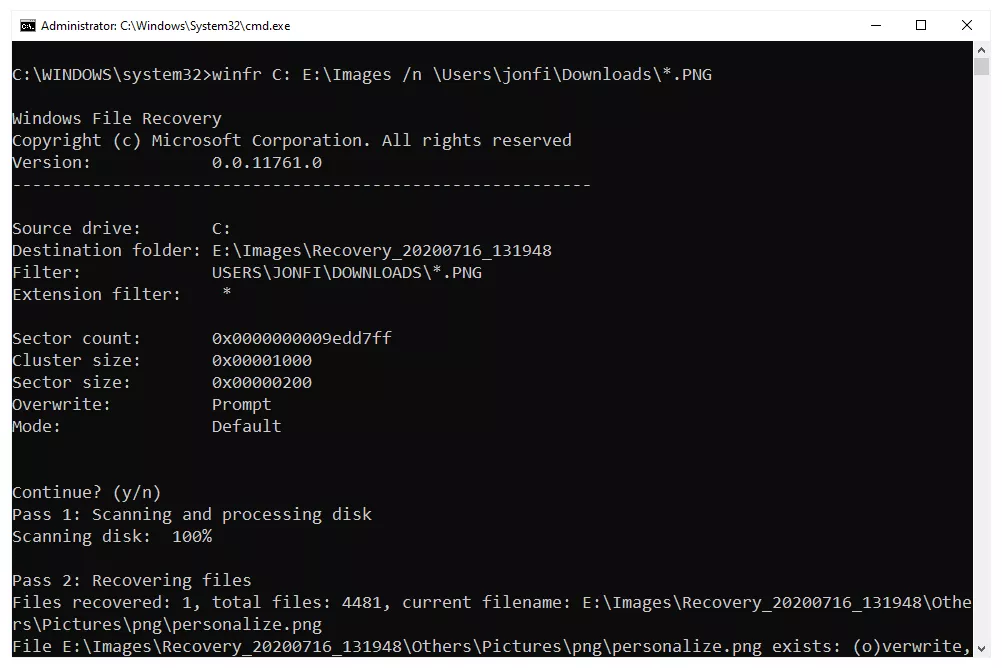
Top 3 Free Flash Drive Recovery: FreeUndelete
As the name suggests, it's free to use. It can recover your flash drive easily. The biggest benefit of using this tool is its easy-to-use interface. It displays all the results in a well-managed format. When you click on scan, it will look for your desired media and display it. It can recover media from hard drives, flash drives, and other similar storage devices. You need to ensure the device is connected to your computer and doesn't get removed when the recovery process is complete. It works equally well with newer and older versions of Windows.
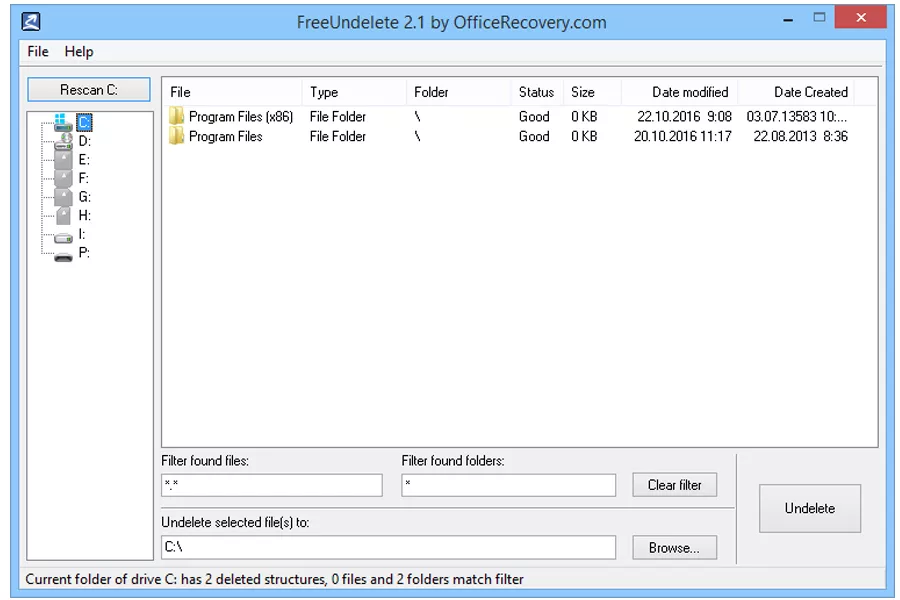
Top 4: ADRC Data Recovery Tools-Free Flash Drive Recovery
- ADRC is one of the best free USB recovery software. It provides an easy interface, and you can recover your media with minimal technical knowledge and minimal steps.
- It can recover files from non-CD or DVD drives. You can recover from flash drives and even hard drives.
- It works only for older versions of Windows; it cannot support Windows 8 and 10.
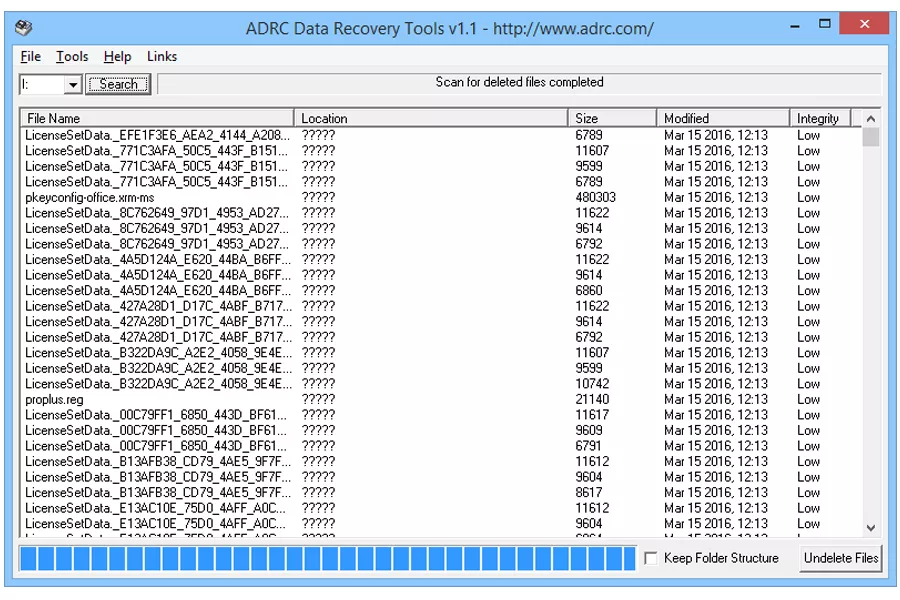
Top 5: CD Recovery Toolbox
CD Recovery Toolbox is a unique software that can recover deleted files from USB. It is designed for drives that involve technicalities, like damaged or corrupt flash drives or other drives. It has the power to scan for physically damaged CDs or flash drives. However, you cannot recover data from Hard Drives and other portable devices. It works well in Windows operating systems.
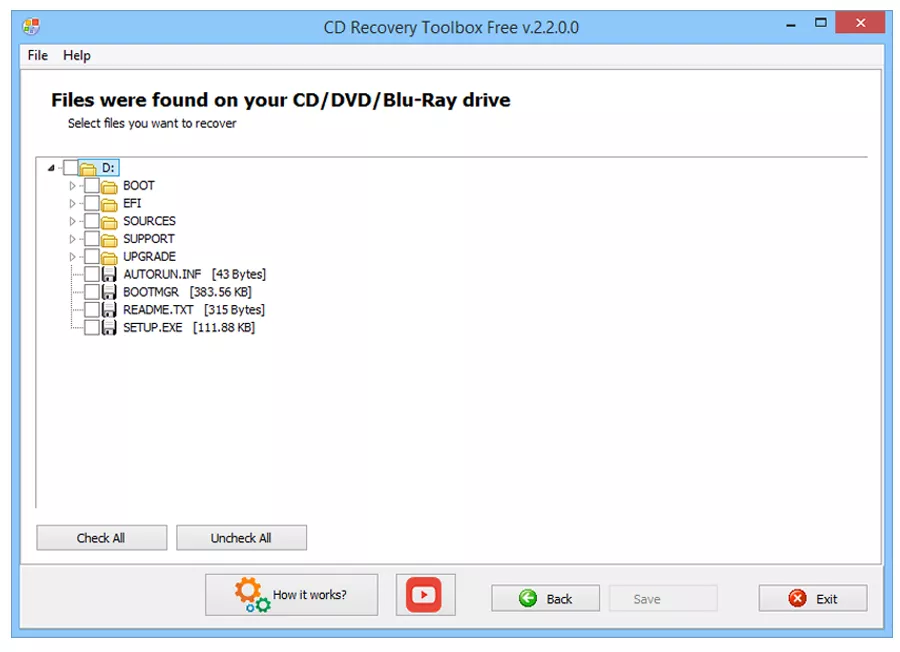
Top 6: Orion Free Flash Drive Recovery
Orion File is a free USB recovery software to recover your flash drive. It can scan for a specific range of file types on your drive.
You can scan the whole drive, and it will display all the media on the screen. You can search for required files and identify their recovery potential as well. It has another feature that allows you to make your flash drive unrecoverable for later uses. It is effective when you move to a new flash drive.
It will ask you to install various other software alongside its installation, but you need to deselect them to avoid unwanted installations. This recovery tool works well for the latest and old Windows versions.
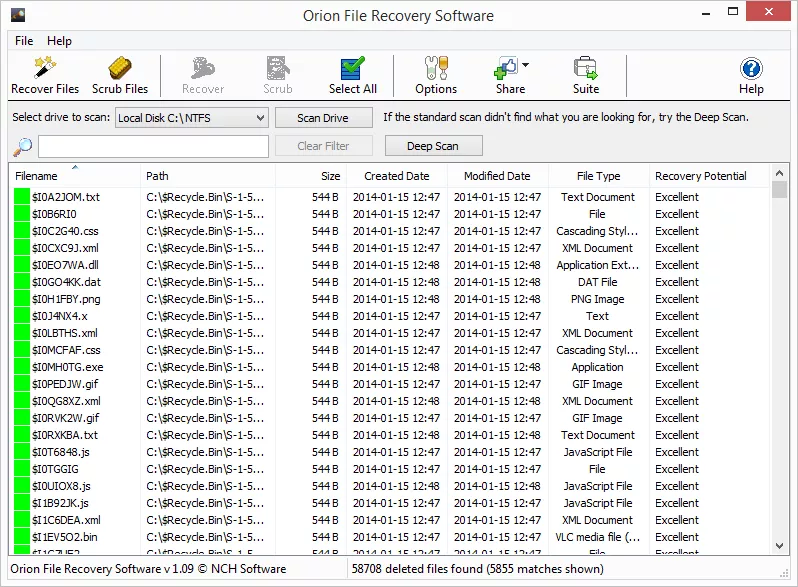
Part 3: FAQs
Q 1: Are there any truly free data recovery programs?
Yes! Various tools truly recover data free. You can look for the properties of the tool before finalizing. Tools like 4DDiG provide the best data recovery services with proper attention to your file formats.
Q 2: Is there a way to restore a flash drive?
There are multiple ways to restore your flash drive. If the flash drive is not showing up the data, you can fix it with the command prompt. It will show all the data items that were hidden. If the flash drive is formatted or data is deleted, you can still recover it. You just need a professional data recovery tool. With that tool, you can even restore your flash drive for free.
Q 3: How to protect free flash drive recovery?
Follow some precautionary measures to protect the free flash drive recovery. They will save you from upcoming troubles.
- Create a backup of your flash drive. Automated backups can help you with updated backups without manual intervention.
- Safely eject the flash drive from your computer, and make sure the transmission is 100% complete.
- Scan your flash drive for viruses
- Store your flash drive in the storage case to avoid hardware damage.
Conclusion
You can safeguard your flash drive’s data by creating a backup and following basic handling precautions. When data loss occurs, you can recover your flash drive free of charge by utilizing any of the above-mentioned free recovery tools. Importantly, using strategic recovery software like 4DDiG free Windows recovery, you can swiftly restore your data to your drive. It will provide advanced repair features for corrupt files to secure them from permanent loss.



 ChatGPT
ChatGPT
 Perplexity
Perplexity
 Google AI Mode
Google AI Mode
 Grok
Grok