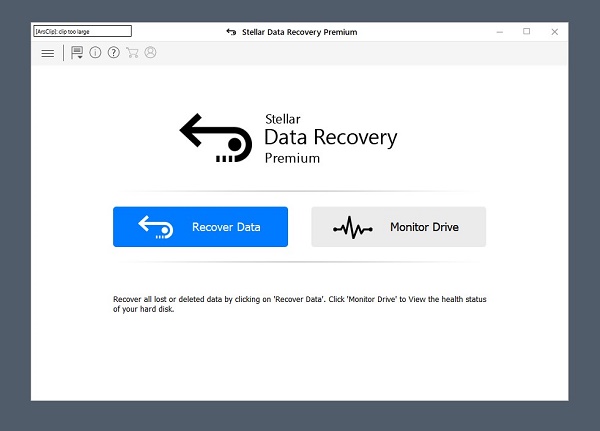How to Take a Data Center Disaster Recovery
Are you worried about losing your valuable data if your NAS system crashes? Imagine the frustration of trying to recover files, folders, documents, and media after a disaster strikes. It's a nightmare no one wants to face. But here's the good news: you can protect your data with a solid backup and disaster recovery plan. In this article, we'll explore three practical ways to safeguard your data center from catastrophic events.
Whether you're dealing with enterprise-level storage or a simple desktop NAS, these strategies will give you peace of mind. So, how can you ensure your data is always available when you need it most? Keep reading to discover the key steps you can take today to minimize downtime and maximize data protection.

Part 1: What Is a Data Center Disaster Recovery?
Picture this: you're running a thriving business, and suddenly, disaster strikes. Your data center goes down, and you're left scrambling to recover critical information. It's a scenario no one wants to face, but it's a reality for many companies. That's where data center disaster recovery comes in.But what exactly is it?
In simple terms, it's a plan to protect your data and applications from unexpected events like natural disasters, human errors, or cyber attacks. By having a solid disaster recovery strategy in place, you can minimize downtime and ensure your business continues to operate smoothly. Imagine being able to restore your data and applications quickly, without losing valuable time or money. That's the power of a well-designed disaster recovery plan.

Part 2: How to Take a Data Center Disaster Recovery?
Now that we understand what data center disaster recovery is and why it's crucial, let's dive into the practical steps you can take to protect your valuable information.
We'll explore three effective methods for safeguarding your data and minimizing downtime in the face of unexpected events.
Way 1: Directly Use the Best Disaster Recovery Tool 4DDiG Data Recovery
When disaster strikes and you lose critical data, you need a reliable tool to recover your files quickly and efficiently. That's where 4DDiG Windows Data Recovery Pro comes in.This powerful software is designed to help you recover lost data from a wide range of scenarios, including accidental deletion, formatting, partition loss, and more. With its advanced algorithms and user-friendly interface, 4DDiG makes data recovery a breeze.
One of the biggest advantages of 4DDiG is its ability to recover over 2000 file types from various storage devices, such as PCs, laptops, hard drives, SSDs, USB drives, and even digital cameras.Whether you're dealing with photos, videos, documents, or emails, 4DDiG has you covered. Plus, with its high success rate and fast recovery time, you can get your data back in just minutes.
But that's not all – 4DDiG also offers advanced features like the ability to create a bootable drive, repair corrupted photos and videos, and even recover data from NAS servers. These tools make 4DDiG a comprehensive solution for all your data recovery needs. So, why choose 4DDiG for your disaster recovery? Here are just a few reasons:
Secure Download
Secure Download
Don't let data loss derail your business – trust 4DDiG Windows Data Recovery Pro to get you back on track. Try it today and see the difference for yourself! To use 4DDiG Windows Data Recovery Pro for disaster recovery, follow these simple steps:
-
Select a Location
Download and install 4DDiG Windows Data Recovery on your computer. Launch the software and select the location where you want to scan for lost data, such as a local disk or external device.
-
Scan and Preview Deleted Files
4DDiG will quickly scan the selected location for missing files. You can pause or stop the scan at any time if you've found the files you need. Use the File View to browse through the recovered data, and take advantage of the search and filter options to narrow down your results.
-
Recover Lost Files
Once you've located the files you want to recover, simply select them and click the "Recover" button. Choose a safe location to save your recovered data – avoid saving to the same partition where you originally lost the files to prevent overwriting. With these three simple steps, 4DDiG Windows Data Recovery makes it easy to recover your lost data and get back to business.
Way 2: Turn to Backup If You Have Any
While using a reliable data recovery tool like 4DDiG is a great option, there's another way to safeguard your data: regular backups. In fact, having a complete and up-to-date backup can make disaster recovery a breeze. Imagine being able to restore all your files with just a few clicks – no stress, no hassle.
That's why it's crucial to include backups in your IT disaster recovery plan. By regularly backing up your data, you can ensure that you always have a copy of your important files, even if disaster strikes. And if you do experience data loss, simply turn to your backup to get everything back.
So, how can you create a reliable backup system? Here are a few tips:
- Choose a backup method that works for you, whether it's cloud storage, an external hard drive, or a combination of both.
- Set up automatic backups so you don't have to remember to do it manually.
- Test your backups regularly to make sure they're working properly.
-
Store at least one copy of your backup offsite in case of a physical disaster like a fire or flood.

By following these simple steps, you can create a robust backup system that will give you peace of mind and make disaster recovery a breeze. So don't wait – start backing up your data today!
Way 3: Find Data Recovery Company to Take a Data Center Disaster Recovery
Sometimes, despite your best efforts, you may find yourself in a situation where you don't have a backup and data recovery software isn't able to retrieve your lost files. In these cases, turning to a professional data recovery company may be your last resort. These companies specialize in recovering data from even the most severely damaged hard drives, using advanced techniques and equipment.
One of the biggest advantages of using a data recovery company is that they have the expertise and tools to handle even the most complex cases. They can open up your hard drive in a sterile environment to minimize further damage and use specialized software and hardware to retrieve your lost data.
However, it's important to keep in mind that using a data recovery company does come with some drawbacks. For one, it can be quite expensive – often costing hundreds or even thousands of dollars. Additionally, there's no guarantee that they'll be able to recover all of your data, especially if the damage is severe.
Another potential issue is that your hard drive may become unavailable during the recovery process, which can be inconvenient if you need to access other files on the same drive. And of course, there's always the risk of further damage occurring during the recovery attempt.
Despite these drawbacks, if you've exhausted all other options and the data is truly irreplaceable, a professional data recovery company may be your best bet. Just be sure to do your research and choose a reputable company with a proven track record of success.

Part 3: Frequently Asked Questions
Q: What are the common causes for needing data center disaster recovery?
Ans: The most common causes for data center disaster recovery include hardware failures, software corruption, cyber attacks, natural disasters, and human errors. Having a comprehensive disaster recovery plan is crucial to minimize downtime and data loss.
Q: What are the three main types of disaster recovery?
Ans: The three main types of disaster recovery are data backup, replication, and failover. Data backup involves creating copies of data, replication synchronizes data between primary and secondary sites, and failover switches operations to a secondary site.
Q: How far apart should data centers be for effective disaster recovery?
Ans: For optimal disaster recovery, data centers should be located at least 100 miles apart. This distance helps ensure that a natural disaster or other localized event won't impact both the primary and secondary sites simultaneously.
Conclusion
Data center disasters can strike at any moment, leaving you scrambling to recover critical information and get your business back on track. Throughout this article, we've explored three essential strategies for safeguarding your data.By adopting these approaches, you can minimize downtime, protect your valuable data, and ensure your business continues to thrive, even in the face of unexpected challenges. Don't wait until disaster strikes – take action today and give yourself the peace of mind that comes with a comprehensive data recovery plan. And remember, when all else fails, 4DDiG Windows Data Recovery is here to help you get your data back quickly and easily. Try it now and experience the difference for yourself!




 ChatGPT
ChatGPT
 Perplexity
Perplexity
 Google AI Mode
Google AI Mode
 Grok
Grok