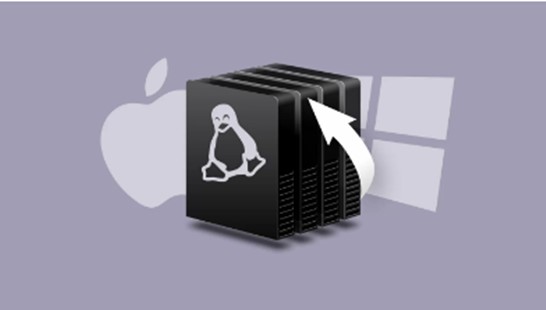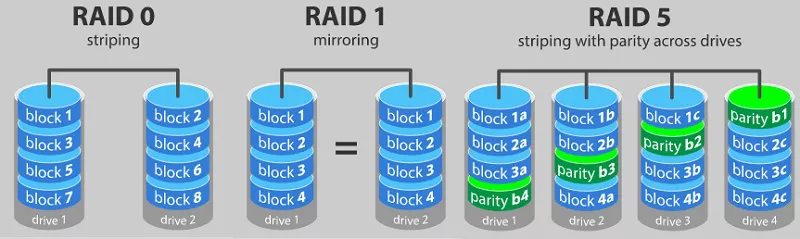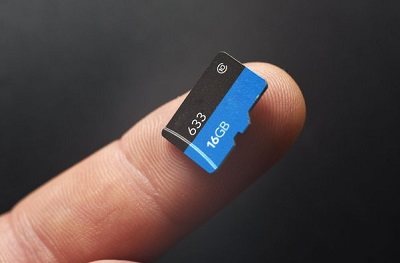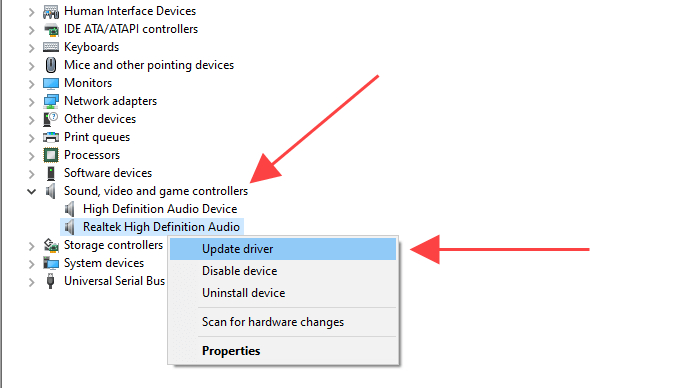RAID 5 Data Recovery: Here Is the Full Tutorial
In the world of data storage, RAID 5 has long been a popular choice for balancing performance, capacity, and data protection. However, despite its advantages, RAID 5 is not immune to data loss due to various reasons, such as hardware failures, human errors, or other unforeseen circumstances. In such scenarios, the ability to recover data becomes paramount, and this article aims to explore two effective methods for RAID 5 data recovery. We will delve into the question of whether it's possible to recover data from RAID 5 recovery and, if so, how it can be achieved using reliable tools and techniques.

Part 1: Can You Recover Data from RAID 5 Drives?
RAID 5, known for its fault-tolerant design, distributes parity across multiple drives, providing a level of data protection. However, even with this redundancy, situations may arise where data loss becomes a reality. The first question that surfaces is whether it is possible to recover data from RAID 5 drives.
Understanding RAID 5 Data Recovery Challenges
1.1 Single Drive Failure
RAID 5 can sustain the loss of a single drive without data loss, as the missing data can be reconstructed using parity information stored on the remaining drives. This level of fault tolerance makes RAID 5 a popular choice for data storage.
1.2 Multiple Drive Failures
The real challenge emerges when two or more drives fail simultaneously. In such scenarios, the RAID 5 array loses its ability to rebuild data due to insufficient parity information. It makes the recovery process more complex, as the missing data needs to be reconstructed through alternative means.
1.3 Data Corruption
Aside from hardware failures, data corruption can also compromise RAID 5 arrays. If the parity information or data on the drives becomes corrupted, accessing the stored information becomes challenging. In these cases, specialized recovery techniques are required to salvage the data.
Factors Influencing RAID 5 Data Recovery Success
1.1 Timely Response
Swift action is crucial when dealing with RAID 5 data recovery. The longer the delay, the higher the risk of permanent data loss, as overwritten or damaged data becomes more challenging to recover.
1.2 Professional Assistance
Engaging the services of professional data recovery experts can significantly increase the chances of successful recovery, especially in complex scenarios involving multiple drive failures or severe data corruption.
1.3 Backup Strategies
Having a robust backup strategy in place is a proactive measure that can mitigate the impact of data loss. Regularly backing up data from RAID 5 arrays to external storage ensures that even if recovery is not possible, recent data can be restored from backups.
Part 2: How to Take RAID 5 Data Recovery via 4DDiG Data Recovery Tool
When faced with the daunting task of RAID data recovery, selecting the right tool is paramount. Among the myriad of data recovery options, 4DDiG Windows Data Recovery emerges as a standout choice.
Features:
- Recover data from laptop/PC, internal & external drives, USB flash disk, SD card, etc.
- Recover 2000+ file types, including photos, videos, documents, and audio.
- Recover files lost due to accidental deletion, formatting, lost partition, corruption, crashed system, virus attack, and so on.
Secure Download
Secure Download
-
Choose a Local Disk
Tenorshare 4DDiG After installation, Windows Data Recovery will start and provide a home screen with options for Data Recovery and Advanced Options. From the list of hard drives, pick the local disc, which is where your data loss happened in this case. To begin the scanning process, click Start. Alternatively, you can select the target file types in the upper-right corner prior to the scan starting.
-
Perform a Scan on the Local Disk
To find any lost data, 4DDiG quickly and fully scans the selected drive. Once you've located the files you want to recover, you can pause or resume the search at any time. Categories including Deleted Files, Existing Files, Lost Location, RAW Files, and Tag Files are available in the Tree View.You may view a variety of file types, including Photo, Video, Document, Audio, Email, and more, by using File View. In addition, you can focus your search and look for certain files by using the filters on the right side of the panel.
-
Preview and Recover Files from the Local Disk
You can see the required files after they have been located before starting the recovery process. It is imperative that the recovered files not be saved to the same partition where the data loss occurred in order to avoid disc overwriting and irreversible data loss. To guarantee the integrity of the files you recover, finish the recovery procedure in a secure place.
Step by Step Guide: How to Recover Files from Raid 5/0/1/6/10
Part 3: How to Perform RAID 5 Data Recovery with 2 Failed Drives
Recovering data from a RAID 5 disk recovery array with two failed drives presents a formidable challenge, as the redundancy that typically protects against data loss is compromised. However, with careful planning and the right tools, it is possible to navigate this complex scenario and retrieve valuable information.
Data recovery from RAID 5 is both secure and reliable when using Diskinternals RAID Recovery. Simply download the RAID Recovery software and follow the steps provided below.
- To initiate the RAID 5 data recovery process, follow these instructions:
- Connect the disks of the RAID array to your computer individually as local disks.
- Launch the Diskinternals RAID Recovery software.
- For RAID 5 repair, utilize the RAID Wizard; the software will incorporate the new RAID disk into the disk list.
- In either Reader or Uneraser mode, access the logical disk found in the Hard Drives section of the disk list from the RAID disk.
-
Select and highlight the desired data, then save it to a new location using the Saving Wizard.

The software boasts a straightforward and user-friendly interface, making it easy for users with a basic understanding of their RAID setup to recover data from RAID 5, even in cases of two failed drives. Upon completion of the process, your data will be successfully restored to a new location.
Part 4: How to Prevent RAID 5 Data Loss
While recovery RAID 5 provides a level of fault tolerance, ensuring data integrity and minimizing the risk of data loss requires proactive measures. Implementing preventive strategies can safeguard your RAID 5 array and contribute to a more robust and resilient storage system. In this section, we will explore critical measures to prevent RAID 5 data loss:
Regular Maintenance:
Regular maintenance is crucial for the health of a RAID 5 array. It includes checking the status of individual drives, monitoring for any signs of degradation, and addressing issues promptly. Regular maintenance ensures that the RAID array operates optimally and minimizes the risk of unexpected failures.
Monitoring Tools:
Utilize RAID monitoring tools to keep a close eye on the health of the array. These tools provide real-time information about the status of individual drives, potential errors, and overall system health. Proactive monitoring allows for early detection of issues, enabling timely intervention before data loss occurs.
Backup Strategies:
Implementing robust backup strategies is a fundamental preventive measure to regularly back up the data stored in the RAID 5 array to external storage or cloud-based solutions. It ensures that even in the event of a catastrophic failure, recent data can be restored from backups, mitigating the impact of data loss.
RAID Controller Battery Monitoring:
RAID controllers often use batteries to protect against data loss during power outages. Regularly monitor the status of these batteries and replace them when necessary. A failed or degraded battery can compromise the integrity of the RAID array and increase the risk of data loss.
Update Firmware and Drivers:
Keep the RAID controller firmware and drivers up to date. Manufacturers release updates to address vulnerabilities, improve performance, and enhance compatibility. Regularly updating firmware and drivers ensures that the RAID array operates with the latest security patches and optimizations.
RAID Rebuilds:
When a drive fails in a RAID 5 array, initiate the rebuild process promptly after replacing the failed drive. Delaying the rebuild increases the risk of another drive failure during the vulnerable state, which could lead to data loss. Monitor the rebuild process to ensure its successful completion.
Part 5: FAQ
Q 1: How is RAID 5 disk recovery provided?
RAID 5 disk recovery is facilitated through specialized data recovery tools and techniques. Tools like 4DDiG Windows Data Recovery employ advanced algorithms to scan and retrieve data from failed or corrupted RAID 5 arrays. The recovery process involves identifying the failed disks, rebuilding the RAID array, and extracting the data using specialized recovery software.
Q 2: What happens if one of the disks in a RAID 5 array fails?
When a single disk in a RAID 5 array fails, the system can continue to operate normally as the data can be reconstructed using the parity information stored on the remaining drives. However, if more than one disk fails or if there is data corruption, the RAID 5 array may become inaccessible, leading to potential data loss.
Q 3: How to rebuild RAID 5 without losing data?
Rebuilding a RAID 5 array without losing data involves replacing the failed drive(s) with new, functioning ones and initiating the rebuild process. The RAID controller reconstructs the data using the parity information stored on the remaining drives. However, in cases where data loss has occurred, using a reliable data recovery tool like 4DDiG can help retrieve lost or corrupted data during the rebuilding process.
Conclusion
RAID 5 data recovery is a critical aspect of maintaining data integrity in storage environments. This article has explored the question of whether data can be recovered from RAID 5 drives and provided insights into the intricacies of recovering data from RAID 5 arrays with two failed drives. The emphasis on prevention, proactive measures, and the use of reliable tools like 4DDiG Windows Data Recovery contributes to a comprehensive approach to safeguarding data against loss. By understanding the complexities of RAID 5 data recovery and adopting best practices, users can enhance the reliability and resilience of their storage systems, ensuring the continued accessibility of valuable data.
💡 Summarize with AI:
You May Also Like
- Home >>
- Windows Recovery Solutions >>
- RAID 5 Data Recovery: Here Is the Full Tutorial




 ChatGPT
ChatGPT
 Perplexity
Perplexity
 Google AI Mode
Google AI Mode
 Grok
Grok