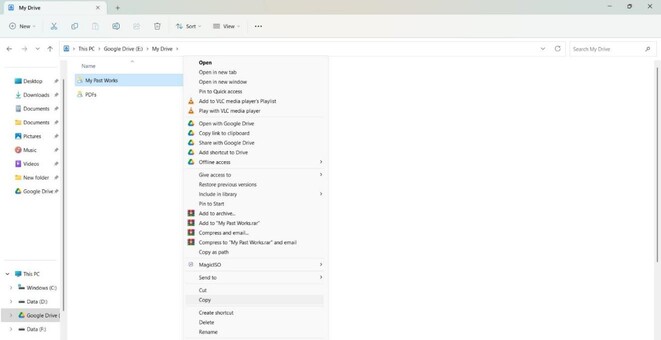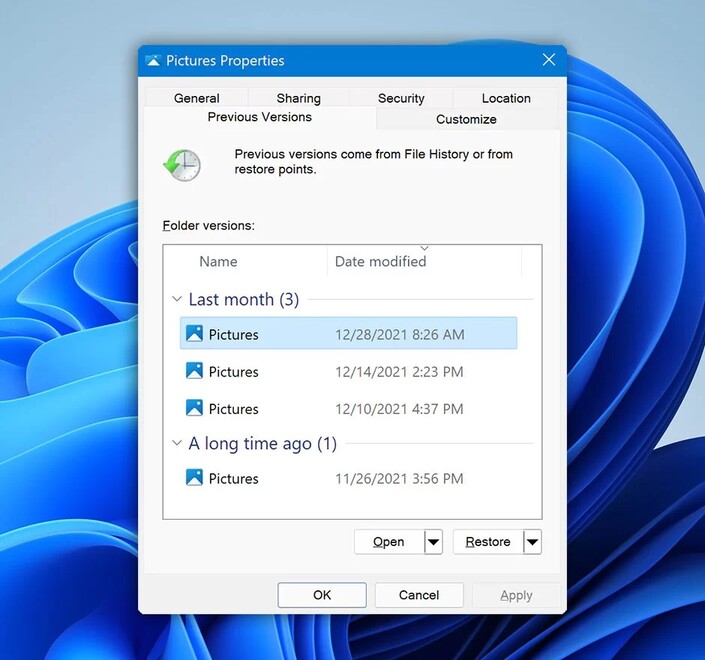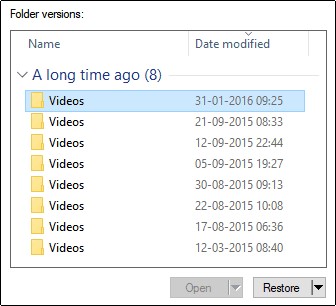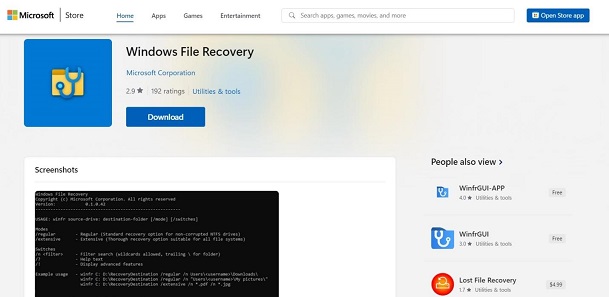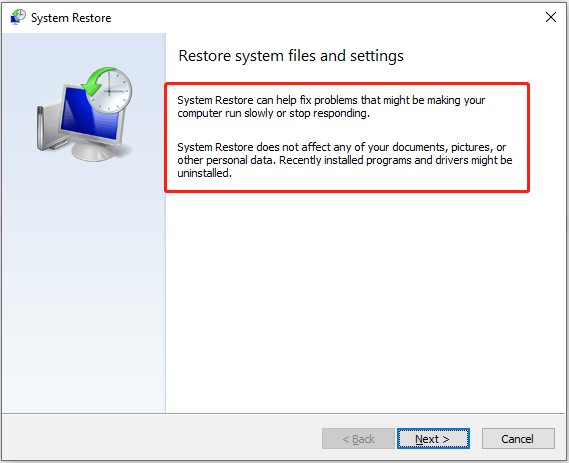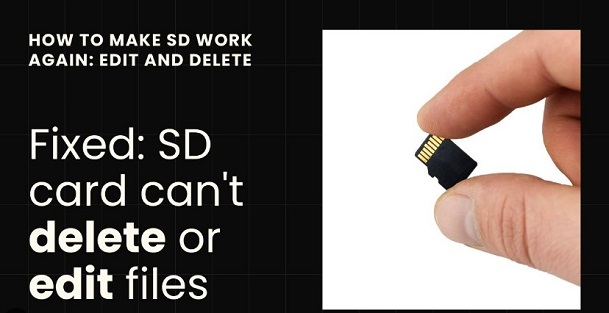How to Recover Stuff from Recycle Bin for Free
Looking for how to recover stuff from Recycle Bin after emptying? This guide highlights a few best ways to easily recover stuff from Recycle Bin for free.
When you accidentally delete files, they go to the Windows Recycle Bin. However, what if you have also emptied the Recycle Bin? The good news is that the files are still present in the system until they are overwritten by new data. This means that you have a strong chance to quickly recover lost files. Besides that, you can also recover files from a backup or use Windows Previous History and other features to recover files. Therefore, this guide is designed to provide you with the best solutions on how to recover stuff deleted from Recycle Bin.
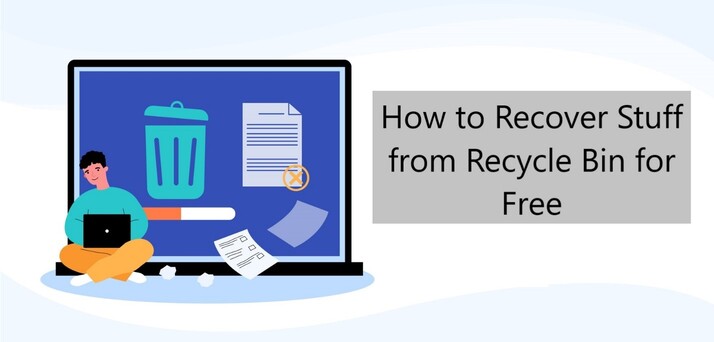
Part 1: How to Recover Stuff from Recycle Bin with Recycle Bin Recover Software
The best way to recover stuff from the Recycle Bin is to use Recycle Bin Recover Software, like 4DDiG Data Recovery. 4DDiG Data Recovery is a powerful Recycle Bin recover software that provides a seamless way to recover stuff from Recycle Bin. Its advanced scan can scan through the Recycle Bin to extract all the permanently deleted files and folders. Afterward, it allows you to preview and recover the required files on your PC. Simply put, 4DDiG Data Recovery is an advanced, intuitive, and feature-rich data recovery software.
Secure Download
Secure Download
Here's how to recover deleted stuff from Recycle Bin using 4DDiG Data Recovery software:
-
Download and install 4DDiG Data Recovery on your Windows PC/laptop. Launch the tool after installation, select "Recycle Bin", and tap "Start".

-
Wait for the tool to complete the scanning. You can also pause or stop the scanning if you have found the stuff you want to recover.

-
Preview the recoverable stuff, select the ones to recover, and click "Recover".

Secure Download
Secure Download
That's it! This way, the three simple steps with 4DDiG Data Recovery lets you easily recover stuff from the Recycle Bin.
Part 2: How to Recover Stuff from Recycle Bin for Free
Besides using Recycle Bin recover software, there are a few other ways as well. Below, we have compiled four free ways to tackle how to recover things deleted from Recycle Bin.
Way 1. Check Your Cloud Backup Servers
The first method is to check your cloud backup servers. For instance, if your files are synced with OneDrive, you can check the OneDrive folder and look for the lost files. Similarly, if your files are syncing with Google Drive, you can check that folder.
Here's how to recover stuff from emptied Recycle Bin by checking cloud backup servers:
- Open File Explorer and go to OneDrive or Google Drive folder.
-
Look for the lost file. If found, copy the file and save it in your desired folder on your PC.

This way, you can quickly recover stuff using cloud backup servers.
Way 2. Perform Previous Versions
Windows now offers a previous version restoration feature with which you can restore previous versions of folders and recover lost files. Follow the below steps to learn how to recover things deleted from Recycle Bin by performing previous versions restoration:
-
Open File Explorer and right-click the folder where the lost files were stored. From the list of options, click "Restore previous versions".

-
Pick the folder version that should likely contain the lost files and then tap "Restore".

This way, you can easily access the previous version of the folder and recover lost stuff.
Way 3. Try Windows File Recovery
Windows File Recovery software is a tool developed by Microsoft for data recovery. You can install it from the Microsoft Store for free. However, it offers a command-line interface, which requires a bit of learning to use.
Here's how to recover stuff from the Recycle Bin using Windows File Recovery:
-
Install the Windows File Recovery software from the Microsoft Store.

- Launch the tool and use the below commands:
To restore a single file, use the below command:
winfr C: D: /n \Users\Hamza\Downloads\Sample\recover_data.docx
The above command will look for the specified file in the C drive and save it in the D drive if found. You cannot scan and save files on the same drive.
To restore a folder, use the below command:
winfr C: D: /n \Users\Hamza\Movies\*.MP4 \Users\Hamza\Images\*.JPG.
The above command will scan the Movies folder to search for MP4 files, while it will scan the Images folder to search for JPG files.
To restore a specific file format, use the below command:
winfr C: D: /n \Users\Hamza\Downloads\Sample\
The above command will look for the "Sample" folder in Downloads.
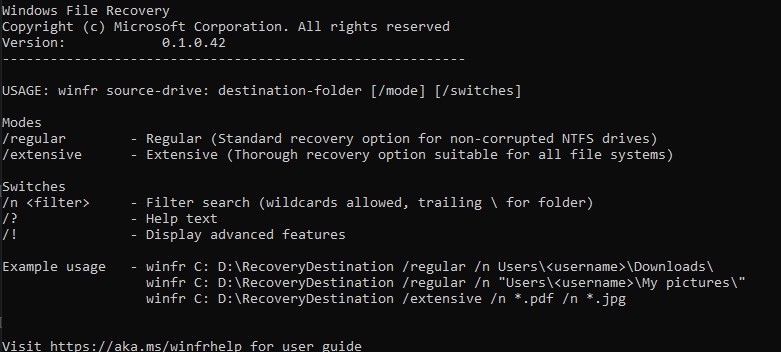
This way, you can use Windows File Recovery to scan and recover lost stuff effectively.
Way 4. Run System Restore
If you have enabled System Restore in Windows, it can restore your computer to a specific time known as a system restore point. It helps to restore all files created before the restore point, while it lets you lose access to all files created after the restore point.
Follow the below steps to run System Restore to address how to recover stuff from Recycle Bin:
- Open the Windows Start menu, search for "Control Panel", and click the best match option.
- Use the search bar to search "Recovery" in the Control Panel.
- Select "Recovery" and then tap "Open System Restore".
- Click "Next" when the System Restore window pops up.
-
Pick the preferred restore point and get back your lost data.

This way, you can recover stuff lost from the Recycle Bin with the intelligent use of System Restore.
Bonus Tips: Precautions to Avoid Stuff Loss from Recycle Bin
Now that you have learned how to recover stuff from Recycle Bin, let's quickly list a few precautionary tips that can help avoid stuff loss from Recycle Bin in the future:
- Back Up Your Data: Always try to back up important data. You can back up data in the cloud or in different locations on the PC/laptop.
- Open Antivirus Software: Install and regularly use antivirus software to scan and remove potential malware in your system.
- Maintain Your Computer: Conduct computer maintenance practices regularly, such as avoiding hard drives overheating, updating software, etc.
- Check TRIM Status: If you are using an SSD, make sure TRIM is enabled. It helps clear unused data blocks to ensure the SSD's long-lasting performance.
Wrapping Up
Accidental deletion and then losing stuff from Recycle Bin can be a frustrating situation. However, it is a fixable issue using the above-discussed methods. So, all you have to do now is follow the above methods and steps to smartly tackle how to recover stuff from Recycle Bin.
Out of all the above methods, we highly recommend starting with 4DDiG Data Recovery. Its click-based interface, fast and deep scanning, and preview-based recovery make it the best solution to recover stuff from Recycle Bin. So, don't search more. Download 4DDiG Data Recovery and get back lost stuff right away.