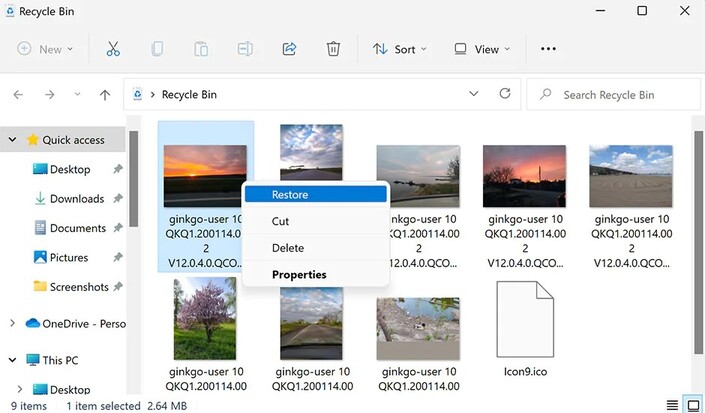Free Software To Recover Deleted Files from Recycle Bin [2026]
Once you have emptied the Recycle Bin, it is not unusual to regret the deletion and look for free software to recover deleted files from Recycle Bin. You may have unintentionally deleted important files, which have also been removed from the Recycle Bin after emptying the Bin. This must be a terrifying situation.
However, this guide is designed to help you get over this frustrating situation. Here, we are going to present 7 best free software to recover deleted files from Recycle Bin. So, go through the specs of each tool and then pick the one that seems best to you.
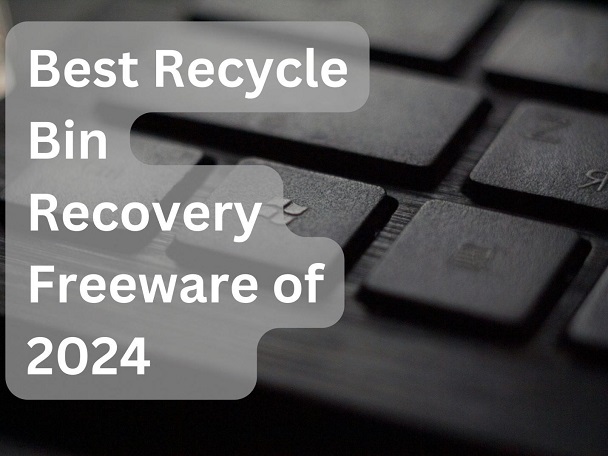
Can You Recover Deleted Files after Emptying the Recycle Bin Free
Absolutely, yes! When you empty the Recycle Bin, it seems like files are deleted permanently. However, they are still present within the Windows operating system until other data overwrites them.
So, the first thing you should do is use the computer to avoid overwriting the data. Afterward, use one of the below tools to scan, preview, and recover deleted files from emptied Recycle Bin.
Best Free Software to Recover Deleted Files from Recycle Bin
There are hundreds of free software to recover deleted files from Recycle Bin. However, not all of them can offer reliable performance. That's why we have shortlisted the seven best software you can consider to recover deleted files from Recycle Bin. Let's now talk in detail about all those software solutions:
Top 1: 4DDiG Free Data Recovery
The first and our favorite pick is 4DDiG Free Data Recovery. It is a powerful and intuitive data recovery software that can intelligently scan and extract deleted files no matter how deep they are located. It can retrieve deleted photos, videos, documents, audio, and more.
The key features of 4DDiG Free Data Recovery are as follows:
- Click-based recovery of deleted files from Recycle Bin.
- Recover 2000+ data types, including photos, documents, videos, audio, etc.
- Deep scans to extract all deleted/lost data.
- Provide a preview of recoverable files.
- Support recovery of all or selective recoverable files.
- Compatible with Windows 11/10/8/7 and Mac.
- High success rate and 100% data security.
In short, 4DDiG Free Data Recovery is a one-stop platform that effortlessly scans, previews, and recovers deleted files from Recycle Bin.
Secure
Download
Secure
Download
Here's how to recover deleted files from Recycle Bin free software (4DDiG Free Data Recovery):
-
Install and launch 4DDiG Free Data Recovery on your computer. Select "Recycle Bin" from the home screen and click "Start" to begin scanning.

-
Wait until 4DDiG completes the scanning process. You can stop or pause the scan if you have found the files in the scan you are looking to restore.

-
Preview the recoverable files. Select the ones to restore and tap "Recover" to get them back to your computer.

This way, 4DDiG Free Data Recovery offers a hassle-free way to recover deleted files from Recycle Bin. So, why waste time exploring other software? Simply download 4DDiG Free Data Recovery software and recover the deleted files with a few simple clicks.
Secure
Download
Secure
Download
Top 2: Disk Drill
Disk Drill is another well-known free software to recover deleted files from Recycle Bin. It offers both a free and a premium version, with 500 MB of free recovery in the former plan. It can recover different data types, including images, documents, music, videos, and more. It is compatible with different Windows versions, i.e., 11, 10, 8, 7, Vista, and XP.
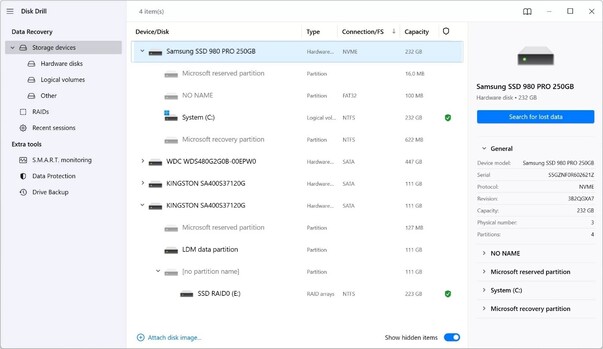
- Pros
- Cons
-
- Easy to use
- Recover multiple data types
- Wide compatibility
-
- 500 MB free recovery limit
- Limited features under the free version
- Don't show file quality/condition in the scan results.
Top 3: Recuva
Recuva is another easy and quick tool for recovering deleted files from the Recycle Bin. It can also recover pictures, videos, emails, documents, music, and other files. It can also recover lost or damaged files from external hard drives, USB sticks, memory cards, and more. It conducts a deep scan to extract files and then securely recovers them to your PC.
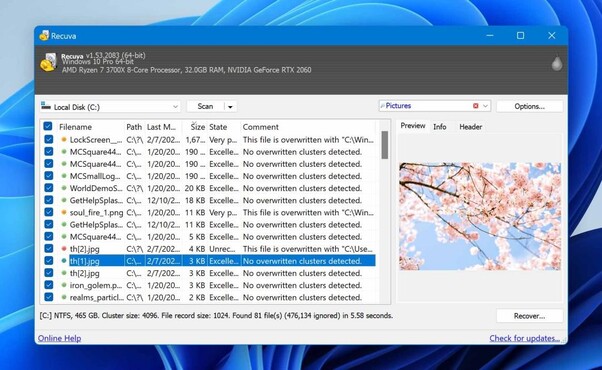
- Pros
- Cons
-
- Advanced scan to recover files
- Support 37 languages
- Can retrieve heavily damaged files
- Preview-based recovery
-
- Less intuitive interface
- Not all recoveries are supported in the free version
- Not compatible with Mac
Top 4: R-Studio Data Recovery Software
R-Studio Data Recovery Software is a tool for comprehensive data recovery. It offers advanced deep scanning to recover recent or old deleted files from the Recycle Bin. It deploys advanced recovery algorithms to extract and recover files proficiently.
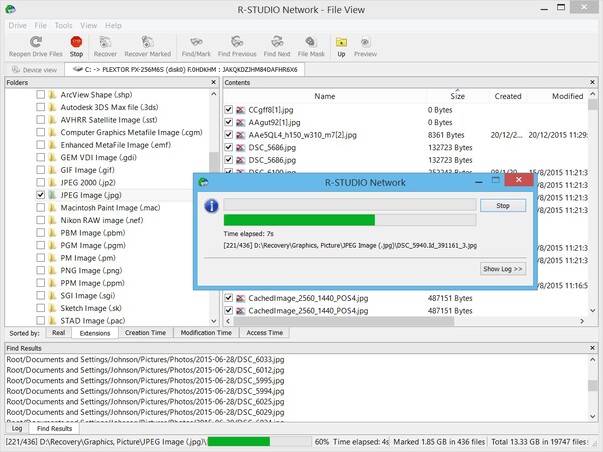
- Pros
- Cons
-
- Recover files from NTFS, ReFS, XFS, etc.
- Compatible across Windows, Mac, and Linux
- Recover heavily damaged or unknown file systems
-
- Less user-friendly interface
- No pause option
- Fixed price
Top 5: Puran File Recovery
Puran File Recovery is also one of the top picks for free unlimited data recovery software. It offers quick, deep, and full scan options to recover deleted files depending on the deletion scenario. It can recover a wide range of data types with its fast scanning and simple interface.
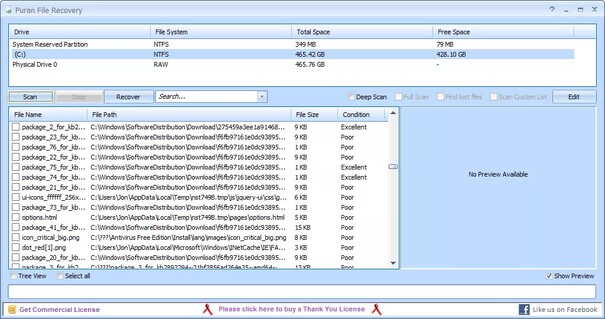
- Pros
- Cons
-
- Fast processing
- Deep scanning
- Support 100s of file formats
- Selective data recovery
-
- Free only for non-commercial use
- No pause option
- Low recovery rate with a regular scan
Top 6: iBoysoft Data Recovery Free
iBoysoft Data Recovery is also widely used as the best free software to recover deleted files from Recycle Bin. It provides fast scanning to extract and recover permanently deleted files from the Recycle Bin. Its scanning algorithms ensure a high recovery rate. Besides internal hard drives, it can also recover lost data from external hard drives, SSDs, SD cards, and more.
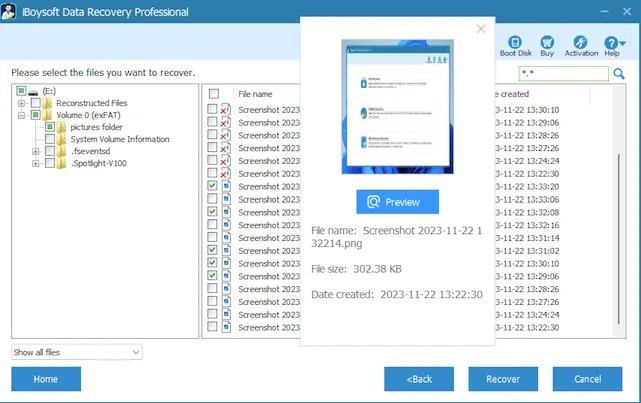
- Pros
- Cons
-
- Easy to use
- Click-based interface
- Fast scanning
- Preview-based recovery
- Compatible with Windows and Mac
-
- No option to pause scanning
- Limited preview
- Outdated interface
- Costly for the full version
Top 7: PhotoRec
Last in our list of free software to recover deleted files from Recycle Bin is PhotoRec. As the name implies, PhotoRec can help recover lost photos from the Recycle Bin. However, it also supports recovering videos, documents, and other files. It offers a click-based interface and an instant way to scan and recover deleted files.
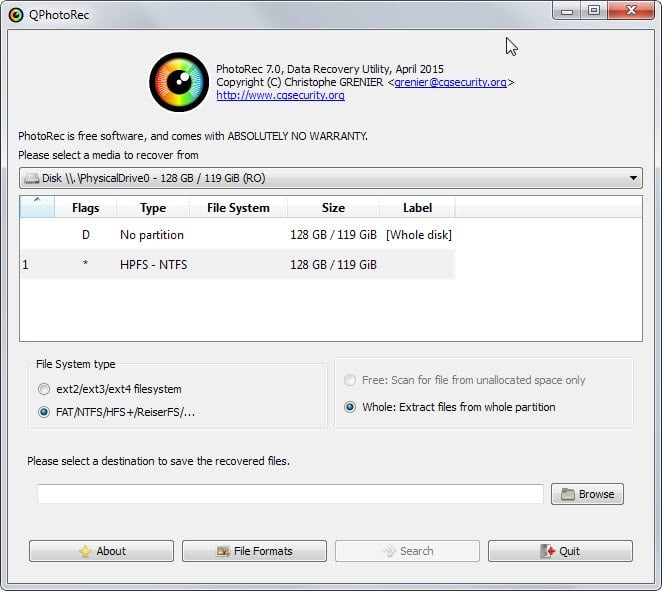
- Pros
- Cons
-
- Recover various file formats
- Easy to use
- Support multiple storage devices
- Free to use
-
- Outdated interface
- Less responsive interface when scanning
- Poor customer support
How to Get Tenorshare 4DDiG Free
Out of all the seven tools discussed above, the Tenorshare 4DDiG Free Data Recovery dominates with its modernized interface, ultra-fast scanning, and high success rate. So, if you are also looking to use 4DDiG Free Data Recovery software, then follow the below steps to get 4DDiG for free:
-
Go to the 4DDiG Free Data Recovery website and install and launch the program on your computer. Click the "Share" icon from the top.

-
Share the software on Facebook, Twitter, or other social media accounts.

-
Once done, you will get 500 MB + 1.5 GB = 2 GB of free data recovery.

So, start using Tenorshare 4DDiG for free data recovery.
Secure
Download
Secure
Download
Conclusion
When there are dozens of ways to recover deleted files, it is important to choose the right one to save time. In this guide, we have discussed the 7 best free software to recover deleted files from Recycle Bin. Now it's up to you which one you choose.
However, our recommendation is to opt for 4DDiG Free Data Recovery due to its exceptional capabilities and high success rate. It offers a seamless way to initiate deep scan and quickly preview and recover targeted files. On top of that, it is offering 2 GB of free data recovery. So, we will wrap up by recommending you to download 4DDiG Free Data Recovery and have the best data recovery experience.
💡 Summarize with AI:
You May Also Like
- Home >>
- Data Recovery >>
- Free Software To Recover Deleted Files from Recycle Bin [2026]



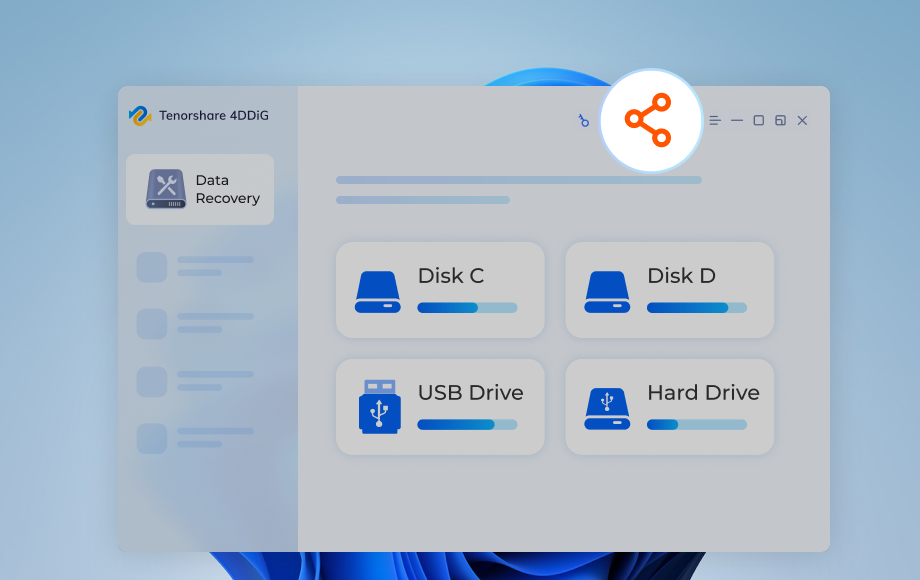

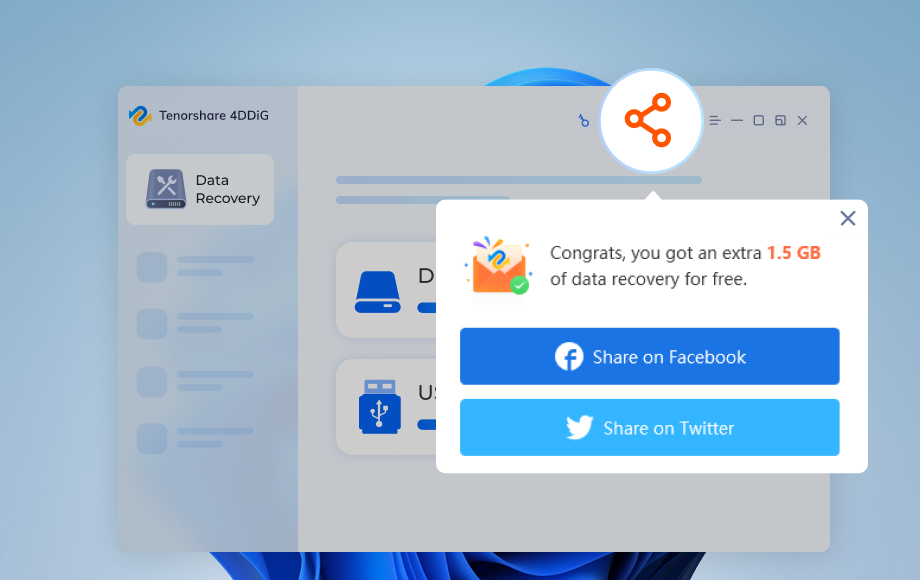
 ChatGPT
ChatGPT
 Perplexity
Perplexity
 Google AI Mode
Google AI Mode
 Grok
Grok