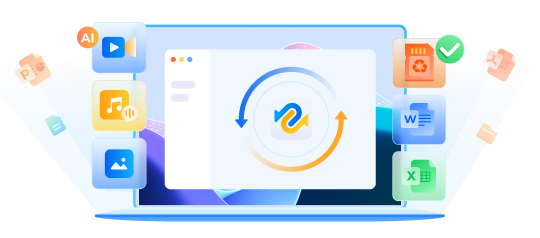How to Recover Deleted Files from USB without Software [2026]
How do I recover deleted files from a USB flash drive without a software?
“How can we recover deleted files from a USB flash drive without a software?”
If you’re a frequent USB user, you’ve likely faced the challenge of accidental deletion or data loss caused by viruses. The good news? Recovering deleted files from a USB without using software is often possible. While many believe specialized tools are essential, there are manual methods that can help. In this guide, we’ll walk you through the steps to recover your files without relying on software. Let’s get started!

Part 1: Can You Recover Permanently Deleted Files from USB without Software?
How to recover deleted files from USB without software mac? Recovering permanently deleted files from a USB drive without specialized software is possible. A USB drive's contents are not immediately destroyed when files are deleted. Instead, the area they take up is considered open to new data. If you comprehend this notion, you can use certain methods to manually recover deleted files.
You can use your computer's Recycle Bin or Trash folder. If the USB drive was still connected to the computer when the data were deleted, they might remain in these folders.
Try using the "Previous Versions" feature some operating systems offer if the files cannot be found in the Recycle Bin or Trash folder. You can also try Windows File Recovery to recover deleted files from USB.
It's crucial to remember that these manual procedures have drawbacks. They worked well when the deletion happened recently, and the USB drive hasn't been heavily used subsequently.
Part 2: How to Recover Deleted Files from USB without or with Software
Suppose you insist on recover deleted files from usb without software mac. In that case, you can follow the instructions below in this article, which will show you several effective methods.
Way 1: Recover USB via Restore Previous Versions Feature
The first method to recover deleted files from usb without software is to restore a previous version of Windows 10/8.1/8/7 files and permanently recover erased files from USB utilizing software or CMD. Windows has a helpful function called "Restore previous versions" that enables you to recover deleted files from a flash drive without using additional software. Ensure that File History is configured to automatically back up files before attempting this procedure. Give up using this technique if you haven't enabled this feature.
-
Connect the USB flash drive to the USB port on your laptop or computer. Enter "This pc" into the Start menu and press Enter.
-
Locate your USB flash drive, then select "Properties" from the context menu.
-
Select the "Previous Versions" tab to look at the possible recovery possibilities.
-
Finally, select a previous version and then click "Restore" in the nearly bottom-right corner.
-
This method cannot recover deleted files from USB if you didn't view previous versions. So try a different approach.

Way 2: Use Windows File Recovery to Recover Deleted Files from USB
How to recover deleted files from usb without software? You can recover deleted files from any USB drive with Windows File Recovery, available for Windows 10 versions 2004 and higher. The tool's lack of a graphical user interface is the only drawback, making it much more difficult.
-
Using Windows File Recovery, restore erased data from a USB flash drive:
-
Windows File Recovery can be downloaded through the Microsoft Store. Download for Windows file recovery
-
Remember the drive letter allocated to your USB flash drive before you connect it to your computer.
-
Open CMD or Windows Terminal in administrator mode.
-
Input the command as follows: Replace E: with the drive letter allocated to your USB flash drive and C: with the drive letter assigned to the storage device where you wish to store recovered files when using the Winfr E: C: /extensive command.
-
As Windows File Recovery completes, wait. Hopefully, you get the deleted files from USB.

Way 3: Recover Deleted Files from USB via 4DDiG Data Recovery
It can be unpleasant to lose important files, especially when they are permanently removed from a USB stick. Let's start by determining where deleted files on a flash drive go. The deleted files on a flash drive won't disappear. They are still visible on the drive, although the area they occupied is noted as being empty. Using a tool in such a situation is a relatively dependable and simpler method to recover deleted files from my USB for free. You'll spend less time seeking solutions that require much work but yield little results.
The good news is that 4DDiG Windows Data Recovery software is the most efficient and practical technique to recover erased files from USB. These programs thoroughly scan your USB device and effectively recover deleted files thanks to their sophisticated algorithms. Have you unintentionally erased essential items, including papers, films, and photos? Unknowingly removed files from the recycle bin only to discover afterward that they were extremely important to you? To assist, 4DDiG will be present.
- Recover lost or accidently deleted data from laptop/PC, USB flash disk, internal & external drive, SD card, etc.
- Fast scan and 3 clicks away to recover deleted files from USB.
- Recover 1000+ file types including photos, videos, documents, and audio.
- Recover data from various scenarios, such as accidental deletion, formatted, virus attack, system crash, and so on
- It can recover deleted documents, photos, videos from NAS storage.
- It has both Windows and Mac versions.
Trustpilot Rating 4.3
100% Secure
-
Install Tenorshare 4DDiG on your Windows, launch it and then click the scan to start the data recovery process.

-
When the scanning process is finished, you will see the scanned out files listing on the interface. Now you can preview both of them.

-
Now just select the files that you want to recover from the bitlocker encrypted drive and click on "Recover". After choose the location to store the recover data, the whole data recovery process is done.

Way 4: CMD Helps Recover Deleted Files from USB without Software
How to recover deleted files from usb without software mac? The command prompt (cmd), a command line interpreter tool in Windows, may recover erased data from a flash device. Additionally, you'll need some familiarity with the command-line languages listed below to recover deleted files from a USB using cmd. The procedure is a little challenging. Although this method does not ensure you can recover all erased files, it is still worthwhile to attempt.
-
Connect your PC to your flash drive. Launch the Run program by using the Win + R keys.

-
In the Open column, enter "cmd" and then click OK.
-
Run the upcoming command lines sequentially.
-
Enter the command chkdsk X: /f in the Command Prompt window. Just swap out "X" for the letter your USB flash drive was given.
-
Enter after entering -h -r -s G:\*.* /s /d. The USB drive letter is (e. Depending on the letter your USB drive appears as on the computer, you should replace g.)
-
When you type the command above, Windows will try to recover your data. Once the procedure is done, you can check for them in your flash drive.
-
A new folder on the USB flash drive will be created with the restored files once the restoration is finished. You must rename and save them in an accessible format if they are in CHK format.

Part 3: People Also Ask about Recover Deleted Files from USB
Q1: How Long USB Store Data?
USB drives can store data for several years in typical conditions. These drives flash memory system is built to last and be protected against data loss. However, data on a USB drive may progressively deteriorate over time due to things like exposure to heat, humidity, or magnetic fields.
While USB drives are typically dependable, it's crucial to remember that they are not designed for long-term archival preservation. If you have crucial data to save for a long time, create backups on different storage devices, such as external hard drives, cloud storage, or optical discs.
Q2: Do Deleted Files from USB Go to Recycle Bin?
No, deleted files from a USB device do not automatically end up in the Trash or Recycle Bin. The computer's internal storage, not the USB drive, is where you'll find the Recycle Bin or Trash folder. Directly deleting data from a USB device removes them from the drive permanently without using the Recycle Bin or Trash. It is so because files removed from the computer's internal storage behave differently than files deleted from USB drives, which are regarded as detachable storage devices. Because files deleted from a USB drive are frequently not recoverable via the Recycle Bin or Trash folder, it is imperative to exercise caution when doing so.
Q3: Why USB Data Loss?
Several things can cause USB data loss. Users may accidentally remove files from a USB drive by selecting the incorrect files or by using the "Delete" option rather than "Copy" or "Move."
-
Data loss may result from problems with the USB drive's file system, such as corruption or damage.
-
Malware infections, improper ejection, and power spikes can all cause this.
-
Physical harm to USB drives includes being dropped, being exposed to moisture or freezing temperatures, or having an electrical breakdown. Data on the damaged drive may be lost due to such events.
-
Accurately formatting a USB device without backing up its contents might result in irreparable data loss.
-
Data loss or corruption can result from virus or malware infection of USB drives.
Conclusion
Having your files mistakenly deleted from your flash drive can be unpleasant. Thankfully, it is easier to recover deleted files from usb without software mac. If you want a high recovery rate and to save a lot of time and effort, it is advised that you attempt 4DDiG Data Recovery to recover your erased files. This robust Windows data recovery program can recover a variety of data formats. No matter what you've lost, 4DDiG Windows Data Recovery software can easily recover lost items like emails, office documents, videos, music, photos, and compressed files.
💡 Summarize with AI:
You May Also Like
- Home >>
- USB Recovery >>
- How to Recover Deleted Files from USB without Software [2026]
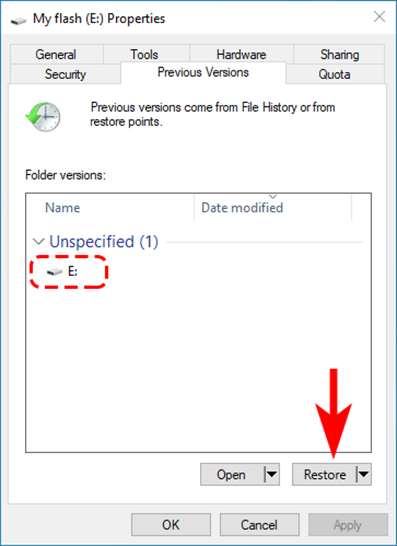

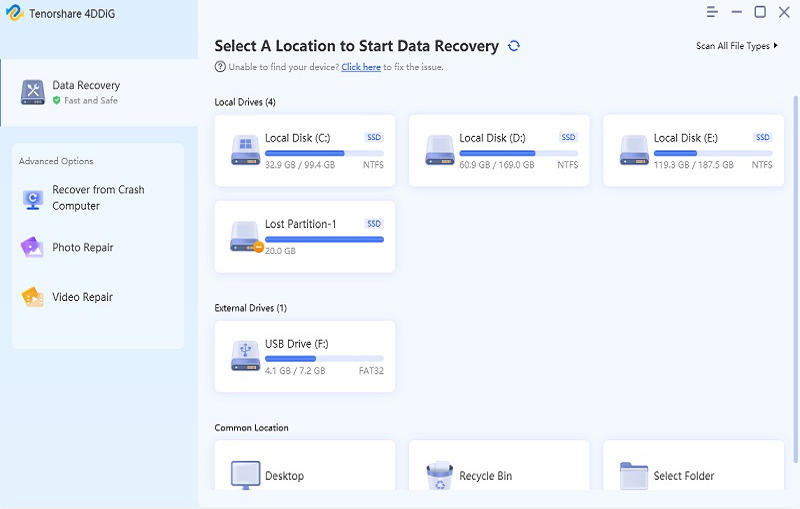


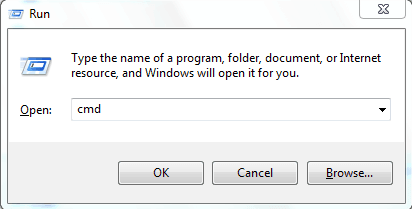
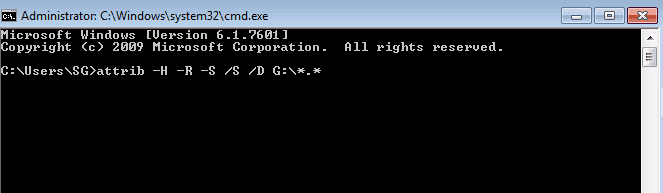
 ChatGPT
ChatGPT
 Perplexity
Perplexity
 Google AI Mode
Google AI Mode
 Grok
Grok