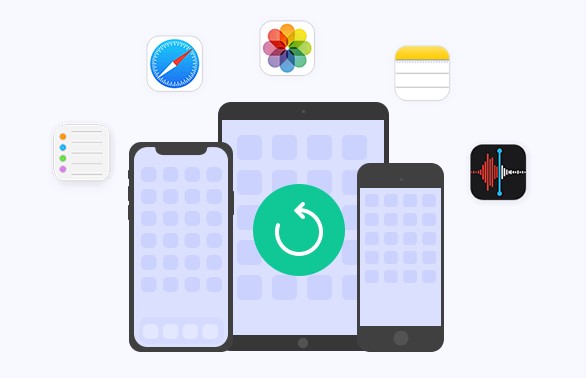Top 6 Disk Drill Free Alternatives 2026
Losing important data is a common problem, and many people turn to Disk Drill for help. While Disk Drill is a well-known solution, its free version has some limits.
Also not everyone can afford or wants to pay for data recovery software. The good news is that there are several disk drill free alternatives available that can be just as effective. We've tested these free options and found that they can work as well as, or even better than, Disk Drill in some situations. In this article, we'll share the top 6 disk drill free alternatives for 2026. We've carefully checked each one to make sure they have the features you need and that they really work.
Let’s explore these top Disk Drill free alternatives and find the best fit for your recovery needs!

Part 1: Isn't there Any Disk Drill Free Alternative?
Disk Drill is a popular data recovery tool that offers a range of features to help users recover lost or deleted files. But is Disk Drill free? The answer is both yes and no. While Disk Drill does offer a free version, it comes with some limitations.
The free version allows you to scan your device and preview recoverable files, but you can only recover up to 500MB of data. To unlock unlimited recovery, you'll need to upgrade to the paid version.
This is where disk drill free alternatives come in handy. If you're looking for a completely free solution without any restrictions, our testing has uncovered several noteworthy options that can get the job done just as well as Disk Drill, without the cost.
Part 2: Top 6 Disk Drill Free Alternatives
When it comes to data recovery, having reliable and free tools is crucial. After thorough testing, we have identified six excellent alternatives to Disk Drill. These tools are accessible, efficient, and proven to solve various data recovery challenges.
Top 1 Disk Drill Free Alternative: 4DDiG Free Data Recovery
System Requirements:
- Windows 7 or later, macOS 10.10 or later
- At least 1 GHz CPU
- At least 512 MB RAM
- At least 50 MB free disk space
If you're looking for the best alternative to Disk Drill, our top choice is 4DDiG Free Data Recovery. Our tests show that this powerful tool can recover all sorts of lost files, making it a lifesaver in data loss emergencies. 4DDiG is a master at solving data recovery problems. It can bring back accidentally deleted files, restore data from emptied Recycle Bins, and even recover files from formatted drives.
The advanced algorithms work hard to find your lost data on hard drives, memory cards, SD cards, USB drives, and more. It can even rescue files from deleted or lost partitions and crashed computers. What's really impressive is how 4DDiG uses AI to repair corrupted photos and videos. It supports over 2,000 file types and works with all the common file systems. Plus, you can make a bootable USB drive to recover data from a crashed PC. Using 4DDiG to recover lost data from your local disk is a simple process:
Secure
Download
Secure
Download
-
Select the local disk
After installing and opening 4DDiG, choose the local disk where you lost your data from the list of hard drives. Click "Start" to begin the recovery process.
-
Scan the disk
4DDiG will scan your selected drive for missing data. You can pause or stop the scan if you find the files you need. Browse through categories like Deleted Files, Existing Files, and Lost Location to locate your files.
-
Preview and recover
Once you find the target files, preview them and then recover them to a safe location on a different drive to avoid overwriting.
Top 2 Disk Drill Free Alternative: PC Inspector File Recovery
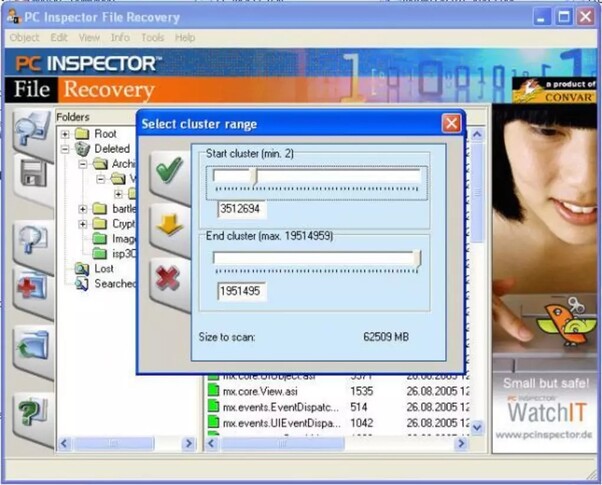
System Requirements:
- Windows NT and above
- At least 1 GHz CPU
- At least 512 MB RAM
- At least 50 MB free disk space
PC Inspector File Recovery is a free tool designed to recover lost data from hard drives and external storage devices.
Despite being free, it offers features like support for FAT and NTFS file systems and the ability to recover files with their original time and date stamps. It can even find partitions automatically, making it a useful option for those dealing with partition loss.
However, the user interface can be confusing, and it struggles with recovering files from external drives.
- Pros
- Cons
-
- Freeware
- Easy to download and set up
- Supports FAT and NTFS file systems
- Recovers files with original timestamps
-
- Confusing user interface
- Outdated design
- Limited support for newer Windows versions
Top 3 Disk Drill Free Alternative: Restoration
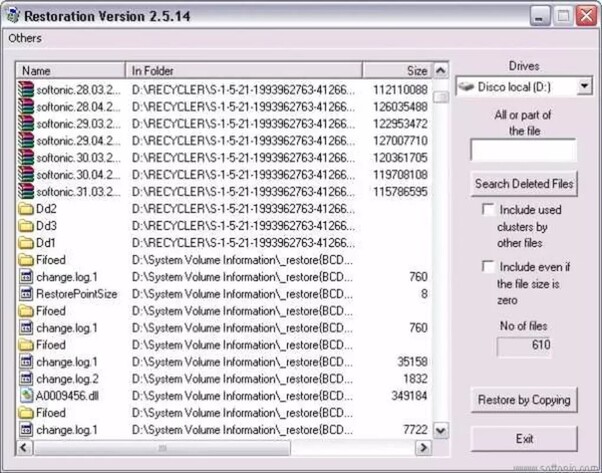
System Requirements:
- Windows 95 to Windows 7
- At least 1 GHz CPU
- At least 512 MB RAM
- Less than 1 MB free disk space
Restoration, developed by TELUS, is a user-friendly and completely free data recovery tool for Windows users. In our testing, we found that its intuitive interface allows users to search for and restore deleted files with just a click, without the annoyance of intrusive ads or paywalled features.
To begin the recovery process, users simply need to select a disk drive from the drop-down menu and optionally enter a partial or complete file name.
The tool also offers the option to include used clusters by other files and zero-sized files in the search.
Restoration displays the names, sizes, and locations of the scanned deleted files, making it easy for users to identify the ones they need. Restoring files is as simple as clicking the "Restore by Copying" button.
However, during our tests, we noticed that some restored files may be corrupted or fail to open.
- Pros
- Cons
-
- User-friendly interface
- Searches used clusters
- Displays file size and location
-
- May restore corrupted files
- Some files may not open
Top 4 Disk Drill Free Alternative: FreeUndelete
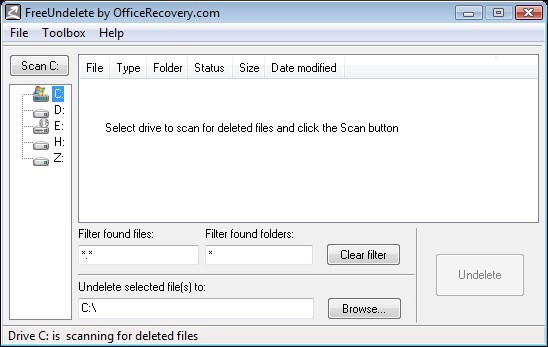
System Requirements:
- Windows 2000 and above
- At least 1 GHz CPU
- At least 512 MB RAM
- At least 15 MB free disk space
FreeUndelete is a lightweight and free data recovery solution designed specifically for Windows users. Despite its small size, our testing revealed that it excels at recovering files that have been accidentally deleted.
Its popularity among users in countries like Indonesia, India, and Thailand can be attributed to its focus on simplicity and efficiency.
FreeUndelete is compatible with older Windows operating systems, including Windows 2000 and earlier versions. This makes it an excellent choice for users with older computers who still require a reliable data recovery tool.
Although the software's current version, 2.0, was last updated in 2005, it continues to be a go-to solution for many users due to its effectiveness and ease of use.
- Pros
- Cons
-
- Free for personal use
- Simple user interface
- Supports NTFS and FAT file systems
- Effective for Recycle Bin recovery
-
- Outdated design
- Limited filtering options
- Confusing scan results
Top 5 Disk Drill Free Alternative: DiskDigger
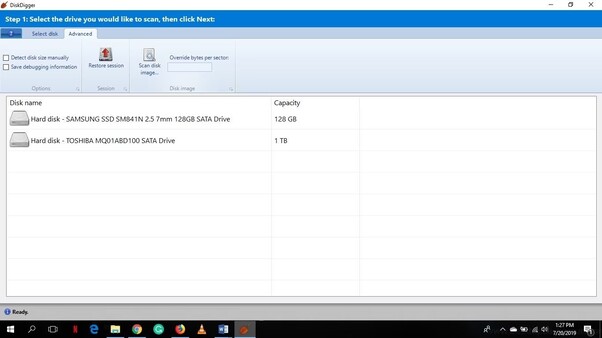
System Requirements:
- Windows XP and above, Android
- At least 1 GHz CPU
- At least 512 MB RAM
- At least 50 MB free disk space
In our testing, DiskDigger emerged as a strong free alternative for recovering lost data. It offers two primary scan modes: "Dig Deep" for a quick scan and "Dig Deeper" for a thorough, sector-by-sector scan.
Users can recover lost files from hard drives, memory cards, USB drives, and even Android devices. DiskDigger supports a wide range of file types, including photos, videos, and documents.
However, the interface can be a bit tricky to navigate, and the program doesn't recover filenames in its deep scan mode.
- Pros
- Cons
-
- Two scan modes
- Supports multiple file types
- Compatible with Windows and Android
- Effective deep scanning
-
- Confusing interface
- No filename recovery in deep scan
- Limited additional features
Top 6 Disk Drill Free Alternative: Free Data Recovery
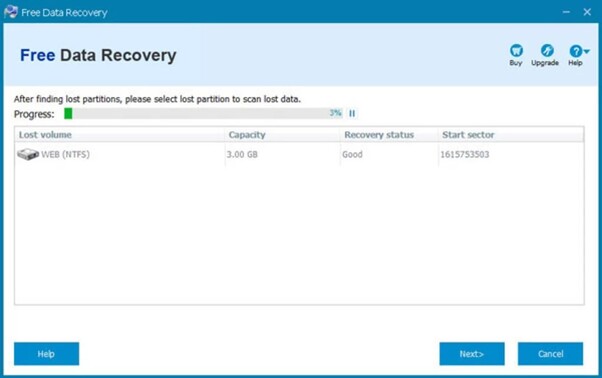
System Requirements:
- Windows 7 and above
- At least 1 GHz CPU
- At least 512 MB RAM
- At least 50 MB free disk space
Free Data Recovery is capable of working with a variety of devices, including laptops, mobile phones, tablets, and external hard drives.
This software has the ability to repair damaged or corrupted partitions. It supports various file formats and can even detect and restore lost partitions.
Additionally, Free Data Recovery can retrieve files from an emptied recycle bin before they are permanently erased.
Despite its comprehensive functionality, the software package is only 3.47 megabytes in size, making it suitable for systems with limited memory.
- Pros
- Cons
-
- Simple interface
- Supports various media types
- Creates bootable USB devices
- Effective for basic data recovery
-
- Limited advanced features
- Somewhat slow scanning process
- Only compatible with Windows
Part 3: FAQ about Disk Drill Free Alternatives
Q: Is Disk Drill free?
Ans: Disk Drill offers a free version with limited features. To access its full functionality, you'll need to upgrade to a paid plan.
Q: How do I use Disk Drill for free?
Ans: You can download the free version of Disk Drill from their official website. Once installed, launch the program and select the drive you want to scan for lost files.
Q What are the disadvantages of Disk Drill?
Ans: One of the main disadvantages of Disk Drill is that its free version has limited features. Additionally, the scanning process can be time-consuming, especially for large drives.
Q: Can Disk Drill permanently delete files?
Ans: Yes, Disk Drill has a feature called "Clean Up" that allows you to permanently delete files. However, be cautious when using this feature, as the deleted files cannot be recovered.
Conclusion
While Disk Drill is a popular data recovery tool, there are several free alternatives available that can effectively recover your lost files. Among these, 4DDiG Free Data Recovery stands out for its robust features and user-friendly interface, making it our top recommendation. We encourage you to explore these free options and find the one that best suits your needs.
Remember, when it comes to data recovery, having a reliable and accessible solution is crucial in 2026.



 ChatGPT
ChatGPT
 Perplexity
Perplexity
 Google AI Mode
Google AI Mode
 Grok
Grok