2026 Windows 7 Recovery Software Free Download
In today's digital age, data loss can be a nightmare for Windows 7 users. Whether it's due to system crashes, accidental deletion, or hardware failure, losing precious files can be devastating. As we move into 2026, the need for reliable and free data recovery solutions for this aging but still widely used operating system has never been greater. Windows 7 users face unique challenges when it comes to data recovery, as many newer software options may not be compatible with their system. Fortunately, there are still powerful tools available that can help retrieve lost data without breaking the bank. In this article, we'll explore the best Windows 7 recovery software free download options for 2026, helping you choose the right tool to safeguard your valuable information.

Part 1: How to Choose Windows 7 Recovery Software Free Download?
When it comes to choosing the best Windows 7 recovery software free download, several key factors should be taken into account to ensure you select a tool that effectively meets your data recovery needs.
Consider the following factors when making your decision:
- Compatibility: Ensure the software is specifically designed to work with Windows 7, as newer tools may not support older operating systems.
- User-friendliness: Look for a tool with an intuitive interface that guides you through the recovery process, even if you have limited technical expertise.
- File type support: Choose a software that can recover a wide range of file types, such as documents, photos, videos, and more, to maximize your chances of successful data retrieval.
- Recovery scenarios: Opt for a tool that can handle various data loss situations, including accidental deletion, formatting, system crashes, and other common issues.
- Speed and efficiency: Select a software that can quickly scan your storage device and locate lost or corrupted files, allowing for a speedy recovery process.
- Reliability and stability: Read reviews and testimonials to gauge the software's reliability and stability, ensuring it has a proven track record of successful data recovery.
By carefully considering these factors, you can narrow down your choices and select a Windows 7 data recovery tool that best suits your needs.
Part 2: Top 6 Windows 7 Recovery Software Free Download
After extensively testing numerous data recovery tools, we've handpicked the top 6 Windows 7 recovery software free downloads for 2026. These selected tools excel in the crucial factors we discussed above, ensuring the best possible outcome for your data recovery needs.
Top 1: 4DDiG Free Data Recovery
4DDiG Free Data Recovery is a powerful, versatile tool designed for Windows 7 users to recover lost or deleted files. With advanced algorithms and deep scan capabilities, 4DDiG quickly restores data from accidental deletion, formatting, and system crashes. This tool recovers 2GB data absolutely Free. 4DDiG Free Data Recovery supports recovery from NTFS and FAT32 file systems, predominantly used in Windows 7.
Its deep scan technology finds lost files in challenging situations, and the preview function allows users to view recoverable files before initiating the process, saving time and effort. 4DDiG Free Data Recovery is ideal for Windows 7 users who have accidentally deleted important files, experienced a system crash, or have corrupted storage devices. It's particularly useful for individuals and small businesses looking to restore valuable data without the need for extensive technical knowledge. Here is how you can use 4DDiG to recover data:
Secure
Download
Secure
Download
-
Select a Location
Download and install 4DDiG Free Data Recovery on your Windows PC. Open the software and choose the location or device where your data was lost. You can refine your search by selecting specific file types.
-
Scan for Lost Data
Click 'Start' to begin the scan. The software will search for deleted or lost files. You can pause or stop the scanning process if you locate the files you need.
-
Preview and Recover
After scanning, preview the recoverable files to ensure their integrity. Select the files you want to restore, choose a safe location to save them (different from the source), and click 'Recover' to complete the process.
Top 2: OnTrack EasyRecovery
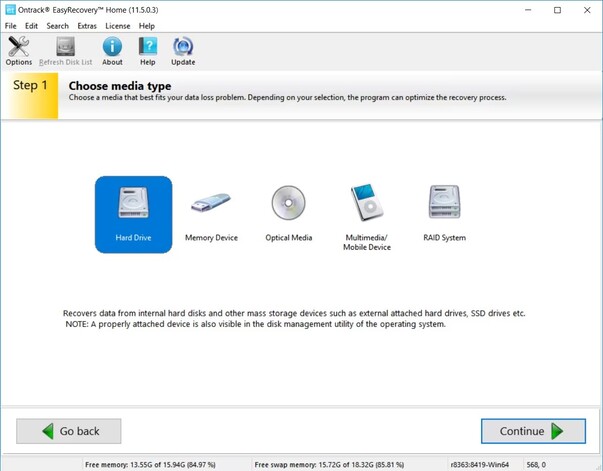
OnTrack EasyRecovery is another comprehensive data recovery solution designed to cater to a wide range of data loss scenarios. This recovery software offers a user-friendly interface and powerful features to help users recover from accidental deletion, virus attacks, and server corruption.
OnTrack EasyRecovery supports recovery from various storage devices, including SSDs, HDDs, and optical media. It offers both quick and deep scan options to locate deleted files effectively.
The software also enables users to initiate and execute data integrity and recovery steps at their own pace.
- Pros
- Cons
-
- Comprehensive data recovery options
- Preview files before recovery
- Fast scanning speeds
- Intuitive user interface
-
- Deep scan feature is buggy
- Higher-tier packages are pricey
- No automatic backups
User Experience
In our tests, OnTrack EasyRecovery showcased quick scanning capabilities and an easy-to-use interface, recovering all 25 deleted test files efficiently. However, the deep scan feature experienced issues, becoming unresponsive, which could be problematic for complex data recovery scenarios.
Top 3: UndeleteMyFiles Pro-Windows 7 Recovery Software Free Download
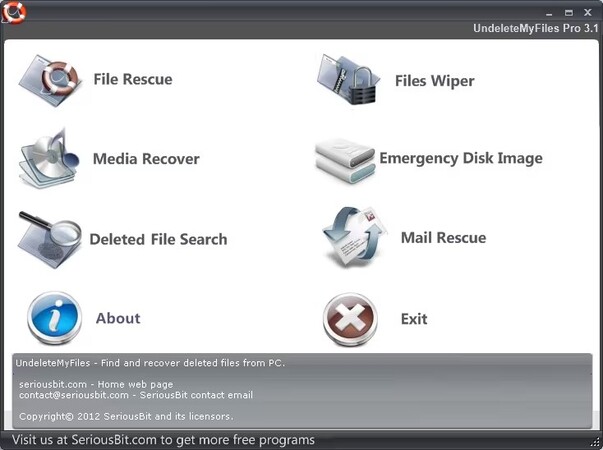
UndeleteMyFiles Pro is a free data recovery tool designed for Windows 7 users looking to recover accidentally deleted files. While it boasts a simple interface and the ability to recover various file types, our testing revealed significant limitations in its recovery capabilities.
UndeleteMyFiles Pro offers a quick scan feature that works best on NTFS partitions. It also includes additional free modules, such as a file wiper, emergency disk image, and mail rescue. However, the software lacks a deep scan option and signature scanning capabilities.
- Pros
- Cons
-
- Completely free
- Decent quick scan results on NTFS
- Includes additional free modules
- File preview for certain file types
-
- Only quick scan available
- No signature scanner
- Outdated user interface
User Experience
During our tests, we noticed UndeleteMyFiles Pro may be suitable for Windows 7 users who only need to recover recently deleted files from an NTFS partition and are not concerned with more advanced data recovery scenarios.
Top 4: PhotoRec for Windows 7 Recovery Software Free Download
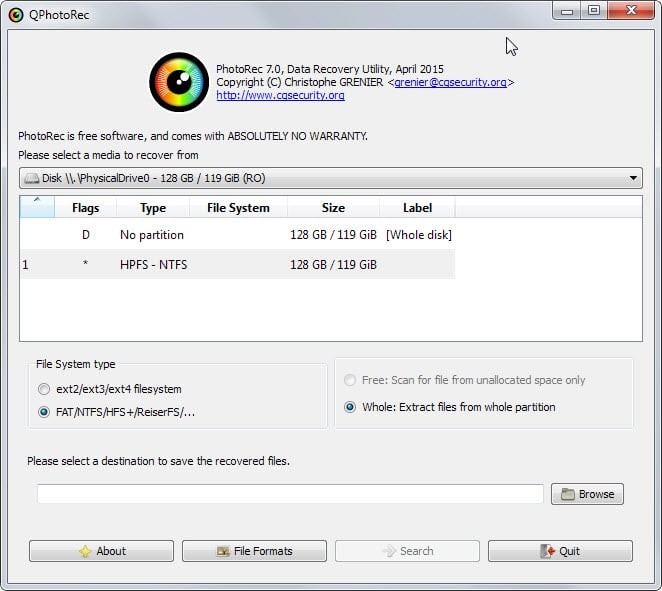
PhotoRec is a free and open-source data recovery software designed to recover lost files, including videos, documents, and archives from hard disks, CD-ROMs, and lost pictures.
It has a simple but powerful text-based interface that guides users through the recovery process.
PhotoRec supports a wide range of file systems, including FAT, NTFS, exFAT, ext2/ext3/ext4, and HFS+. It is compatible with various operating systems, such as Windows, Linux, macOS, and BSD. The software can recover an impressive 480 file extensions.
- Pros
- Cons
-
- Free and open-source
- Supports a wide range of file systems
- Compatible with multiple operating systems
- Recovers an impressive 480 file extensions
-
- Text-based interface may be daunting for some users
- No official support services
- Lacks extra features
User Experience
PhotoRec's text-based interface may be intimidating for less tech-savvy users, but it is relatively easy to navigate. The software performs well in recovering photos and other files without crashing. Users appreciate its reliability and effectiveness, despite the lack of a graphical interface.
Top 5: Recover My Files for Windows 7 Recovery Software Free Download

Recover My Files is a long-standing data recovery program with a simple yet feature-rich user interface. While it is efficient and thorough in its recovery process, it is let down by its resource-intensive nature and relatively high cost.
Recover My Files can recover deleted files, formatted disks, and Windows system restores. It includes a built-in file previewer, allowing users to preview recovered files before restoration.
The software also offers various tools to filter search results by file extension, location, age, and size.
- Pros
- Cons
-
- Feature-rich user interface
- Fast file recovery
- Built-in file previewer
- Advanced search and filter options
-
- Expensive compared to other options
- Very resource-intensive
- No functional free version
User Experience
Recover My Files has a tidy and intuitive user interface, making it easy for users to navigate and perform data recovery tasks. However, the software's resource-intensive nature can significantly impact the performance of other programs running concurrently, which may be frustrating for users.
Top 6: Glary Undelete
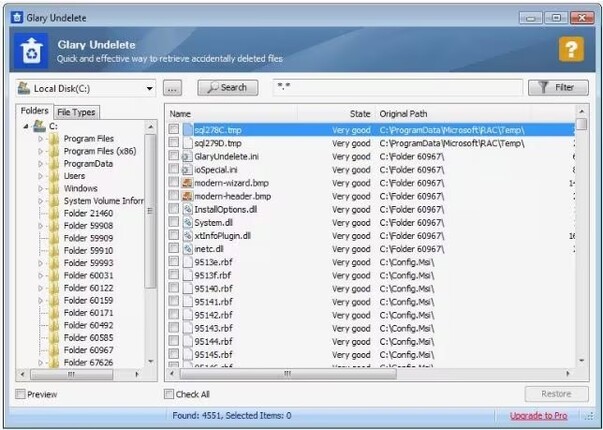
Glary Undelete is a free and easy-to-use data recovery software for Windows users. It performs well with SSDs and can also scan and recover data from HDDs with little issue. However, its inability to work with unmountable devices may force users to consider paid alternatives.
Glary Undelete supports FAT, NTFS, NTFS+, and EFS file systems, allowing it to recover compressed, fragmented, and encrypted files on NTFS, as well as deleted data on FAT partitions.
It can analyze recovery possibilities and provides filtering tools to help users find data by file name, date, and size.
- Pros
- Cons
-
- Completely free to use
- Easy to use and relatively fast
- Supports multiple file systems
- Filtering tools for easy data search
-
- Only available for Windows
- Limited support options
- Cannot detect unmountable drives
User Experience
Using Glary Undelete is straightforward, with a simple process of selecting a drive and clicking "Search." The software displays results in the main pane, and users can browse the folder tree, filter by file type, or use the search tool to find specific files. However, the user interface could benefit from modernization.
Part 3: Frequently Asked Questions
Q 1. Is there free recovery software for Windows 7?
Ans. Yes, you can find several free recovery tools for Windows 7, such as 4DDiG Free Data Recovery, which offers limited recovery options at no cost.
Q 2. How to recover permanently deleted files in Windows 7 using free software?
Ans. To recover permanently deleted files in Windows 7 using free software, download and install a reliable tool like 4DDiG. Run the software, select the drive or location where you lost the files, and scan for recoverable data.
Q 3. Is there free unlimited data recovery software?
Ans. While many free data recovery tools have limitations on the amount of data you can recover, some options like TestDisk and PhotoRec offer unlimited recovery. However, these tools may have a steeper learning curve compared to paid alternatives.
Q 4. Which recovery tool is best for Windows 7?
Ans. 4DDiG Free Data Recovery is highly recommended for Windows 7 due to its compatibility, ease of use, and effectiveness in diverse data loss scenarios.
Final Thoughts
Choosing the right Windows 7 recovery software is crucial for successfully retrieving lost or deleted files. By considering factors such as compatibility, ease of use, and supported file types, you can select a tool that best suits your needs. While paid options often offer more advanced features, free alternatives like 4DDiG Free Data Recovery can be highly effective in recovering your precious data. Remember to act quickly when data loss occurs, and always save recovered files to a separate drive to avoid overwriting.With the right Windows 7 recovery software free download at your disposal, you can confidently tackle data loss challenges and restore your valuable information.
💡 Summarize with AI:
You May Also Like
- Home >>
- Windows Recovery Solutions >>
- 2026 Windows 7 Recovery Software Free Download



 ChatGPT
ChatGPT
 Perplexity
Perplexity
 Google AI Mode
Google AI Mode
 Grok
Grok





