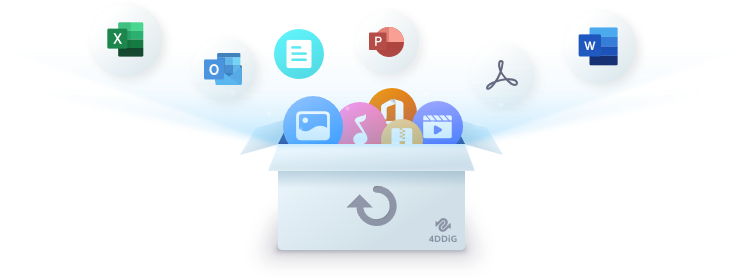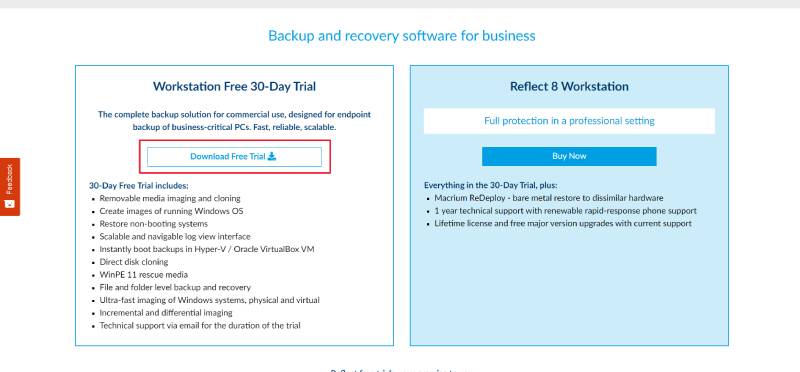Top 5 Free Picture Recovery Software: All-Sided Review
Have you ever experienced the gut-wrenching feeling of losing your precious photos? It's a nightmare that no one wants to face. But what if I told you that there's hope? Yes, you can recover your lost pictures using free photo recovery software! But with so many options out there, how do you choose the best one for your needs? We've done the hard work for you and tested over 20 photo recovery programs to identify the 5 most reliable and user-friendly free solutions. Our in-depth reviews will guide you through their key features & and help you make an informed decision. So keep reading to discover the perfect photo recovery software for you! S

Part 1: How to Pick Free Picture Recovery Software?
Choosing the best free picture recovery software can be confusing. With countless options available, how do you know which one will truly deliver the results you need? To make your decision easier, we've identified the key factors you should look for when selecting a free photo recovery tool:
- Compatibility: Ensure the software supports the file formats of your lost photos, such as JPEG, PNG, RAW, and more. Versatile programs that work with various formats will save you time and hassle.
- User-friendly interface: Look for software with an intuitive, easy-to-navigate interface. You shouldn't need a degree in computer science to recover your precious memories!
- Recovery efficiency: Choose a tool that delivers fast, high-quality results. Time is of the essence when it comes to rescuing your photos, so opt for software known for its speed and effectiveness.
- Reliability: Opt for a reputable program with positive user reviews and a track record of success. You want a tool you can trust to deliver results when you need them most.
- Additional features: Consider software that offers bonus features like preview functionality, selective recovery, and the ability to save recovered files to a location of your choice for added convenience.
By keeping these key factors in mind, you'll be able to find the best free picture recovery software for your specific needs and get back those lost photos in no time!
Part 2: Top 5 Free Picture Recovery Software: All-Sided Review
Now let's look at the top five free options. In this review, we’ll examine the features, effectiveness, and ease of use of each software, helping you choose the right one to get your photos back.
Top 1: 4DDiG Free Data Recovery Software
When you lose precious photos, the right recovery tool can feel like a lifesaver. 4DDiG Free Data Recovery Software stands out for its comprehensive approach to retrieving pictures and other files.
It’s particularly useful when you face challenges like accidental deletions, formatting errors, or system crashes. This software not only recovers up to 2GB of data for free but also supports a wide range of file types, making it a versatile choice for picture recovery.
Features of 4DDiG Free Data Recovery Software
- Recovers deleted pictures from local disks, external hard drives, USB drives, and more
- Supports over 2000 file formats, including popular image formats like JPEG, PNG, RAW, and TIFF
- Offers a quick and deep scan mode for thorough picture recovery
- Previews recoverable images before restoration
Here is how you can use 4DDiG Free Data Recovery Software for Picture Recovery:
Secure
Download
Secure
Download
-
Select a Location
Launch 4DDiG Windows Data Recovery on your computer and choose the drive or folder where you lost your photos. Click "Start" to initiate the scanning process.
-
Scan and Preview the Lost Files
4DDiG will thoroughly scan the selected location for your lost pictures. Once the scan is complete, you can browse through the recoverable files and preview them to ensure they are the correct ones.
-
Recover Lost Files
Select the photos you want to recover and choose a safe location to save them. Click "Recover" to restore the selected pictures to the chosen destination. Avoid saving the recovered files to the same drive where you lost them to prevent overwriting.
Overall Experience
The overall experience with 4DDiG Free Data Recovery Software is largely positive. It provides a reliable and effective solution for those looking to recover lost photos and documents without the complexity often associated with data recovery software. Its interface is straightforward enough that anyone can use it to quickly recover lost files.
Free & Paid Options
The free version of 4DDiG allows users to recover up to 2GB of data, which is suitable for most casual users. For those needing more extensive recovery capabilities, the Pro version, priced at $45.95 per month, offers unlimited data recovery and additional features like recovery from formatted systems and encrypted drives.
- Pros
- Cons
-
- Recovers data free of charge up to 2GB.
- Simple setup and operation for all user levels.
- Compatible with multiple storage devices and file types.
- Regular software updates to enhance performance.
- Effective in a wide range of data loss situations.
-
- Full suite of features only in the paid version.
User Reviews
With a perfect 5 out of 5 stars on Capterra, Tenorshare 4DDiG is highly praised for its ease of use and effectiveness in recovering a wide array of file formats, including unusual ones like FLAC audio. Users appreciate the intuitive 'Quick Start Guide' and the ability to target specific folders for recovery.
Top 2 Free Picture Recovery Software: Recuva
Recuva is another ideal tool if you've accidentally deleted photos or suffered data loss due to system issues or disk damage. It's designed to be a straightforward solution for recovering photos from various storage devices like USB drives, hard drives, and memory cards.
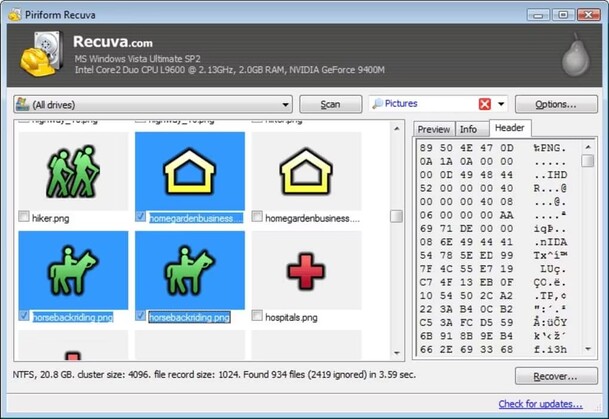
Features
- Capable of recovering a wide range of file formats, including JPEG, PNG, and RAW images.
- Supports recovery from formatted and damaged disks.
- Deep scan option increases the chances of recovering all files.
- Secure deletion tool to permanently erase unwanted files.
Overall Experience
Recuva provides a robust platform for photo recovery with its easy-to-use interface and effective scanning capabilities. It is especially useful for quick recoveries and can handle complex data loss situations with its deep scanning feature.
Free & Paid Options
Recuva is free for personal use, which includes most of its photo recovery capabilities. For additional features like virtual hard drive support and automatic updates, Recuva offers:
- Professional at $24.95/year
- Professional Plus at $39.95/year
- Pros
- Cons
-
- Unlimited free photo recovery.
- Simple, intuitive interface.
- Deep scan capability for thorough searches.
- Supports multiple file systems.
-
- Limited support for non-Windows platforms.
- Difficulty with damaged partitions.
User Reviews
Recuva earns favorable reviews with a 4.1 out of 5 stars on CNET, where users commend its deep scan capabilities and the unlimited free photo recovery it offers. The software is celebrated for its user-friendly interface and effectiveness in recovering files from various storage devices. However, some users report challenges with recovering files from severely damaged or unrecognized partitions.
Top 3 Free Picture Recovery Software: Disk Drill
Disk Drill is a versatile data recovery software that excels in restoring lost or deleted photos, especially in scenarios involving power failures, failed boot drives, or accidental deletions. It’s known for its robust performance on both Windows and Mac computers, making it a go-to solution for a wide range of data loss situations.
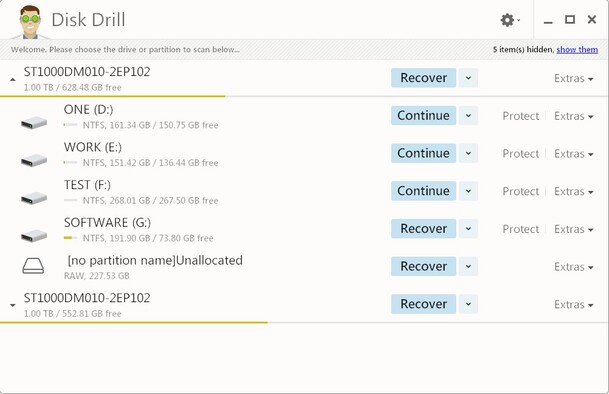
Features
- Recovers photos from internal and external drives, memory cards, and other storage devices.
- Features such as Recovery Vault add an extra layer of data protection.
- Organizes recovered files by category, making it easy to find specific items.
- Offers filters to sort through the recovered data by size or date.
Overall Experience
Disk Drill offers a comprehensive set of features that cater to both novice and professional users. It stands out for its user-friendly design and effective recovery tools, making it a reliable choice for photo recovery.
Free & Paid Options
Disk Drill offers a free version that allows users to recover up to 500 MB of data. For unlimited recovery and access to advanced features, users can opt for the PRO version, which is priced at $89.99 for a lifetime license or $118 with lifetime upgrades.
- Pros
- Cons
-
- 500MB free recovery.
- Supports diverse file types and devices.
- Data backup and protection tools.
- User-friendly categorization and filtering of results.
-
- Limited recovery in the free version.
- Slower scan speeds compared to competitors.
User Reviews
Disk Drill receives a solid 4 out of 5 stars from both PC Mag and TechRadar. Users laud its comprehensive recovery features and user-friendly interface that works well across multiple platforms. However, feedback indicates that the scanning process can be slower than expected, and deep scans may not always deliver the desired results, especially in complex data loss scenarios.
Top 4 Free Picture Recovery Software: PhotoRec
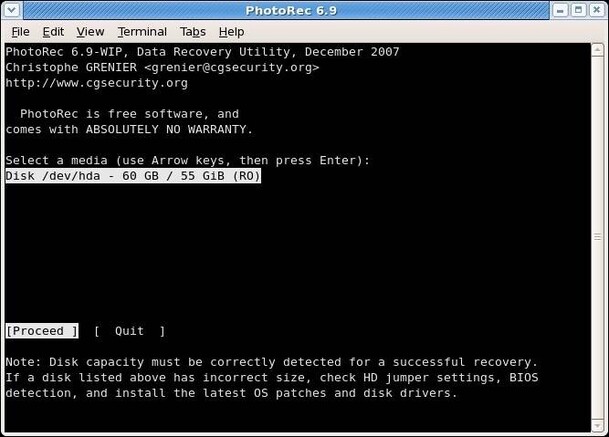
Continuing our exploration of top-notch photo recovery tools, PhotoRec stands out as a completely free and open-source solution. PhotoRec is renowned for its capability to retrieve lost photos across various operating systems, including less common ones like Linux and DOS. This tool is particularly useful in severe data loss scenarios, such as corrupted drives or complex file system formats.
Features
- Recovers photos from various storage devices and file systems.
- Supports an extensive list of file formats, including over 480 types.
- Offers advanced features like the 'unformat function' and the ability to add custom file types.
- Compatible with popular digital camera brands, such as Canon, Nikon, Sony, and more.
Overall Experience
PhotoRec is a powerful and reliable photo recovery solution that offers users a cost-free way to retrieve their lost pictures. Despite its lack of a GUI, the software remains user-friendly and efficient, allowing users to recover their photos with just a few clicks.
Free & Paid Options
As an open-source software, PhotoRec is entirely free to use, with no limitations on the amount of data you can recover or the features you can access.
- Pros
- Cons
-
- No cost for full features.
- Supports all major operating systems.
- Unlimited photo recovery.
- Effective on formatted and corrupted drives.
-
- No graphical user interface.
- Lacks support for RAW file formats.
User Reviews
PhotoRec has received positive reviews from users on platforms like Softonic, where it holds a 4.5/5.0 star rating from 84 users. While some users may be hesitant to try the software due to its command-line interface. The tool’s ability to recover photos from severely damaged drives without any cost is a significant plus.
Top 5 Free Picture Recovery Software: Remo Recover
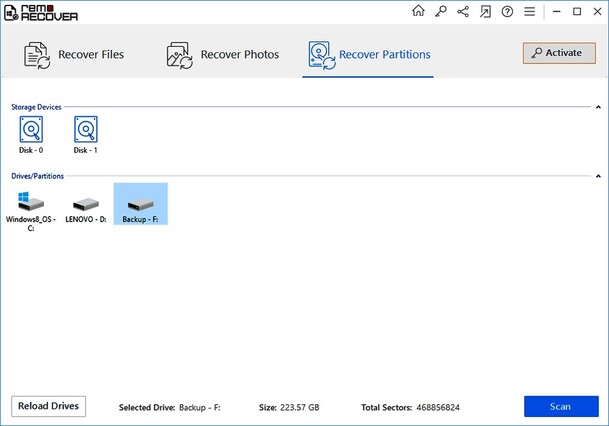
Remo Recover offers a robust solution for retrieving lost photos, providing an array of tools that make the recovery process both efficient and user-friendly. This software is particularly adept at handling complex recovery scenarios, such as reformatted drives and extensive data loss, across both Windows and macOS platforms.
Features
- High recovery rate for a variety of image formats.
- Capable of retrieving files from reformatted drives and other severe data loss situations.
- Clean and straightforward interface that eases the recovery process.
- Provides a preview of recoverable files before saving.
Overall Experience
Remo Recover is a powerful and versatile photo recovery software that offers a broad range of features and impressive scanning capabilities. Its user-friendly interface and ability to handle various recovery scenarios make it a reliable choice for both personal and professional use.
Free & Paid Options
Remo Recover offers a free version for initial scans and previews. For full recovery capabilities, the software has several paid plans starting at $80 for a six-month license, or $200 for a lifetime license, providing good value for extensive use.
- Pros
- Cons
-
- Feature-rich toolset for comprehensive recovery.
- Effective scanning with high success rates.
- Intuitive user interface.
- Supports both Windows and macOS.
-
- Higher cost compared to other tools.
- Slower scanning speed.
- Does not recover RAW images from cameras effectively.
User Reviews
Remo Recover is well-regarded with positive user feedback, particularly for its clean interface and high recovery rate. The software is noted for its ability to handle complex recovery scenarios and supports a wide range of image formats. While it offers powerful features, some users mention that the scanning process can be slow and the higher cost may be a consideration for those on a budget.
Part 3: Frequently Asked Questions
Q: Why It's Possible for Free Picture Recovery?
Ans: Free picture recovery is possible because many software developers offer no-cost solutions to help users retrieve lost or deleted photos. These free tools often provide basic recovery features with some limitations compared to paid versions.
Q: Can I recover photos from SD card free?
Ans: Yes, you can recover photos from an SD card for free using tools like 4DDiG or PhotoRec, which support various storage devices including SD cards.
Q: How to recover deleted photos from a digital camera?
Ans: To recover deleted photos from a digital camera, connect the camera or its memory card to your computer and use a photo recovery software to scan and restore lost images.
Final Thoughts
Losing photos can be distressing, but with the right free picture recovery software, you can bring those memories back to life. We've explored five top tools that offer powerful recovery capabilities, including 4DDiG Free Data Recovery without costing you a dime. Whether you're recovering photos from an SD card, a digital camera, or a hard drive, there's a solution to meet your needs. Don't wait—choose the best software from our list today and start recovering your precious photos. Take action now and secure your memories!
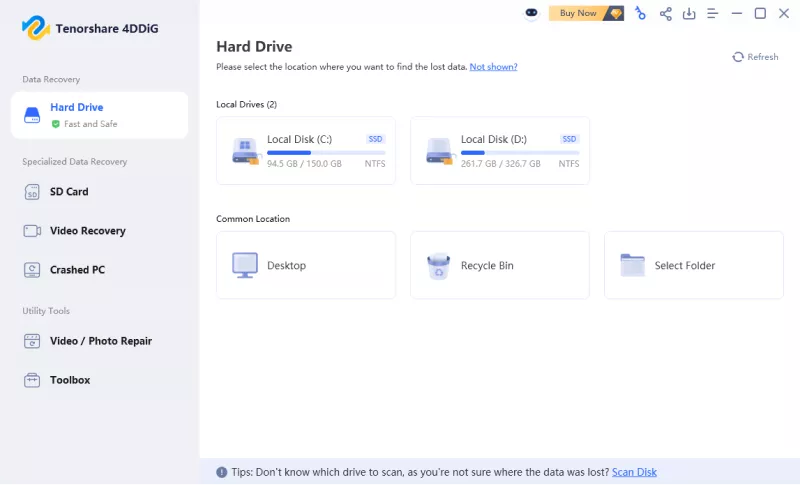


 ChatGPT
ChatGPT
 Perplexity
Perplexity
 Google AI Mode
Google AI Mode
 Grok
Grok