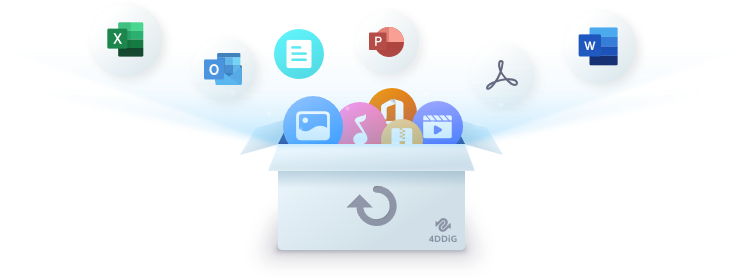How to Recover Deleted Photos/Videos from Nikon Camera?“Hello there. I accidentally deleted some photos from my Nikon camera — and I don’t know if there’s any way to get them back now. Can you help me out? I’d like to know if there’s a reliable Nikon deleted photo recovery software that I can use. Thanks.”
There are indeed some ways to recover your deleted photos from your Nikon camera. This article explains exactly how to recover deleted photos from Nikon camera using one such tool, called Tenorshare 4DDiG.
As an alternative, we will also discuss some other ways you can recover the deleted photos, but those may not be that efficient. That said, let’s get right into it.

Part 1: Can I Recover Deleted Photos/Videos from My Nikon Camera?
You must be wondering if Nikon deleted photo recovery is even possible, and this section will clear that up!
Here’s the good news: if you have recently deleted the photos and haven’t taken a lot of photos after that, you have a high chance of being able to recover them. Wondering why?
- Well, after you delete something from your SD card, traces of it stay inside — which can be used to recover the file. But, if that storage space is used by up some other file, the traces are removed and the file can’t be recovered anymore.
- So, if you delete photos from your card and take more photos using your camera, the space taken by the deleted photos could be taken up by the new photos, which deletes the traces.
- Now, if you recently deleted the photos, you can use a good data recovery tool, like Tenorshare 4DDiG to recover them. We explain how you can do that in the coming sections.
Part 2: How to Recover Deleted Photos/Videos from Nikon Camera
Tenorshare 4DDiG is a super reliable Nikon camera deleted photo recovery software. It can help you recover deleted photos in minutes, and that too without having technical know-how of the recovery process.
All you need to do is make a few clicks, and boom — you’re done. You can also use 4DDiG to recover data from other drives, like your PC’s internal HDD, USB drives, or SD cards.
Here are the main features of 4DDiG.
- Recover deleted photos from Canon and Nikon cameras.
- Recover data from external drives, like HDDs, SSDs, USBs, etc. and internal drive.
- Recover data with a few clicks, no commands or technical knowledge is needed.
Video Tutorial on How to Recover Deleted Photos from Nikon Camera SD Card
Want to see 4DDiG’s digital camera photo recovery in action? You can check out the video tutorial below!
Recover Deleted Deleted Photos/Videos from Nikon Camera Step by Step
Now, here are the exact steps that you need to follow to recover your deleted photos using Tenorshare 4DDiG.
Download and install 4DDiG on your computer. Open 4DDiG.
Free DownloadFor PCSecure Download
Free DownloadFor MACSecure Download
Remove your SD card from your digital camera and install it in a card reader. Connect the card reader to your computer. You should be able to see the card in 4DDiG. Choose your SD card from the External Drives section to begin scanning.

The tool will start scanning the SD card for lost data. Preview the lost files after they’ve been found.

Click “Recover” and wait for the process to complete. And now you’re all set!

Repair Corrupted Photos/Videos after Recovery
Sometimes, the recovered photos/videos may not open or may appear disoriented. That happens when the recovered data is corrupted. This is a difficult situation to find yourself in. But luckily, Tenorshare 4DDiG File Repair can help you out with that too! With 4DDiG File Repair, you can effortlessly fix corrupted video files that you can’t seem to open. To learn more about this feature, click here.
Part 3: Pro Tips on Preventing Photo/Video Loss on Nikon Cameras
The best way to approach Nikon photo recovery is to prevent having to do it in the first place. What you should do is use your camera and SD card the right way to prevent data loss.
Here are a few tips.
- Make sure you’re using a good-quality SD card. Pick a reputed brand, like SanDisk.
- Use a good card reader when connecting your SD card to your computer. Don’t use cheap ones to save a few bucks.
- Charge your camera’s battery as soon as it’s low.
- Don’t use your camera’s SD card on other devices.
- Lastly, if your camera supports it, make sure cloud backup is turned ON. That will back up all your new photos to a cloud storage solution and keep them safe there.
✅ You May Also Like: How to Fix Corrupted Video Files from Digital Camera (Free, Online & Professional Ways)
The Bottom Line
The best way to go about Nikon deleted photo/video recovery is to use a reliable data recovery tool, like Tenorshare 4DDiG. While there are a few other methods to approach the situation, like using the Command Prompt to try and recover the files, they’re not that reliable. It’s just better to use a dedicated tool for the job. And lastly, if the recovered photos/videos seem to be corrupted, remember that you can use 4DDiG to fix that as well. Good luck!


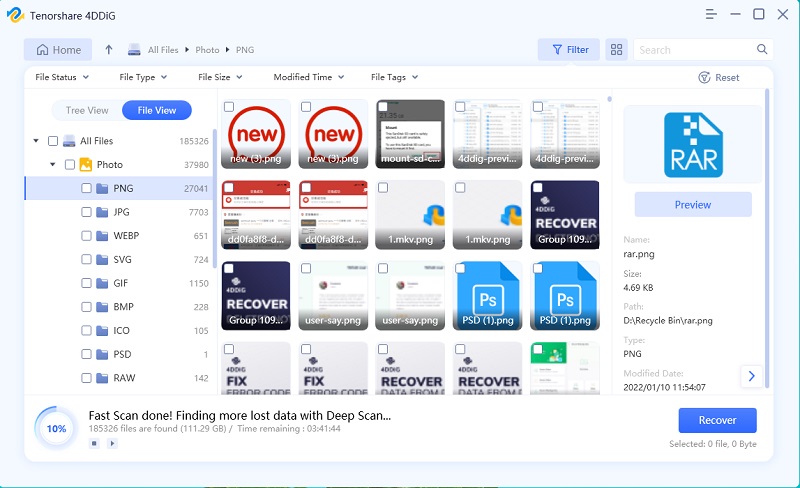
 ChatGPT
ChatGPT
 Perplexity
Perplexity
 Google AI Mode
Google AI Mode
 Grok
Grok