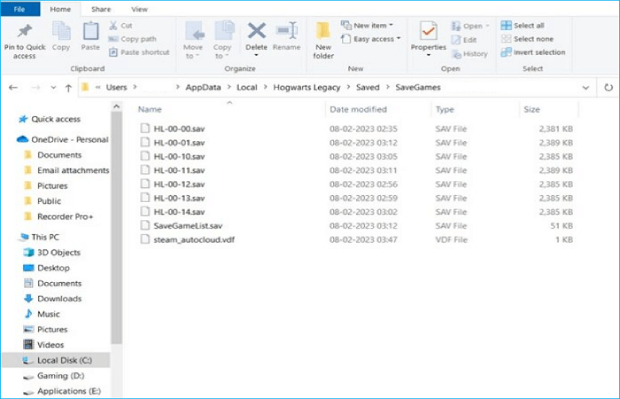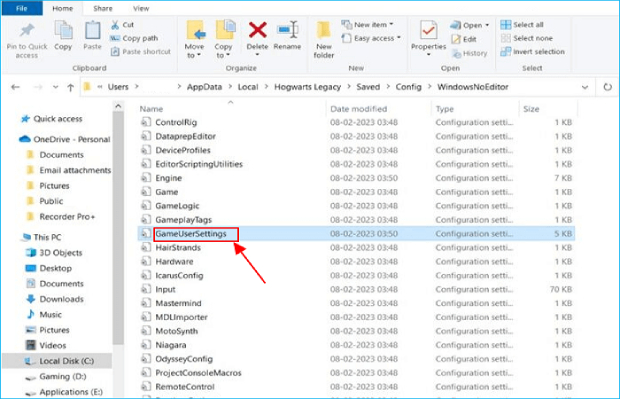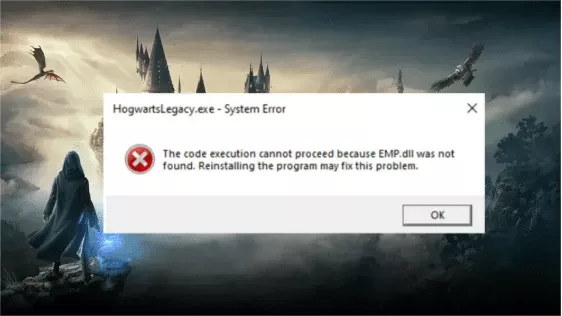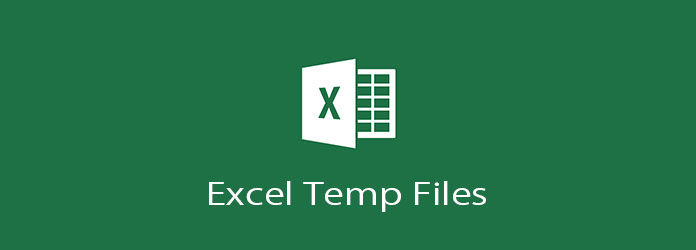Where are Hogwarts Legacy Saves Stored? [Hogwarts Legacy Save File Location]
Discover where are Hogwarts Legacy saves stored and how to recover your lost file with the help of 4DDiG Data Recovery.
Hogwarts Legacy is an action role-playing video game set in J.K. Rowling's Harry Potter universe. This game has captured the attention of fans and gamers alike. Players can gain a wealth of progress, accomplishments, and personal experiences within the game. However, to ensure that their adventures are securely preserved and that they can continue their magical education where they left off, it's critical to understand where are Hogwarts Legacy saves stored. This article will explore the Hogwarts Legacy save file location, which will assist players in safeguarding their in-game progress and staying connected to the fascinating wizarding world.

Part 1: Overview of Hogwarts Legacy
The action role-playing game "Hogwarts Legacy" allows users to live out their dreams of being students at Hogwarts School of Witchcraft and Wizardry while fully immersed in a magical world. Players design their unique character, a student who gets a letter of acceptance to Hogwarts after the deadline. Indeed, the player's character attends Hogwarts, goes to classes, learns magic, makes decisions, and discovers secrets as the main plot point.
In this game, players can take classes, learn spells, and make decisions that impact their character's storyline and development. Moreover, the game has many different magical creatures, obstacles, and quests that provide opportunities for combat and problem-solving. The character's magical abilities can be enhanced as the player advances in the game.
Part 2: Hogwarts Legacy Save File Location-How to Find It?
If you know where are Hogwarts Legacy saves stored, you need to follow the instructions below to ensure game progress is maintained. You can download a freshly saved game file if you misplace your game progress file. This is to keep your game progress files safe. You can then copy the files to the save folder and create a backup of your Hogwarts Legacy saves if something goes wrong or you want to continue playing the game.
Follow the below steps that can help to find the Hogwarts Legacy save file location:
- Double-click the desktop icon for My PC.
- To access the Local Disk C Drive, double-click on it.
- Click the User folder on the Local Disk C Drive, followed by the folder displaying the name of your PC.
- Double-click on AppData when a list of folders appears.
- There is a folder named Local in AppData.
- Locate Hogwarts Legacy in the Local folder, then double-click it to launch it.
- The SavedGames folder should be selected after the Saved folder.
-
Your Hogwarts Legacy saved game files will appear on the following screen.

Part 3: Hogwarts Legacy Config File Location-How to Find It?
It can be complex to find where does Hogwarts Legacy save files, but you can locate the configuration file (Config file) for "Hogwarts Legacy." Follow the below steps to find the Hogwarts Legacy save location of the configuration file:
- Double-click the desktop icon for My PC.
- To access the Local Disk C Drive, double-click on it.
- Click the User folder on the Local Disk C Drive, followed by the folder displaying the name of your PC.
- Double-click on AppData when a list of folders appears.
- There is a folder named Local in AppData.
- Locate Hogwarts Legacy in the Local folder, then double-click it to launch it.
- To locate the Config folder, select the Saved folder and click it.
- When you open the Config folder, you will see two folders.
-
Open the WindowsNoEditor folder, where you will find a .ini file called GameUserSettings. The Hogwarts Legacy Config file is located here.

You can modify the game's appearance and behavior by making different changes in the Config File according to your level of expertise. Please remember this is an advanced method of altering the game's settings, so plan before starting.
Part 4: How to Recover Lost Hogwarts Legacy Save File?
Losing your precious Hogwarts Legacy save file can be a harrowing experience for any gamer. Whether due to an accidental deletion, a system error, or some other unforeseen issue, the fear of having your magical progress vanish is a feeling no one wants to endure. When you face the Hogwarts Legacy save file gone, multiple options are available to help you recover your lost data and continue your fantastic gaming journey.
One of the most reliable and effective tools for recovering lost data, including your Hogwarts Legacy save files, is 4DDiG Data Recovery. This powerful data recovery software is designed to help you retrieve lost or deleted files from various storage devices, such as your PC, external drives, and more. Whether you're a PC gamer or using a console, 4DDiG Data Recovery is here to assist you.
Here are the key features of 4DDiG Data Recovery software:
- Versatile Data Recovery: 4DDiG can recover many file types, including documents, photos, videos, and game save files. This makes it an excellent choice for gamers seeking to retrieve lost "Hogwarts Legacy" progress.
- Multiple File Systems: It supports data recovery from various file systems to ensure compatibility with different storage devices.
- User-Friendly Interface: 4DDiG has an intuitive and straightforward interface; any user can recover data quickly.
- Flexible Storage Device Support: Whether your save files were on your computer's hard drive, an external SSD, a USB drive, or a memory card, 4DDiG can handle the recovery from a wide range of storage devices.
- Preview and Filter: The software provides a preview feature, enabling you to view recoverable files and apply filters to locate your lost "Hogwarts Legacy" save files efficiently.
- Safe and Secure: 4DDiG is a reliable and secure data recovery tool, ensuring your recovered files are free from malware or corruption.
Follow the below steps that can help how to use 4DDiG Data Recovery to recover the lost Hogwarts Legacy Save File:
-
Select a Local Disk
When you install and launch the Windows Data Recovery software, you will see the home interface with Data Recovery & Advanced Options. In this case, choose the local disk where you lost your data from a list of hard drives, then click Start to begin. Alternatively, you can select the desired file types in the top-right corner before scanning.
FREE DOWNLOADSecure Download
FREE DOWNLOADSecure Download

-
Scan the Local Disk
4DDiG starts scanning the chosen drive immediately for any missing data; you may stop or resume the search at any moment. Under the Tree View, there are categories such as Deleted Files, Existing Files, Lost Location, RAW Files, and Tag Files. To check file types like photos, videos, documents, audio files, emails, and others, you can also switch to File View. In addition, the right side of the panel offers the option to filter your search or look for target files.

-
Preview and Recover the File from the Local Disk
Once the target files have been located, you can recover and preview them safely. Please avoid saving to the same partition where you lost data to prevent disk overwriting and irreversible loss.

FAQs about Hogwarts Legacy Save File
1. Is Hogwarts Legacy saved to the cloud?
Hogwarts Legacy's gameplay will be synchronized and uploaded to Steam Cloud, a cloud storage service that can help preserve all gaming data, such as user profiles, game saves, and game settings. Hogwarts Legacy Cloud Save is the name of the data saved on the Steam cloud. When you log into your Steam account, you can access your Hogwarts Legacy Cloud save on multiple devices.
2. Will I lose my save if I reinstall Hogwarts Legacy?
No, your game progress won't be lost because Steam can save copies of your game saves on a dedicated server and automatically synchronizes your Hogwarts Legacy game with the cloud. On your new PC, you must download Steam and reinstall Hogwarts Legacy. Then, on the Hogwarts Legacy homepage, click the sync button to resume your magical adventure following your previous game progress.
Final Thoughts
The challenges in Hogwarts Legacy, a fantastic action role-playing game, must be overcome with great effort. This article explained Hogwarts Legacy save file location and offered steps to help you locate the game file. Additionally, you can use 4DDiG Data Recovery to recover Hogwarts Legacy game saves to prevent losing them due to problems like the computer shutting down while playing the game. This tool is a powerful and intuitive data recovery program that helps users restore a variety of misplaced, erased, or unreadable files from different types of storage media.
You May Also Like
- Home >>
- Windows Recovery Solutions >>
- Where are Hogwarts Legacy Saves Stored? [Hogwarts Legacy Save File Location]