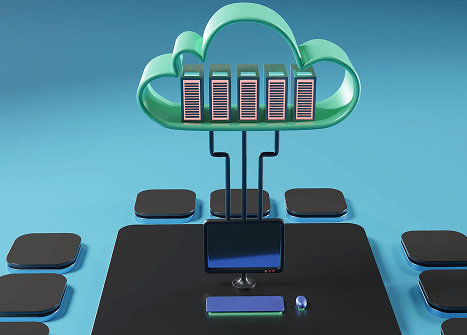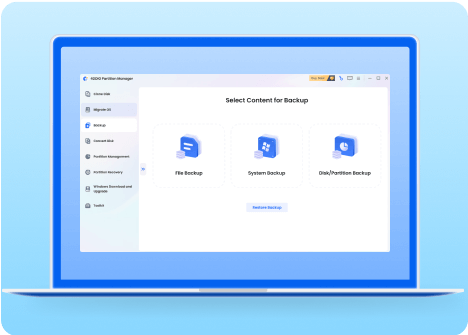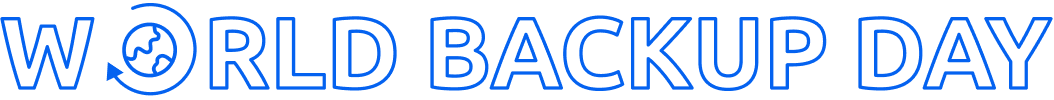World Backup Day 2025

March 31st is World Backup Day, Back up Data With 4DDiG on This Special Day!
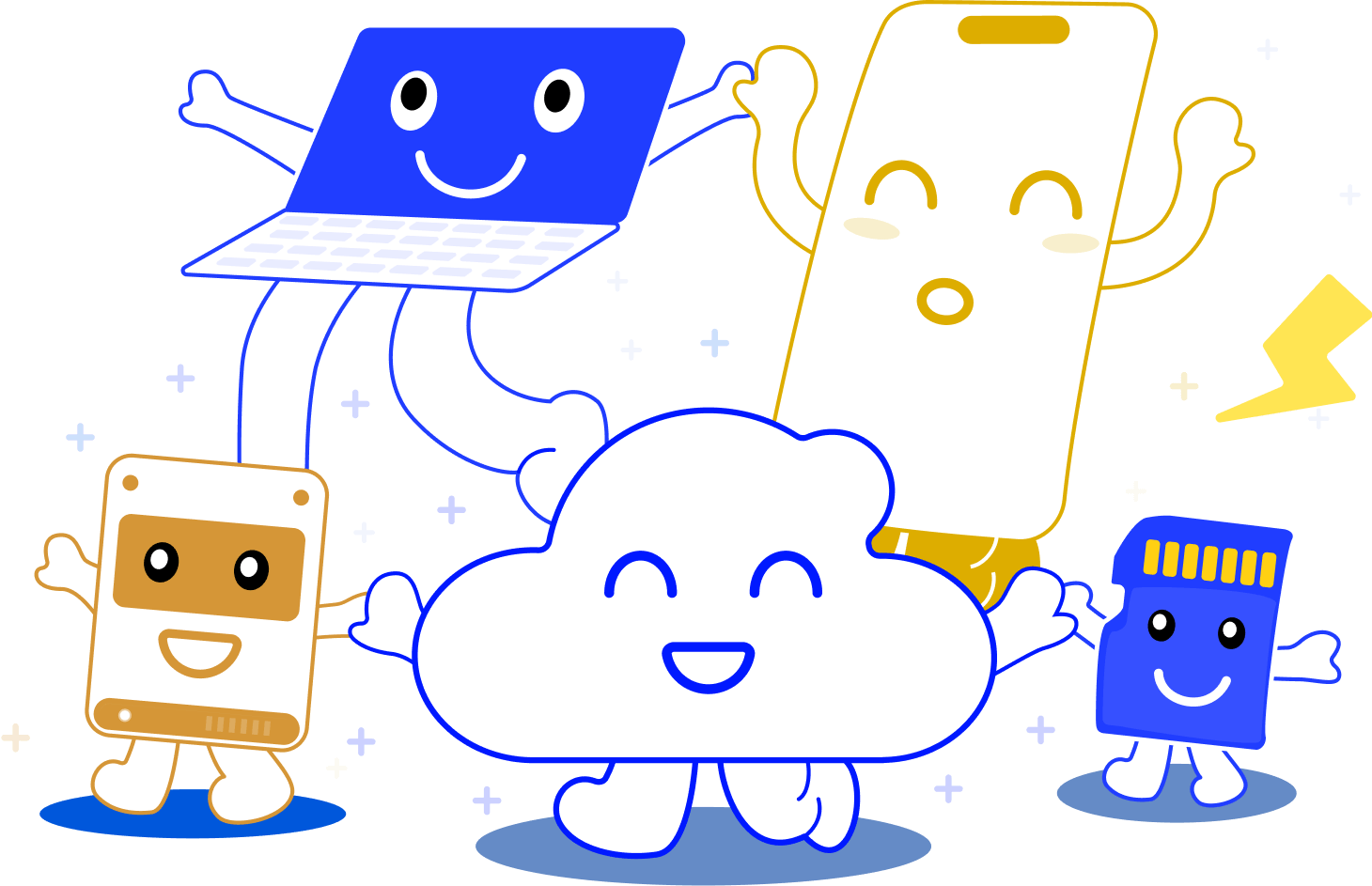
Data backup copies and stores data on another device to prevent loss from damage, viruses, or accidental deletion. Backed-up data can be restored when needed.
Generally, we can back up data to an external hard drive, USB, SD card, or cloud storage.
-
Computer
-
Hard Drive
-
SD Card
-
USB
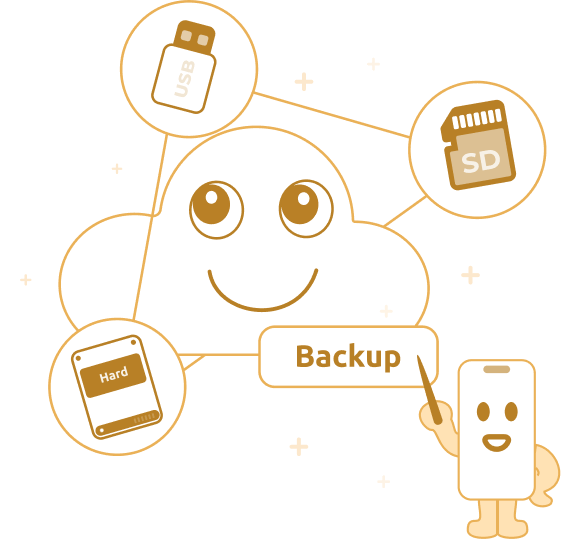
Did you know your business faces major challenges every day?
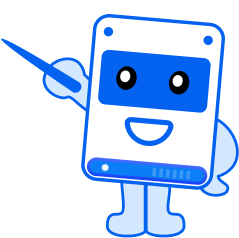
-
Average
Total Cost$ 3,620,000 -
Average
Data Loss Cost$ 144 -
Per Hour$ 13,400,000
-
Per Minute$ 223.333
-
Per
Second$ 3.722

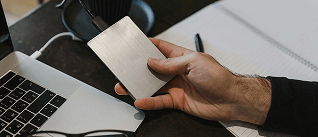


-
3copies or versions of data
-
2different storage devices
-
1off-site copy
The 3-2-1 rule can effectively prevent data loss caused by natural disasters, fires, hardware failures, and more, reducing the risk to one in a million.
To avoid overwriting lost data, it's best to recover it as soon as possible. Using professional data recovery software like 4DDiG Data Recovery is strongly recommended.
-
 4DDiG Data Recovery
4DDiG Data Recovery
-
 Tenorshare UltData for iOS
Tenorshare UltData for iOS
-
 Tenorshare UltData for Android
Tenorshare UltData for Android
Terms & Conditions
1. 4DDiG World Backup Day offer will begin at 4:00 PM (GMT+8) on March 25th, 2025 and end at 4:00 PM (GMT+8) on April 17th, 2025 (the "End Date"). Discounts will only be valid during this time and cannot be used in conjunction with any other discount or promotion or be applied retrospectively.
2. The 4DDiG World Backup Day offer are only valid on https://4ddig.tenorshare.com/world-backup-day.html
3. All prices are displayed on the website, and discounts have already been calculated and reflected on the page.
4. Tenorshare 4DDiG reserves the right to the final explanation of the event.